How to Manage WhatsApp Account on Android? Suggestions & FAQs
WhatsApp is no doubt a great and useful chatting tool so many people choose it as their main chatting tool. Then, to make full use of this application, users must first apply for an account at first. But when users manage WhatsApp account on Android, they often have some questions about the account and ask for help to solve the problems. Here are the questions:
Part 1. How to Create WhatsApp Account with/without SIM Card?
No matter you want to use WhatsApp or manage WhatsApp account, you must have an account at first. And if you have a phone number, creating a WhatsApp account is very simple. But if you do not have a SIM card, you are able to get an account as well though the process is not as easy as the previous situation. Now let's see how to perform them respectively.
1. Create WhatsApp account with SIM card
Step 1. Download and install WhatsApp from Google Play Store.
Step 2. Run the installed application and tap on Agree and Continue after reading the statement.
Step 3. Choose your country and then enter your phone number to verify. After that, WhatsApp will send you a verification code. Just enter the received code to get your WhatsApp account.
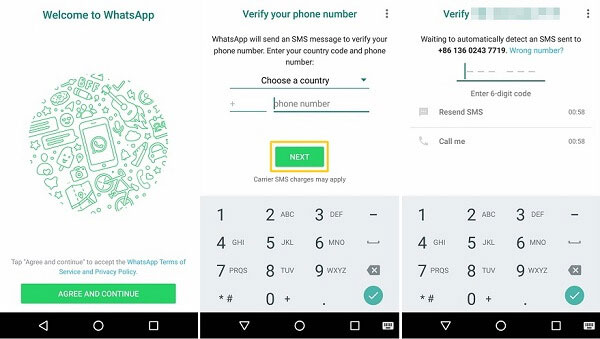
2. Create WhatsApp account without SIM card
If you want to apply for a WhatsApp account on an Android phone without inserting SIM card, you have two options:
- Use applications to receive messages or calls over Wi-fi so that you can verify your WhatsApp account.
- Verify your WhatsApp account with a landline number. You can select Call me to get a call from WhatsApp instead of sending messages. Here, you need to know that this method does not work in some countries and areas. But you can also have a try.
WhatsApp requires a valid phone number for account verification, even if it's not linked to an active SIM card. You can even use a temporary or virtual number to register on WhatsApp. However, WhatsApp may block some virtual or temporary numbers, so it's more reliable to use a genuine number you can access.
Can't Miss: How to Recover WhatsApp Account in Various Scenarios? 4 Ways
Part 2. Can I Use Old WhatsApp Account with New SIM Card?
It is common for people change their phone numbers and mobile phones. Then, when you use a new card, a question comes - how to use your old WhatsApp account with a new SIM card? If you do not know the answer, just see here. Here are two methods for two different situations:
1. Use the same phone but with a new number
Step 1. Launch WhatsApp on your phone and then tap on the Menu button.
Step 2. Select the Settings option in the menu and go to Account> Change number.
Step 3. Enter your verified number first and then type in your new phone number.
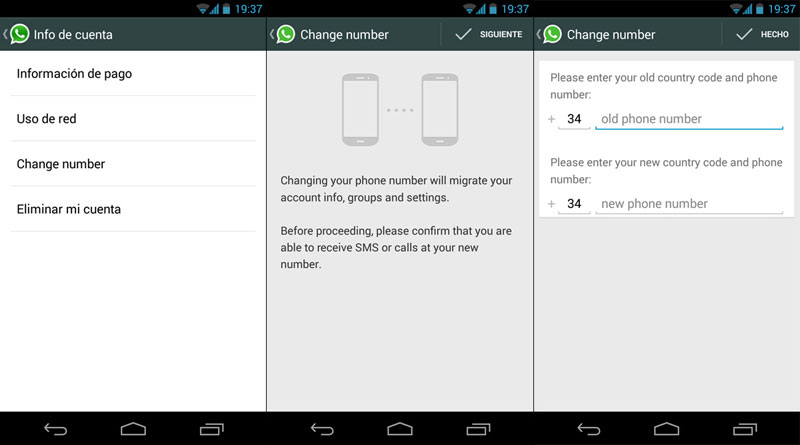
Step 4. Follow the instructions to verify your phone number again.
After the verification, your account information, groups, and settings associated with your old phone number will be migrated to the new one, and the contacts won't see your old phone number in their WhatsApp contact lists anymore.
When using the Change Number feature, all your groups and contacts are automatically updated to the new number. And if you want to keep your old WhatsApp number, you can insert your old SIM temporarily to receive the verification code.
2. Use a new phone with a new number
Step 1. Change the phone number on your old phone by following the steps above at first.
Step 2. Backup the WhatsApp data on your old phone to Google Drive- click on Settings> Chats> Chat backup> Backup. This will enable you to view your chat history on the new device.
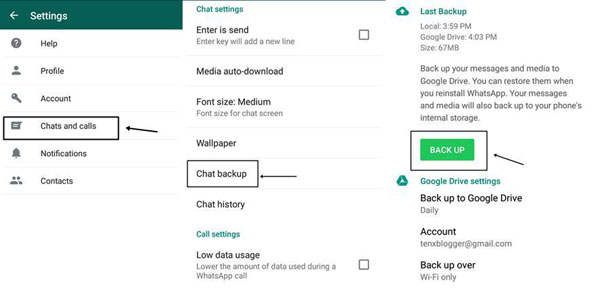
Step 3. Next, you need to delete WhatsApp account on your old phone.
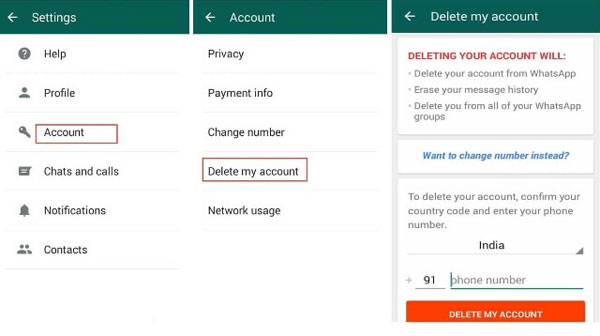
Step 4. Download and install WhatsApp on your new device then launch it and sign in with your new phone number.
Step 5. Then, you need to verify the number once again. And after that, you will be asked whether to restore a backup. Just tap on Restore to move the data to your new phone.
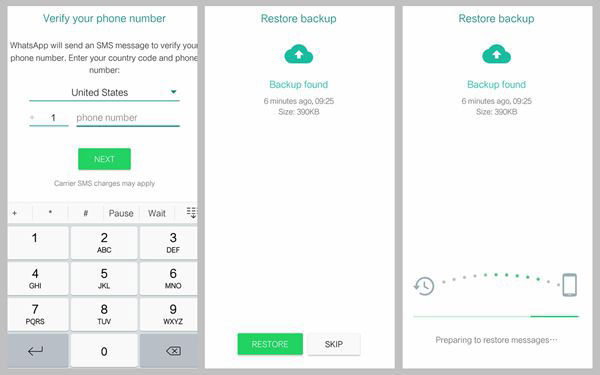
And now, you are free to use the WhatsApp account on your new phone with new phone number.
Part 3. Is It Possible to Manage Two WhatsApp Accounts on the Same Phone?
Yes, it is possible to manage two WhatsApp accounts on the same phone, and many users do this to separate personal and professional communications. Most modern Android phones come with a built-in Dual App or App Twin feature, allowing you to clone WhatsApp and run a second account with a different phone number.
Alternatively, third-party apps like Parallel Space can also create a separate instance of WhatsApp. On iPhones, however, managing two WhatsApp accounts on the same device is more limited and usually requires using WhatsApp Business alongside the standard WhatsApp app. This setup makes it convenient to stay connected on multiple accounts without needing a second device.
Part 4. FAQs about Managing WhatsApp Accounts on Android
Q1: Is it safe to use third-party apps for multiple WhatsApp accounts?
Most popular apps like Parallel Space are generally safe, but always download from trusted sources and be cautious about permissions.
Q2: Do I need a separate phone number for the second WhatsApp account?
Yes, each WhatsApp account must be linked to a unique phone number for verification and proper functioning.
Q3: Can I use WhatsApp and WhatsApp Business on the same phone?
Yes, you can run the standard WhatsApp app and WhatsApp Business simultaneously, each with a different number.
Q4: Will using two WhatsApp accounts affect phone performance?
Running two accounts may slightly increase battery usage and memory consumption, but most modern devices handle it smoothly.
Q5: Can I transfer chats between two WhatsApp accounts on the same phone?
WhatsApp does not officially allow direct chat transfer between accounts, but you can back up chats and restore them individually to each account.
Q6: Is it possible to receive notifications from both WhatsApp accounts simultaneously?
Yes, both accounts can send push notifications independently if they are set up correctly.
Q7: Do dual WhatsApp accounts work on all Android phones?
No, dual app support depends on the device brand and Android version; older or entry-level phones may not have this feature.
Related Articles:
Top 6 Ways to Transfer WhatsApp Messages to New Phone (iOS/Android)
Recover WhatsApp Messages after Factory Reset in 5 Ways [Android/iOS]
How to Restore WhatsApp Backup from iCloud to Android? 4 Simple Ways
How to Restore WhatsApp Business Backup on iPhone/Android? 5 Options

