How to Recover Deleted Contacts on Google Pixel? 4 Reliable Options
"How can I retrieve a contact I deleted from my Pixel 8 Pro? I cannot find the number in my contact list, my backup, or my call history." -- from Reddit
Accidentally deleted or lost contacts on your Google Pixel? Losing contacts can be frustrating as they're essential for daily communication. Fortunately, in most cases, they can be recovered.
This article will walk you through two simple methods on how to recover deleted contacts on Google Pixel, along with key points to know before starting the recovery process.
![]()
- Part 1: Things You Should Know Before Recovering Contacts
- Part 2: Restore Deleted Google Pixel Contacts from Google Backup
- Part 3: Recover Deleted Pixel Contacts from Google Contacts Trash
- Part 4: Retrieve Deleted Google Phone Contacts via Google Undo Changes
- Part 5: Recover Deleted Contacts on Google Pixel Storage [without Backup]
Part 1: Things You Should Know Before Recovering Contacts
1. What May Cause Contacts Lost from Google Pixel?
We can't be careful anymore, but still data loss due to various unforeseen factors. For Google Pixel users, the common reasons for loss of contacts are as follows:
- Accidental Deletion – You may have mistakenly deleted contacts while clearing memory or someone unfamiliar with your phone did it by accident.
- Data Corruption – Data can become corrupted during transfers or due to system issues, leading to contact loss.
- Transfer Errors – Contacts may go missing during the transfer from an old device to a new Google Pixel.
- Physical Damage – Dropping your phone or water damage can cause contact or data loss due to hardware failure.
2. Any way to recover deleted contacts from Google Pixel?
Deleted contacts on your Google Pixel aren't gone immediately - they remain on the device until overwritten by new data. If you act quickly and avoid using your phone, recovery is possible with professional Pixel data recovery software.
To prevent data from being overwritten, stop using the device and avoid installing new apps. Next, we'll share four effective methods to recover deleted contacts, whether or not you have a backup.
Related Posts:
Part 2: Restore Deleted Google Pixel Contacts from Google Backup
Today's smartphones generally have a built-in backup function, and Google Pixel 9/8/7/6/5/4/3/2 is no exception. You can sync Pixel contacts to your Google account by selecting "Settings" > "System" > "Advanced" > "Backup" > "Back up to Google Drive" on your phone. After that, once you lose or delete the contacts, you can restore the contacts from Google backups freely. Here's how to do it.
How to restore deleted Google Pixel contacts from Google Backup?
- Unlock your Google Pixel phone and go to choose "Settings".
- Choose "Google".
- Under "Services", click on "Restore contacts".
- Click on "From account" to choose which account to restore contacts from.
- Choose the device with the contacts you want to copy.
- Click on "Restore" and then wait until you see "Contacts restored".
Learn More:
Part 3: Recover Deleted Pixel Contacts from Google Contacts Trash
Google Contacts Trash lets you restore contacts deleted within the last 30 days. To recover them, you must use the same Google account, and the contact must still be in the Trash and not permanently deleted. It's a quick and easy way to get back lost contacts. Below is how:
- Go to Google Contacts and open the 'Trash' or 'Bin' folder.
- From there, you can either select individual contacts to restore and click "Recover".
- Alternatively, choose "Select all" and then click "Recover" to restore them all at once.
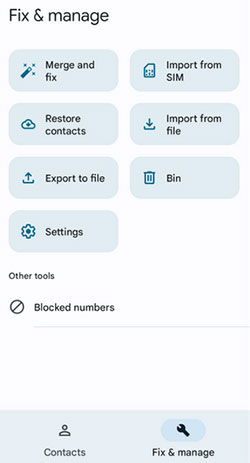
Part 4: Retrieve Deleted Google Phone Contacts via Google Undo Changes
Google Contacts' Undo Changes lets you restore your entire contact list to a previous state within 30 days. You must use the same Google account, and it applies to all contacts, not just individual ones. It's ideal for undoing accidental deletions or bulk changes. Below is how:
- Open the Google Contacts app on your Android device.
- Tap the profile icon in the top-right corner and go to the Contact settings.
- Scroll down and select Undo changes.
- If you're signed in with multiple accounts, choose the one with the contacts you want to restore.
- Pick a time frame to undo changes - options range from 10 minutes to 30 days or set a custom period.
- Finally, tap Confirm to complete the restoration.
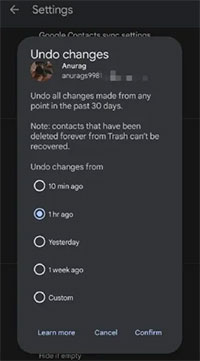
Optionally, you can fetch your lost contacts online as follows: Go to contacts.google.com, click the gear icon, and select "Undo changes". Choose a time range (e.g., 10 minutes, 1 hour, 1 week) or select "Custom" to specify a date and time. Click Undo and confirm the changes will be reverted.
Part 5: Recover Deleted Contacts on Google Pixel Storage [without Backup]
If you fail to restore contacts from Google backup to your Pixel phone or have not backed up your Pixel contacts, you need to ask professional Google Pixel data recovery software for help. There may be many options on the Internet.
To make it easier for you, we recommend the famous MobiKin Doctor for Android (Win and Mac), the most effective data recovery tool with a good reputation in the market, to help you solve the problem of "contacts disappeared from Google Pixel".
Some Advanced Features of MobiKin Doctor for Android:
- Support recovering deleted contacts, call logs, SMS, photos, music, videos, audio, and documents from Android phones/tablets.
- Restore data from both Android internal memory and SD card with ease.
- Allow previewing data that is recoverable before recovering.
- Support two scanning modes to safely and thoroughly detect your device without losing any data.
- Apply to a wide range of Google devices, including Pixel 9/8/7/6/5/4/3/XL, Google Pixel, Google Nexus 6P, Google Nexus 5X, Google Project Ara, etc.
- Well protect your privacy.
Sounds perfect for your Google Pixel contacts losing problem? Now, it's time to see how to recover deleted contacts on Google Pixel via Doctor for Android by following the simple steps below.
For contact recovery, you'd better root your phone beforehand so that the program can access your device's internal storage.
Step 1. Hook up your Pixel to a computer
After you downloaded and installed the Google Pixel data recovery software on your computer, launch it and connect your Pixel phone to the computer via a USB cable.
To have your phone recognized by the utility, you need to enable USB debugging on your Google device.
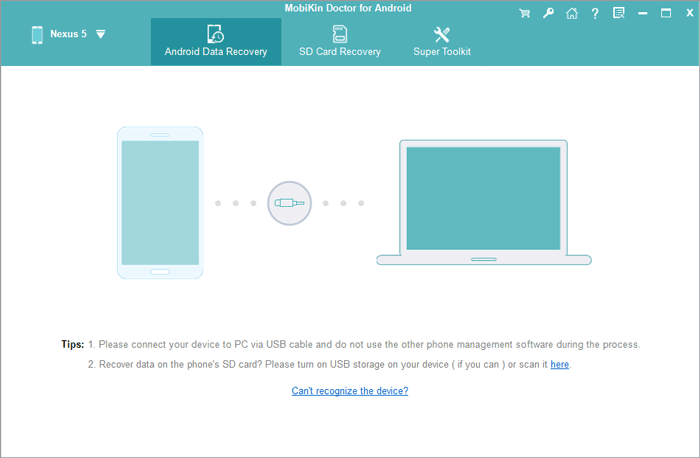
Step 2. Choose Contacts for scan
In the next window, you can select what kind of data to be scanned for the device. Here, you should choose "Contacts" and click "Next". Then, the program will scan on your device, and all your phone's contacts will turn up on the right panel.

Step 3. Recover lost Pixel contacts
View the scanning results and select the contacts you want to recover by clicking the checkboxes for the name and phone number. Go ahead and press "Recover" in the lower right corner. A dialog opens, asking you to choose a location to save the recovered contacts. Confirm the location and press "Recover" again to begin the recovery.
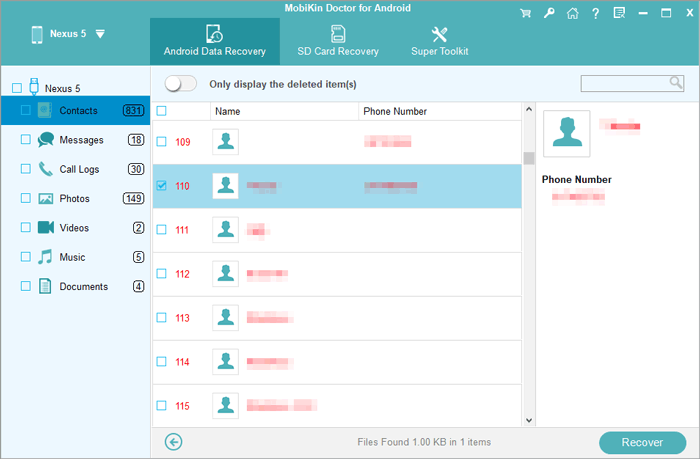
Video guide on how to recover deleted contacts from Google Pixel:
Closing Remarks
Get in the habit of regularly backing up your Google Pixel. For contacts, back them up to your computer or the cloud to easily restore them if you switch phones or lose your device.
As can be seen from the above, recovering deleted contacts from Google Pixel without a backup is easy to accomplish with the help of MobiKin Doctor for Android. In addition, it can also restore photos, messages, music, videos, and more. So, why not download this program and try it out?
Related Articles:
How to Restore Deleted WhatsApp Messages on Google Pixel? 4 Means
How to Factory Reset Google Pixel 9/8/7/6/5/4/3? 5 Creative Ways
How to Transfer Data to New Pixel from Old Phone via 6 Helpful Techniques
5 Trusted Ways to Unlock/Bypass Google Pixel without Password or PIN



