[Solved] Recover Deleted Media Files from HTC on Windows or Mac OS X
Many people asked similar questions on Android Forums on the Internet. "I carelessly deleted the photos that are important to me, what should I do now?" Or "I want to update my HTC phone but I failed in the end. What's worse, all the files are disappearing! Oh my God! Could any of you can tell me what was happening and what should I do!" Sometimes you may also see "Help! I tried to free my mobile phone and cleaning software cleaned some photos! Oh I must click on some button mistakenly! Can I find back my lost pictures?".
Since there are so many people met the trouble situations. Here we decided to offer you the tutorial to recover your lost media files. Yes! Although the Android phones have no recycle bin for users to get back their accidentally deleted files just like they do on the desktop computer, it is still possible to get back your lost, deleted or formatted files.
However, it is too early to feel happy now. Because you need to make sure that there are no new files being added to your device after the target files were deleted by mistake. For example, if you want to recover the deleted photos, at least you should make sure there not any new photos appearing on the photo album. Because the photos were not damaged when tap on the delete button and if you add any new photos to your device. The new files will occupy the space that the deleted one took up and overwrite the deleted files. Thus you have no chance to recover your lost files any more.
Then you need the help of a professional and powerful software to recover the lost files. MobiKin Doctor for Android (Windows or Mac) is highly recommended by its users. There are some detailed introductions of the software below.
- The software can detect the connected device automatically and scan the files in it deeply. It can scan your device completely from the SD card to the internal memory space.
- The program can recover lost files including contacts, SMS messages or media files like photos from your Android phones.
- With a high compatibility, the software can support various brands of Android phones like HTC, Sony, LG, Motorola, Samsung, Nexus and so on.
- The recovered files will be saved with Its original quality on computer.
You can download the free trial version by clicking the icons below to have a try!
You May Also Need:
- How to Restore Deleted Files from Google Drive
- How to Recover Recorded Videos from iPhone 14/13/12/11/X?
How Can I Retrieve Deleted Media Files from HTC Phone?
Step 1. Download the Software and Connect the Device to Computer
Start the software after you download and install it on your PC. Then use the USB cable to link the device to your computer. You may need to open the USB debugging by following the instructions below.
1) For Android 2.3 or earlier: Enter "Settings" < Click "Applications" < Click "Development" < Check "USB debugging".
2) For Android 3.0 to 4.1: Enter "Settings" < Click "Developer options" < Check "USB debugging".
3) For Android 4.2 or newer: Enter "Settings" < Click "About Phone" < Tap "Build number" for several times until getting a note "You are under developer mode" < Back to "Settings" < Click "Developer options" < Check "USB debugging".
Then you need to root your Android phone, otherwise your device can not be detected by the software.

Step 2. Scan and Preview Files
When your device is recognized by the program, then all the files will be displayed on the interface as different categories. If you want to recover the deleted photos, you can click on the Android UMS Com... option on the left panel and then the JPG, PDF options according to the forms of files you want to recover. Then you can preview the files on the right panel and hit the Recover button.
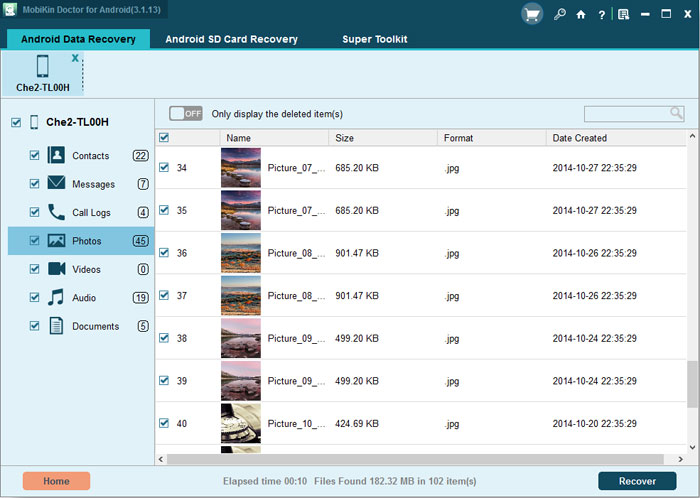
The End
Not only media files, MobiKin Doctor for Android supports almost all data types, and is compatible with all Android mobile devices. Download this powerful Android recovery software now to help you retrieve lost contacts, text messages, photos, videos, call logs and other important content on your Android phone or tablet.
Related Articles:
Recover Data from Broken or Damaged Android Phone
How to Recover Deleted Text Messages from Sony Xperia?
How to Recover Deleted Data from Motorola Droid/Atrix/Razr?
4 Effective Ways to Recover Snapchat Photos from iPhone
How to Recover Data from Water Damaged Android Phone or Tablet?
How to Recover Snapchat Photos on Android? 3 Easy Ways for You!



