How to Recover Deleted WhatsApp Videos in 7 Ways [Android & iPhone]
"Hi everyone, I recently encountered an issue where some important videos on my WhatsApp got deleted. These videos are really important to me." --- from Reddit
WhatsApp lets us send free messages, images, videos, and audio easily. However, accidental actions can lead to the loss of important videos. If you're unsure how to recover deleted WhatsApp videos, this article covers seven reliable recovery methods for both Android and iPhone users. Take a few minutes to explore them - you won't regret it.
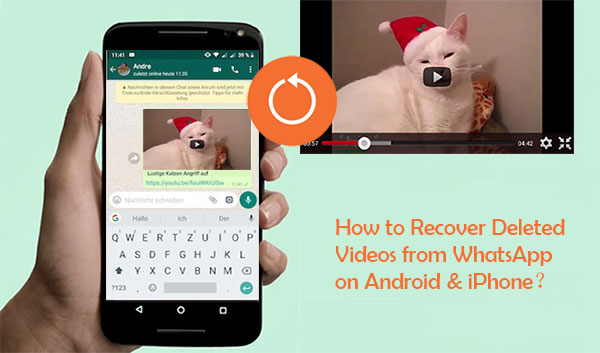
- Part 1: How Were WhatsApp Videos Lost?
- Part 2: How to Recover Deleted Videos from WhatsApp on Android
- Part 3: How to Recover Deleted Videos from WhatsApp on iPhone
- Part 4: How to Recover WhatsApp Media on Android & iPhone from Someone Else
- Tips: Back Up WhatsApp Videos to Prevent Accidental Deletion
Click the video below to explore more about this topic.
Part 1: How Were WhatsApp Videos Lost?
WhatsApp videos disappeared from Android/iPhone? What is to blame? Well, here are some possible causes that may lead to this phenomenon:
- Your phone screen is physically damaged. (How to restore WhatsApp data from a broken phone?)
- You may accidentally delete videos or pictures on WhatsApp.
- WhatsApp videos may be lost if not on the cloud storage.
- Uninstalling WhatsApp without keeping a backup of its videos.
- Factory/hard reset the Android/iPhone.
People Also Like:
Part 2: How to Recover Deleted Videos from WhatsApp on Android
2.1. Recover Deleted Videos from WhatsApp on Android via Local/Auto Backup
WhatsApp automatically creates a backup of files every morning at 2 AM, and it remains the backup intact for the next seven days. So, if that's the case, just try to restore the videos in this way.
How to get/download deleted videos from WhatsApp via local backup?
- On your Android phone, head to Settings > Apps.
- Now look for WhatsApp and tap it.
- You can see the Uninstall button; click on it to uninstall WhatsApp.
- Then go to the Google Play Store or Galaxy Store and reinstall the app from there.
- When you log in to your account, it'll prompt you with the RESTORE option; just click it.
- Once the process completes, you can find the recovered videos by going to your phone's File Manager > WhatsApp folder > Media.
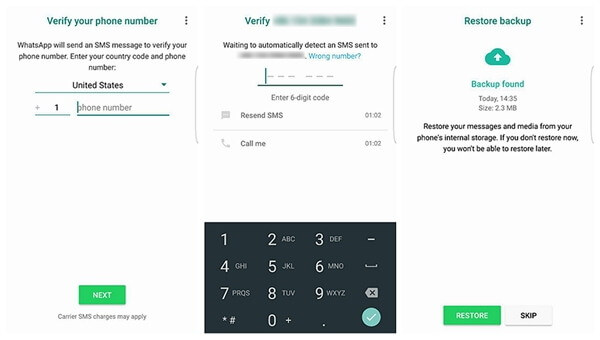
Even if a media file is deleted from chat, it might still exist in WhatsApp's system folders on Android (not applicable to iPhones). To restore it, open Google Files or any file manager; go to Internal storage > Android > media > com.whatsapp > WhatsApp > Media; open WhatsApp Images or WhatsApp Video to find your deleted files; copy or move them to another folder for easy access.
2.2. Recover Deleted WhatsApp Videos from Android Phone via Google Drive
Google Drive enables us to back up your Android items, including WhatsApp videos on Google servers. After that, you can restore the lost videos accordingly. To do this, please keep in mind that you should log in with the Google account you used for backup.
How to get/recover deleted WhatsApp video chat with Google Drive?
- Uninstall WhatsApp from your device.
- Reinstall the app and launch it.
- Sign in to the same WhatsApp account.
- Then the front page should show you two options - Restore & Skip.
- Select RESTORE to retrieve the deleted WhatsApp chats, including the videos. (Google Drive doesn't work on your phone?)
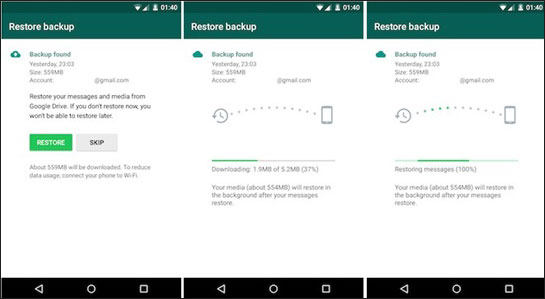
* Will restoring a Google Drive backup delete my current WhatsApp chats? Yes, restoring a backup overwrites your current WhatsApp data with the backup version. If there's no Google Drive backup, try Android data recovery tools in the next section.
2.3. Recover Deleted WhatsApp Videos on Android without Backup
In most cases, perhaps, you may find the videos are lost, but there's no backup available. OK, it's time for Android Data Recovery to work for you. This top-rated program makes it easy to recover or extract a whole range of deleted/existing files on your Android device with or without backup.
Why choose Android Data Recovery?
- Recover deleted WhatsApp videos from Android breezily.
- Retrieve data from Android internal memory, SD, card, and SIM card, covering WhatsApp, WhatsApp attachments, media files, contacts, messages, message attachments, call logs, etc.
- Let you preview and check specific files before recovery.
- Work well with almost all mainstream Android devices on the market.
- It won't track your privacy.
Now, download this program, and let's see how to recover/restore WhatsApp deleted videos on Android without backup.
Step 1. Run Android Data Recovery - Install and launch the software on your computer and link your Android to it via a USB cable. This tool will automatically detect the connected device. Here, you can directly get into the mode of "Android Data Recovery".
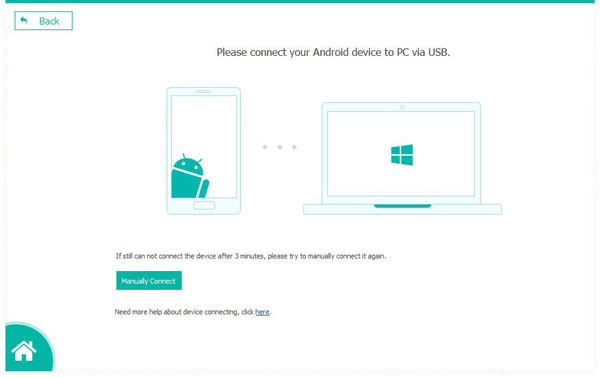
Step 2. Scan WhatsApp Attachments - Activate USB Debugging on Android when you receive a popup on your phone. Then, you'll get a window that lets you pick the file types you want to restore. Now, mark "WhatsApp Attachments" and tap "Next".
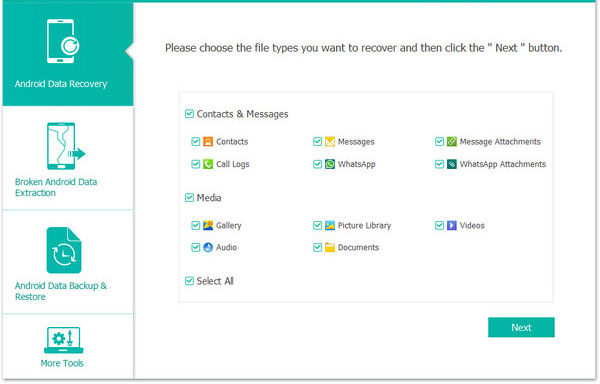
Step 3. Recover deleted WhatsApp videos - After that, all your deleted WhatsApp videos will be scanned out. Now, you can preview and select the detailed stuff for recovery. Finally, click "Recover" to save them onto your computer.
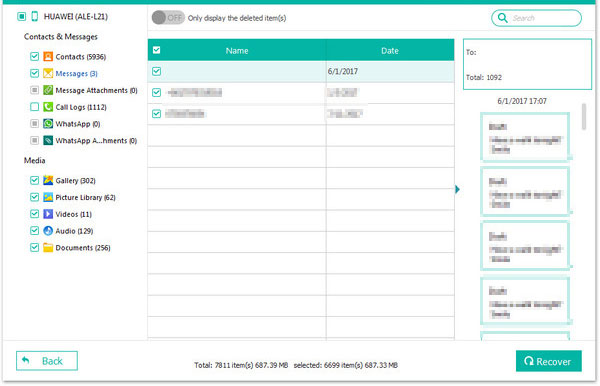
Know More:
Part 3: How to Recover Deleted Videos from WhatsApp on iPhone
3.1. Recover Deleted Videos from WhatsApp on iPhone with Recently Deleted Folder
When you delete a video from WhatsApp, it gets into the "Recently Deleted" folder on your iPhone. It stays there for 30 days. Now, follow the steps below to check if you can get them back in this means.
How to retrieve deleted videos from WhatsApp on iPhone with the Recently Deleted folder?
- Tap on the Photos App on your iPhone to start it.
- Touch Albums and then Recently Deleted.
- From the Recent Deleted folder, select the deleted WhatsApp videos you want to recover.
- Press "Recover".
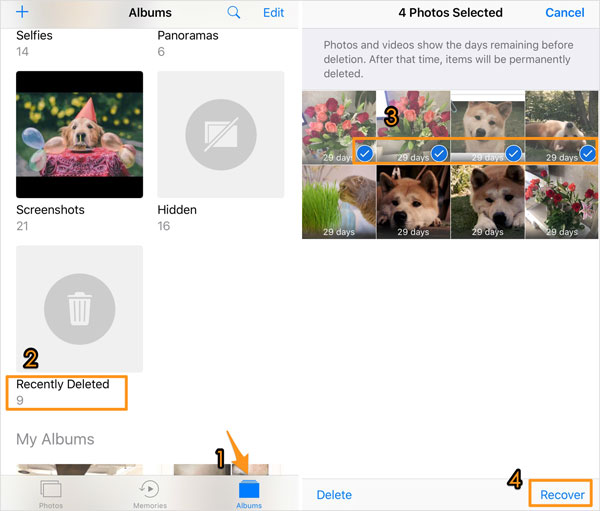
3.2. Recover Deleted Videos from iPhone WhatsApp with iCloud Photos
iCloud can be easily accessed across all your authenticated iDevices. If you kept the WhatsApp data on iCloud Photos by activating the backup option, it is possible for you to regain what you want from iCloud.
How to recover deleted videos in WhatsApp with iCloud Photos?
- Verify that if there is a backup file on iCloud. You can check it by going to WhatsApp Settings > Chats > Chat Backup.
- If there exists a backup available, then delete and reinstall WhatsApp.
- After that, verify your phone number and iCloud ID as prompted. (The number should be the same as that used to create the backup on iCloud)
- Click on "Restore Chat History" to restore your deleted videos from WhatsApp.
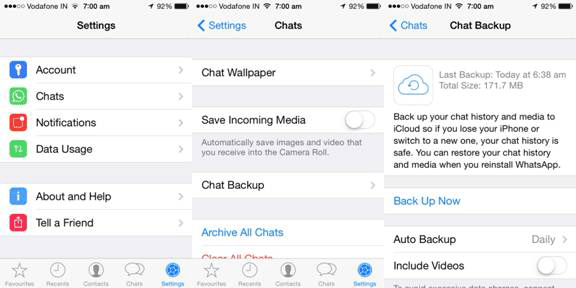
3.3. Recover Deleted WhatsApp Videos on iPhone without Backup
Well, is there any advanced tool that can help iPhone users restore deleted videos/photos from WhatsApp directly? iPhone Data Recovery is worth a try. With this smart utility, you are free to recover various files from iOS devices directly or iCloud/iTunes backups. (How to recover iPhone data from iCloud?)
It recovers all iOS data - WhatsApp (including attachments), photos, messages, contacts, call logs, notes, calendar, Safari history, app files, and more.
Here's how to recover deleted videos on WhatsApp on iPhone without a backup?
1. Link your iPhone to a computer via a lightning cable. Then launch the utility after the download and installation. Next, select "Recover from iOS Device" and press the "Start Scan" button.
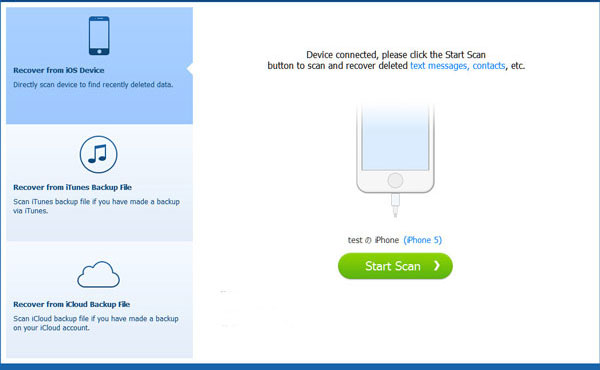
2. The progress bar will then display the scanning as below. It might take some time to analyze and detect your phone if there is a great deal of content on the device.
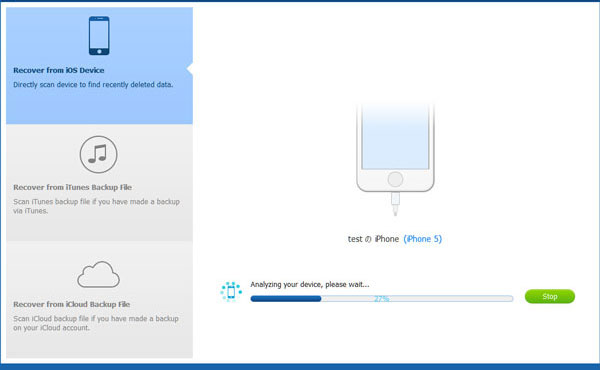
3. After the scan, check "Whatsapp Attachments" from the left menu. Then preview the detailed items on the right before selecting what you wish to restore. Finally, click on "Recover" to save the deleted videos on your computer.
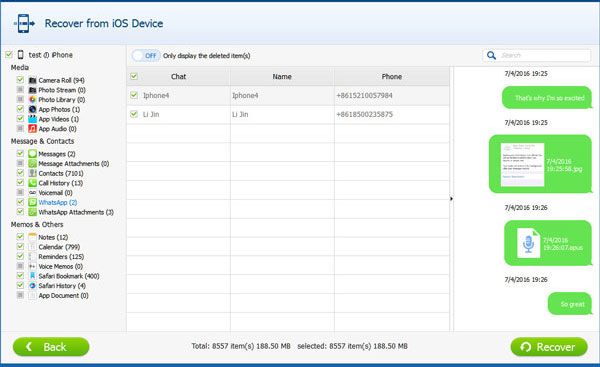
Part 4: How to Recover WhatsApp Media on Android & iPhone from Someone Else
If you've deleted WhatsApp videos using "Delete for Me," you can request the other person in the chat to check their message history. If they still have the videos, they can either forward them back to you or save them to their device (Android/iPhone) and share them via email or another method.
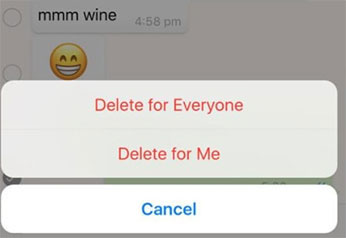
What if you tapped the "Delete For Everyone" button instead? Ah, you may be unable to make WhatsApp video recovery with this simple technique. Just turn to the rest for help.
Tips: Back Up WhatsApp Videos to Prevent Accidental Deletion
Backups are the smartest way to prevent data loss. Therefore, you need a powerful tool to help you back up important WhatsApp videos. MobiKin WhatsApp Recovery for Android is such a software that can back up your WhatsApp messages and WhatsApp attachments such as videos, audios, pictures, stickers, files, and links from Android to computer with one click.
To back up WhatsApp videos using WhatsApp Recovery for Android:
Step 1. Install Mobikin Recovery for WhatsApp on your computer and launch the program. Connect your Android device to your computer using a USB cable. Enable USB debugging on your Android device.
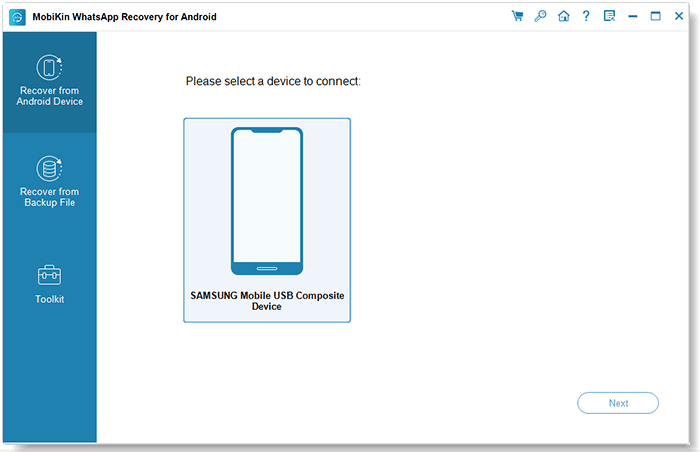
Step 2. Once your device is detected, the backup process will start automatically. During the backup process, you need to follow the instructions on the screen to turn on end-to-end-encryption for your WhatsApp backup.
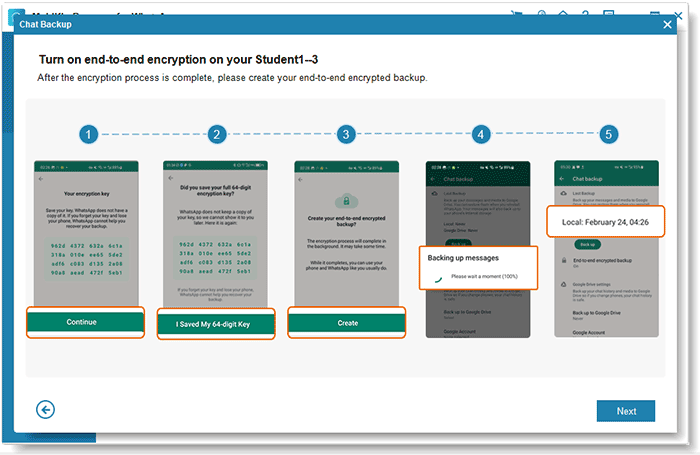
Step 3. Once the end-to-end-encryption is turned on, an encrypted backup for your WhatsApp data will be created on the computer.
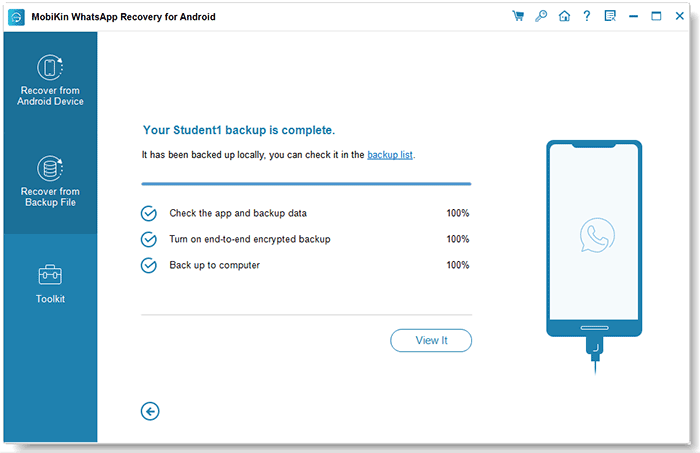
Step 4. Click on "WhatsApp Attachments" from the left panel and then select videos from the main window. You can now preview and select the WhatsApp videos you want to back up.
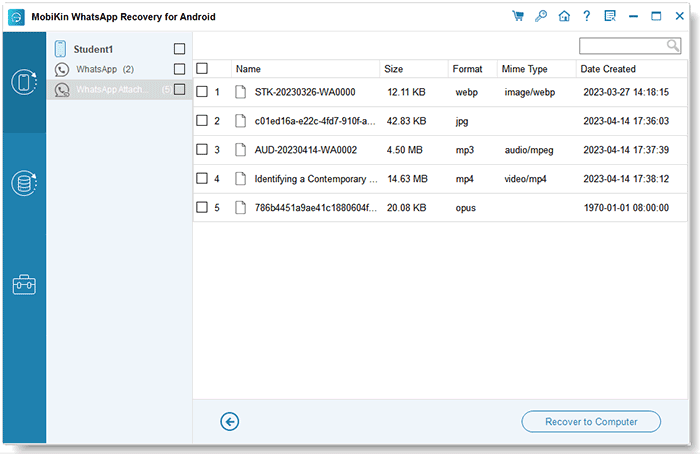
Step 5. After selecting the videos, click on the "Recover to Computer" button and choose the location where you want to save the backup files. Wait for the backup process to complete. Once it is done, you can safely disconnect your device from your computer.
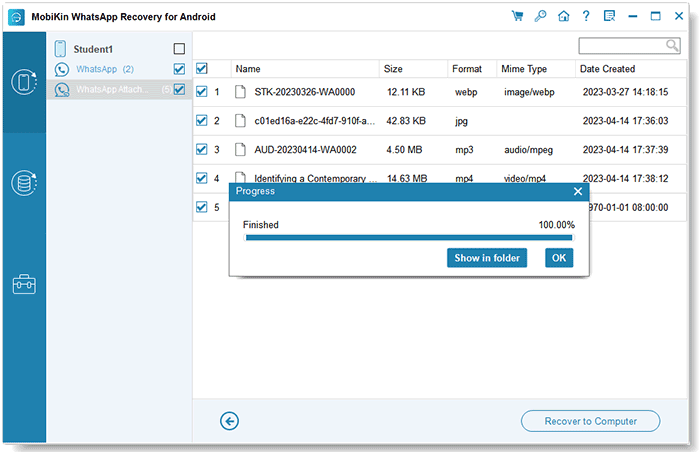
The Bottom Line
That's how to recover deleted WhatsApp videos. Use the methods above to restore them from your Android/iPhone backup. If it's too late for a backup, try Android Data Recovery or iPhone Data Recovery. Ultimately, we hope this helps - share it with others who need it!
* How do I prevent losing WhatsApp videos in the future? 1. Enable Auto-Save to Camera Roll in WhatsApp: Settings > Chats > Save to Camera Roll (toggle on). 2. Regularly back up your iPhone to iCloud or a computer.
Related Articles:
4 Tested Methods to Back Up WhatsApp Photos/Videos [Android/iOS]
WhatsApp Downloaded Failed? Here Are 20 Solutions to Fix It!
6 Best Methods to Stop WhatsApp Backup to iCloud/Google Drive [2025]
How to Delete WhatsApp Photos in 6 Proven Ways? [Android/iPhone]




