How to Recover Text Messages from Android with Black Screen
If a user turns on his Android device, he may experience problems from time to time. The type of problems encountered can vary from one situation to the next so it is important that people do their research based on what is actually happening. In some cases, the screen of a mobile phone can go completely black. The black screen usually indicates that there is a problem that will need to be fixed before the user has access to it again. Well, it is hard to image a day without using the phone, especially we can't text messages with the phone. Rather than waiting for the phone to work again, we offer you a tip to rescue your text messages in the Android phone with black screen.
MobiKin Doctor for Android or its Mac version - Doctor for Android Mac is the professionally designed program for Android smartphone users to restore everything from Android phones and tablets, including text messages, contacts, call history, photos, videos, audio files, documents, among other lost files. 3-step recovery process without any quality loss is what the program can provide to you. As long as you have enabled USB debugging on your Android phone before, Doctor for Android enables you to recover data from Android phone with black screen, lock screen, broken screen or cannot access system. So, if you are in need of recovering text messages from an Android phone with black screen, you cannot miss the MobiKin Doctor for Android program.
In the following part, we will go over the 1-2-3 steps to recover deleted and lost text messages from Android phone with black screen via this program. Now, you can download the free trial version here to have a try. You can also backup your Android phone to computer after the recovery process, in case of losing data some day again.
How to Recover Text Messages from Android Phone in Black Screen?
Step1: Run the Doctor for Android program
Download and install the MobiKin Doctor for Android on your desktop computer or your laptop and then connect the Android device via a USB cable to the same computer. The connected Android phone will be detected by the program soon.

Step 2: Scan Android phone for wanted SMS
All recoverable file types are displayed here. You should choose "Messages" category to let the program scan your Android device for all of its text messages. All the existing and lost messages that it founds will displayed in the next window.
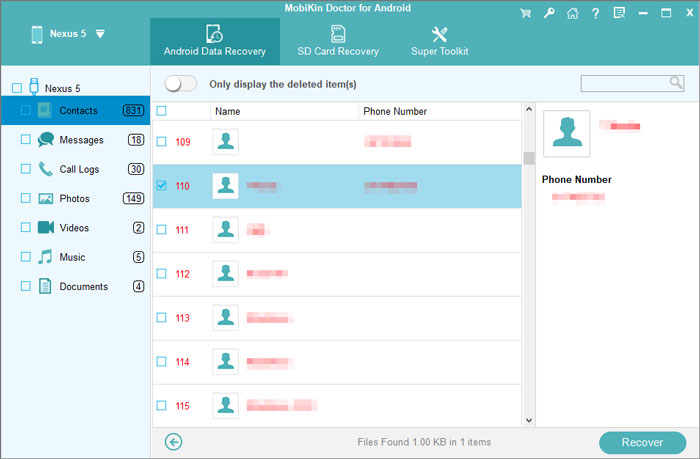
Step 3: Recover SMS on Android with black screen
The results found should be previewed by you and then selected for recovery. To complete the recovery process, you will need to click on the "Recover" button so the process can be initiated. You can choose an output location to save the recovered messages.
Related Articles
How to Recover Call Logs on Android Phones?
How to Recover Photos/Videos from Lenovo Phones?
7 Ways to Transfer Photos/Pictures from Computer to Phone (iOS & Android)
3 Easy Ways to Recover Deleted Files from Android in 2023
How to Recover Photos & Videos from Android Black Screen
Practical Guide: How to Recover Deleted Videos from Android SD Card



