6 Creative Ways to Remove Duplicate Music Files from Android Phone
"Hi all, I have just loaded my music files to Media Go and found they are all duplicated. How can I delete the duplicates easily? Thanks." -- from Sony Community
After downloading or transferring music from various platforms to your Android phone, you may discover that some tracks are duplicated. In such cases, it is advisable to identify and eliminate these redundant versions, particularly when your Android's internal storage is nearing capacity.
Are you seeking guidance on how to remove duplicate music from your Android device? This article provides potential solutions, ensuring that you will not encounter repeated songs in your playlist in the near future.
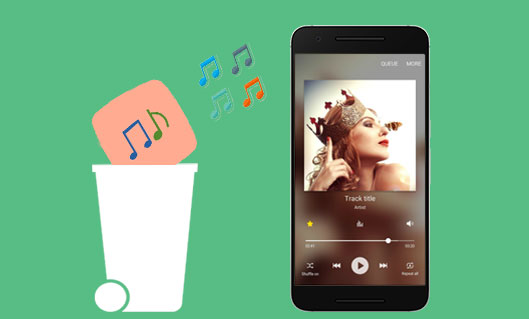
- Method 1: Remove Duplicate Music Files on Android from Native Music Player
- Method 2: Delete Duplicate Music Files from Android via Music App
- Method 3: Remove Duplicate Music Files from Android via Assistant for Android
- Method 4: Remove Duplicate Music on Android with Files by Google
- Method 5: Remove Duplicate Music on Android via File Manager App
- Method 6: Remove Duplicate Songs from Android with Duplicates Cleaner
Video Guide: Click the video below to gain a swift understanding of this topic.
Method 1: Remove Duplicate Music Files on Android from Native Music Player
For those with a small arrangement of repetitions in your music playlists, it's easy to remove duplicate items on your phone directly. Here's how to delete duplicate songs on Android manually via a native music player:
- Tap the media player to get into the main interface.
- Select the "Files" where you can browse root folders.
- Go to "/mnt/sdcard/Music" and search for the music file.
- Be sure you enter a path saying "sdcard".
- Figure out the way to multi-select on your phone and press the trash bin.
- As a prompt asks for verification, choose "Delete".
- When you have an empty folder, you can return to the main entrance.
- Resume the app and scroll down your playlists to check if duplicate music still appears.
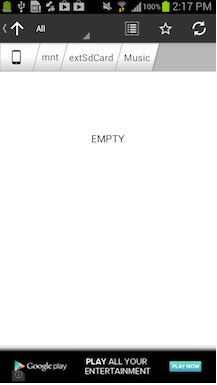
Method 2: Delete Duplicate Music Files from Android via Music App
The Music app on Android offers a streamlined experience, including a feature to delete duplicate music files. This helps keep your library organized and frees up storage space, making it easier to manage your music collection. Here is the guide for removing songs from it directly:
- Launch the music app that you regularly utilize on your Android device.
- Navigate to the section (e.g., 'Library > All songs > Songs') that displays all of your downloaded tracks.
- Organize the music files either alphabetically or in another manner that facilitates the quick identification of duplicate entries.
- Right-click on the track you suspect to be a duplicate and intend to eliminate.
- Remove the duplicate tracks from your music application individually.
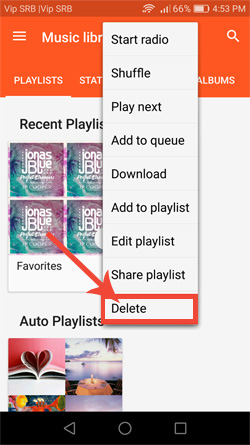
Method 3: Remove Duplicate Music Files from Android via Assistant for Android
If your Android phone has a lot of music on the list, it might be tough to go through them directly on the cellphone, let alone find and delete the duplicate ones. Here, we bring you a program - MobiKin Assistant for Android (Win and Mac) that helps quickly scan and display all the music/audio files on your computer.
After that, you can easily preview and handpick the duplications by checking the "Duration", "Size", "Format", "Artist", "Date Created", etc., along with the "Name" option.
MobiKin Assistant for Android - Best Android music manager:
- Remove duplicate music from Android devices flexibly.
- Add or export Android songs easily.
- With just one tap on it, you can quickly back up & restore your phone data.
- Transfer files between Android mobiles and PCs/Macs.
- An all-in-one Android phone desktop manager.
- Work for items like contacts, messages, call logs, photos, videos, music, apps, and docs.
- Apply to almost all Android phones/tablets, covering Samsung, Sony, Motorola, Xiaomi, Google, Huawei, TECNO, vivo, HTC, OnePlus, Itel, OPPO, etc.
- It won't interfere with your privacy.
How to remove duplicate music files from Android via MobiKin Assistant for Android?
Step 1. Link your Android phone to your computer
Run Assistant for Android on a computer after the free download and installation. Then, link the device to the system via a USB cable. The program will recognize your phone and display it on its main window.

Step 2. Remove duplicate songs from Android
Click the "Music" menu from the left sidebar, and you'll see all your audio files on the right. Next, please view and select the duplicate songs you want to remove before tapping "Delete" from the menu bar to get rid of them.
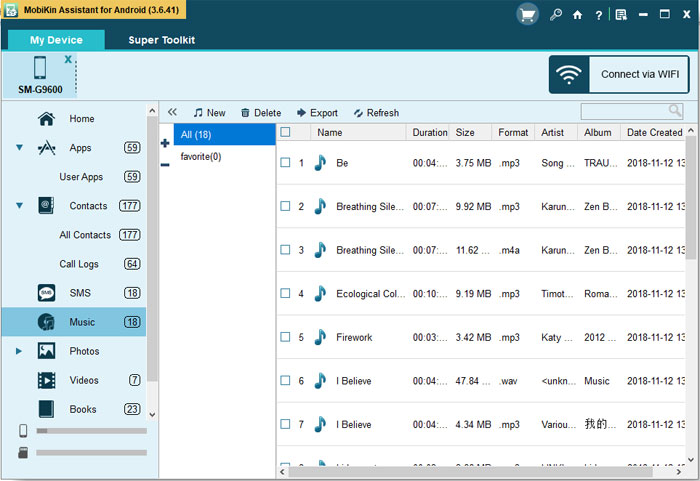
Video Guide: For a vivid reference, please check out the video below.
Method 4: Remove Duplicate Music on Android with Files by Google
Files by Google is a wonderful tool to empty your device or delete superfluous content. After the deletion, the app will get them into the trash and remove them permanently after 30 days. Next, let's see how to accomplish the job using Files by Google:
- On your Android phone, run Files by Google and tap on "Clean" at the bottom.
- Tap "Select files" from the "Duplicate files".
- Choose the items you wish to remove.
- Click "Delete" at the bottom of the page.
- Tap "Delete" in the confirmation dialog.
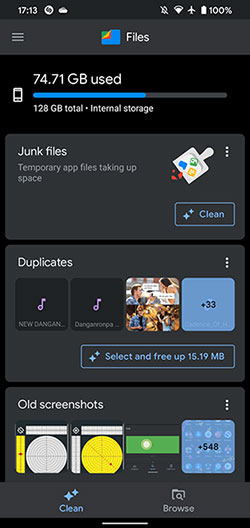
In general, Files by Google marks the original files on its page with "original" badges. It is recommended to keep your original file there. Again, Google Files does not have a recycle bin feature, so once files are deleted, they cannot be recovered through the app.
Method 5: Remove Duplicate Music on Android via File Manager App
A file manager app on Android is essential for organizing files, including music. It lets you browse music folders, filter audio files by format (e.g., MP3, WAV), and sort them by name or size. Many of these kinds of apps also make it easy to detect and remove duplicate music, helping you free up storage and keep your library organized. Here's how to do so:
- Launch the file manager app on your Android device.
- Navigate to the "Internal storage".
- Locate and open the "Music" or "Audio" folder.
- Here, you can view all the music files stored on your phone.
- To remove duplicates, long-press on the songs or check the boxes next to them.
- Tap "Delete" and confirm the action to remove the selected files.

Note: Samsung users can remove duplicate music using the built-in My Files app. Here's how: 1. Open the My Files app, found in the Samsung folder or via search. 2. Scroll down and select "Analyze storage." 3. After analysis, tap "Duplicate files." 4. Check the boxes next to the duplicate music files you want to delete. 5. Tap "Delete" and then "Move to Trash."
Method 6: Remove Duplicate Songs from Android with Duplicates Cleaner
Duplicates Cleaner is among the plenty of programs on the market to remove multiple files, including photos, videos, music, audio, etc. Yet, it is occupied by ads and won't always play functions on all duplication cleaning. Now, let's see how to remove duplicate music on Android with this tool:
- Get Duplicates Cleaner on your phone before installing it.
- After that, a dialogue will appear; please press the "Allow" button.
- Hit the "Duplicates Cleaner" sign.
- A list of options will pop up, from which you can scan audio, videos, documents, settings, etc.
- Click "Scan Duplicate Audio".
- All the duplicated songs will be scanned out; you can review all the outcomes.
- Mark the checkbox near the items to select the duplicates.
- Lastly, tap the "trash" icon to remove the duplicates.

The Bottom Line
Compared with an Android phone, a computer is always convenient for you to view and select duplicate music. This is because the latter has a larger screen and makes it easier to preview, with the mouse being more accurate in positioning items.
Therefore, if you have tons of songs to remove, MobiKin Assistant for Android is your best bet. Further, this program serves as a decent Android contact manager, SMS controller, music assistant, app manipulator, etc. So, just give the software a download, and you are gonna love it.
Related Articles:
6 Best Methods to Transfer Music from Android to Android Quickly
How to Recover Deleted Music on Android Like a Pro? Top 5 Methods
4 Effective Ways to Transfer Music from Mac to Android in 2024



