[2026 Updated] Top 11 iTunes Alternatives for Windows 11/10
"Is there an alternative to iTunes for Windows 11 that can sync data without overwriting previous content on my iPhone"?
- From Apple Support Community
This question is not uncommon on Apple forums, showing people's dissatisfaction with iTunes. Although iTunes is well-known among Apple enthusiasts, its shortcomings such as complicated interface, slow performance, no support for formats such as FLAC and MKV, and compatibility issues with Windows have led many users to seek an ideal iTunes alternative for Windows.
In a previous article, we delved into iTunes alternatives for Mac users. Now, in an effort to provide our Windows users with valuable information, we will spotlight the 11 best alternative for iTunes on Windows, presenting a comprehensive summary of their respective pros and cons.
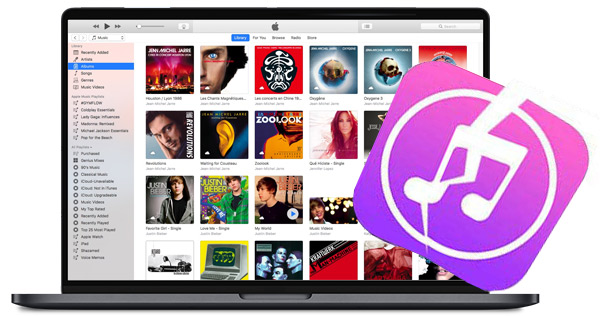
Part 1: Why Explore iTunes Alternatives for Windows?
For Windows users, iTunes can pose challenges. The software consumes resources, lacks a web version, and imposes authorization limits, especially cumbersome for users with multiple devices.
Moreover, the iTunes for Windows interface can be perplexing, even for experienced PC users, and has remained outdated for an extended period. It encounters issues such as prolonged syncing times, compatibility problems with devices, and erratic backup functionality.
If iTunes doesn't align with your preferences, several alternatives for Windows exist, as mentioned earlier. These alternatives are less resource-demanding, provide diverse options, tools, support for various media file formats, and deliver a user-friendly experience compared to iTunes.
You May Also Need:
Part 2: Best iTunes Alternative for Windows 10/11
Here's a compilation of noteworthy free iTunes alternatives for your PC. These applications empower you to manage your iOS device music, transfer files between your iPhone and PC, play your music, organize your library, and offer various additional features. Explore the list below for a comprehensive look at these alternatives.
1. MobiKin Assistant for iOS
In view of the numerous shortcomings of iTunes above, we first introduce you to the best iTunes alternative on Windows and Mac - MobiKin Assistant for iOS (Win and Mac). It is an all-in-one iOS content manager that works independently on various PCs and Macs to help you fully control your iDevices. More importantly, it facilitates you to repeatedly back up iDevices without causing previous backups to be overwritten. More powerful features are as follows:
Key features of MobiKin Assistant for iOS:
- Transfer data between iOS devices and PC/Mac quickly and seamlessly.
- Back up and restore data between iPhone, iPad, or iPod and iTunes, but without launching iTunes.
- Add, delete or edit iPhone, iPad or iPod data on computer directly.
- Support processing iOS content including contacts, text messages, notes, video, photo, Safari bookmarks, music, voice memo, etc.
- Sleek interface, free download, ads-free, off-line operation.
- Apple to overall iOS devices, including iPhone 17/Air/17 Pro/17 Pro Max/16/15/14/13/12/11/X/8/7/6/5/4, and a full range of iPod/iPad, etc.
- It never records any privacy from its users.
Now, just free download this iTunes replacement for Windows/Mac to start your iOS device management journey.
How to Manage iOS Data without iTunes with Assistant for iOS?
Step 1: Connect your iPhone/iPad/iPod to a computer
Install and run Assistant for iOS on your PC/Mac. Plug your iPhone into a computer via a USB cable, and then, its main interface will turn up like below. (what to do if my device fails to connect? Click here.)

Step 2: Start to manage your iPhone/iPad/iPod data
It is a great iBackupBot alternative. After your iDevice is recognized by this tool, you can access, preview, and make full management of your iOS data directly.
- Transfer/manage iPhone info and media
You can see a list of data types from the left-side of the interface. Now, you can transfer or manage your iOS device stuff like a cork:
- Tap on "Export" move files from your iPhone/iPad/iPod to laptop or desktop.
- Click "Import" to transfer data from the computer to the iOS device.
- Hit "Delete" to remove unwanted items from your iPhone, iPad, or iPod.
- Press "Edit" to modify the info of the existing iOS content.
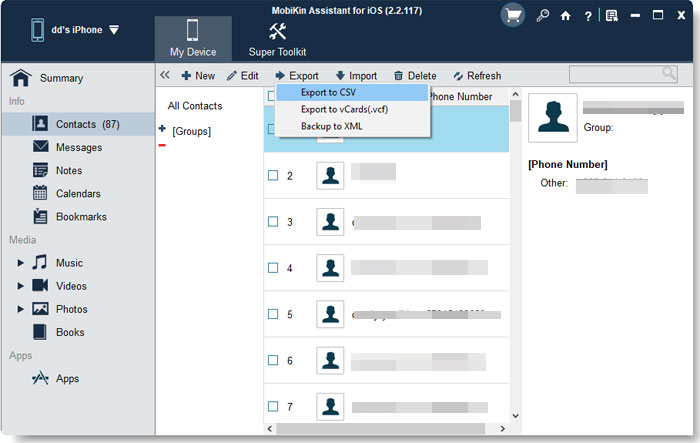
- Offload apps from your iOS devices
You can click on "App" from the left pane, followed by "Uninstall" from the top menu to remove useless applications from your iPhone, iPad, iPod.
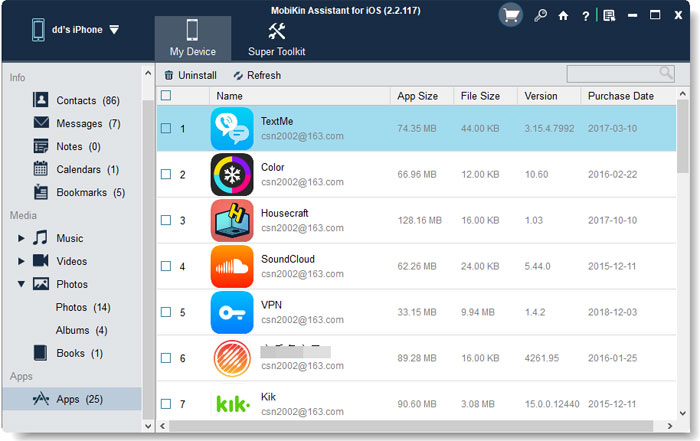
- Manage iTunes Backups with 1-click iTunes Backup & Restore feature
Go to the "Super Toolkit" section from the program screen and choose "iTunes Backup & Restore". Then, you can initiate the iTunes backup management task:
- Click "Backup" to back up your iDevice to iTunes default location or customized folder as you wish.
- Tap "Restore" to restore any content from iTunes backup to your iOS device.
- Press "Delete" to remove iTunes backup records from your PC/Mac within a short time.
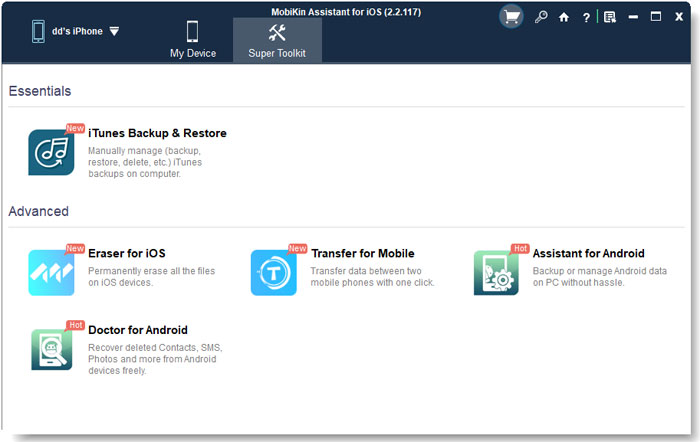
Video Guide:
2. WaltrPro
WaltrPro earns high recommendations as an alternative for iTunes for Windows, primarily for its exceptional compatibility and performance across devices. The application offers a range of embedded features, allowing for direct connections via Wi-Fi or cables. Its standout feature lies in the effortless and swift sharing of files in any format.
The drag-and-drop functionality simplifies file selection, enabling instant conversion to the desired mode. WaltrPro's versatility extends beyond Apple Store applications, encompassing various third-party apps.
Please take note: For continued usage, an annual payment of $35 is required, or you can opt for a lifetime purchase at $300.
Pros:
- Attractive and innovative user interface.
- Swift file sharing in diverse formats.
- Simplified file format conversion.
- Convenient drag-and-drop functionality.
- Compatible with both Windows and macOS platforms.
Cons:
- Limited trial period with relatively expensive subscription plans.
- Moderate speed for Wi-Fi connectivity.
3. Amarok
Amarok is a music player, coming with a range of music management tools, making it one of the popular iTunes alternatives for Windows. It is now available in all systems. As a flexible player, it has a unique appearance with many customization options, helping preview and copies iOS media files with ease. The enhancement of music playing and management offers better control over your songs.
Pros:
- A powerful music player.
- It is integrated with web services.
- A large range of customs options.
Cons:
- Old fashioned interface.
- The main functions are only for advanced users.
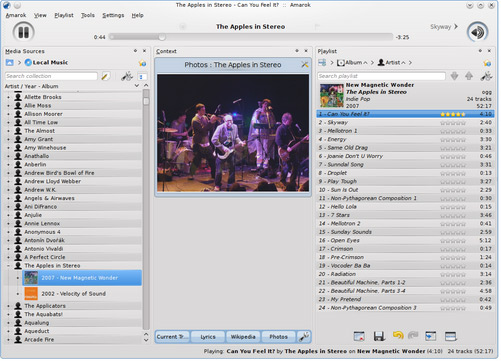
4. MusicBee
MusicBee emerges as an iTunes music manager alternative, boasting a user interface similar to iTunes but with added functionalities. Noteworthy features include DVD/CD ripping and an Auto DJ feature for instant playlist creation. Furthermore, MusicBee provides the option to enhance your media experience by adding visualization effects when accessing media files.
Pros:
- It is embedded in web-radio stations.
- Logarithmic volume scaling and SoundCloud integration.
Cons:
- Its bland interface makes it dull.
- The LAME encoder is needed to download separately.
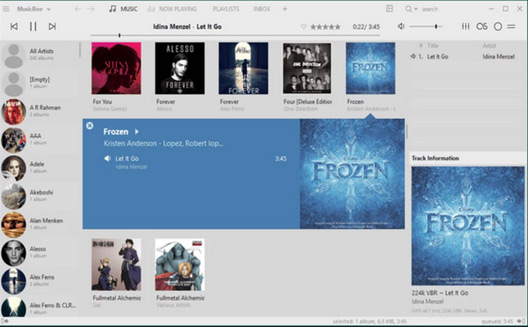
For Android users who want to find iTunes alternatives for Android, click the link, please.
5. DoubleTwist
One of the features of DoubleTwist is to synchronize photos, videos and, music between PC and your portable device. It is one of the replacements for iTunes that empowers you to sync media content from devices, including mobile phones, PDAs, PSPs, cameras, and MP3 players. You are allowed to view the files on your computer and the devices before playing music and sharing media files with your friends, etc.
Pros:
- Enable you to sync content from overall iOS devices.
- Let you share files with friends or family.
Cons:
- Some devices are not supported.
- Non-AirSync features may not be worthy of the premium purchase.
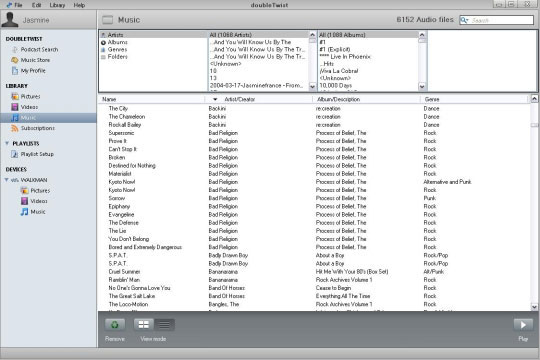
6. PodTrans
PodTrans performs admirably in the realm of transfers, comparable to iTunes sync capabilities. This software seamlessly moves songs from a computer to an iPhone, iPod, or iPad without the reliance on iTunes. In line with other iTunes alternative solutions, PodTrans guarantees the preservation of original files on devices during the transfer process. Notably, it goes beyond just transferring; PodTrans also facilitates the backup of songs, videos, podcasts, voice memos, and more from an iPhone, iPod, or iPad to a PC.
Pros:
- It is with Winamp plug-ins & visualizations.
- Move music files between computer and iPod breezily.
Cons:
- It only applies to old iPods (iPod nano, iPod shuttle, iPod classic, etc.)
- Lack of useful tools to control over videos and TV shows.
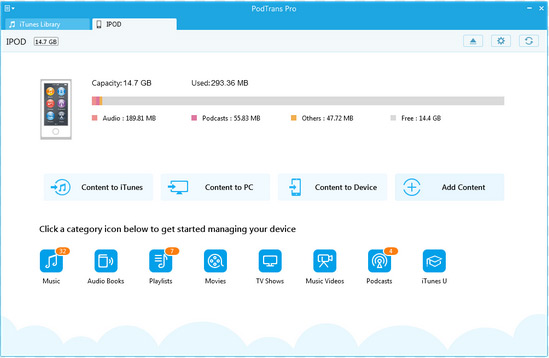
Read Also:
7. MediaMonkey
MediaMonkey stands out as a media management tool preferred by experts, offering more than just basic functionalities. Notably, it distinguishes itself by being one of the rare media management applications capable of identifying missing track information and seamlessly filling in the gaps automatically.
Pros:
- Convert media files and rip CD/DVD.
- Do well in fixing duplicated items.
- Offer Auto-DJ and party mode.
Cons:
- It cannot work for podcasting.
- The browser window is limited.
- It occasionally crashes while moving large files.
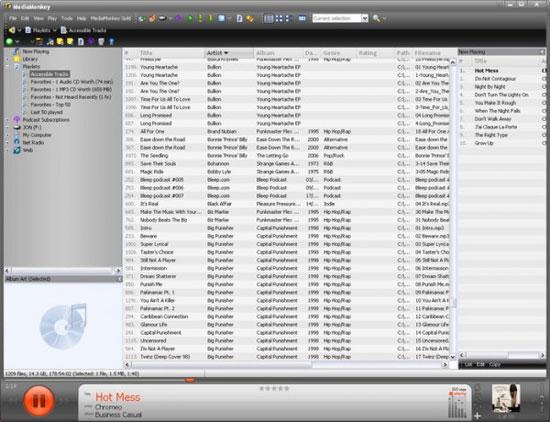
8. Clementine
Characterized by a sleek interface and excellent playlist management, Clementine works as a well-designed player, tag editor, and cover manager. It delivers the "Show in file browser" and "Full library rescan" options to assist you in improving management efficiency for music. Again, it is integrated with multiple cloud services and supports online music networks.
Pros:
- Visualization effects help organize the music library easily.
- Transcode songs into several formats.
- Ability to listen to online radio.
Cons:
- Not many features for library management.
- It lacks options for advanced music customization.
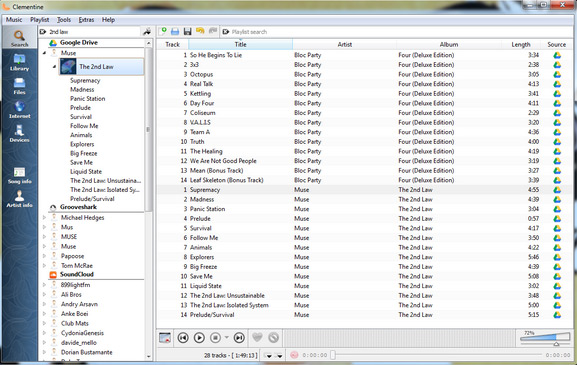
9. TunesGo
TunesGo, the all-new iTunes alternative engineered to simplify data transfer and backup tasks, spanning photos, music, contacts, and beyond. Notably, TunesGo operates independently, freeing users from the constraints of iTunes.
This software offers a seamless and user-friendly solution for effortlessly transferring songs between your computer and iOS devices. Beyond basic functionalities, TunesGo empowers users to craft personalized iPhone ringtones, eliminate duplicate tracks, and refine music tags. It stands as a comprehensive and powerful all-in-one solution for media management, promising to enhance your iOS experience with its versatile features.
Pros:
- Repair missing music tags.
- Access iOS music across multiple devices.
- Make iPhone ringtones.
Cons:
- It may have connection issues.
- Less intuitive than other tools.
- This program is a little pricey.
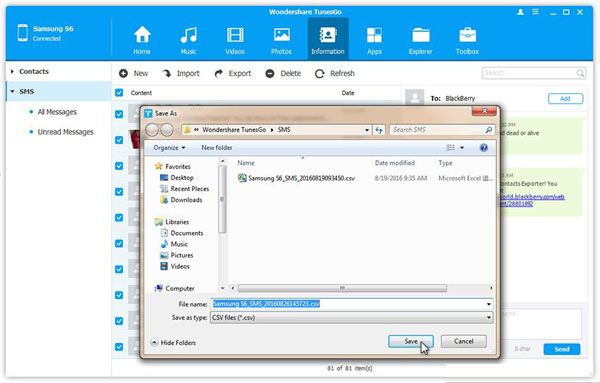
10. AnyTrans
Aiming at transferring items across iDevices, Android phones, PC/Mac, and cloud storage, AnyTrans is a lightweight alternative to iTunes worthy considering. You can browse, organize, edit, and back up content with it. It also capable of rebuilding your iTunes library, removing duplicate content, but only the paid version delivers all functions.
Pros:
- Access and manage media files freely without iTunes.
- Make ringtones for your iPhone.
Cons:
- The trial version offers limited features.
- Take a long time to respond sometimes.
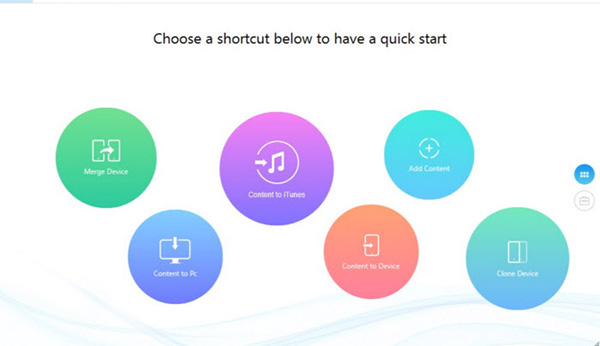
11. SynciOS
SynciOS, a free alternative to iTunes, delivers essential functionalities for syncing music, videos, and photos from a PC to iPhone, iPod, and iPad. Notably, it intelligently converts incompatible files to formats compatible with iDevices during the import process. This tool enables users to effortlessly back up media files such as songs, photos, and videos from their iPhone, iPad, and iPod to their PC. It stands out for its user-friendly features, although it does lack the ability to export music directly to the iTunes Library. Worth noting, SynciOS operates exclusively on Windows PCs.
Pros:
- Clear visual interface.
- Convenient transfer between iOS devices.
Cons:
- It only works while launching iTunes.
- Deliver limited contact management.
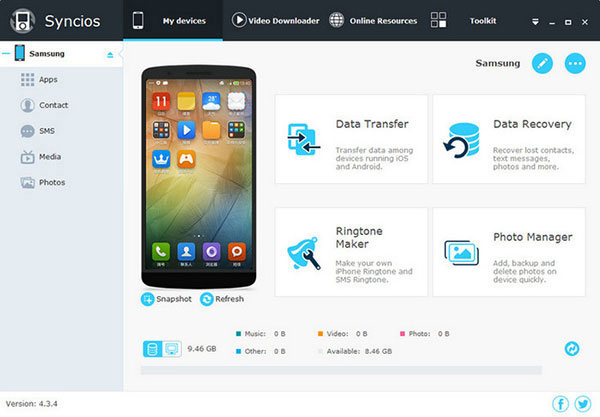
Which Software Do You Use?
I hope my article has conveyed the message that there isn't a one-size-fits-all solution. Some apps outshine in transferring and syncing but may lack advanced features in their media players. On the flip side, certain apps excel in music playback but might need improvements in syncing efficiency. iTunes, while offering an array of functionalities, tends to maintain an average standard across the board. If you find yourself requiring all of iTunes' features, perhaps it's worth considering sticking with Apple's software or exploring alternatives, like an Android device.
I'm interested in hearing about the apps you turn to for music listening and iDevice management. Feel free to share your preferences in the comments below.
Related Articles:
Easy Ways to Get iPhone Text Messages on Windows 11/10
How to Transfer iPhone Files to PC without iTunes Easily?
AirDrop Alternatives for Windows and Android Phone
[Marvelous] Top 8 iCloud Alternatives for Backing Up iPhone, iPad & iPod



