How to Print Calendar from iPad Pro/Air/mini/4/3/2 in 6 Ways?
"Is there any native "print" button in the Calendar app in iOS? How do I print from iCal on my iPad Pro?" -- from Apple Support Community
Typically, it's hard to remember our daily to-do lists for many of us. Thanks to technology, it is smart and efficient to keep that kind of info on the iPad's Calendar app. Just imagine - you have to make quick physical access to the appointment and events before sharing them with others; you may need to save the items as a PDF and print them off afterward.
OK, here comes the topic - how to print calendar from iPad breezily? Without further ado, we shall present you with the six solutions worth your attention.
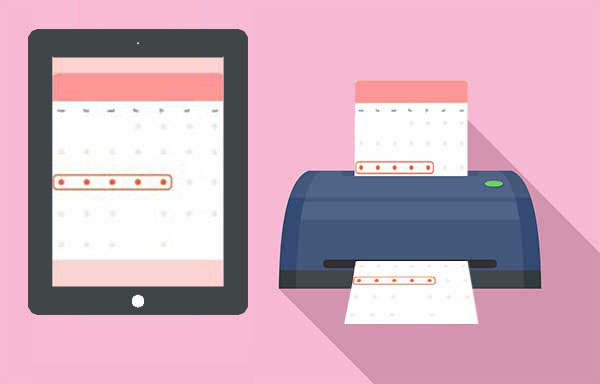
- Way 1: How to Print Calendar from iPad via Assistant for iOS
- Way 2: How to Print iPad Calendar on iCloud.com
- Way 3: How to Print Calendar on iPad with PDF Calendar
- Way 4: How to Print Apple Calendar from iPad via Calendar Sync
- Way 5: How to Print Calendar from iPad via AirPrint
- Way 6: How to Print Calendar from iPad/iPhone by VREApps
Way 1: How to Print Calendar from iPad via Assistant for iOS
Are you struggling to copy your calendars on an iPad to a computer for printing? Do you need to do a full preview before making a hard copy of the events selectively? The good news is that MobiKin Assistant for iOS (Win and Mac) allows you to have enough ability to make it in a short time. Reputed as one of the most popular iOS management experts, this product features the following strengths.
Main characteristics of Assistant for iOS:
- Ability to let you print calendars from iPads after moving them to a PC/Mac.
- Copy calendars from one iOS device to another.
- Flexibly migrate files between iDevices and computers or iTunes.
- Work for iOS calendars, photos, music, eBooks, contacts, text messages, notes, bookmarks, etc.
- One-click to back up and restore iOS devices.
- Best iExplorer alternative to manage iOS content on a computer in a direct manner.
- Apply to overall iDevices, including iPad Pro, iPad mini, iPad Air, iPad 4, iPad 3, iPad 2, iPhone 14/14 Plus/14 Pro (Max), iPhone 13/13 Pro (Max)/13 mini/12/12 Pro (Max)/12 mini, iPhone 11/11 Pro/11 Pro Max, iPhone X/XR/Xs/Xs Max, iPhone 8/8 Plus, iPhone 7/7 Plus, iPhone 6/6S/6 Plus, iPod touch, etc.
- It won't disclose your privacy.
How to print calendars from iPad via Assistant for iOS?
Step 1. Run the utility on a computer
Connect your iPad to your computer via USB and launch the software after the installation. Next, follow the simple on-screen hints to get your device recognized.

Step 2. View iPad calendars
This tool will categorize all iOS files on its left menu, from which you can choose "Calendars" and preview all calendar events in the right column.
Step 3. Print calendar from iPad
Pick what calendars you want to print and click "Export" from the top menu. Then select an output format and save the chosen files on the computer. Finally, open the iPad calendars to print them out through a connected printer.
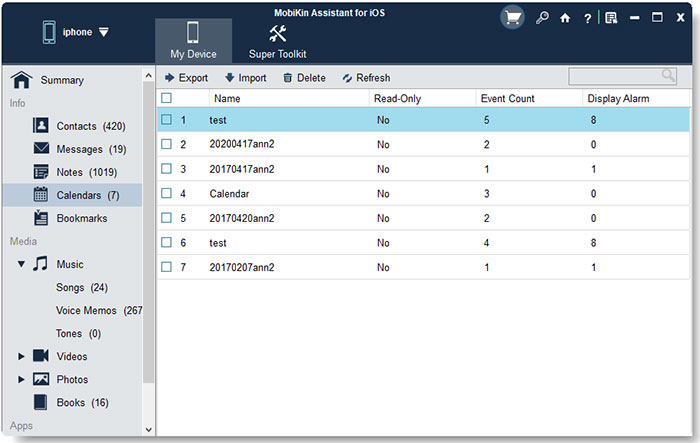
How to print Google Calendar from iPad? Quick Look: Visit calendar.google.com > "Google Calendar" > sign in to your Google account > "Calendar menu" > choose the calendar to print > tap "Print" > adjust print settings and tap "Print" again.
You Might Like:
- iPhone/iPad Calendar Disappeared? Top 11 Tips Offered to Get Them Back
- [4 Solutions] How to Sync Calendars Between Two Android Phones?
Way 2: How to Print iPad Calendar on iCloud.com
After syncing iPad calendars to iCloud, you'll freely print them via iCloud web from a PC or Mac. During the job, please ensure you enter the correct Apple ID credentials. How do I print my calendar events from my iPad on iCloud.com?
- Head to your iPad's "Settings" > [your name].
- Choose "iCloud" and enable "Calendars" by sliding the button when it goes green.
- Visit icloud.com from a browser on a computer.
- Log in with your Apple ID that is already logged in to your iPad.
- After that, click the "Calendar" app.
- Choose the month that you wish to print off.
- Take a screenshot of that month by pressing the "Window" key along with the "PrtScr" key together before saving it.
- Open the screenshot and tap the "Print" option at the "File" drop-down menu to print calendar from iPhone or iPad.
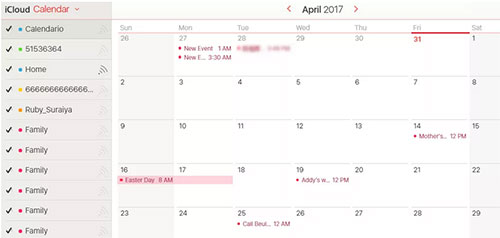
Way 3: How to Print Calendar on iPad with PDF Calendar
There are a host of 3rd-party programs that assists in printing iPad calendars out, among which PDF Calendar is decent of that kind. This tool helps you print in simple taps or send PDFs through email, text, WhatsApp, and more to yourself for further use.
How to print calendars from an iPad with PDF Calendar?
- Install and run the PDF Calendar app on your iPad after the download.
- Press "OK" to grant calendar access.
- From the main menu, select the format of the calendar you wish to export as a PDF.
- Next, choose a timeframe for the calendar you want to save.
- Hit "Calendars" and uncheck appointments or events you don't want to print.
- After that, tap "Done" > "Create PDF".
- Switch between landscape and portrait view on the next screen.
- Then tap the "share" icon at the bottom of the screen to bring up the iOS share sheet.
- Once the PDF document is created, you can print the PDF file directly or tap "Save to Files" as you like.
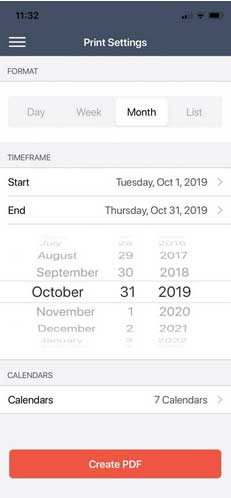
See More:
- Locked out of iPad? 6 Easy Ways to Help You Unlock iPad without Password
- 7 Practical Tips to Change Weather Widget Location on iPad Air/Pro/mini/4/3/2
Way 4: How to Print Apple Calendar from iPad via Calendar Sync
To make a soft copy of the iPad calendar on a Mac computer for printing, you have to turn on the calendar sync on your Mac after logging in to your iCloud. See how to print an iPad calendar with Calendar Sync:
- Run Safari on a Mac computer and sign in with your Apple ID with the details you're using on your iPad. (How to remove Apple ID from iPad without a password if it is disabled.)
- Go to your iPad's "Setting" > "iCloud" and enable "Calendar".
- Navigate to the "System Preferences" on your Mac.
- Get into the iCloud settings and check the "Calendar" tab.
- After that, you can access your iPad calendars on that Mac.
- Choose the time period and tap "Print" from the "File" drop-down menu on the computer.
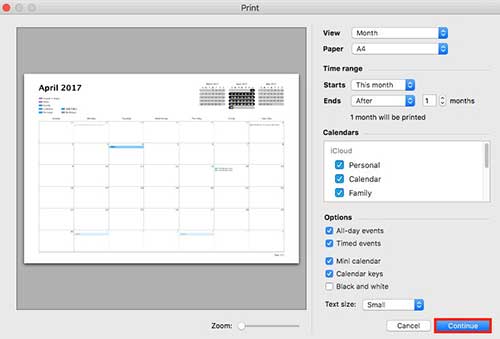
Way 5: How to Print Calendar from iPad via AirPrint
Do you want to print calendars from your iPad directly wirelessly? This is easy to do with AirPrint pre-installed in the iOS software. The job can be carried out as long as your printer supports the feature and both devices are within the same Wi-Fi network.
How to print a calendar on iPad mini/Air/Pro/4/3/2 with AirPrint?
- Open the calendar on your iPad and pick the month you're to print.
- Next, tap "Print", which can be found in the "Share" option.
- When getting a list of printer options, please tap "AirPrint enabled Printer".
- Finally, tap on "Print".
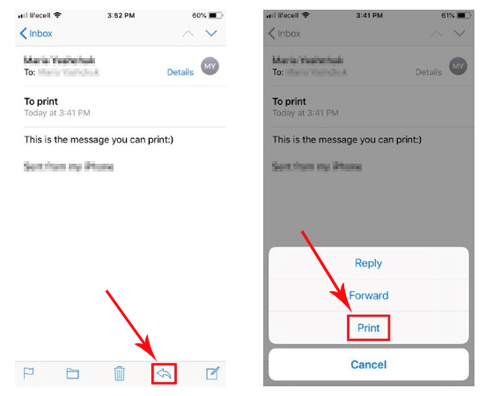
Way 6: How to Print Calendar from iPad/iPhone by VREApps
VREApps makes it convenient for you to print calendar views via entries in Calendar on iPad. And you can use it to send the output as a PDF attachment to an email. Plus, this app helps change calendar views, notifications, and settings.
How to print an Apple calendar from an iPad with VREApps?
- Get Print Calendar by VREApps on your iPad from App Store.
- Open the Print Calendar app and hit "OK" when you open this app first time and are asked to authorize it to visit your calendars.
- Pick the date range within the Calendar by clicking the second icon at the top.
- When finding the events within the chosen period, tap the "Print" button at the top-right corner of the page.
- Choose the printer and ascertain how many copies you need.
- Click the "Print" sign to commence.

Ending Words
That's all there is to it! We have just gone through the six best ways to print calendars from iPads. On the whole, MobiKin Assistant for iOS is one of the few tools that lets you preview and select appointments & events easily on your computer for printing out. On top of that, this adept also provides you with one-stop services, such as management, transmission, backup, and restoration of iOS content. Last but not least, whichever approach you pick, make sure your computer is linked to a functioning printer.
Related Articles:
3 Simple Ways to Print Text Messages from iPad/iPhone 14/13/12/11/X
Great Tips to Erase iPad to Sell [Tip 1 Is the Most Advisable]
iPad touch Screen Not Working? Troubleshoot It in 11 Quick Fixes
How to Export Samsung/Android Calendar? 4 Methods for Samsung Calendar Export/Import
iPhone/iPad Calendar Not Syncing? Here Are 16 Easy Fixes for You!
Top 4 Methods to Stop My iPhone Photos from Syncing to My iPad



