How to Transfer Music from OnePlus to iPhone: Complete Guide
Wondering how to transfer your favorite songs from your OnePlus phone to your iPhone without losing quality? You're not alone. Many people worry about data security when switching devices and want a simple, reliable method. The good news is that there are now several easy and convenient methods that can help you transfer music smoothly and safely. In this guide, we'll walk you through five practical methods to help you transfer music from your OnePlus to your iPhone without losing data. Whether you're a beginner or a tech savvy user, these tips will make the process quick and secure.

Part 1: Transfer Music from OnePlus to iPhone in One Click
Phone Transfer is a versatile phone management tool designed to help you easily move data between different devices. It works across iOS and Android, allowing you to transfer, back up, and manage various types of files in just a few clicks. If you want to move music from your OnePlus phone to an iPhone, Phone Transfer offers a simple and reliable solution.
Key Features of Phone Transfer:
- Transfer music, videos, photos, contacts, and more between Android, iOS, and PC.
- Support for nearly all popular devices and operating systems.
- Real-time preview of files before transferring or deleting.
- Ability to back up and restore phone data safely.
- Built-in ringtone maker and HEIC image converter.
- Works with all iPhone and OnePlus models, such as iPhone 17/16/15/14/13/12/11/X/8/7/6, as well as OnePlus 12/11/10/9/8/7/6/5/4/3/2, 8T/7T/6T/5T/4T/3T, etc.
How to Transfer Music from OnePlus to iPhone with Phone Transfer:
Step 1: Install and Launch Phone Transfer
Download and install Phone Transfer on your computer. Open the software after installation. Use USB cables to connect your OnePlus and iPhone to the computer. The software will automatically detect both devices.
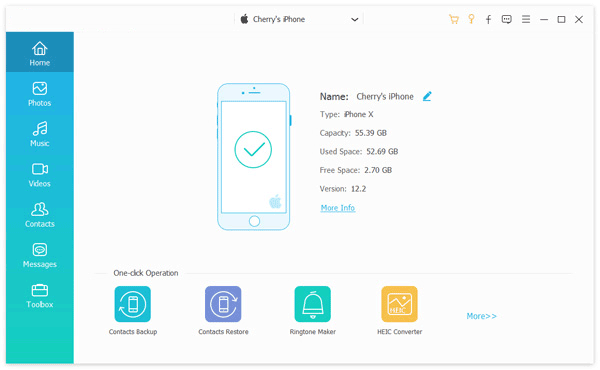
Step 2: Select Music Files
Make sure your OnePlus is set as the source and shown on the main interface. Otherwise, you can switch devices using the dropdown menu if needed. Click on the "Music" tab from the left panel. Browse and select the songs you want to transfer.
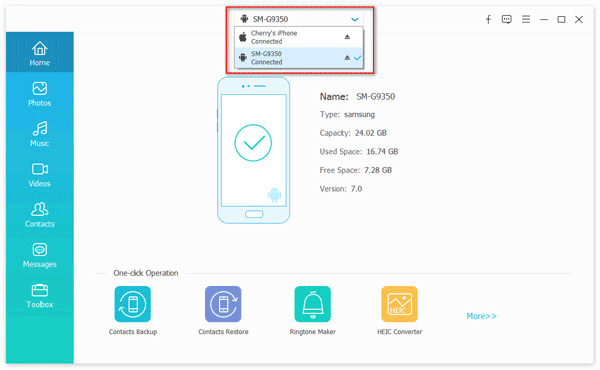
Step 3. Start the Transfer
After selecting, click the "Export to Device" icon and choose your iPhone as the target. Phone Transfer will transfer the selected music quickly.
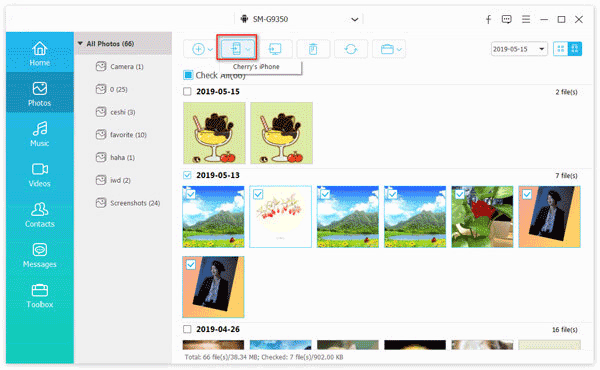
Once the process is done, open the Music app on your iPhone to verify the transferred songs.
Part 2: Transfer Songs from OnePlus to iPhone Using iTunes
iTunes is a classic and reliable way to move music between devices. By first transferring songs from your OnePlus to a computer, you can then sync them to your iPhone through iTunes (Can't Add Music to iPhone?). This method is stable and secure, but it requires a PC or Mac and manual syncing. Make sure your iTunes is updated to avoid any compatibility issues.
- Connect your OnePlus to your computer and copy the desired music files to a local folder.
- Launch iTunes on your computer and add the copied music files to your iTunes library.
- Connect your iPhone to the computer with a USB cable and trust the device if prompted.
- In iTunes, select your iPhone, go to the "Music" section, and choose the songs or playlists to sync.
- Click "Apply" or "Sync" to transfer the selected songs to your iPhone.
- After syncing completes, disconnect your iPhone and check the Music app for the transferred tracks.
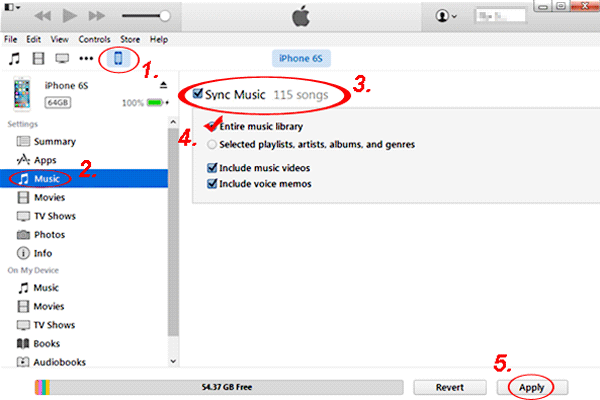
You May Also Like:
Part 3: Copy Music from OnePlus to iPhone with Google Drive
Google Drive provides a convenient way to transfer music between different devices without cables. By uploading your songs to Drive from your OnePlus, you can later access and download them on your iPhone. This method works anywhere with an internet connection, but keep in mind that upload speed and storage limits depend on your Google account and network quality.
- On your OnePlus device, launch the Google Drive app and sign in using your Google account.
- Tap the "+" (Add) icon and upload the music files you wish to transfer.
- After the upload finishes, open Google Drive on your iPhone and sign in with the same account.
- Your uploaded songs will appear there; simply download them to your iPhone and enjoy.
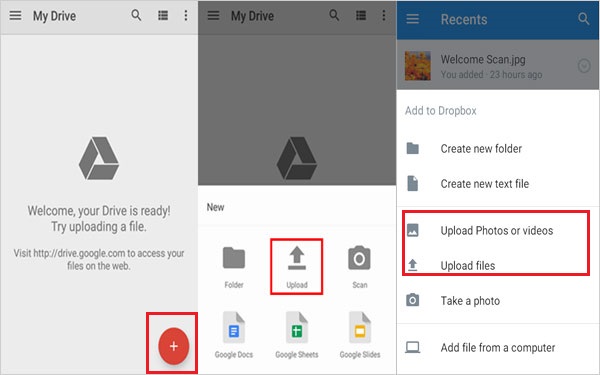
Part 4: Transfer Music from OnePlus to iPhone Using SHAREit
SHAREit is a popular app that allows wireless file transfers between Android and iOS devices over Wi-Fi. It's fast and doesn't require cables, but both devices need the SHAREit app installed and connected to the same network. While convenient, you may need to manually move files into your iPhone's Music app later. Follow these steps to send your songs easily.
- Install SHAREit on both your OnePlus and iPhone from the app store.
- Open SHAREit on both devices and ensure they are connected to the same Wi-Fi network.
- On the iPhone, open SHAREit and tap "Receive".
- On your OnePlus, tap "Send" and choose the music files you want to transfer.
- On your iPhone, tap "Receive" to allow the connection.
- Accept the transfer and wait for the files to be sent successfully.
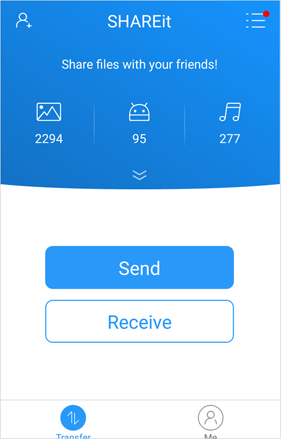
Part 5: Transfer Songs from OnePlus to iPhone via Email
Using email is a quick and straightforward way to move a few songs from your OnePlus to your iPhone. It doesn't require any extra apps or cables, but it's best for smaller files since most email services have attachment size limits. Also, this method might be slower for large music libraries.
- Open the email app on your OnePlus and create a new email.
- Attach the songs you want to transfer to the email.
- Send the email to your own email address.
- On your iPhone, open the same email account and download the attached songs.
- Save the files to your Music app or another music player.
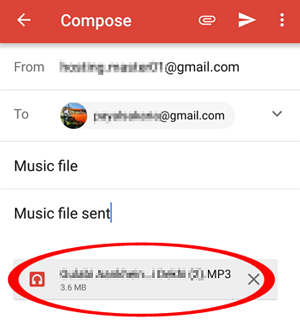
The Bottom Line
There are several ways to move music from a OnePlus to an iPhone, including email, cloud storage, and other tools. While each method works, Phone Transfer is the most reliable and convenient. It supports direct transfers, avoids quality loss, and keeps your data secure. For anyone wanting a quick, safe, and easy solution, Phone Transfer is highly recommended.
Hot Articles:
2 Ways to Transfer Music from External Hard Drive to iPhone
How to Transfer Music from iPhone to iPad: 7 Methods
How to Back Up iPhone Music Efficiently? (with Clear Steps and Pics)
How to Transfer Music from iPhone to iPhone [7 Proven Ways in 2025]



