Best 6 CLONEit Alternatives & Similar Apps [More Compatible]
Since CLONEit works only on Android, not iOS, which pushes users to look for cross-platform tools, many people run into problems when upgrading to or from iPhones. On top of that, frequent crashes, disconnections, or failed transfers, especially with large files, make it less reliable for smooth migration. This is why searching for a CLONEit alternative has become a common need among users.
This page introduces the top 6 alternatives that work across more smartphones, both Android and iOS, and ensure the transfer is seamless and hassle-free.
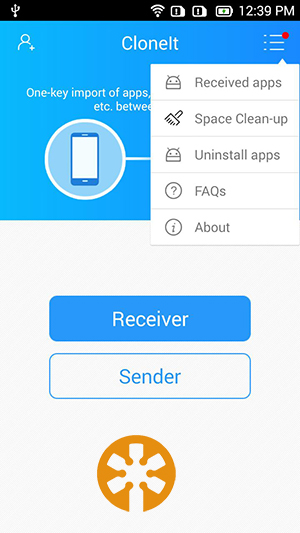
Top 1: Best CLONEit Alternative - MobiKin Transfer for Mobile
MobiKin Transfer for Mobile (Windows and Mac) offers broader compatibility, working across Android and iOS, unlike CLONEit's Android-only limitation. Its overall performance is more stable, supporting a wide range of data types with a low error rate during transfer. This makes it a more reliable choice for users who want a smooth cross-platform migration.
Why Pick MobiKin Transfer for Mobile?
> Cross-Platform Transfer - Move data between Android/iOS and iOS/Android.
> Wide Data Support - Transfer contacts, messages, call logs, apps, photos, music, videos, and more.
> One-Click Phone-to-Phone Migration - Clone data quickly and easily between two devices.
> Selective Transfer - Choose specific data types instead of copying everything.
> Stable Connection Options - Supports USB connections for fast and secure transfers.
> High Compatibility - Works with 8,000+ Android devices and all major iPhone/iPad models.
How to Use?
- Install MobiKin Transfer for Mobile on your computer.
- Connect both phones via USB and enable USB debugging (Android) or tap Trust (iPhone).
- Ensure the source phone is on the left and the target phone on the right (use Flip if needed).
- Select data types (contacts, messages, photos, videos, etc.).
- Click Start Copy and wait for the transfer to complete.

How does MobiKin Transfer for Mobile perform better than CLONEit?
- Supports cross-platform transfers (Android to/from iOS), while CLONEit is Android-only.
- Handles more data types in one go.
- Offers stable USB and Wi-Fi transfer modes, unlike CLONEit, which may have unstable wireless connections.
- Provides selective transfer rather than moving everything blindly.
Where is MobiKin Transfer for Mobile weaker than CLONEit?
- Paid software, while CLONEit is free.
- Requires installation on a PC for best use, whereas CLONEit works phone-to-phone directly.
Top 2: MobiKin Assistant for Android
MobiKin Assistant for Android (Windows/Mac) is more versatile than CLONEit, allowing Android-to-PC management in addition to transfer. It ensures higher stability and reduces errors by providing both USB and wireless connection options. Users can enjoy better overall control of their phone data compared to CLONEit's limited phone-to-phone copying.
How does MobiKin Assistant for Android perform better than CLONEit?
- Enables full Android data management on PC (import, export, delete, edit), while CLONEit only copies data between phones.
- Allows backup & restore to computers, giving long-term storage security.
- Can transfer selectively by file type (SMS, contacts, apps, etc.).
- Works well for organization and editing of contacts, SMS, and apps - something CLONEit cannot do.
Where is MobiKin Assistant for Android weaker than CLONEit?
- Focuses only on Android to/from PC transfer, not direct phone-to-phone like CLONEit.
- Paid license required for full features, unlike CLONEit's free model.
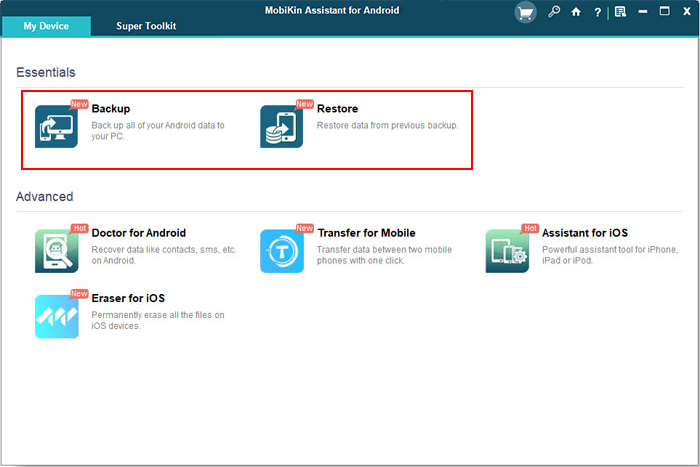
Top 3: Copy My Data
Copy My Data performs better in terms of cross-platform compatibility, since it works on both Android and iOS. It has a large user base due to its simplicity and reliability, making it a trusted choice. Compared to CLONEit, it delivers more stable performance for essential file migration. (Want to know how it works?)
How does Copy My Data perform better than CLONEit?
- Supports Android to/from iOS data migration, while CLONEit doesn't.
- Simple interface designed for quick phone-to-phone setup.
- Allows transfer via Wi-Fi or Google Drive, giving more flexibility than CLONEit.
- Trusted app backed by Vodafone, often considered more reliable than CLONEit.
Where is Copy My Data weaker than CLONEit?
- Transfers fewer data types (mainly contacts, calendar, photos, videos), while CLONEit supports more categories.
- Can be slower on large file transfers compared to CLONEit.
- Requires Wi-Fi or Google Drive login, while CLONEit connects directly without accounts.

Top 4: ShareMe
ShareMe is more popular and widely supported than CLONEit, with a larger user base across Android devices. It provides a faster and more stable connection through QR codes and Wi-Fi Direct. Its overall performance is smoother, with fewer crashes or errors compared to CLONEit.
How does ShareMe perform better than CLONEit?
- Developed by Xiaomi, more stable and widely supported than CLONEit.
- Supports file sharing with PCs, not just between phones.
- Provides a QR code connection method, making pairing faster.
- Regularly updated and less prone to bugs compared to CLONEit.
Where is ShareMe weaker than CLONEit?
- Works best on Xiaomi phones - compatibility with some non-Xiaomi devices is less smooth.
- May not support full app/data migration like CLONEit.
- Ads and pre-installed status on Xiaomi can make it heavier than CLONEit's lightweight design.
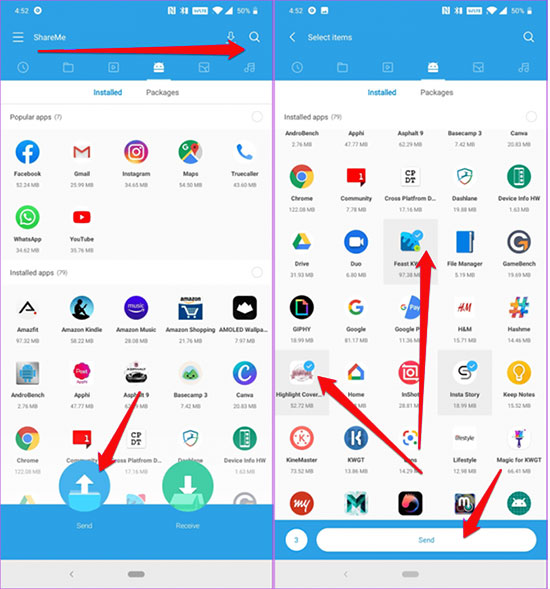
Top 5: App Cloner
App Cloner excels where CLONEit cannot compete, offering app duplication and customization that goes beyond simple data transfer. Its overall stability and control features give users more flexibility with app usage. This is also a great ShareMe replacement, making it generally more valuable for users who want advanced app management, not just file migration.
How does App Cloner perform better than CLONEit?
- Offers app customization and duplication, which CLONEit cannot do.
- Provides enhanced privacy settings (e.g., removing permissions, hiding app identifiers).
- More useful for app management rather than just file transfer.
- Gives users control over cloned apps' behavior, unlike CLONEit's limited transfer function.
Where is App Cloner weaker than CLONEit?
- Not a true data transfer tool; can't migrate contacts, SMS, or media like CLONEit does.
- Focus is limited to app duplication/customization.
- Requires paid upgrades for advanced cloning features, while CLONEit is free.
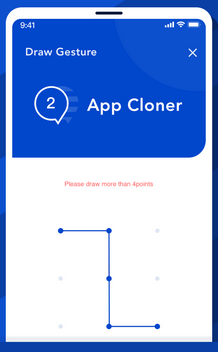
Top 6: Smart Data Transfer
Smart Data Transfer offers better cross-platform support for Android and iPhone, which CLONEit lacks. Its design focuses on stability and user-friendliness, ensuring fewer errors during transfers. With cleaner performance and easier setup, it is more reliable than CLONEit for modern phone migrations.
How does Smart Data Transfer perform better than CLONEit?
- Designed specifically for phone-to-phone migration with clear step-by-step setup.
- Supports cross-platform (Android to/from iPhone) transfers, while CLONEit is Android-only.
- Includes automatic detection of data types and size for smoother transfers.
- Tends to have a cleaner interface and fewer ads than CLONEit.
Where is Smart Data Transfer weaker than CLONEit?
- Fewer advanced options (like app transfer, settings migration) compared to CLONEit's broad copy ability.
- May not be as fast for large files.
- Some features are limited to specific phone brands, while CLONEit is more universal across Android devices.

Final Thoughts
While CLONEit can handle basic transfers, its biggest drawback is that it only works for Android, leaving iOS users without support. Therefore, choosing a CLONEit alternative is often the smarter option for smoother, more versatile data migration. When selecting one, you should consider cross-platform compatibility, stability with large file transfers, and ease of use as the three key factors to ensure stress-free phone-to-phone transfers.
Related Articles:
5 Smart Strategies to Transfer Files from Android to PC over WiFi
6 Easy Solutions to Huawei Phone Clone Not Working [Proven]
How to Transfer Data from iPhone to iPhone without WiFi - 4 Ways
How to Recover Deleted Files on Android Device? 7 Effortless Ways



