Top 5 Best HONOR Device Clone Alternatives You'd Better Know
Why might you opt for a HONOR Device Clone alternative?
- Limited to Android devices only, with no iOS support.
- Optimized mainly for HONOR and Huawei brands, less compatible with other brands.
- May not transfer the main types of data.
- Requires both devices to be physically close with Wi-Fi or QR code pairing.
- Transfer speed and stability can vary depending on device models and software versions.
- Lacks some advanced features like selective transfer or cross-platform support.
- The built-in app may have limited updates or support compared to third-party tools.
- May face issues transferring large files or apps in certain cases.
Below, we will provide a detailed introduction to its substitutes.
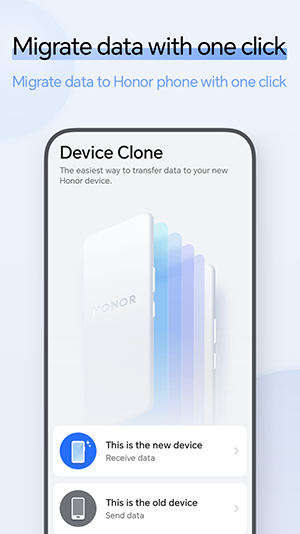
Top 1: Best HONOR Device Clone Alternative - Transfer for Mobile
MobiKin Transfer for Mobile (Windows and Mac), a versatile phone-to-phone transfer tool, works across both Android and iOS devices. It supports a wider range of data types than HONOR Device Clone, including contacts, messages, call logs, photos, videos, music, and apps.
Thanks to its cross-platform compatibility and brand-independent design, it serves as a reliable alternative to HONOR Device Clone for users switching between different devices or operating systems.
Why choose MobiKin Transfer for Mobile?
- Works with both Android and iOS devices for seamless data transfer.
- Transfers contacts, messages, call logs, photos, videos, music, apps, and more.
- Ensures quick data migration with minimal risk of loss or interruption.
- Easy to navigate, suitable for beginners and advanced users alike.
- Compatible with a wide range of phone brands, not limited to HONOR/Huawei.
- No need for cloud backup or third-party apps during the process.
- Allows users to choose specific data types to transfer.
- Ensures that personal data remains safe throughout the transfer.
How to use the best HONOR Device Clone alternative - MobiKin Transfer for Mobile?
Step 1. Download and launch the software on your computer. Connect your Android, iOS, or Huawei device to the computer using USB cables. Make sure to enable USB debugging on Android or tap “Trust” on iOS when prompted to allow the connection.

Step 2. The program will detect your devices automatically. Confirm that the source device appears on the left side and the target device on the right. If they're reversed, click the "Flip" button to switch their positions.

Step 3. Select the types of data you wish to transfer from the options shown, then click "Start Copy" to begin moving the data to your Huawei device. Please keep the USB cables connected until the transfer is fully completed.
Video Instructions:
What makes MobiKin better than HONOR Device Clone?
- Works with both Android and iOS devices.
- Supports a wider range of data types (contacts, messages, call logs, apps, photos, videos, music, etc.).
- Allows phone-to-phone transfer regardless of brand.
- Offers both USB cable and Wi-Fi transfer modes.
- Provides a user-friendly interface suitable for beginners.
How does MobiKin underperform compared to HONOR Device Clone?
- Usually requires a computer for the transfer process.
- Not entirely free; full features require a paid license.
You May Also Like: Huawei Phone Clone Troubleshooting: Scenes, Solutions & an Alternative
Top 2: CLONEit
CLONEit is an Android-to-Android transfer app that can move up to 12 types of data, including apps, SMS, and system settings, without cables or internet. Its brand-independent design makes it a good HONOR Device Clone replacement for users switching between different Android brands. The simple QR code pairing and offline transfer capability are its standout features.
What makes CLONEit better than HONOR Device Clone?
- Supports transfers between almost any Android brands, not just HONOR/Huawei.
- Works entirely offline without cables, SIM cards, or internet.
- Simple pairing process via QR code scanning.
- Lightweight app with no account registration needed.
How does CLONEit underperform compared to HONOR Device Clone?
- Only works for Android-to-Android transfers (no iOS support).
- The interface looks dated compared to HONOR Device Clone.
- May have slower transfer speeds for very large files.
- Occasional pairing issues on some Android versions, like OPPO Clone Phone which may fail to work at times.
- Does not transfer certain system settings or app data as completely as HONOR Device Clone.
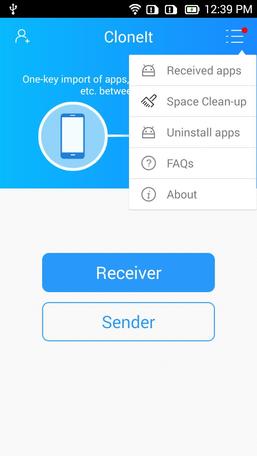
Top 3: Copy My Data
Copy My Data is a straightforward transfer tool for both Android and iOS devices, allowing easy migration of contacts, calendars, photos, and videos via Wi-Fi. It's a solid HONOR Device Clone substitute for users moving between different operating systems. Its main strength lies in its minimal setup and direct device-to-device transfer without extra hardware or cloud storage.
What makes Copy My Data better than HONOR Device Clone?
- Works on both Android and iOS devices.
- Simple setup and easy step-by-step transfer process.
- Uses Wi-Fi for quick, wireless transfers.
- Allows direct transfer without external storage or cloud services.
- Suitable for switching between different operating systems.
How does Copy My Data underperform compared to HONOR Device Clone?
- Fewer data type options (mainly contacts, calendars, photos, and videos).
- Can be slower for large transfers compared to HONOR Device Clone.
- No app or system data transfer support.
- Relies on both devices being on the same Wi-Fi network.
- Lacks extra transfer customization options.
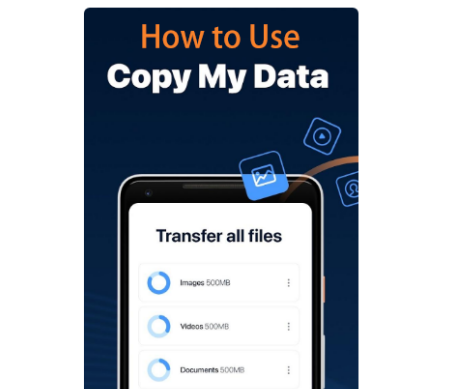
Learn More: How to Use Copy My Data? Full Guide, Tips, Reviews, & Alternative
Top 4: InShare
InShare offers ultra-fast offline file transfers for almost all file formats, with speeds reaching up to 40 Mb/s. It works across various Android brands, making it a practical HONOR Device Clone alternative for users who primarily need quick file sharing. Group sharing support and a no-internet-required setup are its most unique advantages.
What makes InShare better than HONOR Device Clone?
- Ultra-fast transfer speeds (up to 40 Mb/s).
- Works offline for all major file types and formats.
- Compatible with a wide range of Android brands.
- Supports group file sharing with multiple devices at once.
- No internet data usage required during transfers.
How does InShare underperform compared to HONOR Device Clone?
- Focused mainly on file transfers rather than full phone cloning.
- No direct system settings or app data migration.
- Requires manual file selection instead of one-tap phone cloning.
- May have compatibility issues on some older Android versions.
- Not optimized for HONOR/Huawei-specific features like Device Clone. (Click to learn more about InShare.)

Top 5: Xshare
Xshare is a lightweight Android-to-Android sharing app focused on transferring apps and files quickly via QR code pairing. As a HONOR Device Clone alternative, it's best for users who want a fast, account-free solution for moving content between devices. Its small size, easy setup, and speed optimization for lower-end phones make it stand out.
What makes Xshare better than HONOR Device Clone?
- Quick pairing via QR code scanning.
- Focused on fast app and file sharing between Android devices.
- Lightweight and easy-to-use interface.
- No account or login required.
- Optimized for speed on lower-spec devices.
How does Xshare underperform compared to HONOR Device Clone?
- Primarily for Android-to-Android app/file sharing, not complete phone migration.
- Limited to transferring files and APKs, not system data.
- Requires both devices to install the app first.
- Lacks full-device backup and restore capability.
- Transfer speeds may vary more depending on device hardware.

Final Thoughts
In the search for a reliable Honor device clone alternative, it's clear that seamless cross-platform transfers are essential for users who prioritize efficiency and minimal delay. Among the available options, MobiKin Transfer for Mobile acts as the most desirable tool, offering fast, smooth, and hassle-free file transfers between different devices and operating systems.
With its intuitive interface, high-speed performance, and broad compatibility, MobiKin ensures that users can migrate their data easily with the least delay possible.
Related Articles:
5 Easy & Quick Ways to Transfer Photos from HONOR to Mac [2025]
6 Tested Methods to Recover Deleted Files from HONOR Phones



