A Comprehensive SHAREit Review That Deserves Your Attention [Unbiased]
"Hello, I'm just a new Android user and installed shareit, but after 2 weeks, my Play Store is warning me that Shareit is a harmful app and saying my device is at risk." -- from Reddit
SHAREit is a widely used file-sharing tool that allows free transfer of various data types across Android, iOS, macOS, and Windows platforms. If you're looking to move important files between devices, SHAREit can be a solid option. However, it comes with certain limitations—some you may be aware of, others not. That's why I've put together this comprehensive SHAREit review to give you a clearer understanding of the app.

Part 1: What Is SHAREit App?
1. Main Features
What does the SHAREit app do? As we all know, SHAREit is mainly used to transfer data and files between different devices, but in fact, this application also provides a lot of other functions. So, let's explore the potential functions of this tool now.
- SHAREit works across Android, iOS, macOS, and Windows, allowing data transfer between platforms like Android and iPhone. It supports unlimited file sizes and offers fast transfer speeds.
- You can share photos, videos, music, documents, and apps—but app data can't be transferred, only reinstalled.
- SHAREit also includes media playback, GIFs, wallpapers, and trending video/music sharing, aiming to enhance the user experience with added features.
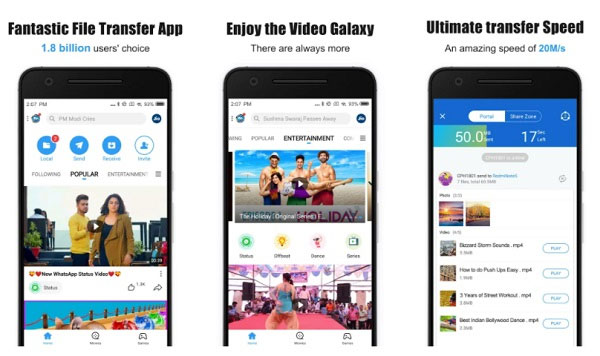
2. SHAREit Interface
SHAREit supports running on multiple platforms, but the interface on each platform is different. SHAREit on desktop and laptop computers, that is to say, the interface on PC and Mac is clearer. Only a QR code window is displayed. Once SHAREit recognizes the QR code, you can start the file sharing process between your laptop or desktop.
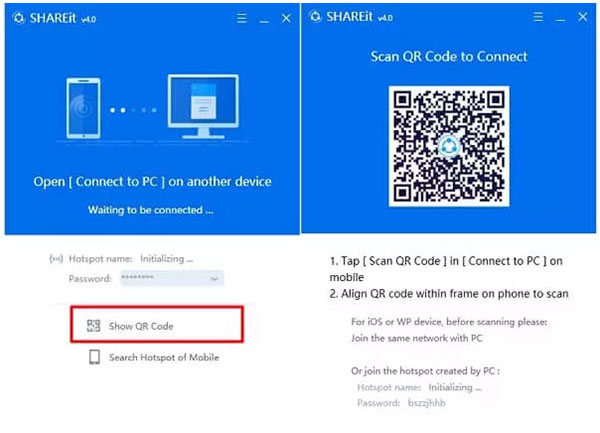
While SHAREit excels at file sharing with reliable connections and high transfer success rates, its mobile interface can be confusing. On Android, it resembles a cluttered app store filled with games and ads, while the iOS version, though simpler, still includes advertisements. These unnecessary extras often frustrate users.
Read Also:
Part 2: How SHAREit App Works?
The most commonly used and main function of SHAREit is to transfer data between different devices. How does the SHAREit app work? Now, let's talk about how to use SHAREit to transfer files from one phone to another.
Step 1: Install SHAREit - Download and install SHAREit from the Play Store or App Store on both your Android and iOS devices. Grant the necessary permissions, place the devices near each other, and enable Wi-Fi and Bluetooth on both.
Step 2: Send data - Open SHAREit on the source device and tap "Send" to access the file selection screen. Choose the files you want to transfer and start the sending process.
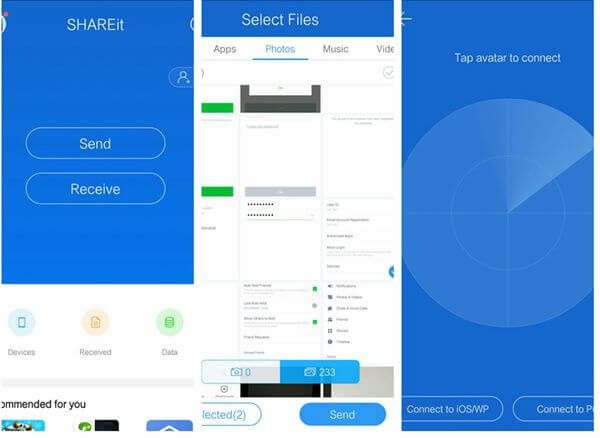
Step 3: Receive data - Launch SHAREit on the target device and tap "Receive." The app will search for nearby devices automatically. Select the source device to establish a connection, and the transfer will begin immediately.
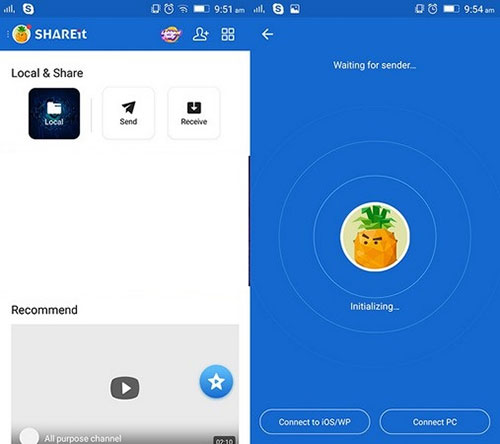
Part 3: Is SHAREit Safe to Use?
The safety of using SHAREit largely depends on your device's network settings. When you make your phone or computer discoverable through the app, others nearby can send files to you. SHAREit doesn't offer built-in encryption like passwords or PINs, but without physical access to your device, it's still quite difficult for someone to breach the system.
In terms of mobile permissions, SHAREit needs to access:
- Your camera (used to scan the QR code).
- Your phone storage space.
- Your location.
- Your microphone.
- Your contacts.
Of course, if you don't want to touch certain permissions, such as microphones, you can block them.
Know More:
Part 4: SHAREit Price
SHAREit is completely free for Android, macOS, and Windows users, making it a great option on these platforms. iOS users, however, can choose between a free version and a paid premium version. The premium option, priced at $2.99 or £2.99, removes all ads but offers the same features as the free version.
SHAREit Desktop: The desktop versions for Windows and macOS are free to download and use, offering core file-sharing functionalities without any cost.
Having said that, for ads that pop up every few seconds, many people would rather pay a little price to stay away from this annoying harassment.
Part 5: SHAREit Review: Pros, Cons, and Verdict
While SHAREit is popular and widely used, it comes with certain limitations and drawbacks. Below is a summary of its pros and cons to help you gain a clearer and more balanced view of the app.
Advantages:
- It is provided for free on most platforms.
- Transfer data across platforms.
- No need for registration.
- There is no limit to the size of the transferred file.
- Complete data transmission at a faster speed.
- Provides other entertainment features, such as enjoying movies and music.
Disadvantages:
- The basic version contains a large number of advertisements and game pop-up windows.
- The device connection process is cumbersome.
- Not all features are available on all platforms.
- The supported data types are relatively small.
- You need to pay $9.99 to use its premium version.
- Transfers may experience delays.
- The setup process can occasionally be challenging.
Verdict
SHAREit's core function is device-to-device file sharing, offering fast and reliable basic data transfers. However, its cross-platform connection process is more complex than expected, and excessive ads can be frustrating. If you prefer quicker transfers without interruptions, consider other tools. Below, we introduce the best SHAREit substitute.
Part 6: Which App Is Better than SHAREit?
Through the above SHAREit app review, we can see that this tool has many flaws, so it's time to find a more reliable and secure SHAREit alternative to replace it. MobiKin Transfer for Mobile (Win and Mac) is reputed as the best alternative to SHAREit. It is able to transfer files from one device to another directly without any hassle.
Major features of MobiKin Transfer for Mobile:
- Transfer data between overall Android and iOS devices. Cross-platform transfer is also supported.
- You can move your contacts, text messages, call logs, music, photos, videos, documents, apps, and more directly.
- Perform a 100% secure data transmission process, without any file leakage or other security issues.
- It comes with a clean and friendly interface, without any advertising intrusion.
- Work well with 8,000+ mobile phones, such as Samsung, Huawei, HTC, Motorola, OPPO, vivo, Google, and all generations of iPhones, iPod touch, iPads, etc.
How to use the SHAREit app alternative - Transfer for Mobile, to transfer data between different devices? The following steps can be taken.
Step 1. Launch Transfer for Mobile
Once you have installed MobiKin Transfer for Mobile on your system, launch it, and you'll get the initial interface of this software. It's time to connect the two devices to the computer now.

Step 2. Select the Source and Destination devices
Use two working USB cables to link both devices to the computer. Transfer for Mobile will automatically detect them and place them as Source or Destination. If the randomly arranged positions are not what you want, you can click "Flip" to reverse their positions.

Step 3. Transfer data from one phone to another
From the list of supported data types in the middle of the interface, select what you want to transfer and click "Start Copy". When the data transfer process is over, you can remove the two devices from the system securely.
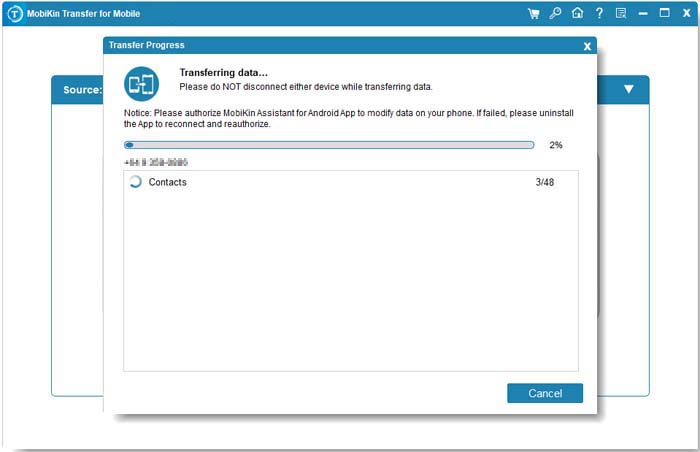
Video Guide:
Words in the End
SHAREit offers a solid solution for cross-platform file sharing. This review provides insights into its features, pros, and cons, with mixed user feedback.
If you want to transfer a large amount of data from one device to another, and you want to complete the entire step easily without any advertising intrusion, please consider using MobiKin Transfer for Mobile. This is by far one of the most popular alternatives to SHAREit on the market.
Related Articles:
The Latest 11 Best Android Data Recovery Software/Tools [Free & Paid]
AirDrop vs SHAREit: Which One Is Better?
Xender vs SHAREit: Which File Transfer App Is Better? [Fixed]



