How to Transfer Music from Redmi to iPhone in Top 5 Ways?
You've got a Redmi phone packed with amazing music, and now that you've got a new iPhone, you want to move all those songs over. While there are several methods to transfer music from a Redmi phone to an iPhone, only a handful are truly reliable and hassle-free. The good news is, this guide shows effective ways to help you easily copy your music from a Redmi phone to your iPhone.

Part 1: Transfer Music from Redmi to iPhone Using iTunes
One popular way to move music from a Redmi phone to your iPhone is through iTunes. It works, but it does have some limitations. This method can take a while since you first need to copy your music to the computer. Also, iTunes can only sync files that are in its library. Here's a step-by-step guide:
- Connect your Redmi phone to your computer and open the file explorer. Look for your device's name in the sidebar and click on it to access its contents.
- Locate the "Music" folder on your Redmi phone and copy all the music files to a folder on your computer.
- Download and install iTunes on your computer (if you haven't already). Open iTunes, click on "File" > "Library" > "Add File to Library" or "Add Folder to Library" to import your music.
- Connect your iPhone to the computer using a reliable USB cable. Unlock your iPhone and tap "Trust" when prompted to allow the computer access.
- Once iTunes detects your iPhone, click the device icon in the top-left corner to view your iPhone's details.
- Go to the "Music" tab in the sidebar. Check the "Sync Music" box, then select either specific songs or your entire library.
- Click "Apply" at the bottom-right corner to start syncing. iTunes will transfer the chosen music to your iPhone.
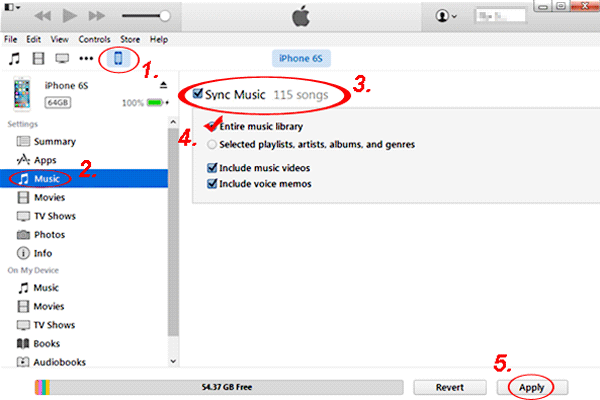
You May Also Like:
Part 2: Transfer Songs from Redmi to iPhone with Phone Transfer
If you want to move music from your Redmi phone to an iPhone, you no longer need to depend on iTunes. Phone Transfer makes the process much simpler and faster. Unlike iTunes, it lets you transfer music directly between your Redmi phone and iPhone, without creating extra backups. This not only saves time but also keeps your songs' original quality intact, making the whole process smooth and worry-free.
Phone Transfer is a handy and flexible app that makes moving your data between devices simple. Whether you're switching from a Redmi phone to an iPhone, an iPhone to an Android, or just backing up your files to a computer, this tool handles it all smoothly.
Here's why Phone Transfer is worth trying:
- You can transfer not only music, but also videos, ringtones, contacts, photos, messages, and more.
- Move your songs directly from your Redmi phone to your iPhone, no backup needed. Pick individual tracks or send everything at once.
- Transfer thousands of songs in just a few minutes.
- Your data remains completely safe throughout the transfer, no loss, no leaks.
- Works with all iPhone and iQOO models, such as iPhone 17/16/15/14/13/12/11/X/8/7/6, as well as Redmi Note 14/13/12/, 14C/13C/12C, A2/A1, etc.
Here's how to send music from Redmi to iPhone via Phone Transfer:
Step 1. Once the program is installed, connect both your Redmi phone and iPhone to your computer using USB cables. Open the software, and it should automatically recognize both devices.
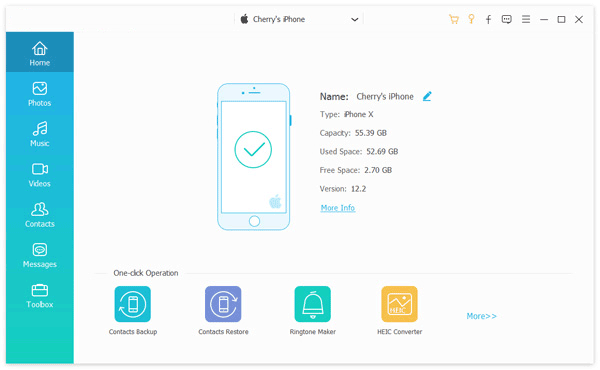
Step 2. Make sure your Redmi phone is set as the Source Device on the main screen. If it's not, just click the dropdown menu and switch it to the correct phone.
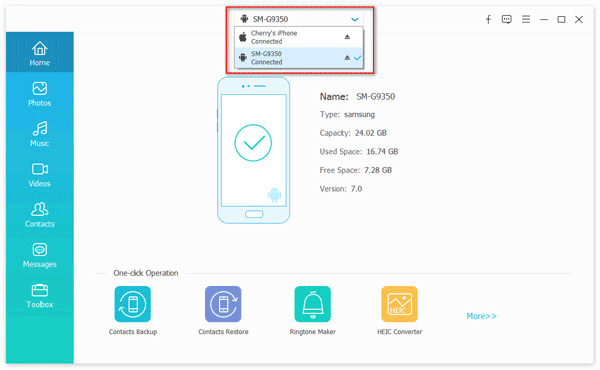
Step 3. Select "Music", then click "Export to Device" and choose your iPhone as the target. Wait for the transfer to finish, and don't disconnect either phone until it's done.
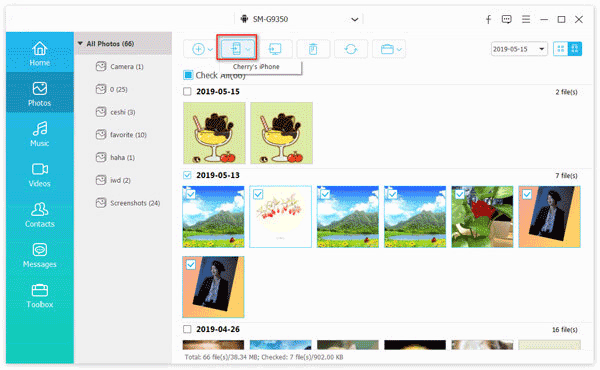
Part 3: Copy Music from Redmi to iPhone via Google Drive
Google Drive is a handy cloud service for keeping your important files safe and accessible anywhere. You can use it to move music from your Android phone to your iPhone without any cables.
Here's a simple way to do it:
- On your Redmi phone, open the Google Drive app and sign in with your Google account.
- Tap the "Add" (+) button and upload the music files you want to transfer.
- Once the upload is complete, open Google Drive on your iPhone and log in with the same account. You'll see your music files there, just download them to your iPhone and enjoy.
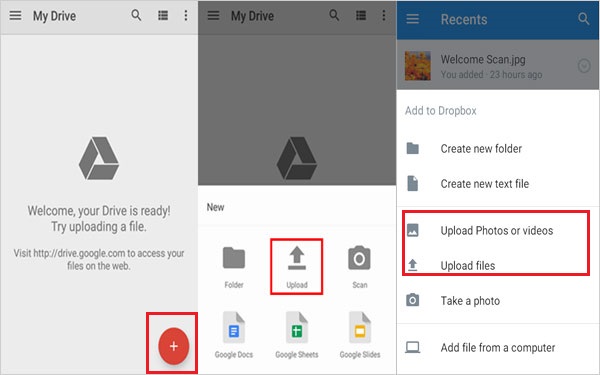
Part 4: Move Music from Redmi to iPhone via Google Play Music
If you're looking for an easy way to move music from a Redmi phone to an iPhone without using cables, Google Play Music can help, especially if you've bought songs through the service before. As long as your music is already in your Google Play Music library, you can listen to it on your iPhone by following these steps:
- On your iPhone, install the Google Play Music app from the App Store.
- Make sure your Google account is linked to Google Play Music on your Redmi device.
- Open the Google Play Music app on your iPhone, sign in with the same Google account, and you'll see all your songs ready to play.
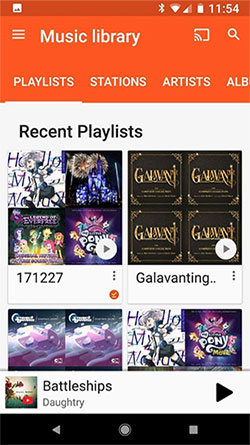
Note: This method doesn't actually copy the music files onto your iPhone. Instead, it lets you stream or access them directly through the Google Play Music app.
Part 5: Transfer Songs from Redmi to iPhone with SHAREit
SHAREit is a handy third-party app that makes it easy to send files between different devices. Even better, it works across platforms, so you can transfer files from Android to iPhone or the other way around without much hassle.
- Download and install SHAREit on both your iPhone and Android phone. Make sure they're connected to the same Wi-Fi network.
- On the Android phone, open SHAREit and tap "Send". Go to the "Music" tab, then pick the songs you want to move to your iPhone.
- On the iPhone, open SHAREit and tap "Receive".
- Back on the Android device, tap "Send" again.
- When your iPhone appears on the Android's screen, select it to start sending the files.
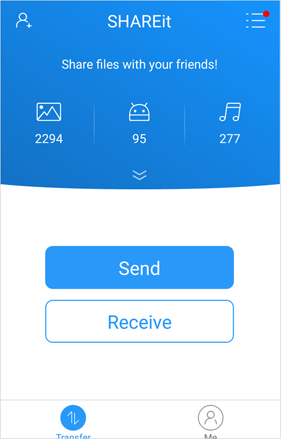
The Bottom Line
Moving your favorite music from a Redmi phone to an iPhone is easier than ever, and this guide makes it a breeze. We've rounded up some great methods to transfer your songs without losing sound quality. One standout option is Phone Transfer. It's not only user-friendly but also lets you send unlimited music and other files between devices quickly and smoothly.
Hot Articles:
2 Ways to Transfer Music from External Hard Drive to iPhone
How to Transfer Music from iPhone to iPad: 7 Methods
How to Back Up iPhone Music Efficiently? (with Clear Steps and Pics)
How to Transfer Music from iPhone to iPhone [7 Proven Ways in 2025]



