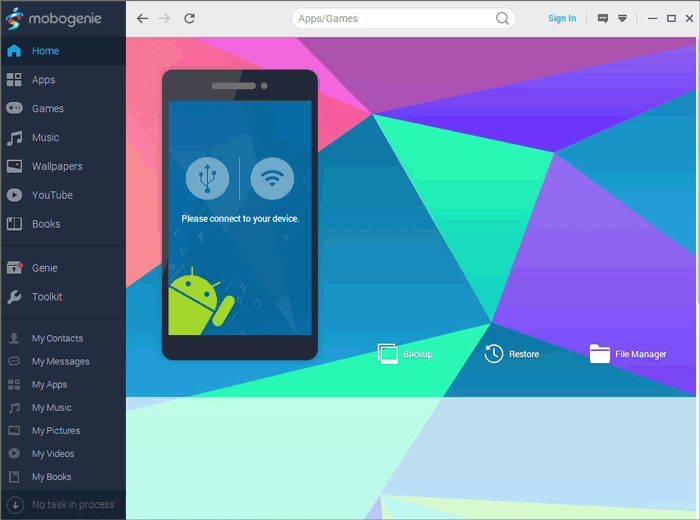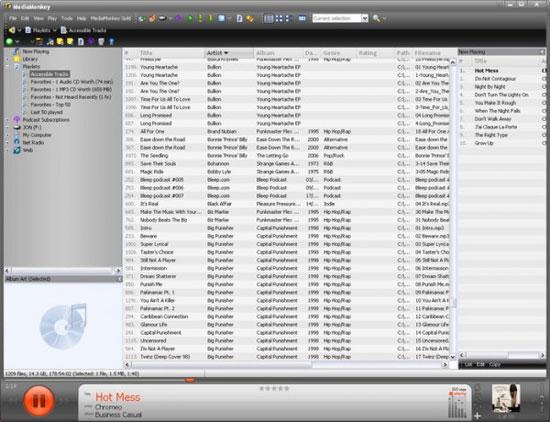5 Most Reliable TECNO Music Manager Tools You Should Never Miss
If you're using a TECNO smartphone and love keeping your music collection organized, you've probably searched for a TECNO music manager. Whether you're adding new tracks, removing unwanted files, or ensuring your music is safely backed up or moved when upgrading devices, a reliable music manager can make the process effortless.
We shall talk about the top 5 TECNO music manager tools to make music management a breeze. These tools support everything from basic file transfer to advanced music editing and backup features, helping you take full control of your TECNO phone's music library with ease.

Top 1: TECNO Music Manager - MobiKin Assistant for Android
MobiKin Assistant for Android (Win and Mac) is a user-friendly tool that makes managing music and other data on TECNO phones easy. It lets you quickly organize, transfer, and back up music files with a simple interface and fast speeds. Available for both Windows and Mac, it's ideal for anyone needing efficient control over their TECNO device, helping you manage heavy files effortlessly.
Main Features of MobiKin Assistant for Android:
- Organize a vast amount of Android music from a computer by adding, deleting, exporting, etc.
- Transfer data seamlessly between Android devices and PCs or Macs without any risk of data loss.
- Back up and restore your TECNO phone with just one click.
- Support for music, photos, videos, contacts, text messages, call logs, books, and more.
- Two modes of connection are available: USB and Wi-Fi.
- Offer a free trial, quick transfer, and handy management.
- Compatible with a wide range of Android phones and tablets, including the latest Tecno Pova Curve 5G (2025).
- Your privacy will remain protected.
How to manage music on TECNO using MobiKin Assistant for Android?
Step 1. After downloading and installing this TECNO sync tool on your computer. Launch it and connect your TECNO phone to this computer via a USB cable or WiFi. The program will detect the connected TECNO and show you its primary interface like below:
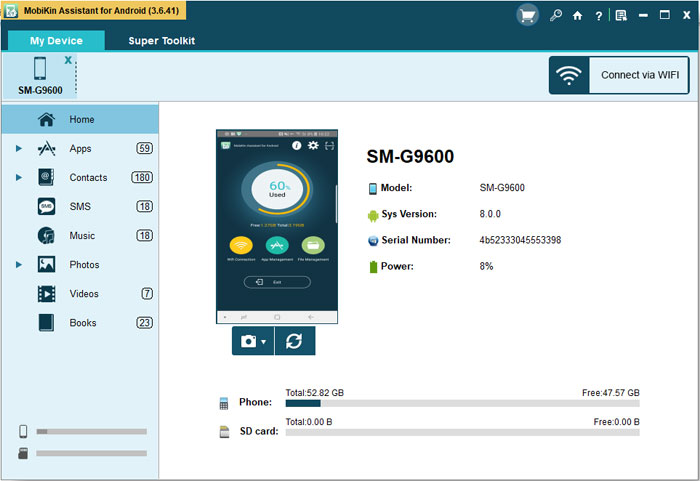
Step 2. Navigate to the left sidebar to choose the "Music" tab. The program will scan your Android phone and display all music files on the right side window.
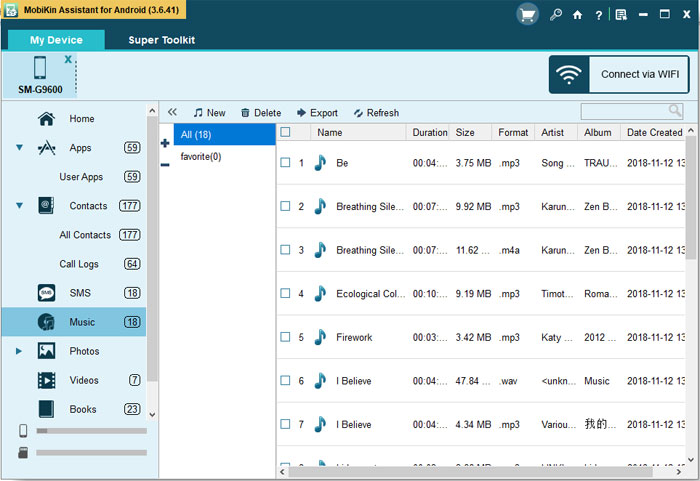
Step 3. You can transfer music from your computer to your TECNO phone by selecting "New." To delete unwanted music files from your TECNO device, simply tap "Delete." Back up your TECNO music to your computer by clicking "Export." Use the "+" or "-" icons to add or remove music libraries according to your preference.
Click to Learn: How to Recover Deleted Data from TECNO Phones with/without Backup? [5 Means]
Top 2: Spotify
Spotify is one of the most popular music streaming apps available for TECNO/Android and other platforms. It offers a vast music library, smart recommendations, curated playlists, and powerful music management features that make it easy to explore, organize, and enjoy your favorite genres - including TECNO songs.
Key Features:
- Access a huge library of techno tracks and curated playlists.
- Create and organize your own playlists.
- Get personalized suggestions via Discover Weekly and Release Radar.
- Download music for offline listening.
- Sync across devices for seamless playback.
Cons:
- Ads and limited features without Premium.
- No lossless audio quality.
- High data use at top quality.
- Weak local file support.
- Missing lyrics for some tracks.
- Spotify may crash at times.

Top 3: Mobogenie
Mobogenie is a powerful file management tool, equally useful for managing your TECNO phone music across devices. It excels at organizing, transferring, and backing up your tracks, even though it lacks streaming or playback features. Just be aware of ads, potential bundled software, and initial setup steps.
Key Features:
- Easily transfer music, videos, photos, and files between TECNO and PC.
- Access apps and games through its own marketplace.
- Organize, download, and back up music files, including TECNO tracks.
- View, send, back up, and restore TECNO text messages and contacts from PC.
- Back up your TECNO data quickly.
- Includes tools for rooting, cleaning junk files, and managing storage.
- Download content and manage it without needing an internet connection.
Cons:
- Outdated interface.
- May show ads or bundle unwanted software.
- Can trigger antivirus warnings.
- No music streaming or in-app playback.
- Setup requires USB debugging and drivers.
Top 4: MediaMonkey
MediaMonkey is a powerful media management app for organizing, playing, and syncing music and video files - available for Windows and TECNO devices. It's especially great for users with large music libraries, offering advanced tagging, conversion, and syncing features.
Key Features:
- Automatically organize files and add metadata (album art, artist info, etc.).
- Handles collections with 100,000+ tracks smoothly.
- Plays and converts MP3, FLAC, AAC, M4A, OGG, and more.
- Build and manage complex, auto-updating playlists.
- Syncs with TECNO devices over Wi-Fi (MediaMonkey Pro required).
- Rip CDs or burn music to disc directly.
- Highly flexible layout and skins.
- Powerful playback controls, volume leveling, and equalizer.
Cons:
- The interface can feel outdated (especially on Windows).
- The learning curve for new users is due to advanced features.
- Pro version required for wireless sync and full TECNO functionality.
- Limited streaming features (not a Spotify replacement).
- Occasional bugs or sync issues on TECNO phones.
Top 5: MusicBee
MusicBee is a powerful and free music manager for Windows, ideal for organizing and enjoying large music libraries - including those on Tecno phones. While it doesn't have a native Android app, you can still use it to manage and sync music to your Tecno device via a USB connection or with third-party sync tools.
Key Features:
- Allows users to personalize layout, themes, and skins.
- Easy tagging, auto-organizing, and smart playlists.
- Fetches album art, lyrics, and other metadata automatically.
- Smooth transitions between tracks.
- Manage and listen within the app.
- Supports syncing music to Android, iOS, and other devices.
- Built-in equalizer, DSP effects, and support for WASAPI/ASIO for high-quality sound.
- Useful for continuous play and event settings.
- Completely free with no ads or premium tiers.
Cons:
- No official versions for macOS or Linux.
- Many features can be overwhelming for casual users.
- Some users report stability issues or crashes in rare cases.
- Device syncing is limited to transferring files, no dedicated mobile app for playback.
- No native support for streaming services like Spotify or Apple Music.
- Though customizable, the default look is not as modern compared to some competitors.
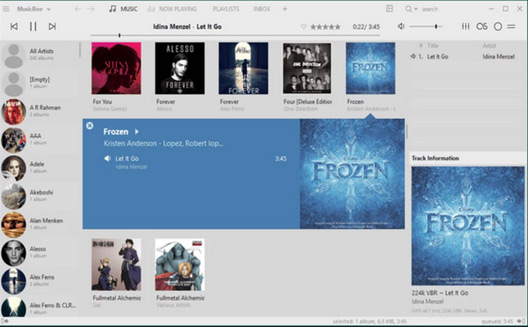
Ending Words
Finding the right TECNO music manager can save you time, avoid data loss, and improve your overall music experience. Among the tools we covered, choose the one that fits your needs best - whether it's for syncing, organizing, or backing up your music seamlessly. Before making major changes to your music library, always create a backup of your favorite songs to avoid accidental loss during syncing or cleanup.
Related Articles:
4 Easy Options to Transfer/Copy Contacts from TECNO to TECNO
TECNO SD Card Recovery: 4 Ways to Recover Data from SD Card TECNO