4 Ways to Delete Contacts from TECNO Spark/POVA/Pouvoir/Phantom/Camon
Managing contacts on a TECNO phone can sometimes be overwhelming, especially when your phonebook is cluttered with unwanted or duplicate entries. Many users also struggle with read-only contacts or synced accounts from Google or TECNO Cloud that keep reappearing despite deletion attempts. This article guides you through 4 clever strategies to delete contacts from TECNO, helping you streamline your contact list and keep your info well-organized.

- Option 1: Delete Contacts from TECNO via MobiKin Assistant for Android [All-around]
- Option 2: Delete Contacts on TECNO Phone via Default Contacts App
- Option 3: Delete Unwanted Contacts from TECNO by Unlinking the Contacts
- Option 4: Delete Multiple Contacts on TECNO with Simple Contacts
- FAQs Contact Deletion on TECNO
Option 1: Delete Contacts from TECNO via MobiKin Assistant for Android [All-around]
MobiKin Assistant for Android (Windows/Mac) is a versatile tool for managing TECNO phone data, including deleting contacts efficiently. It also supports data backup, restore, and overall device management, making it a comprehensive solution for Android users. The software is compatible with nearly all TECNO models, ensuring smooth performance across different series.
Why Pick MobiKin Assistant for Android?
- Batch Contact Deletion: Delete one, multiple, or all contacts from TECNO at once.
- Direct Contact Editing: Edit contact details from your computer.
- Export/Import: Backup or import contacts in CSV, VCF, XML, or Outlook formats.
- Comprehensive Data Management: View and control your phone data on PC directly.
- One-Click Backup & Restore: Backup contacts before deletion and restore if needed.
- Flexible Connectivity: Works via USB or Wi-Fi.
- Safe and Wide Compatibility: 100% secure and work well with 8,000+ Android devices, covering TECNO Spark, POP, POVA, Pouvoir, Phantom, and Camon series, including most models from each line (e.g., Spark Go, POP 8 Pro, POVA 6, Pouvoir 3, Phantom X2, Camon 30/20/CX/CM/i series).
How do I delete contacts from my TECNO phone using MobiKin Assistant for Android?
Step 1. Before Deletion - Launch the installed product on your computer and connect your TECNO device via USB. Follow the on-screen instructions to enable USB debugging on your phone so the program can recognize it.

Step 2. Start to Delete - Once connected, navigate to "Contacts > All Contacts" in the left panel. The software will display all your TECNO contacts on the right - select the ones you wish to remove and click Delete to erase them from your device.
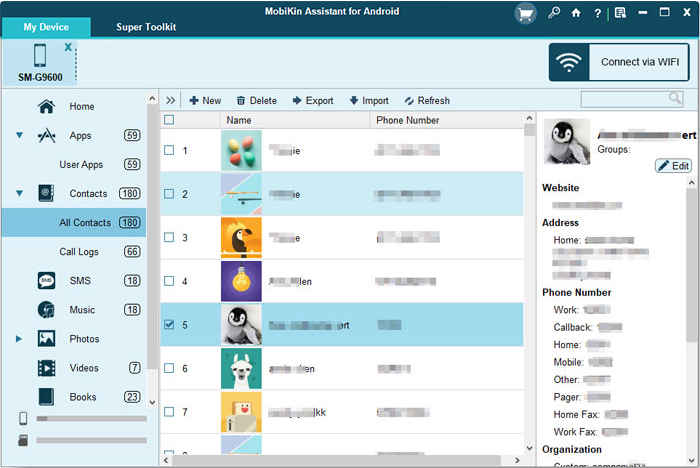
- Once the program detects your connected TECNO phone, you can manage contacts directly from your computer: use "Export" to save contacts from TECNO to your PC, "Import" to transfer contacts from the PC to TECNO, "New" to add fresh contacts, and "Edit" to update existing contacts.
Video Tutorial:
Why do my deleted contacts keep coming back on TECNO? Deleted contacts may keep reappearing on TECNO phones because they are still synced with an account like Google or TECNO Cloud. Cached data in the Contacts app can also make deleted contacts appear temporarily. To fix this, clear the app cache, check your sync settings, and ensure contacts are fully deleted from all linked accounts.
You May Like: Want to export your contacts before erasing them? Here are the 4 easy solutions.
Option 2: Delete Contacts on TECNO Phone via Default Contacts App
The default Contacts app on TECNO phones allows users to easily manage their contact list. It enables you to delete individual or multiple contacts directly from your phone without needing any third-party app. With its simple interface, removing unwanted contacts is straightforward.
- Open the Contacts app on your TECNO phone.
- Find the contact you want to delete.
- Tap the contact to open its details.
- Tap the three dots (More) icon at the top-right corner.
- Select Delete and confirm to remove the contact.
- To delete multiple contacts at once, tap and hold one contact to enable selection mode, select the contacts you want to remove, then tap Delete.
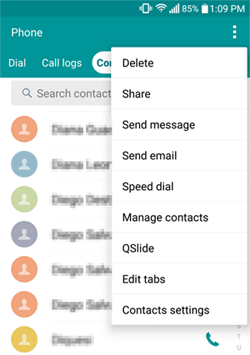
Note: Can I delete contacts on my TECNO phone by uninstalling the app directly? No, uninstalling an app won't delete your contacts on a TECNO phone. Contacts are stored in your phone, SIM card, or synced accounts, not in the app itself.
Option 3: Delete Unwanted Contacts from TECNO by Unlinking the Contacts
Unlinking contacts on a TECNO phone lets you separate a contact from multiple accounts it's connected to. Once unlinked, you can easily delete unwanted contacts that were previously read-only or synced. This method ensures that the contact is fully removed from your phone without affecting other accounts.
- Open the Contacts app on your TECNO phone.
- Locate the contact you want to delete.
- If it's read-only or linked to multiple accounts, tap the three dots (More).
- Select View linked contacts from the drop-down menu.
- Tap Unlink to separate the contact from other accounts.
- Once unlinked, search for the same contact in your Contacts app.
- Tap Delete to permanently remove the unwanted contact.
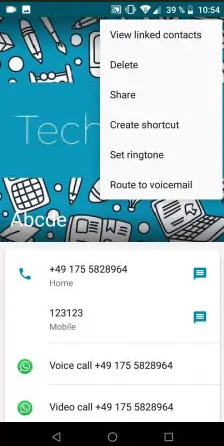
More to Explore: 4 Easy Options to Transfer/Copy Contacts from TECNO to TECNO
Option 4: Delete Multiple Contacts on TECNO with Simple Contacts
Available on Google Play for managing your TECNO Spark/POP/POVA/Pouvoir/Phantom/Camon contacts, the Simple Contacts app allows you to easily select and delete multiple contacts at once, saving time compared to deleting them individually. With this app, managing and organizing your contact list becomes quick and hassle-free.
- Install Simple Contacts from Google Play Store if you haven't already.
- Open the Simple Contacts app on your TECNO phone.
- Tap and hold on a contact to enable selection mode.
- Select all the contacts you want to delete by tapping on them.
- Tap the trash/delete icon and confirm to remove all selected contacts at once.
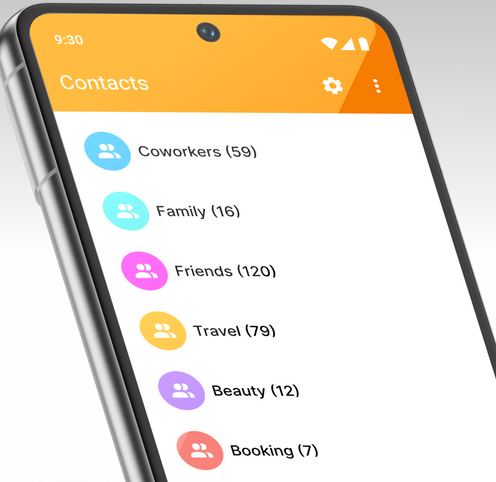
FAQs Contact Deletion on TECNO
Q1. Can I recover contacts deleted by mistake on TECNO phones?
If you have a Google account synced, deleted contacts can often be restored from your Google Contacts account within 30 days. Without a backup, third-party recovery apps like MobiKin Doctor for Android may help recover lost contacts.
Q2. Will deleting a contact remove it from all my synced accounts?
If your contacts are synced with Google, Tecno Cloud, or other accounts, deleting a contact will remove it from all synced accounts unless you select a specific account during deletion.
Q3. Can I prevent accidental deletion of contacts on TECNO?
- Enable Google Contacts sync, so you can restore contacts.
- Use backup options like TECNO Cloud or export contacts to a SIM card or VCF file.
Q4. How do I delete contacts from the TECNO SIM card only?
- Open Contacts > Settings > Contacts to display and select the SIM card.
- Choose the contacts and select Delete.
Q5. How can I back up my TECNO contacts to avoid loss?
- Google Account Sync: Settings > Accounts > Google > Sync Contacts.
- TECNO Cloud Backup: Settings > Cloud Service > Contacts Backup.
- Export to VCF: Contacts app > Settings > Export contacts.
Words in the End
By and large, for the most flexible and error-free experience, we recommend using MobiKin Assistant for Android to delete contacts from TECNO. Beyond contact management, this tool also allows users to handle data backup, restore, and overall TECNO data management, offering a comprehensive solution for keeping your device in order.
Related Articles:
5 Best TECNO Contact Backup and Restore Solutions in 2025
4 Smart Solutions to TECNO to Mac Transfers [USB/WiFi Connections]
TECNO Hard Reset: 5 Ways to Reset TECNO Spark/Camon/Pova
Top 5 Best Photo Recovery Apps for TECNO Phantom V Fold/Spark/Camon 20/Pova



