[Solved] AppValley Pokemon GO: An All-around Introduction to AppValley
Are you a Pokémon GO player? The game's popularity comes from catching and evolving Pokémon both naturally and with tricks. But recent updates have stricter rules, making it harder to spoof. That's why AppValley Pokémon GO is popular - it offers a tweaked version with smart GPS spoofing. This guide will tell you everything about AppValley Store.
- Part 1: Brief Overview of AppValley
- Part 2: Does AppValley Still Work for Pokemon GO?
- Part 3: How to Download and Install AppValley Store
- Part 4: How to Install iSpoofer Pokemon GO via AppValley?
- Part 5: Use the Best AppValley Alternative to Spoof Location for Pokemon GO
- FAQs for AppValley Pokemon GO
Part 1: Brief Overview of AppValley
1.1 What Is AppValley?
AppValley can be used for AppValley Pokemon GO hack. This tool works as an alternative app store for Android (Google Play) and iOS (Apple Store), enabling its users to get applications that aren't available on App Store, most commonly tweaked "++" apps and paid apps. It doesn't require you to jailbreak your iDevice or root your phone, and can be uninstalled from your device's "Settings".
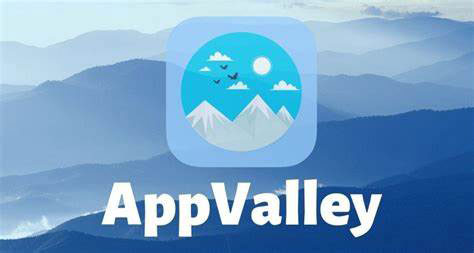
1.2 Is AppValley Safe?
AppValley is generally safe to download and use since its developers regularly update the app to fix bugs quickly. However, pirated versions of AppValley may contain spyware or other harmful software.
1.3 Why Use AppVally for Pokemon GO?
AppValley lets you install tweaked Pokémon GO apps with spoofing features like joystick and teleport - no jailbreak needed. It's free and works on the latest devices. However, it comes with high ban risks, unstable installs, and possible malware. Safer options are direct installs from official mod sites.
Click to See:
Part 2: Does AppValley Still Work for Pokemon GO?
As of August 2025, AppValley still allows installation of tweaked Pokémon GO apps with features like GPS spoofing and joystick controls. However, using it carries risks such as account bans from Niantic, frequent app crashes due to certificate revokation, and potential security threats from malicious code.
Many users report warnings, suspensions, or permanent bans when using these spoofing tools. Safer alternatives include installing apps directly from official developer sites or using trusted spoofing tools. Overall, while AppValley works, it's less reliable and riskier than official or trusted options.
Part 3: How to Download and Install AppValley Store
AppValley features a sleek interface and offers many free popular apps with user reviews. Here's how to install AppValley Store on your device to prepare for Pokémon GO spoofing:
- Visit appvalleyapp.com in your browser.
- Tap the Download icon to get the AppValley profile.
- Allow the download permission and select "Allow" when prompted.
- Go to "Settings" and open "Profile Downloaded."
- Select the "AppValley" profile and tap "Install."
- Enter your passcode when prompted.
- After the download completes, open the app on your device.
- Then, select a category to browse apps or use the search function to find what you want.
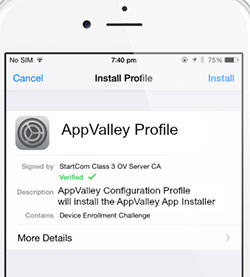
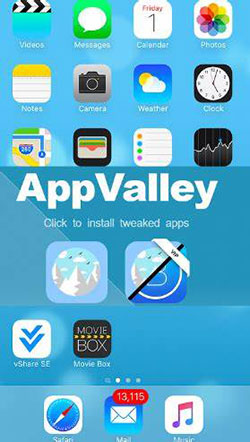
Know More
Part 4: How to Install iSpoofer Pokemon GO via AppValley?
Once AppValley is set up on your phone, we'll guide you through the remaining steps to install iSpoofer Pokémon GO without Cydia. Before using AppValley for Pokémon GO spoofing on Android or iOS, follow this detailed guide to ensure it works smoothly on your device.
- Ensure you have trusted the profile from "Settings" before running AppValley.
- Enter "iSpoofer PokemonGO" in the search box.
- Tap on "GET/INSTALL" when it comes out in the search results.
- Wait until the app is installed on your Android/iOS device.
- Next, please go to your phone's "Profiles" and "Device Management" to trust the profile.
- Finally, you can use this Pokemon GO spoofing tool to help you get wherever you want.
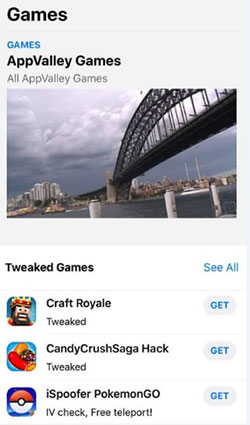
Part 5: Use the Best AppValley Alternative to Spoof Location for Pokemon GO
AppValley often sends frequent update notifications, which can make it difficult to find trustworthy apps. When using it for Pokémon GO spoofing, there's a significant risk of being banned by the game.
So, is there a safer way to play Pokémon GO without jailbreaking? Can you spoof Pokémon GO on iPhone or Android easily and securely? We recommend the most reliable option - the Virtual Location Tool. Let's start by understanding what this tool offers.
Main characteristics of Virtual Location Tool:
- Spoof Pokémon GO location on Android/iOS without data loss.
- Customize and simulate routes as needed.
- Manage saved addresses easily.
- Set virtual locations quickly without risk of bans.
- Supports location-based apps like PoGo, MHN, Life360 without cracked versions.
- Compatible with a wide range of iOS/Android devices, including those running Android 16 and iOS 26/18.
- Protects your privacy throughout.
How to spoof Pokemon GO location on iPhone/Android with Virtual Location Tool?
Step 1. Run the software - Download and install the Virtual Location Tool on a computer. Launch the program and select "Get Started" from its primary screen.

Step 2. Link your mobile phone - Connect your cell phone to the computer via USB. Then wait for a while to have your device recognized by the tool.
Step 3. Enter your wanted location - Click "Teleport Mode" from the map and enter your desired location in the search bar. Here, you're enabled to enter GPS coordinates to locate an exact location.

Step 4. Spoof Pokemon GO - The pointer will immediately move to the specified address on the map. Finally, please click on "Move" to change your device/Pokemon GO location instantly.

FAQs for AppValley Pokemon GO
Q1: Do I need to jailbreak or root my device to use AppValley?
No, AppValley allows installation of tweaked apps without jailbreaking or rooting your device.
Q2: How often do AppValley apps stop working?
AppValley apps can stop working frequently due to Apple's revocation of enterprise certificates, requiring reinstallation.
Q3: Can I get banned from using Pokémon GO from AppValley?
Yes, Niantic actively detects spoofing apps installed via AppValley, which may result in warnings, temporary suspensions, or permanent bans.
Words in the End
The latest Pokémon GO update adds exciting features, allowing players to catch more Pokémon faster - especially when using a safer, easier spoofing tool. In this case, the Virtual Location Tool is a top alternative to AppValley and should be a priority. Have any questions? Feel free to ask in the comments!
Related Articles:
iPogo Review: Multi-dimensional Analysis & the Best Alternative
How to Catch a Ditto in Pokemon GO? Here Are the Optimal Techniques



