Tricks about Facebook Message Encryption on Android [With Q&A]
Today, people pay more and more attention to message encryption because the information disclosure has a bad effect on people's lives. So, in response to public concern about privacy, Facebook added the secret conversation feature to its Messenger App for both iOS and Android systems.
With the protection of this feature, no one but only the sender and receiver can view the messages. Therefore, in order to protect the security of your messages, you have to know the usage of Facebook message encryption.
Part 1. The Way to Encrypt Facebook Messages on Android
To complete the Facebook messages encryption is not an arduous task. You just need to follow the steps below to encrypt the conversation simply. But remember, only the Android and iOS devices users are allowed to perform the encryption process.
- The first thing you need to do is to enable the secret conversation feature on your device. To do that, you need to tap on your profile photo and then choose Secret Conversation. Next, you can toggle on the option to open the feature. (Want to back up your Facebook messages?)
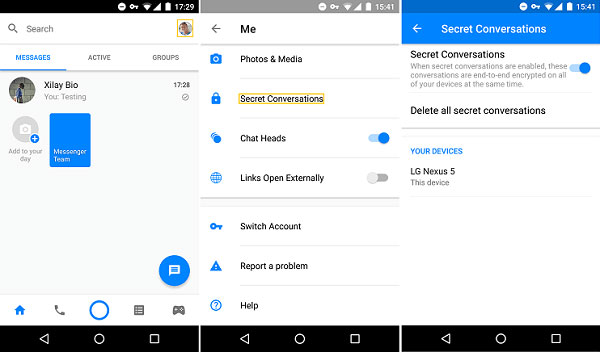
If you want to turn off the function, you can switch off the button to disable it.
- Now you can start a secret conversation on Android. Just tap on the Send Messages icon and select a contact that you wish to have a secret conversation with.
- Click on the selected contact's information to get more details.
- Select the option Go to Secret Conversation.
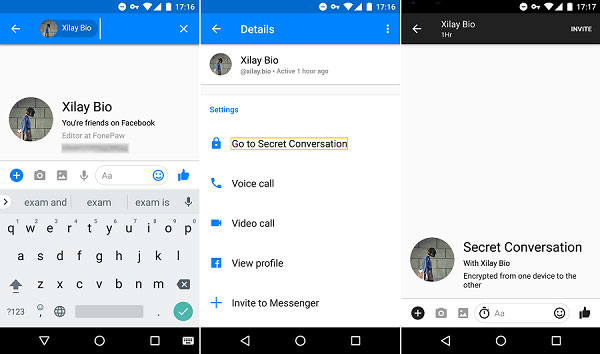
Now you are in secret conversation mode, and all the conversations between you and the receiver will be encrypted. However, some users may say that they want to encrypt the existing messages, is it possible? Yes! You can change a conversation to a secret one with this feature. To achieve that goal, you can:
- Choose the conversation that you want to encrypt in the Messages section.
- Next, tap on the Info icon and select Go to Secret Conversation.
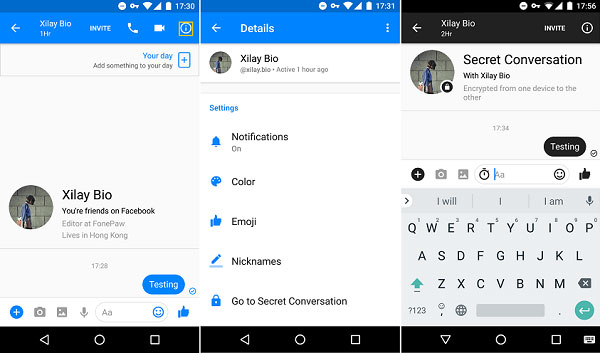
You May Also Like:
Part 2. How to Verify the Encrypted Facebook Messages?
After using the secret conversation feature to encrypt the Facebook messages, some users might still doubt the safety of the messages or cannot make sure whether they are using the feature correctly. In this case, Facebook also provides a method for users to verify the encrypted messages. If you want to perform the verification, you can:
- Find out the contact who is having the secret conversation with you.
- Then tap on the Info icon, and you will see two keys - your key and the receiver's key.
- Compare the device keys on your device with those on your contact's device.
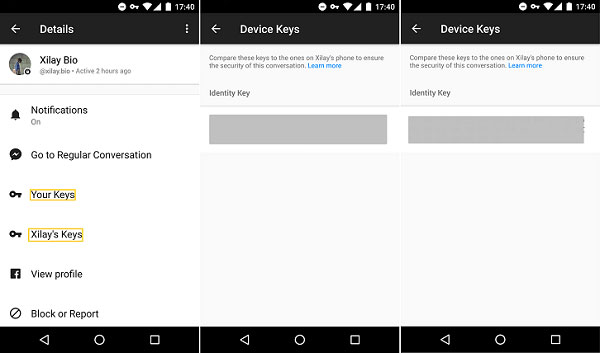
If the keys are matched, that means the conversation is encrypted. So you can chat with him/her with an easy mind.
Part 3. What Can You Send in a Secret Conversation?
Then, do you know what you can send in a secret conversation? GIFs? Voice? Payment? Group messages? Let us tell you! The contents that you can send include messages, disappearing messages, pictures, stickers, and videos. Here, users can send messages, pictures, stickers, and videos as usual. But what about disappearing messages?
To send disappearing messages, you should:
- Open a secret conversation.
- Tap on Disappearing message and set when you want the message to disappear. For example, you can set that the message disappears in an hour after it has been seen.
- After an hour, the message will disappear from both your device and the receiver's device.
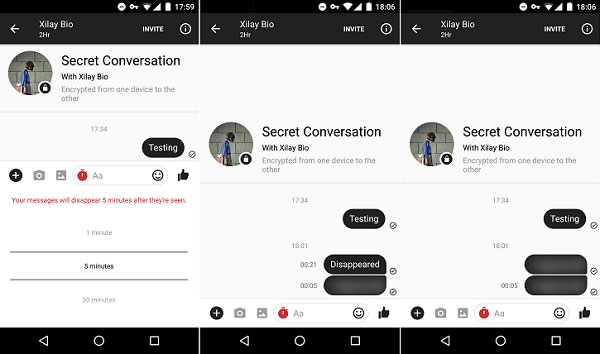
Part 4. How to Delete the Secret Conversation on Messenger?
If you want to delete the secret conversation, you can select to delete them individually or integrally. To delete all secret conversations at once, you can:
- Tap on your profile picture at the top right corner.
- Select Secret Conversations.
- Tap on Delete Secret Conversation and hit on Delete All.
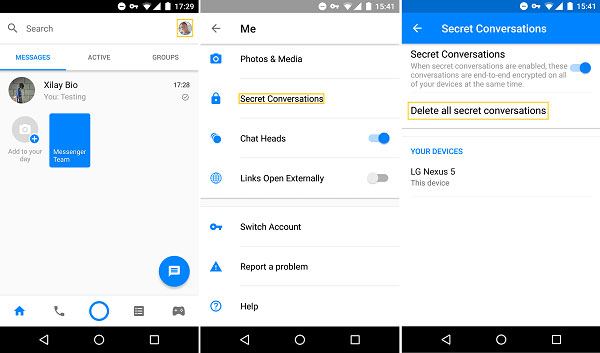
Now, all the messages that you have sent or received in a secret conversation are erased. Nonetheless, another contact can still view them on his/her own device unless they delete them as well.
FAQs about Facebook Messages Encryption on Android
Q1: What is the difference between regular messages and Secret Conversations?
Regular messages on Facebook Messenger are stored on Facebook's servers, while Secret Conversations are end-to-end encrypted, meaning only you and the recipient can access them.
Q2: Can Facebook read my Secret Conversations?
No, Facebook cannot read Secret Conversations because they are end-to-end encrypted. Only the people in the conversation can decrypt the messages.
Q3: Is encryption available for group chats on Facebook Messenger?
Currently, Secret Conversations only supports one-on-one chats, so encryption is not available for group chats.
Q4: Can I send photos or videos in an encrypted chat?
Yes, you can send photos and videos in Secret Conversations, and they will be end-to-end encrypted, ensuring that only the recipient can view them.
Q5: Does end-to-end encryption work with Facebook Chatbots?
No, Secret Conversations do not support chatbots, as encryption only applies to person-to-person messaging.
Related Articles:
Can Facebook Retrieve Deleted Messages for Court? In-depth Handbook 2026
How to Manage/Edit/Delete Facebook Messages on Android? [Fixed]
4 Easy Ways to Recover Deleted Messages on Facebook Messenger on iPhone

