Top 8 Best Android Music Managers You Should Never Miss [Updated]
Music is a favorite way for many to unwind and has become a vital feature on everyone's mobile phone. Yet, with the vast amount of music available, there's a growing need for a reliable music manager for Android to organize the clutter of music files on your device. To help, we've compiled a list of the 8 best Android music manager apps and software that can efficiently tidy up your Android music library.

Part 1. Best Music Manager for Android - MobiKin Assistant for Android
MobiKin Assistant for Android (with its Mac version)is a perfect Android management desktop software that we first recommend to everyone. This is suitable for those who have to spend money to buy a new phone because they don't know how to manage a heavy Android phone.
It allows you to manage and edit music files, and other files equally competent. It supports both Windows and Mac OS. With the help of Assistant for Android, you can easily control your Android device.
Key Features of MobiKin Assistant for Android:
- Back up your Android songs, contacts, text messages, call logs, apps, videos, photos, and more to PC and restore them easily.
- It is user-friendly and allows you to backup and restore Android data with one click.
- You can install, uninstall, back up, and import apps in batch.
- Export and import contacts and SMS, create new contacts, delete and edit existing contacts, reply SMS with PC.
- Supports almost all Android phones and tablets, such as Samsung, HTC, Sony, Motorola, Huawei, Xiaomi, OPPO, and more.
Steps: How to manage music on Android by using MobiKin Assistant for Android?
Step 1. After downloading and installing Assistant for Android on your computer. Launch it and connect your Android phone to this computer via a USB cable or via WiFi. The program will detect the connected Android device and show you its primary interface like below:
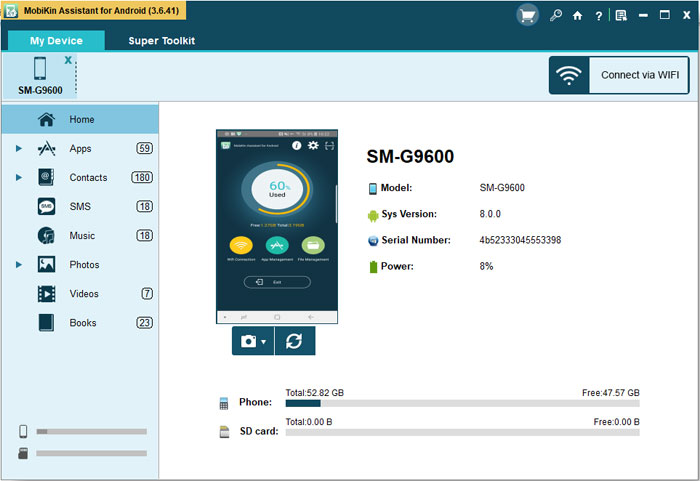
Step 2. Navigate to the left side bar to choose the "Music" tab. The program will scan your Android phone and display all music files on the right side window.
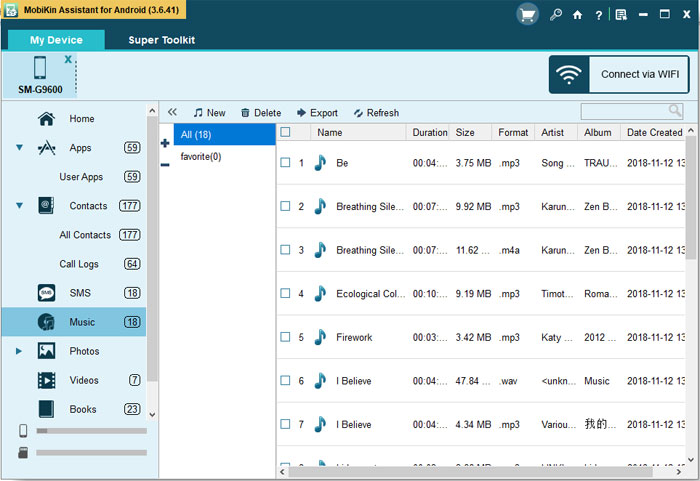
Now, you can manage music on Android from Windows by using this Android music manager (Mac users can work in a similar way):
- New: You can transfer music from your PC to your phone.
- Delete: You are able to remove useless music files from your Android phone.
- Export: You can back up music from your Android phone to a computer.
- Others: You can also click the "+" or "-" icons to add or delete music libraries as you want.
Can't Miss:
Part 2. Other 7 Android Music Manager Software/Apps to Manage Music on Android
> 2.1 doubleTwist
doubleTwist is an application that can run on both Windows and Mac computers. It allows you to sync music from iTunes to your Android phone via WiFi or a USB cable. You can download and install this application on your computer and download it to your phone at the same time.
Then, you only need to run the software on your computer, import the music you want into the playlist, pair your Android phone, select the tracks you want to sync, and the music transfer process begins.
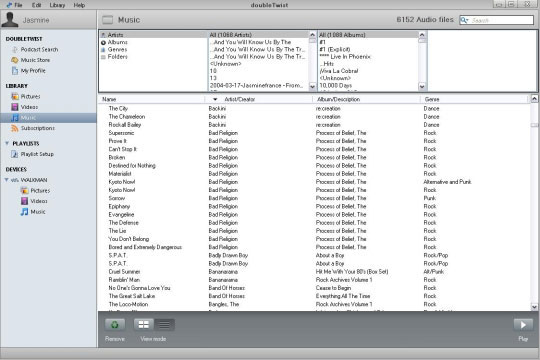
What users like:
- Easy syncing between Android devices and computers via USB or Wi-Fi.
- Supports music, podcasts, and videos in one app.
- Includes a built-in AirPlay and Chromecast feature for wireless streaming.
- Clean and user-friendly interface.
- Offers advanced features like gapless playback and playlist management.
What users DO NOT like:
- Some key features, like AirSync (wireless syncing), require a paid upgrade.
- Limited music library management compared to specialized desktop apps.
- Occasional bugs are reported on certain Android versions.
- No built-in music store or streaming service integration.
> 2.2 MediaMonkey
MediaMonkey is a one-stop music manager for iOS and Android that can edit music files, such as renaming and lyrics processing, and can also find duplicate music files to manage playlists. At the same time, it is also a music converter that can rip CD-encoded MP3, OGG, FLAC, AVI, etc. In addition, it can download pods and media files for users.
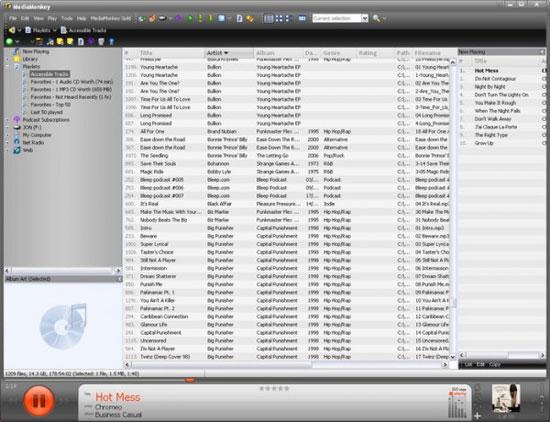
What users like:
- Supports many audio formats.
- Advanced metadata and batch editing.
- Device syncing and customization.
What users DO NOT like:
- Windows-only, no macOS or Linux support.
- Steep learning curve for beginners.
- Occasional playback glitches.
- Updates are infrequent.
Can't Miss:
> 2.3 YouTube Music
YouTube Music is a modern music manager for Android that lets you stream millions of songs and upload up to 100,000 of your own tracks. While it doesn't manage local MP3 files directly, it offers smart playlists, offline downloads (with Premium), and cross-device syncing. It's a great choice for users who prefer cloud-based music management.
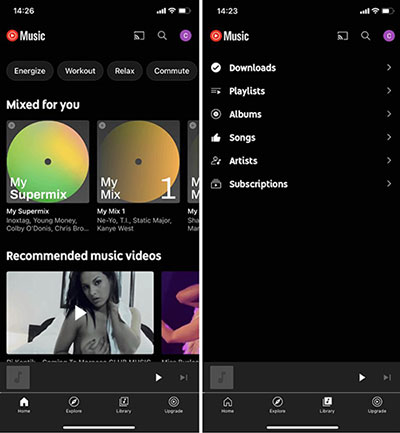
What users like:
- Huge music library with official tracks, remixes, and live performances.
- Seamless integration with Google services and smart devices.
- Ability to upload personal music and access it anywhere.
- Personalized playlists and recommendations.
- Offline listening with Premium subscription.
- Clean, user-friendly interface.
What users DO NOT like:
- Limited local file management - can't easily organize or edit local MP3s.
- Ads and restrictions without a Premium subscription.
- Some users find the recommendation algorithm inconsistent.
- No advanced features like tag editing or detailed metadata control.
- Requires a Google account and internet connection for full functionality.
> 2.4 GO Media Manager
GO Media Manager is another excellent Android music library manager. It allows you to easily view the music and pictures in your Android phone, and then classify, erase, hide, play, and share them. When playing music, the program notification bar will also display the melody player widget, allowing you to easily switch the playback order or pause the music.
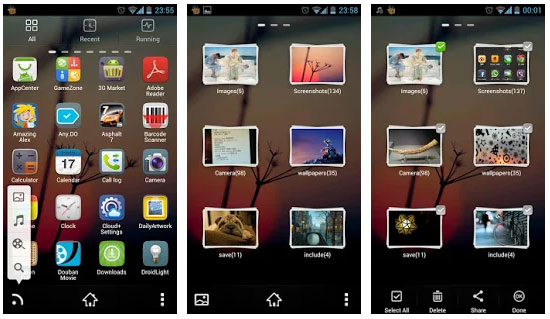
What users like:
- Works smoothly within GO Launcher EX.
- Simple and user-friendly interface.
- Lightweight and free.
What users DO NOT like:
- Requires GO Launcher EX to function.
- Lacks advanced features like cloud sync or metadata editing.
- Contains ads and limited support.
> 2.5 VLC Media Player
VLC Media Player is a very popular free music player and converter. It is suitable for Android, iOS, Windows, and Mac systems and can run smoothly on computers and mobile phones. Users can use it to rip music from CD, then burn the music to CD, and also use this software to play and convert music files. In addition, you can easily stream music files locally or on the Internet.
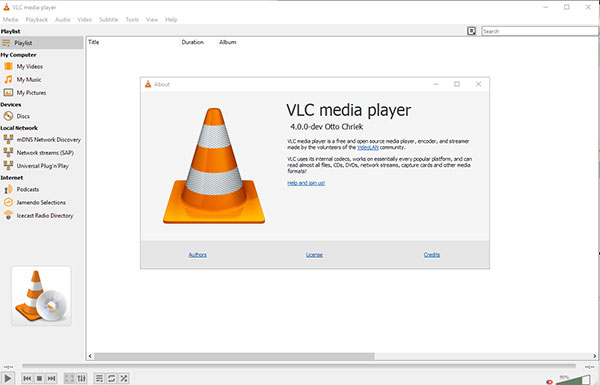
What users like:
- Wide Format Support: Plays virtually any audio or video file without needing extra codecs.
- Free and Open Source: 100% free with no ads or hidden costs.
- Cross-Platform: Available on Android, Windows, macOS, Linux, and more.
- No Internet Needed: Works fully offline, ideal for local file playback.
- Customizable Features: Includes equalizer, sleep timer, playback speed control, and subtitle support.
What users DO NOT like:
- Not ideal for organizing large music libraries (limited tagging or playlist tools).
- Functional but not very polished or modern, especially on mobile.
- Doesn't sync playlists or playback history across devices.
> 2.6 MusicBee
MusicBee is a powerful Windows music manager known for advanced tagging and library organization. Although it doesn't have a native Android app, you can sync music and playlists to Android devices via third-party tools or manual transfer. It’s great for users who want detailed control over their music collection on PC and then manage playback on Android.
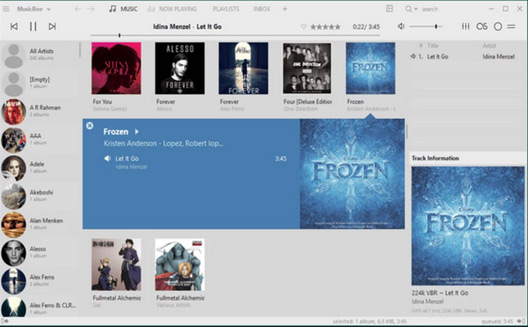
What users like:
- Powerful library management with advanced tagging and organization.
- Supports a wide range of audio formats and customizable playback options.
- Highly customizable interface and features.
- Excellent for managing large music collections on PC.
- Free to use with regular updates.
What users DO NOT like:
- No official Android app, so syncing to mobile requires extra steps.
- Can be overwhelming for beginners due to its many features.
- Occasional bugs or glitches are reported with some audio formats.
- Limited direct integration with streaming services.
> 2.7 Super Music Manager
Super Music Manager is a simple and lightweight Android app designed to help users organize and manage their local music files. It offers features like backup and restore, playlist creation, and basic ID3 tag editing.
While it doesn't provide advanced playback options, it's useful for those who want straightforward music file management on their device. Overall, it serves well as a basic music manager for Android users focused on organizing their music library.
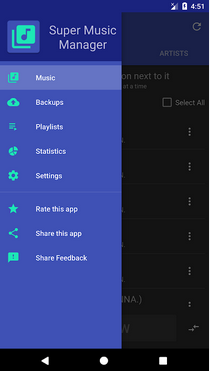
What users like:
- Simple and straightforward interface for managing local music files.
- Handy backup and restore functions to protect music collections.
- Basic tag editing and playlist creation make organizing easier.
- Lightweight and fast, with minimal impact on device performance.
What users DO NOT like:
- Limited playback features compared to dedicated music players.
- Outdated design that feels less polished than newer apps.
- Rare updates, which means fewer improvements and bug fixes.
- Some users report occasional compatibility issues on newer Android versions.
Conclusion
To keep music libraries organized and playlists clean, a powerful manager is essential. MobiKin Assistant for Android offers all the tools you need - syncing music across devices, customizing playlists, and transferring songs from PC to Android. It's a top choice for managing music on both Windows and Android. Definitely worth trying for a seamless listening experience. Happy listening!
Related Articles
8 Best iPhone Music Manager/Management Software & Apps Review
6 Best Methods to Transfer Music from Android to Android Quickly
6 Creative Ways to Remove Duplicate Music Files from Android Phone
How to Recover Deleted Music on Android Like a Pro? Top 5 Methods



