How to Use Instagram Hashtags Like an Expert? [Helpful Tips Here]
When sharing photos or videos on Instagram, many users struggle with one common question - should hashtags be used or skipped? Some people appreciate hashtags because they help categorize content and make posts easier to discover, yet confusion often remains about how to apply them properly.
Although many users recognize what hashtags are, not everyone knows how to use Instagram Hashtags effectively. That's why this guide explains how to utilize it in a clear and practical way.
Part 1: What Is Hashtags on Instagram?
Hashtag is a feature of Instagram. It can help users to organize and categorize the photos and videos on their Instagram. While sharing images or videos on Instagram, (Instagram videos cannot play on Android?) there will be lots of hashtags for you to select. You can choose the proper one from them and then add it. This will make your post discoverable - other Instagrammers can find your posts by searching the hashtag.
Here, the more popular your post is, the more users can see it. But you need to pay attention to the number of hashtags - you can add no more than 30 hashtags for one post.
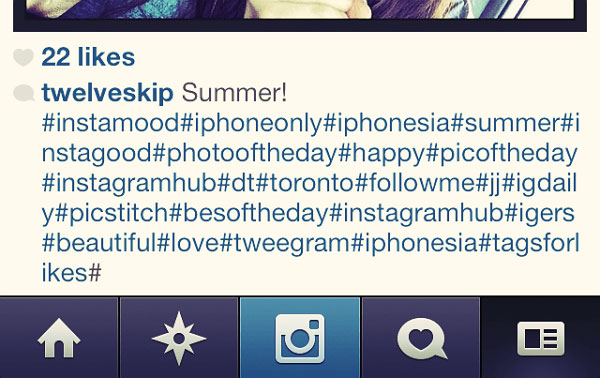
Part 2: Why You Need to Use Hashtags?
No matter you only want to share the pictures with your friends or wish to let more users see your post, adding a hashtag to the post would be better for you. That's because all these Instagrammers can benefit from the hashtag.
For users who just want to share pictures or videos with their friends, a hashtag can help them to sort out the pictures and videos according to different themes. This would help you to manage the Instagram images and videos more easily.
For the Instagram account that is related to a brand or the users who wish to share some beautiful or interesting things with more people, they can use the hashtag to grow their Instagram account. As long as you use the right hashtag, your post is more likely to attract new followers, get more likes and increase engagement. This would greatly expand the influence of your Instagram account.
Anyway, the advantages of using a hashtag far outweigh its disadvantages.
Part 3: Guide to Add Instagram Hashtags
From the above, you can see that a proper hashtag can make your post more reachable and discoverable on the corresponding hashtag page so why not try to add one for your post? The adding process would be simple and time-saving. Just follow the detailed steps below to give it a try first.
Step 1. Open your Instagram and then take or upload the photo or video that you want to share.
Step 2. Next, you can start to add the hashtag for the picture or video. Here, if you want to add hashtags to a post that you've already uploaded, you can tap on the three dots icon, namely the menu icon at the top right corner of your screen and select Edit from the list. But if you want to take a new photo or video, you can tap on the circle button to take a new one. Then just select the filters and do any editing if needed.
Step 3. Now you can add the tags in the description and keep your tags relevant.
Step 4. After that, you can tap on OK at the top of the screen to finish the edit and then hit Share to show your tagged photo or video.
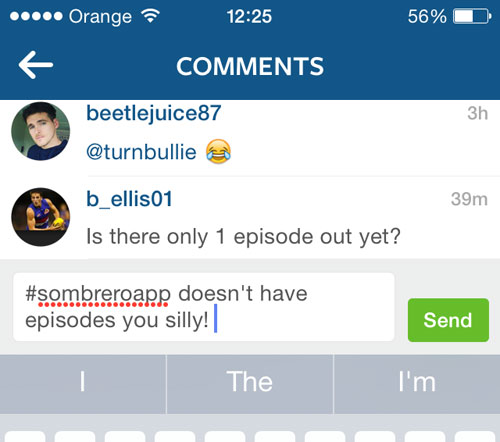
Can't Miss:
3 Easy Means to Upload Photos/Videos from Gallery to Instagram Story
How to View or Hide Instagram Stories Easily? With Tips & FAQs
Part 4: How to Organize Your Instagram Hashtags?
Since there are many hashtags available for Instagram users to use, your hashtags might be chaotic. So do you want to organize your Instagram hashtags? If you want, do you have a system for organizing the hashtags? Or can the system you currently use meet all your requirements? If not, you need a system to help you organize your Instagram hashtags. This would also help your Instagram and posts to get more likes and engagement.
And here, the simplest but effective way to organize your hashtags is to post them into Google Sheets. That's because Instagram requires you post from a mobile device and Google Sheets is mobile-friendly. To organize the hashtags on your Instagram, you can:
Step 1. Create a new spreadsheet and add the following headers: hashtags, category, # of posts, date, and comments.
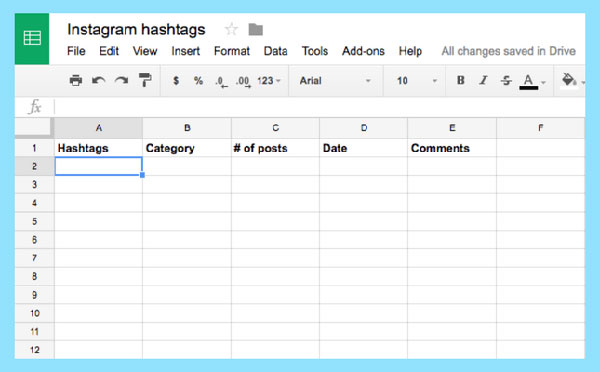
Step 2. Next, just enter your hashtags and their relevant information.
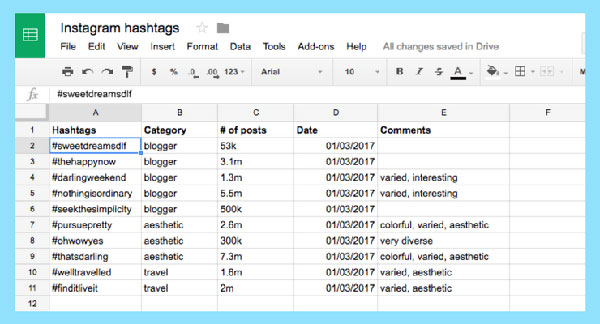
Or you can use Later's Saved Captions feature to organize the tags. The detailed steps are:
Step 1. Create templates to save your most commonly used hashtags.
Step 2. Select one of your Saved Captions to add it to your post.
Do you have a better understanding of Instagram hashtags now? If you do, just give it a shot.
You Might Also Need: How to Change Language on RedNote? Must Read for 'TikTok Refugees'
FAQs about Using Instagram Hashtags
Q1. How many hashtags should I use on Instagram?
Instagram allows up to 30 hashtags per post, but using 5-15 relevant hashtags is often more effective. Too many hashtags can look spammy and may reduce engagement quality. Focus on hashtags that closely match your content and audience.
Q2. Do hashtags still work on Instagram?
Yes, hashtags still help your posts get discovered by users who follow or search those tags. While the algorithm prioritizes content quality and engagement, hashtags provide important context. When used properly, they can increase reach and visibility.
Q3. Where should I place hashtags - caption or comments?
You can place hashtags in either the caption or the first comment, and both work the same way. Putting them in comments can keep captions cleaner and more readable. Choose the option that best fits your posting style.
Q4. Should I use popular or niche hashtags?
A mix of both works best. Popular hashtags offer high exposure but strong competition, while niche hashtags help you reach a more targeted audience. Combining them improves your chances of being seen by the right users.
Q5. Can I reuse the same hashtags for every post?
Reusing hashtags is allowed, but using the exact same set repeatedly may limit reach. Instagram favors relevance, so adjusting hashtags based on each post's topic performs better. Rotating hashtag groups also helps avoid looking spammy.
Q6. Do hashtags work for Instagram Stories and Reels?
Yes, hashtags can help Stories and Reels appear in hashtag-based discovery feeds. Even though their impact is smaller than posts, they still provide additional visibility. Using 1-3 highly relevant hashtags is usually enough.
Q7. Are banned hashtags dangerous?
Using banned or restricted hashtags can reduce your post's visibility or hide it from search results. Some hashtags become banned due to misuse or spam. Always check hashtag status before using them to avoid hurting reach.
Q8. Do hashtags help increase engagement?
Hashtags can indirectly boost engagement by helping the right audience find your content. When users are interested in a specific topic and discover your post, they are more likely to like, comment, or share it. However, strong visuals and captions are still essential for real interaction.
Q9. Can hashtags help grow followers?
Yes, hashtags can attract new followers when your content consistently appears in relevant hashtag searches. Users who enjoy what they see may visit your profile and follow you. This works best when hashtags align closely with your niche and posting theme.
Q10. Should I use branded hashtags?
Branded hashtags are useful for building identity and encouraging user-generated content. They help organize posts related to your brand, campaign, or community. While they may not bring massive reach, they strengthen recognition and long-term engagement.
Related Articles:
Send Direct Message on Instagram from Phone/PC [Latest Guide]
Tutorial on How to Solve Instagram Couldn't Refresh Feed Problem (7 Tips)
How to Recover Deleted Instagram Messages on Android? 5 Easy Options
How to Recover Deleted Instagram Photos on iPhone with/without Backup?

