3 Easy Means to Upload Photos/Videos from Gallery to Instagram Story
The application Instagram provides a feature - Instagram Story to its users, which allows them to share photos, videos, or words with their followers. But for the greenhands, it would be a doubt that how to upload photos or videos from Gallery to Instagram Story. So we wrote this tutorial to show users different ways to complete the uploading process. Just read on and get them.
Part 1: How to Add Photos/Videos from Gallery to Instagram Story?
For photos or videos that you have taken in the last 24 hours and older than 24 hours, you need to use different ways to upload them.
1. Add photos you took in the last 24 hours to Instagram Story
- Open Instagram on your phone and tap the Camera icon in the top-left corner to enter Story mode. This will bring you to the video recording screen.
- Swipe up from the bottom of the screen to open your Gallery. Here, Instagram automatically shows only the photos and videos that were taken in the last 24 hours, making it easier to find your most recent content.
- Browse through your recent images or videos, tap the one you want to share, and you can optionally add stickers, text, or effects before posting.
- Finally, tap "Your Story" to upload it. The photo or video will now appear in your Story and remain visible to your followers for 24 hours.
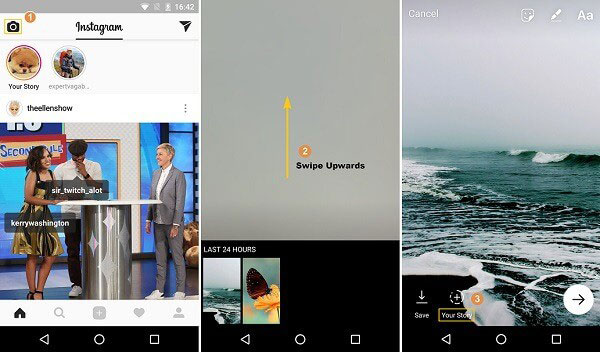
* You can tap on the icon - Your Story to upload photos from Gallery directly if it is the first story of your day.
* If you want to upload video to Instagram Story, it should be shorter than 60 seconds.
You Might Also Enjoy: How to Recover Deleted Instagram Photos on iPhone with/without Backup?
2. Add images that are older than 24 hours to Instagram Story
Sometimes you might be unable to post the photos or videos timely. In this case, you have 3 means to accomplish the uploading process:
- Upload the screenshot - You can take a screenshot of the picture that you want to share and then the newly produced image will appear in the Gallery as the recent photos. After that, you can go with the steps above to add the picture to Instagram Story.
- Reedit your photos - You can use some photo editing applications like Photoshop to slightly modify the photo, and it would become a new picture in the Gallery as well.
- Change image information - Another way is to change the information of your wanted photos, like capture time. But this can only be completed with a third-party program. You can select an application, and download and install it from Google Play Store.
- Share from Google Photos (or Gallery) directly to Instagram Story – Open the photo in Google Photos or your phone's default Gallery app, tap Share, choose Instagram > Story. The picture will open in Story editor and can be posted even if it is older than 24 hours.
- Use Instagram "Create/Sticker" to insert older photos into Story – Open Story, select Create mode, then use the photo sticker to pick any image from your gallery. You can place, resize, and post it to Story even if it was taken long ago.
You May Also Like: Instagram Video Not Playing on Android? Solutions Are Here!
Part 2: How to Upload Multiple Pictures or Videos to Instagram Story?
Instagram Story also permits Instagramers to upload multiple photos or videos from Gallery but its method is totally different from uploading Instagram photos . The process to upload multiple photos or videos to Instagram Story could be:
- First, open Instagram and add one photo to your Story like you normally would.
- After posting it, tap the Camera icon again to create another Story.
- Keep repeating this - each time you tap the Camera icon, you can add another photo or video.
- All the pictures and videos you add within this period will appear together as a slideshow in your Story.
- Each Story post will stay visible for 24 hours.
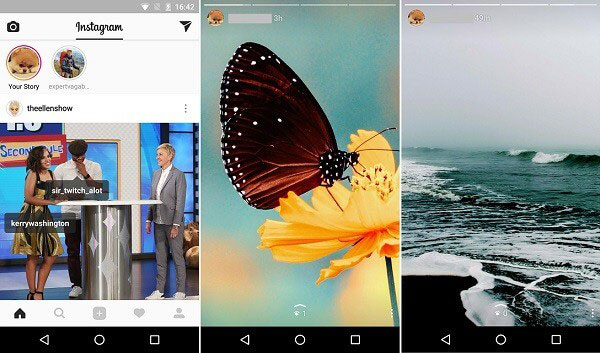
Part 3: What to Do When Video Uploading Failed?
During the uploading process, some users might fail to add videos from Gallery to Instagram Story for unknown reasons. But don't be nervous, and here are some tips for you:
- Check your internet connection and switch between Wi-Fi and mobile data if needed.
- Restart the app or browser and try updating it to the latest version.
- Make sure your video meets platform requirements (size, length, and supported format like MP4/H.264).
- Free up storage space on your device or cloud account.
- Restart your device to clear background glitches.
- Turn off VPN, proxy, Data Saver, or battery-saving features.
- Try uploading from a different device or network.
- Check whether the platform's servers are down.
- Review your account for restrictions or policy issues.
- Re-save, compress, rename, or re-export the video to fix the possible file corruption.
- Clear the app cache (on Android).
- Allow background data for the app.
- Avoid locking or closing the app during upload.
Related Article:
Send Direct Message on Instagram from Phone/PC [Latest Guide]
How to Recover Deleted Instagram Messages on Android? 5 Easy Options
How to Back Up Photos on Android? 7 Tried-and-true Ways Offered
Why When I Delete a Photo It Comes Back to Android/iOS? Reasons & 15 Fixes
Facebook Fails to Load Photos/Videos, How to Fix It? [Fixed]

