How to View or Hide Instagram Stories Easily? With Tips & FAQs
On Instagram Story, you are able to share photos or videos with your followers as well as view the stories of the people that you follow. But the functions of this application are more than that.
And today, in order to help you make full use of the App, tips about how to view or hide Instagram Stories will be provided here. It can help you to manage the Instagram Stories more effectively.
Part 1: Tips about Viewing Instagram Stories
In this section, 3 common problems about viewing Instagram Stories will be discussed. If you have the same problem, you can go with the specific steps below to settle the problem.
1. How to See Instagram Stories on Mobile Phone/PC?
This would be the most common and simple about Instagram Stories. To view the Instagram Stories on your Android phone or iPhone, you can:
- Just open Instagram on your phone, and on the main interface, you will see a row of profile photos that belong to the users you are following. If you see a colorful ring around their profile photos, that means they have shared photos or videos on Stories, and you haven't seen them.
- If so, you can tap on the profile photo to view his/her story. Here you can also go to the user's profile to view the story from his/her page.
If you want to see the stories on a computer, you need to install the application - Chrome IG Story on it cause the Instagram Stories won't display when you log in to your account from the Instagram website on a computer.
2. How Can I View Others' Instagram Stories Secretly?
Normally, Instagram will inform users when someone views their stories. But sometimes, some users may want to see the stories secretly, namely, viewing the stories without informing their publishers. To achieve this goal, you need to:
- Launch Instagram on your phone and then go to Home Feeds. Here, Instagram will pre-load all the new feeds and stories automatically.
- Now you need to wait till Instagram has loaded all the stories that the people you are following publish.
- After that, you should disable your Wi-fi and cellular data network connections and then tap on the story that you want to view.
- Once you have viewed all the stories that you want to know, you need to close the story and turn on your Wi-fi or cellular data once again.
That's it! By using this method, you are able to view all the Instagram Stories that you are interested in without creating a track.
3. Is It Possible to Know Who Has Viewed My Instagram Story?
After uploading pics or videos to Instagram Story, you may want to know who has viewed the story. And fortunately, this is not a difficult task to accomplish. If you want to know the viewers of your story, you can:
- Enter your story from the top of your profile.
- Just swipe up, and you will be able to see who has viewed the uploaded story. Here, if you see "No view yet", it means there is no one has seen the story yet.
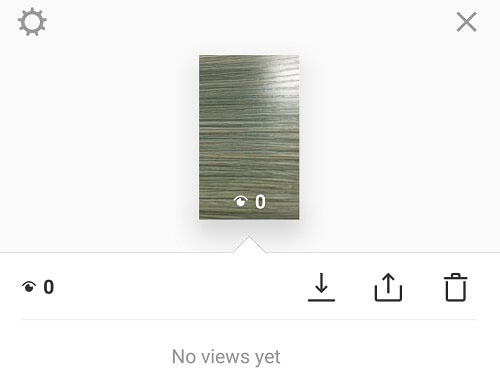
Also Read:
Instagram Video Not Playing on Android? Solutions Are Here!
[Fixed] Cannot Upload Videos to Instagram, How to Fix It?
Part 2: How to Hide Instagram Stories?
Except for viewing stories, some user may want to hide their own or others' stories. This is also achievable.
1. How to Hide Instagram Stories from Certain Users?
To prevent certain users from viewing your Instagram stories, you can simply:
- Go to Instagram and tap on your profile to enter the Settings section.
- Next, select Story Settings under the Account section.
- Then you can tap on the Hide Story From option and select the users that you want to hide the stories from.
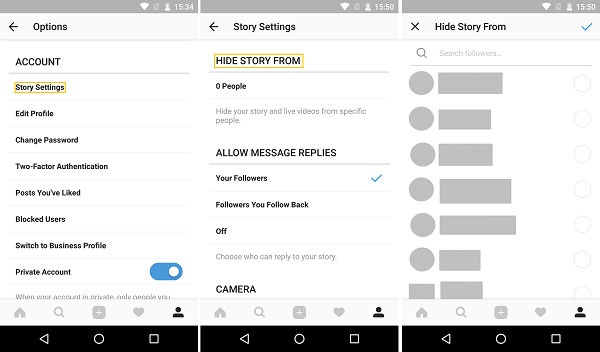
Afterward, the users in your list will not be able to view your Instagram Stories. And if you change your mind, you can remove their names from the list to enable them see your stories again.
2. What If I Want to Mute Someone's Instagram Stories?
Another situation is that you do not want to see a specific user's story. Then you can mute his or her story. But how to perform the muting process? The following steps can give a guide.
-Find out the profile picture of the user that you want to mute from the top of your Home Feeds.
- Tap on the profile photo and then swipe up to bring out the option - Mute someone's story. Just tap on it.
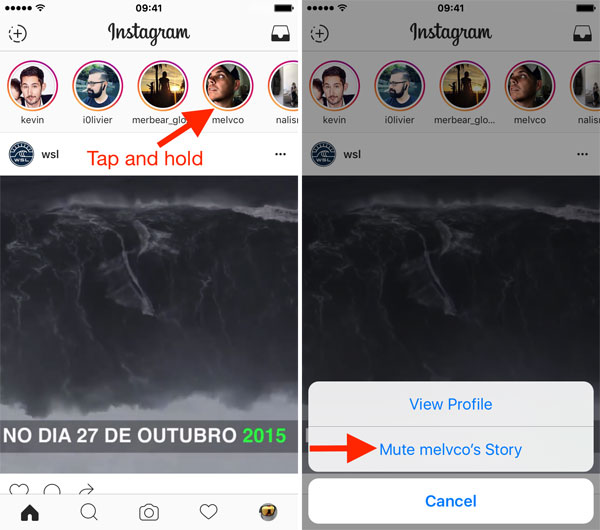
Done! From now on, you won't see any stories from the selected user while viewing stories on your Instagram.
FAQs about Viewing or Hiding Instagram Stories
Q1: Can I view Instagram Stories without being seen?
Yes, but only through indirect methods such as enabling airplane mode after the story loads or using third-party viewers. Instagram itself does not offer an official anonymous viewing feature.
Q2: What is the "Close Friends" feature, and how does it work?
Close Friends lets you share stories with a selected group only. People outside the list won't see or know about those stories.
Q3: Can someone tell if I hide my story from them?
No, Instagram does not notify users when they are restricted from viewing a story. They will simply stop seeing your stories.
Q4: Can I block someone from viewing my stories without unfollowing them?
Yes, hiding your story is a discreet way to prevent someone from viewing it without blocking or unfollowing them.
Q5: If I mute someone's stories, will they know?
No, muting stories is private. The muted user will not receive any notification.
Q6: Can I hide stories from someone temporarily?
Yes, you can hide and unhide users anytime in Story Privacy settings. Changes take effect immediately.
Q7: Do hidden users see my story highlights?
Yes, unless you also remove them from viewing highlights or change your story privacy settings.
Q8: Can I view old Instagram Stories after they disappear?
Only if the user saved them as highlights or archived them. Regular stories disappear after 24 hours.
Related Articles:
How to Recover Deleted Instagram Messages on Android? 5 Easy Options
Tutorial on How to Solve Instagram Couldn't Refresh Feed Problem (7 Tips)
How to Recover Deleted Instagram Photos on iPhone with/without Backup?
Send Direct Message on Instagram from Phone/PC [Latest Guide]

