6 Proven Methods to Retrieve Text Messages from Old Phone Number [Android & iPhone]
Text messages contain important files like passwords, client info, notifications, etc. After switching to a new mobile phone, the SMS on the old number cannot be viewed on the device anymore, even if the number still accompanies it. So, can you recover the deleted or current texts related to the old phone number? Thankfully, technology has made it possible to get your desired messages back.
OK, today's article will teach you how to retrieve text messages from old phone number on Android/iPhone with or without a backup.

- Way 1: Get Text from My Old Number via Google Drive [Android]
- Way 2: Retrieve Text Messages from Old Phone Number without Backup [Android]
- Way 3: Access Old Phone Number Messages from iCloud Backup [iPhone]
- Way 4: Recover Messages from Old Phone via iTunes Backup [iPhone]
- Way 5: Get Messages from My Old Phone without Backup [iPhone]
- Way 6: Retrieve Texts from Old Phone Number by Resorting to Recipient or Sender
- Conclusion - Tips to Get Texts from Cellular Provider
You can learn all the methods from the video below:
Way 1: Get Text from My Old Number via Google Drive (Android)
You can recover lost messages from Google Drive if you ever kept a copy of text threads. In doing so, you'll get the messages even when your Android phone is cracked or not around you. (How to recover data from a locked Android phone with a broken screen?) Next, how can I get messages from my old Android phone with Google Drive?
- Open Google Drive from your Android phone.
- Go to the "Menu" option > tap "Backups" > check the backup files.
- Log in to your Google account that has been set up.
- Click "Restore" if you're prompted to do so.
- After that, follow the directions to check if your Android messages are back on your phone.
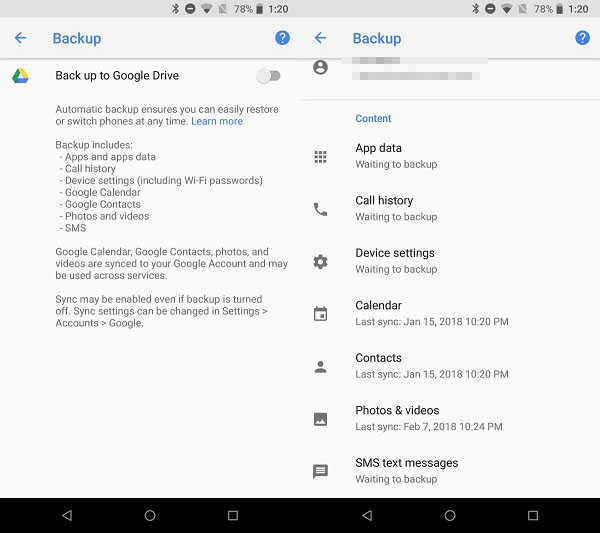
Please sign in with the same Google account you used to make the backup if you want to retrieve texts from one phone to another with the same (old) phone number.
Click to Learn:
- How Can I Fix "My Text Messages Disappeared on My Android?"
- How to Transfer Text Messages from iPhone to Computer Instantly?
Way 2: How to Retrieve Text Messages from Old Phone Number without Backup (Android)
You probably need a specialized app/program to get your old phone number back if there's no backup of your Android phone. To ease the Android SMS recovery, try the trustworthy software - MobiKin Doctor for Android (Win and Mac). The latest recovery technology has been added to this product to help you selectively recover various deleted files on your phone.
Overview of MobiKin Doctor for Android:
- Retrieve text messages from an old phone number without a hitch.
- Recover lost/deleted files from an SD card and Android internal memory.
- The recoverable data types: messages, contacts, call logs, photos, videos, music, audio, documents, etc.
- A complete scan, selective recovery, and free trial.
- Apply to 8000+ Android devices, including Samsung, Xiaomi, Sony, Motorola, Google, Huawei, OPPO, Vivo, ASUS, etc.
- It won't disclose your privacy.
Check the steps below to get texts from my old number on your Android phone with Doctor for Android:
Step 1. Connect Android phone to a computer
Download and install the program on your computer before launching it. Connect your Android phone to the computer via a USB cable. Next, you'll have to get your phone recognized by the tool according to the instructions on the screen.
Step 2. Let the software scan the Android phone
After the recognition, mark "Messages" > "Next" from the screen. Then have the program scan your device by following the directions. To recover messages from your old phone number, please root your phone for a complete scan. (Is my phone rooted?)

Step 3. Retrieve text messages from old phone number
View all the text messages on the given interface and select the deleted ones you want. Finally, tap on "Recover" to start to rescue texts from your old phone number immediately.
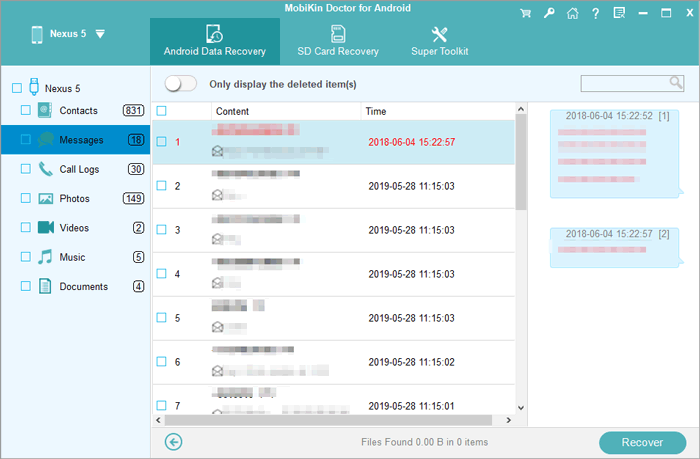
Video guide on how to recover deleted text messages from Android phone:
Way 3: How to Access Old Phone Number Messages from iCloud Backup (iPhone)
iCloud makes it easy for you to restore iOS content in the event of a previous backup was made. To start with, please make sure the backup files contain the old phone number messages you want. Let's check out how to get your old phone number back on your iPhone from iCloud backup:
- Go to your iPhone's "Settings" > "General" > "Reset".
- Proceed to "Erase All Content and Settings" > "Erase Now".
- After the task, your phone should restart automatically.
- Follow the instruction to get into "Apps & Data".
- Select "Restore from iCloud Backup".
- Log in to your Apple ID and check the backups files for restore. (Apple ID is disabled?)
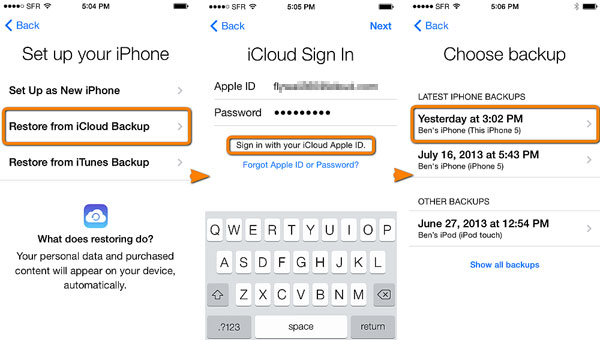
Know More:
- 4 Ways on How to Backup Text Messages on Android?
- 9 Quick Solutions to Troubleshoot Messages Didn't Transfer to New iPhone
Way 4: How to Recover Messages from Old Phone via iTunes Backup (iPhone)
It is feasible to retrieve the SMS you want from the recent iTunes backup file, provided you have manually backed up your phone or turned on the automatic-sync function. To get messages from my old iPhone via iTunes backup, you can:
- Link your iPhone to a computer through an appropriate cable.
- Run iTunes manually if it doesn't open automatically. (iTunes driver is not installed?)
- Click the device icon on iTunes.
- Go to the "Summary" section, followed by the "Backups" tab.
- Go for "Restore Backup" and choose the most recent backup files to proceed.
- After the restoration, you should get the lost texts from the backup.

Way 5: How to Get Messages from My Old Phone without Backup (iPhone)
Would you like to retrieve deleted text messages on your iPhone without backup? Just download MobiKin Doctor for iOS and give it a shot. This program can restore your contacts and texts from your device directly. And it also lets you regain what you desire from iTunes backup selectively and flexibly, working for files like contacts, photos, videos, messages, call logs, notes, calendar, Safari, voice memos, etc.
How to retrieve text messages from an old phone number without backup using Doctor for iOS?
Step 1. Get iOS data recovery software on your computer before you install it. Then, open the program, and you will find the following screen.
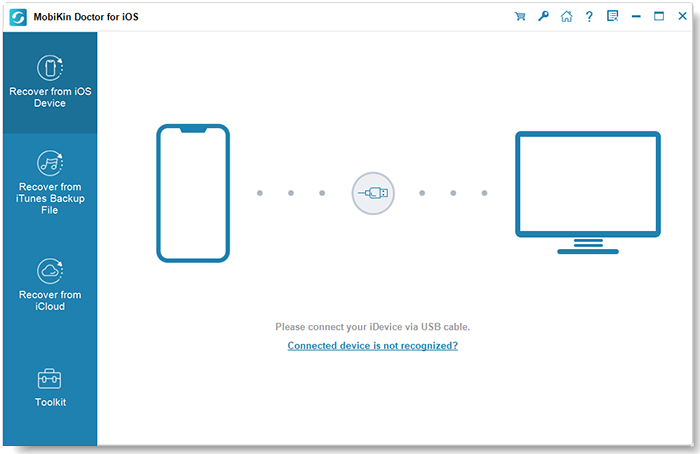
Step 2. Select "Recover from iOS Device" from the left pane and link your iPhone to this computer via USB. Subsequently, tap "Trust the computer" on the phone to let the tool identify the connected device. Subsequently, Choose "Messages" and tap "Start Scan".
Note: It also serves as a great iTunes backup extractor, from which you can select "Restore from iTunes Backup File" if you created a backup of the iPhone on your computer via iTunes.

Step 3. MobiKin Doctor for iOS will scan the smartphone for deleted messages. Soon, all the texts will be categorized on the interface. You can preview and mark any deleted texts. Finally, click "Recover to Computer" to save all your chosen items on this computer without harming the data on your iPhone.
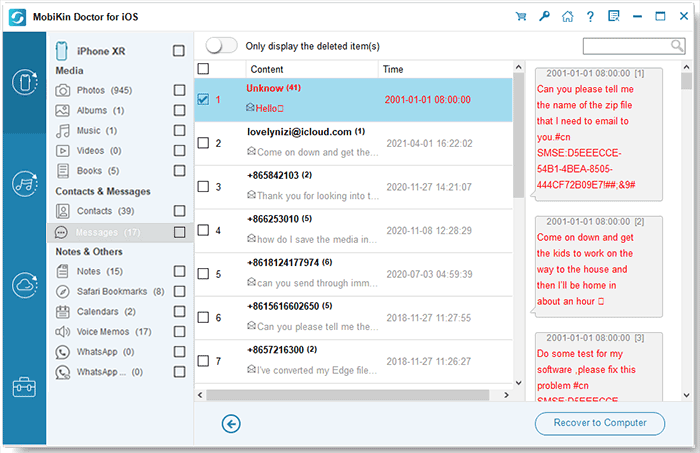
Way 6: How to Retrieve Texts from Old Phone Number by Resorting to Recipient or Sender
This is roughly an effective and simple method for you. Contact the person you were talking to and ask them if they have reserved the previous conversations with you. If so, they can send them to you in the form of text files or screenshots. Generally, you could easily retrieve the deleted messages if they do not involve sensitive info or conversations with individuals rather than official institutions.
Conclusion - Tips to Get Texts from Cellular Provider
Well, that's all for today's passage. The above methods assist you in retrieving text messages from your old phone number even without backup, whether the number is associated with an iPhone or Android device.
Finally, here are some meaningful explanations to fetch messages from your cellular provider:
- At&T, the leading provider of mobile services in the U.S., keeps text messages on its server for 48 hours.
- T-Mobile generally doesn't make any comment on whether they have stored texts.
- Verizon saves messages on its server for a certain time. It requires users to apply to check the messages only after receiving a subpoena from the court.
Still, it's worth contacting your carrier's Customer Service to see if they can help retrieve texts from your old phone.
Related Articles:
How to Retrieve Text Messages from a Broken Android Phone in 2022
How to Retrieve WhatsApp Messages from Lost Phone without Backup? [iPhone/Android]
Seven iMessage Recovery Apps/Software to Recover Texts with Ease
How to View/Read Your Android Text Messages on A Computer Easily?
Where Are Texts Stored on Android? SMS Location, Backup, Recovery, etc.
How to Transfer Text Messages from Android to iPhone Easily & Quickly?



