How to Recover Deleted Text Messages on Verizon Android? [Latest Tutorial]
"I accidentally deleted an entire text thread. I immediately tried to restore it from the Verizon Cloud, but when the restore finished, none of the deleted items were there. Is there a way to get the deleted messages back?" -- from Verizon Community
Have you ever mistakenly deleted crucial text messages from your Android device, specifically on your Verizon Android phone? The momentary panic and concern about losing those messages forever is a familiar scenario for many smartphone users. Well, in this post, we delve into the possibility of retrieving lost SMS and explore how to recover deleted text messages from Verizon Android with 3 potential solutions.

- Part 1: Can I Recover Deleted Text Messages from Verizon
- Part 2: How to Check Text Message Records from Verizon Android
- Part 3: How to Retrieve Deleted Text Messages via Verizon Messages App
- Part 4: How to Get Old Text Messages from Verizon Cloud Android
- Part 5: How to Recover Deleted Text Messages on Verizon Android without Backup
- Tips to Prevent Permanent Loss of Your Text Messages on Android
Video Guide: In the following video, you can learn this passage vividly.
Part 1: Can I Recover Deleted Text Messages from Verizon
Verizon lets you view your text message history, providing details of both incoming and outgoing messages using the associated phone number and security information. However, accessing the text message history of others and performing Verizon text recovery requires the login details of the specific contact number.
Beyond that, the success of recovery depends on several factors, including backup settings/frequency, time since deletion, storage space, device and software, security messages, etc.
Also Read:
Part 2: How to Check Text Message Records from Verizon Android
Verizon offers a comprehensive way to access your text message history through its website and app. You can then review messages sent or received within the last 240 hours with other Verizon customers. Please note that the text log is accessible only for the signed-in contact number. Here's how you can do this:
- Log in to My Verizon through a web browser.
- Follow the instructions to access either the "Welcome" or "Account" section.
- Select "Text Online" and agree to the terms and conditions by clicking "Accept".
- Choose your desired chat history and regain access to the texts on Verizon even if you have permanently deleted the messages from Android.
To view text messages on your Android through the Verizon app, open it and select the desired conversation. Note that the app features and procedures can change, and it's recommended to refer to the latest instructions provided within the Verizon app. Currently, all details are retained for a limited period of 3 months by Verizon. You can restore text messages from verizon within that deadline.
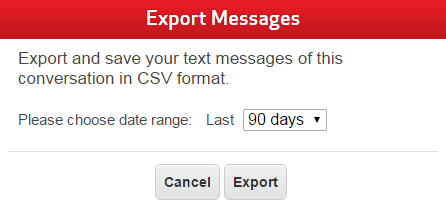
Part 3: How to Retrieve Deleted Text Messages via Verizon Messages App
Verizon's message app stores texts for future reference. You're empowered to recover texts in this app from the last 90 days or from an SD card during an Android phone switch. Before you start, ensure your apps are updated, as these instructions are for the latest version.
Here's the guide for retrieving deleted text messages from the Verizon Messages app:
- Download and install the most recent version of the Verizon Messages app.
- After installation, open the app to recover deleted messages.
- Find the "Menu" icon and go to "Settings > Account".
- Then, select "Restore Messages" to recover deleted texts. (Here, you can also go for "Restore from SD Card" and follow the prompts to restore deleted Verizon messages.)
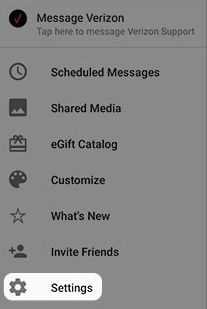
Note: If you face challenges during the recovery process, contact Verizon Customer Support for personalized assistance and troubleshooting.
You Might Also Want to Know:
Part 4: How to Get Old Text Messages from Verizon Cloud Android
Verizon Cloud stores user data, including text messages, contacts, and media files. You can easily recover deleted messages to your device stress-free through the backup feature. But before that, check out the important notice:
- Ensure you have an activated Verizon account.
- You have previously kept a backup of your messages on Verizon.
- Contacts auto-update during restoration.
- Tablets share a Verizon Cloud account unless having a unique 10-digit number.
- Deleting files on a device doesn't remove them from Verizon Cloud.
- Back up Android phone data on on the old device before activating a new one.
Next, how to retrieve text messages from Verizon (Account) Cloud?
- Log in to your My Verizon account and navigate to "Account > Add-ons & apps > Verizon Cloud".
- Select the "Manage Add-on option" in the Cloud section and choose "Access Verizon Cloud".
- On the next page, select "Verizon Cloud web portal" from the Access My Cloud section.
- Then, go to "Settings > Trash > Media > Contacts".
- Check the boxes next to "Messages" you wish to restore.
- Click "RESTORE" and confirm by selecting "OK".
- Texts will be recovered in the default app on Android.
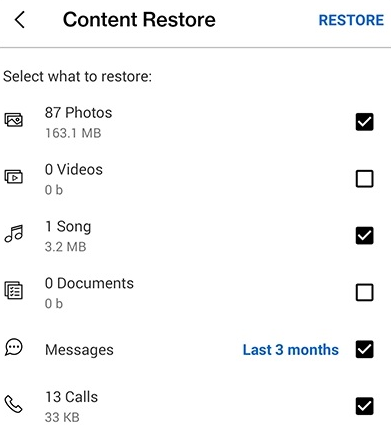
You're also allowed to recover deleted text messages from the Verizon app easily. Here's a Quick Look: Install and open the Verizon app on your device. In the upper left corner, click the "Navigation" menu, then go to "Settings > Tools > Content Restore". Finally, check the box next to "Messages" and tap "Restore".
Part 5: How to Recover Deleted Text Messages on Verizon Android without Backup
If you haven't maintained a backup of your Android messages on Verizon, the likelihood of successful recovery diminishes. Even with assistance from Verizon support, retrieving them may prove challenging. However, there's a solution! Consider trying MobiKin Doctor for Android (Win and Mac).
This robust software stands out as the top choice for recovering deleted text messages on Android without a backup. It guarantees complete safety and reliability when restoring missing items.
Main Highlights of MobiKin Doctor for Android:
- Recover Text messages/SMS from Android internal memory handily.
- Ability to restore deleted data from SD card on Android.
- It also retrieves Android contacts, call history, photos, videos, audio, songs, documents, and more.
- Let you check detailed information before data recovery.
- Work well with practically all Android phones/tablets, including Samsung, Xiaomi, OPPO, TECNO, Infinix, vivo, Honor, realme, Motorola, Google, T-Mobile, BLU, TCL, etc.
- It can well protect your privacy.
How to use MobiKin Doctor for Android to restore deleted messages from Android with ease?
Step One. Download and install this product on your computer. Launch the program and connect your phone to the computer using a USB cable. Follow on-screen instructions to ensure your smartphone is detected by the utility.
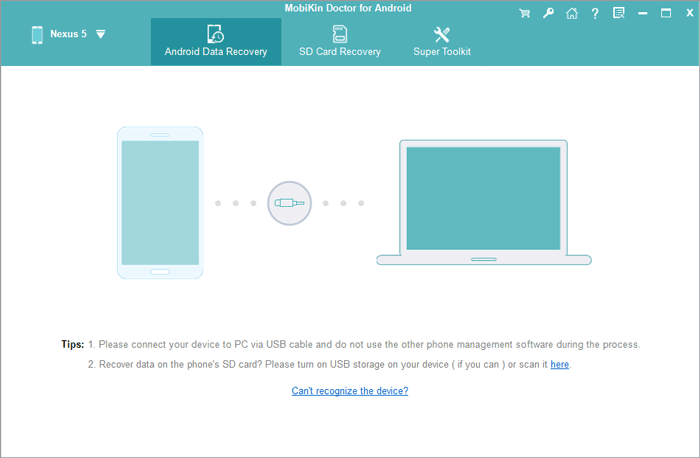
Step Two. Once identified, choose "Messages" and click "Next". Follow the wizard's guide to initiate a scan on your device. For recovering SMS from the phone's internal memory, it's necessary to root your Android phone for a secure and complete scan.

Step Three. Preview all the messages on the program window and pick the ones you intend to restore. Finally, click "Recover" in the lower right corner to get the deleted SMS onto your computer.
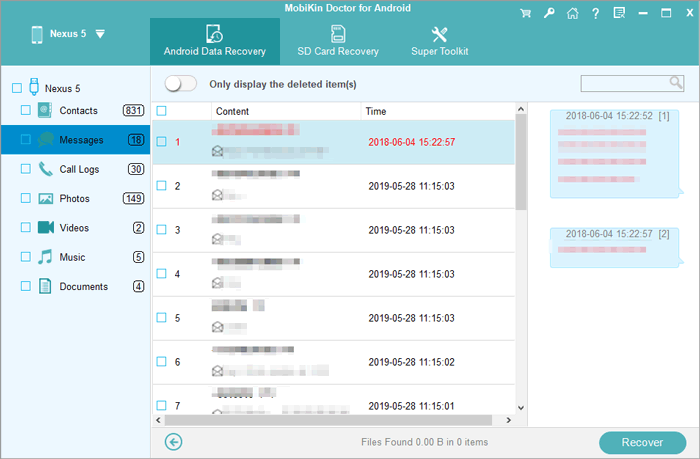
Tips to Prevent Permanent Loss of Your Text Messages on Android
- Separate and archive text messages on Android to reduce the risk of accidental deletion.
- Back up your text messages manually on a computer.
- Enable synchronization with Google accounts for automatic text message backups.
- Minimize device usage after deletion to avoid overwriting deleted text message data.
- Keep your Android OS and messaging apps updated for enhanced backup and recovery features.
- Use a trusted mobile manager app to manage text messages.
Conclusion
On the whole, if you're a Verizon user who has unintentionally deleted text messages or someone foreseeing the necessity to retrieve crucial information, you might have now explored the available options to recover your valuable messages. Ideally, you may find the deleted SMS or other desired data types in Verizon's backup files.
However, in case things don't proceed as expected, consider giving MobiKin Doctor for Android a shot. This smart product offers a worry-free, swift, and secure data recovery experience, extending beyond the restore of Android SMS.
Related Articles:
How to Restore WhatsApp Business Backup on iPhone/Android? 5 Options
How to Recover WeChat Chat History in 5 Ways [Latest Recovery Guide]
Solved: How to Restore Contacts from Verizon Cloud? [With Additional Tips]
Full Guide to Retrieve Deleted Text Messages on iPhone 15/14/13/12/11/X/8/7
How to Unsend/Recall Text Messages on Android Phone? Unlock the 7 Solutions
Top 10 Android SMS Managers Help You Manage Android Messages Easily



