UltFone Android System Repair Review: Is This Tool Worth It?
"So recently my Galaxy got into a boot loop. But Ultfone didn't fix the problem and when I tried to ask for a refund they pointed out the fine print that it must be a hardware error." -- from Reddit
If your Android phone is stuck in a boot loop, showing a black screen, or frozen in Recovery mode, you've likely searched for a tool that promises quick fixes without complex steps. That's where UltFone Android System Repair often comes up. Many users turn to an UltFone Android System Repair review to know if the tool can truly fix issues, and whether it's worth investing in.
OK, this article walks through the core aspects of this product, including its main features, ease of use, pricing, and more. We'll also explore whether this tool meets expectations or if you should be exploring a better or more effective repair tool instead.
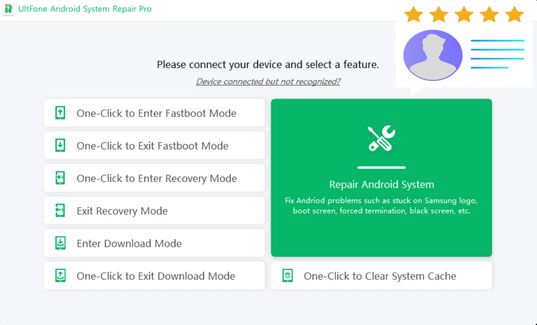
Part 1: What Is UltFone Android System Repair
UltFone Android System Repair is a Windows tool designed to detect and fix Android system issues - especially on Samsung devices. It allows users to quickly enter or exit Fastboot, Recovery, and Download modes. With its automated detection engine, the tool identifies problems and offers one-click solutions, such as exiting stuck modes like Fastboot or Recovery instantly.
It offers limited features for free, such as entering/exiting recovery modes. Full system repair and performance optimization require a paid license.
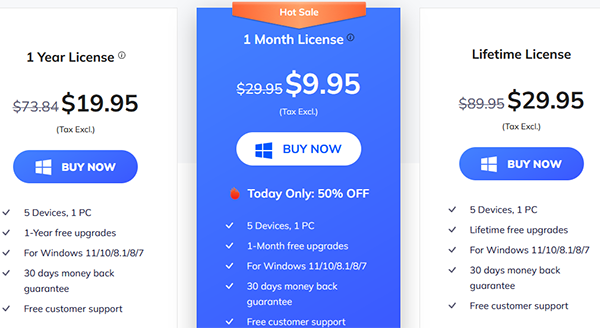
Is UltFone Android System Repair a scam or legit? Yes, UltFone Android System Repair is a legitimate software company offering Android/iOS tools like system repair and data recovery. It's been around since 2015 and uses secure payment methods. However, some users report: refund issues; unresponsive support, and low trust ratings on review sites. If you buy, use PayPal or a credit card for protection, and test the free version first.
Part 2: Main Features of UltFone Android System Repair
|
Features
|
Key Details
|
|
Fix System Issues |
Resolves boot loop, black screen, system crash, stuck on logo, etc. |
|
Enter/Exit Modes |
One-click access to Fastboot, Recovery, and Download/Odin modes |
|
Exit Stuck Modes |
Instantly exit Fastboot, Recovery, or Download modes with one click |
|
Clear System Cache |
Removes cached files to improve performance |
|
Junk File Cleanup |
Frees up space by deleting unnecessary files |
|
Performance Optimization |
Enhances speed, smoothness, and battery life |
|
System Backup & Restore |
Backs up and restores your system when needed |
|
Wide Device Compatibility |
Supports Samsung, HTC, Sony, Motorola, and more |
|
Secure & User-Friendly |
Easy interface with encryption and safe operation |
Part 3: UltFone Android System Repair License Code
To access all features, users need a license code. You can buy one from UltFone's official site or get discounted or free codes from trusted sites like Tickcoupon Store (This store often offers UltFone Android System Repair license codes at a reduced price or even provides free giveaways during promotions.) Always use legitimate sources to ensure safety and proper activation.
How to use get a license code before using UltFone Android System Repair?
- Utilize the UltFone coupon code available here to receive a 91% discount on UltFone tools.
- Kindly share it via Twitter, Facebook, Reddit, and Pinterest.
- Please enter a valid email address in the designated email address field and then click on the "Get License" button.
- You will soon receive an email at the address you provided, containing all the necessary information to register the product.
- Download UltFone Android System Repair at no cost.
- After downloading the setup file, execute it to install UltFone Android System Repair on your computer.
- Copy and paste the license information provided above into the appropriate form to activate UltFone Android System Repair for a complimentary 1-month period.
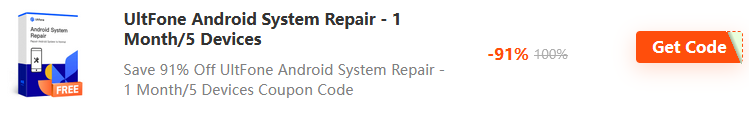
In some cases ( e.g., standard system repair), no data loss occurs when fixing minor system issues. However, for severe problems like boot loops, a factory reset may be required. Always back up your data before repair. Further, UltFone offers a free trial to diagnose issues, but full repairs require a license purchase.
Part 4: Pros & Cons of UltFone Android System Repair
Pros:
- One-click repair for common Android issues (boot loop, black screen, stuck modes).
- Easy access/exit to Fastboot, Recovery, and Download modes.
- Fixes 150+ issues (Samsung devices only).
- Cache and junk file cleaner to boost performance.
- User-friendly interface.
- Broad device support (Samsung, HTC, Sony, etc.).
- No technical skills required.
Cons:
- Full system repair only works on Samsung phones.
- The paid version is required for most features.
- No macOS support (Windows only).
- Mixed reviews on refund policy and customer service.
- Large firmware downloads may be slow.
Part 5: Best UltFone Android System Repair Alternative
Many users report that UltFone Android System Repair struggles to fix certain Android system issues. If it doesn't work for you, try a top alternative: Android Repair. This smart replacement handles problems like black/blue screens, overheating, auto restarts, crashes, and more. It supports over 1,000 Android models and offers a higher success rate with strong security and compatibility.
Main Features of Android Repair:
- Resolve multiple Android problems with an increased success rate.
- Restore the Android system to its normal state with simple clicks.
- Compatible with AT&T, Sprint, Verizon, T-Mobile, Vodafone, Orange, and more.
- Applicable to a broad spectrum of Android devices (supports Android 16).
- It does not infringe upon the privacy of its users.
How to use the best Android repair software? It's simple! First, back up your Android to PC for added security. Then, download the repair tool to your computer and follow the steps to fix your phone.
Step 1. Launch the Android Repair application on your computer. Connect your Android device to this computer using a USB cable and select "Android Repair" from the left-hand menu. The tool will display the Android issues it is capable of resolving. You may review the options and click "Start".

Step 2. Enter your device information in the subsequent interface and click "Next" to proceed.
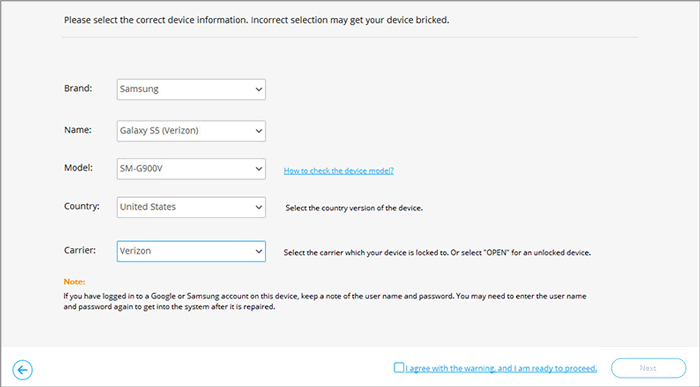
Step 3. Type the number "000000" into the empty field and press "Confirm" to continue. Please be aware that the system repair process may erase all data on your Android device.
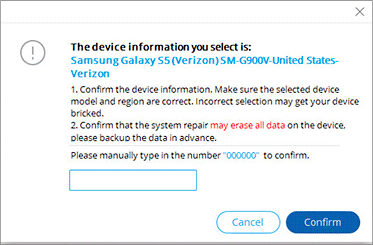
Step 4. To boot the Android phone into download mode, follow the instructions below:
Option 1: For a device with a "Home" button, power off your device, then simultaneously press the Home, Power, and Volume Down buttons for 10 seconds. Release all buttons and then press and hold the Volume Up button to enter download mode.
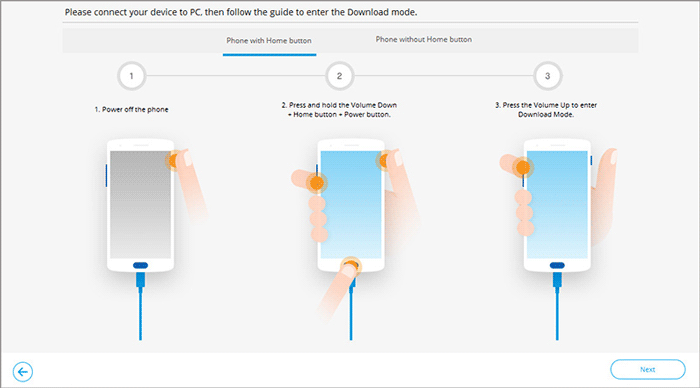
Option 2: For a device without a "Home" button, turn off your device, then press the Bixby, Power, and Volume Down buttons for approximately 10 seconds before releasing them. Press and hold the Volume Up button to access download mode.
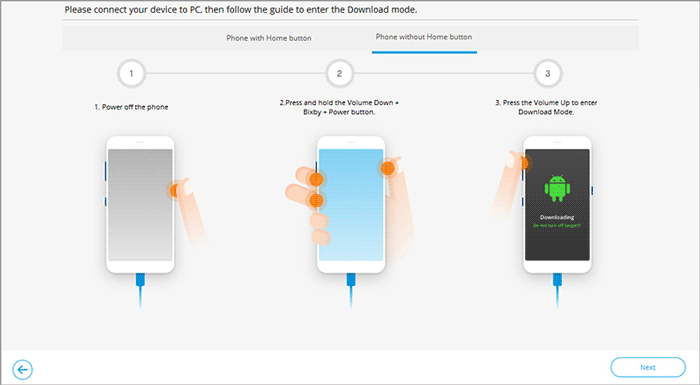
Step 5. After successfully rebooting the phone into download mode, click "Next" to download the firmware for your device. Once the download is complete, the software will automatically begin repairing your phone system.
In Closing
By and large, UltFone Android System Repair offers basic repair features, especially for Samsung devices. However, its limited compatibility and mixed user feedback may leave you wanting more. When you wish to look for a more robust and reliable option, Android Repair is the most advisable tool thanks to its higher success rate and broader device compatibility.
Related Articles:
How to Recover Data after Factory Reset Android? 5 Ingenious Ways
How to Transfer Data from Android to Android? 8 Tested Methods
AirMore Android Data Recovery Review? Is This Tool Dependable?
How to Reset Android Phone When Locked in 2025? Top 5 Methods


