10 Best Samsung Data Recovery Software/Apps [2025 Latest]
"My brother's Galaxy S24 Ultra's screen randomly stopped working one day. He hadn't backed up ANY of the photos and videos he had taken with his phone and it is s now lost." -- from Reddit
There are significant advantages to storing important info on Galaxy devices, such as contacts, photos, videos, documents, and SMS. However, various factors can jeopardize the safety of this data. Therefore, it is essential to have a Samsung data recovery software/app at your disposal to alleviate concerns during emergencies, particularly in situations involving failed operating system updates, accidental deletions, or system crashes.
This article will introduce eight tools designed to assist you in recovering lost data. Please continue reading for further details.

- Top 1: Best Samsung Data Recovery Tool - Doctor for Android
- Top 2: Android Data Recovery
- Top 3: DroidKit
- Top 4: EaseUs Mobisaver for Android
- Top 5: PhoneRescue for Android
- Top 6: Dr.Fone Data Recovery (Android)
- Top 7: Tenorshare Android Data Recovery
- Top 8: iSkySoft
- Top 9: PonePaw Android Data Recovery
- Top 10: Jihosoft Android Phone Recovery
Top 1. Best Samsung Data Recovery Tool - Doctor for Android
Ranking top on this list, MobiKin Doctor for Android (Win and Mac) requires no geeky knowledge to navigate through when you'd like to recover lost files on Samsung in different data-losing scenarios. By offering a beginner-friendly interface, this Samsung data recovery app applies customized technologies for almost all phones and tablets to rescue your precious items. Honestly, all Android users can leverage it to restore lost data without erasing or compromising their existing data or privacy.
Main features of MobiKin Doctor for Android:
- Quick and reliable: Ability to recover data from Samsung internal memory and SD card.
- Wide data types supported: Contacts, call logs, photos, videos, movies, audio, songs, text messages, documents, and more.
- Preview & Selectivity: Let you preview and recover any detected files selectively on your computer.
- Almost perfect capability: Work well with 8000+ Android devices, including Samsung Galaxy S24/S23/S22/S21/S20/S10/S10+/S10e/S9/S8/S7, Galaxy Note 20/Note 10/Note 9/Note 8/Note 7, etc.
- Other features: Simple UI, reasonable price, 98& success rate, 90-day money-back guarantee, and fluent user experience.
- Completely secure: It never interferes with its users' privacy.
Best Samsung data recovery free download:
What should I do after losing data to improve recovery chances?
- Stop using the device to prevent overwriting deleted data.
- Avoid factory resetting the phone.
- Use a trusted recovery tool like this one as soon as possible.
How can I get my Samsung data back with MobiKin Doctor for Android?
Step 1. Install this program on a computer after you download it. Then, open it and link your Samsung phone to the computer via USB. Next, follow the on-screen hints to let the tool identify your device.
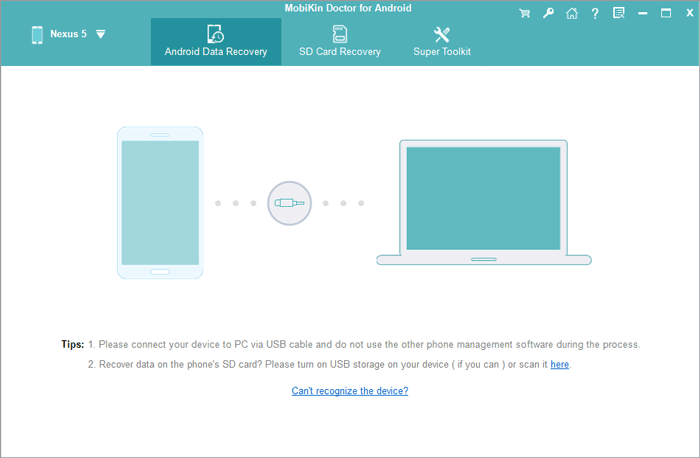
Step 2. Once recognized, select your desired data types and tap "Next" from the screen to let the utility scan the entire internal storage and SD card. (After that, follow the screen prompt to root your phone for deep and secure scanning if you cannot find the items you want.)

Step 3. You'll access all the existing and missing data on the program screen. Finally, just preview and choose whatever you want before tapping "Recover" to save the files on your computer. (The time required depends on factors like the device's storage size, the amount of data being scanned, and the software's efficiency.)
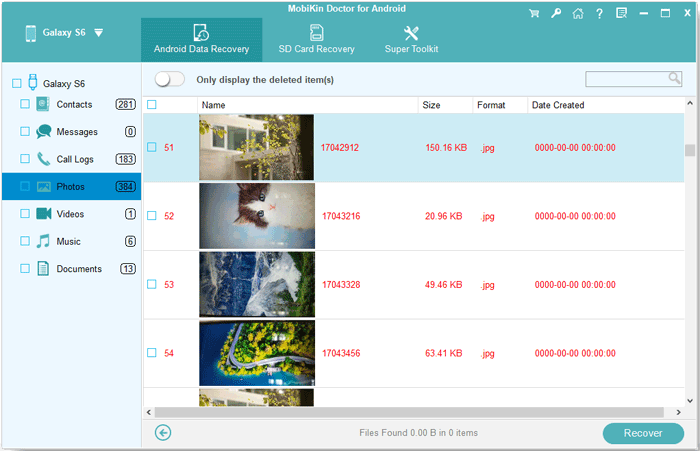
Video Guide:
Cons:
- It may not be compatible with systems below Android 6.0.
Pricing:
- $49.95 (One-year License).
Overall Rating:
- 4.9/5.0
Top 2. Android Data Recovery
Fully compatible with Windows 11/10/8/7, macOS Ventura/Monterey/Catalina/Big Sur/High Sierra, and almost all Android phones, Android Data Recovery can be easily installed and controlled on almost all computers. As a cutting-edge file recovery program, it salvages various items, including contacts, SMS, messages attachments, call logs, WhatsApp (attachments), gallery, picture library, videos, audio, documents, etc.
Plus, this Samsung recovery app lets you export data from Samsung internal or external memories and offers plentiful export formats for further use.
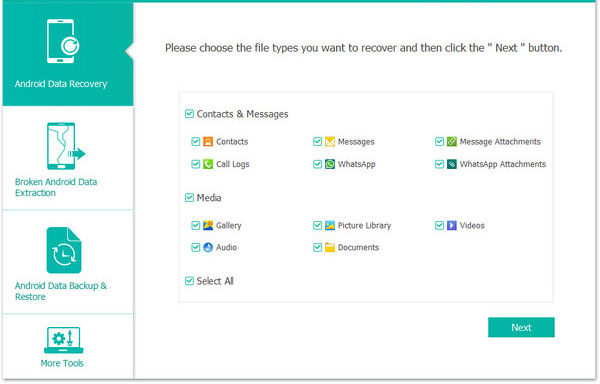
Cons:
- Capable of more recoverable data with its premium version.
Pricing:
- $31.96 (One-month License).
Overall Rating:
- 4.8/5.0
Can the software recover data from a broken Samsung phone? Yes, refer to the link to get the 5 productive ways.
Top 3. DroidKit
With DroidKit, users can quickly scan and perform a direct Samsung data recovery software for a fee. It can play functions on 10+ file categories on various Android brands and models, including WhatsApp chats and attachments. Embedded in the "Extract Needed Data" mode, this Samsung recovery tool makes it convenient to regain items from a locked or broken Galaxy if you have kept the data on a Google account or SIM card.
Cons:
- Extremely limited features in the free version.
Pricing:
- $39.99 (One-year License).
Overall Rating:
- 4.7/5.0

Top 4. EaseUS MobiSaver for Android
Created largely for file recovery with a straightforward interface, EaseUS MobiSaver focuses on recovering Samsung data, including contacts, SMS messages, photos, videos, audio, and more, with easy steps. This tool offers real-time notice to enable you to know about any changes to your data in time.
It delivers fast speed to scan Samsung but might have a poor success rate. And likewise, you would face limitations when performing Samsung cell phone data recovery with its free trial.
Cons:
- In most cases, it requires root access to work. (Is your phone rooted?)
Pricing:
- $39.99 (Lifetime License).
Overall Rating:
- 4.7/5.0
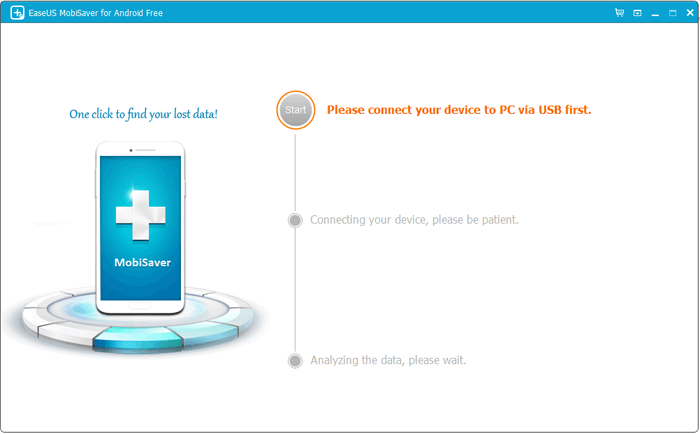
Top 5. PhoneRescue for Android
Devoted to designing for practically all Android devices, including Samsung Galaxy, PhoneRescue plays functions on the most commonly-used data types, allowing you to perform Samsung device recovery intuitively and selectively.
It enjoys a quick fast disposal capability (e.g., it takes only 5 minutes to get back 3000 images) and offers 24/7 technical support. In addition, it can even let you restore lost Samsung data when its screen is locked.
Cons:
- Support pretty limited data types.
- The full version can be pricey.
Pricing:
- $49.99 (One-year License)
Overall Rating:
- 4.6/5.0

Top 6. Dr.Fone Data Recovery (Android)
Dr.Fone Data Recovery is an outstanding Samsung data recovery with a modest price tag. Users who get it can recover such files as contacts, texts, call logs, WhatsApp conversations, galleries, videos, audio, documents, etc. This powerful tool enables you to conduct the Samsung data recovery from the phone's internal storage, SD cards, broken devices, etc.
Further, it supports over 8,000 different Android phones and brands. However, it has a more complicated setup wizard, and its built-in sections would take you to other apps for a separate fee.
Cons:
- Some users report occasional crashes or freezing.
- The recovery can be slow.
Pricing:
- $39.95 (One-year License)
Overall Rating:
- 4.6/5.0
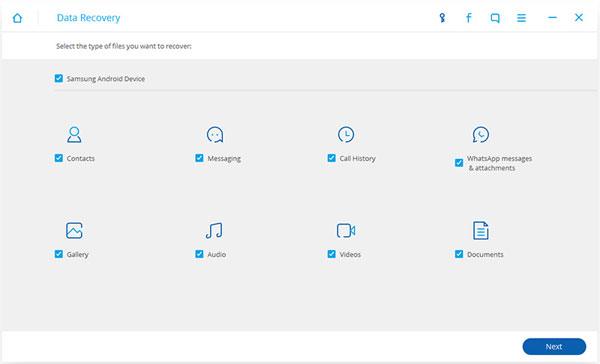
Top 7: Tenorshare Android Data Recovery
When connecting Samsung with a computer wirelessly or via USB cable and launching Tenorshare Android Data Recovery, you can recover 8+ Galaxy data, covering contacts, photos, SMS, call logs, videos, etc., with there being no chance of information leak or data loss. This product works with quick speed to handle data scanning and recovery.
In terms of its compatibility, this Samsung Galaxy recovery software tool applies to overall Android phones/tablets and all system versions, including the older Android 4.4 Kitkat.
Cons:
- The recovered files might be corrupted or not be the full version.
- Scanning large amounts of data can be time-consuming.
Pricing:
- $39.95 (One-year License)
Overall Rating:
- 4.5/5.0
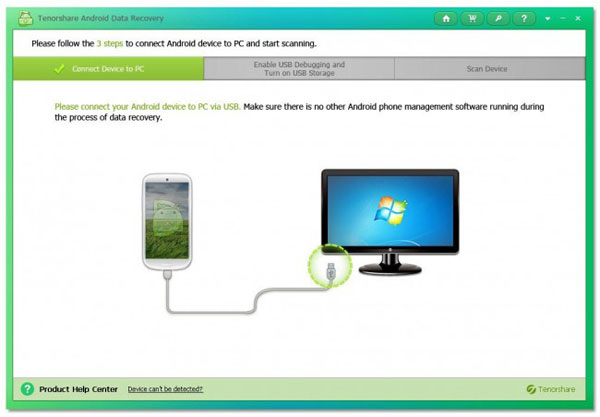
Top 8. iSkysoft Data Recovery
iSkysoft Data Recovery can also let you regain your Samsung data like contacts, messages, call history, WhatsApp chats, media files, etc. Interestingly, this tool includes a feature that allows you to exclusively perform corrupted video repair.
This Samsung data recovery tool makes it easy to restore deleted, formatted, or lost info from your Galaxy storage, memory cards, and USB flash drives. By the way, its Windows version can restore data from your computer's hard drive or external disk, applying to data lost to permanent or "shift + delete" deletion.
Cons:
- It may let you lose original file names and locations.
- Foolproof recovery isn't guaranteed.
Pricing:
- $79.99 (One-year License; Essential Version)
Overall Rating:
- 4.4/5.0
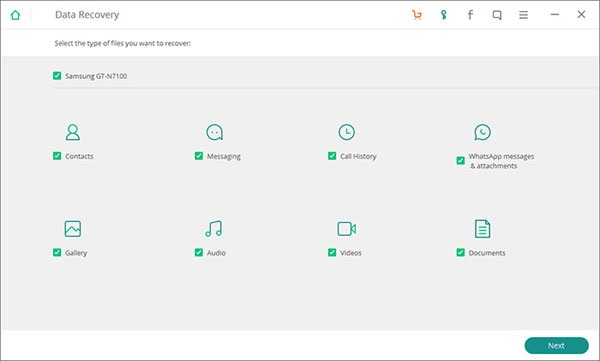
Top 9: PonePaw Android Data Recovery
FonePaw Android Data Recovery retrieves lost data from Android devices, including Samsung phones. It recovers messages, contacts, photos, and more, supports file previews, and handles issues like accidental deletion or OS crashes. However, it has variable success rates and has a 2 to 3 GB file size cap, no folder-specific scanning, high resource usage, and no data log.
Cons:
- Lacks certain advanced recovery options.
- Cannot recover large files exceeding 2–3 GB.
- May can slow down your computer significantly.
Pricing:
- $39.9 (One-Year License).
Overall Rating:
- 4.4/5.0
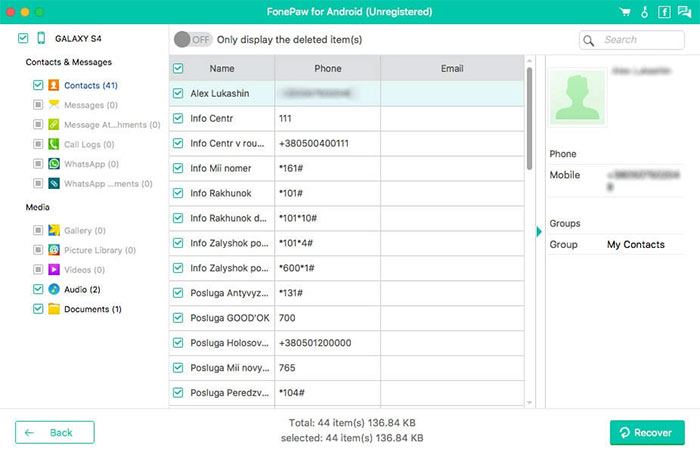
Top 10: Jihosoft Android Phone Recovery
Jihosoft Android Phone Recovery facilitates the recovery of various types of data from Samsung Galaxy S/Note/Tab, etc, including messages, contacts, photos, and videos, which may have been lost due to accidental deletion, system failures, or other complications.
Featuring an intuitive interface, it enables users to preview files prior to recovery. Although it is generally effective, the speed of scanning and the rates of recovery can differ based on the specific device and the type of data involved.
Cons:
- Variable recovery success rate.
- Occasional software bugs.
- No real-time customer support.
Pricing:
- $49.95 (Lifetime license).
Overall Rating:
- 4.3/5.0

FAQs about Samsung Data Recovery Software/App
Q1: Is Samsung Data Recovery Software safe to use?
Yes, Samsung Data Recovery Software is generally safe to use, but its safety depends on the source from which it is downloaded and the specific software itself.
Q2: Are there free trusted Samsung data recovery solutions?
Yes, it could be Samsung Cloud, Google Drive, Smart Switch, etc. These tools can even help recover data from a lost Galaxy phone. However, you often have to ensure a previous backup before recovery.
Q3: Why is an offline data recovery store not recommended?
- Offline recovery may wipe your data.
- Technicians could access sensitive information.
- Third-party offline recovery can void your warranty.
- The quality of offline recovery may not be guaranteed.
Q4: What makes MobiKin Doctor for Android the best Samsung data recovery tool?
Generally speaking, the factors below can be considered to identify whether a Samsung recovery tool should be included in the top list of your own. To put it bluntly, they are:
- Basic recovery capability.
- The relatively high success rate for data recovery.
- Simple task-based design for both novices and old hands.
- Extremely high compatibility.
- Privacy-friendly.
- Combination property.
- Skillful handling with very few crashes.
On the whole, it is advisable to make use of MobiKin Doctor for Android, arguably the product with the best user experience, to get started on your Samsung data recovery right now.
Related Articles:
11 Most Wonderful Samsung Backup Software [Free & Paid]
How to Recover Data after Factory Reset on Samsung [4 Ways You'd Better Know]
[Solved] How to Recover Data from Wiped iPhone with/without Backup?
10 Best Samsung Transfer Tools/Apps to Transfer Samsung Data Easily



