4 Best Itel Sync Software to Keep Your Data Safe [Pros, Cons, Pricing, etc]
Intel is shutting down its phone sync Unison app; can I give an alternative a shot -- from Reddit
Whether you want to back up contacts, messages, photos, videos, and app data to a PC or ensure your files are secure before troubleshooting technical issues, having reliable Itel sync software is essential. This post discusses the 4 most marvelous ways for Itel phone sync, providing practical solutions to help users effortlessly back up and restore their data, always keeping Itel smartphone data safe and accessible.

Top 1: Best Itel Sync Software - Android Backup & Restore
MobiKin Backup Manager for Android (Win and Mac) (known as Android Backup & Restore) is a one-click tool to back up and restore Itel data to your PC in lossless quality. This time-honored software supports restoring backups to any Android device via USB or WiFi without any technical skills, making phone switching simple and quick. Further, it is ideal for previewing or printing content.
Core Features of MobiKin Android Backup & Restore:
- A single click allows for seamless synchronization of Itel phones with a PC.
- Rapidly restore backup data to Itel or other smartphones.
- Compatible with contacts, messages, call logs, photos, music, videos, documents, applications, and more.
- Quite secure and effective technical assistance.
- Functions effectively with a range of Android phones or tablets, including Itel P55, P40, Itel S23, Itel A70, A60, Itel A58, Itel S23, S21, Itel A56, Itel P37, Itel A55, 2160 etc.
How to use MobiKin Android Backup & Restore for Itel Sync?
Step 1. After you have downloaded and installed the software on your computer, proceed to launch it. Connect your Itel phone to the computer using a USB cable.
- If you receive a prompt, enable USB debugging mode on your device to permit the software to recognize it. Once the device is detected, the interface will display options for 'Backup' and 'Restore.' Select 'Backup.'

Step 2. Select the types of data you wish to back up, then designate a folder on your computer where the files will be saved. Finally, click 'Back Up' to synchronize your Itel data with the computer.
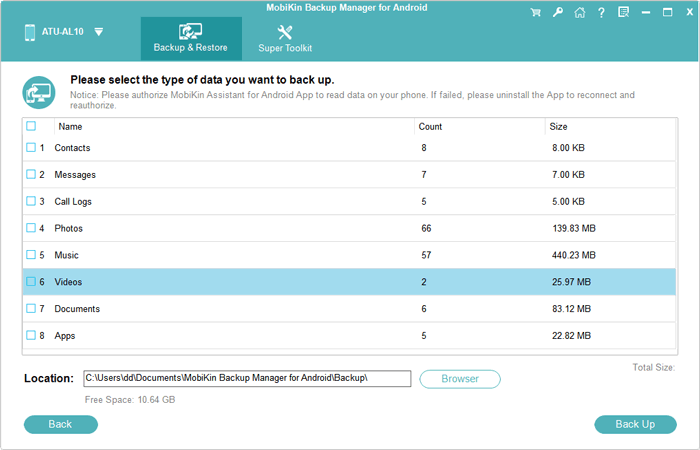
Video Guide:
Pros:
- Simple, intuitive design suitable for beginners.
- Clear step-by-step backup/restore process.
- Allows choosing specific data types (contacts, messages, photos, etc.) instead of full backups.
- Non-destructive backup—original files remain intact on the Itel device.
- Saves data directly to a computer (no cloud storage required), enhancing privacy.
- Supports most Itel Android models (though some newer 5G devices may need verification).
- Easily restores backups to the same or a different Android device.
Cons:
- Lacks incremental backups or scheduled backups (manual operation required).
- Only two price plans are provided.
Pricing:
- $19.95/Year (1 PC).
- $29.95/Lifetime (1 PC).
Top 2: iTel Data Backup
The iTel Data Backup app, developed by REVE Systems, is a specialized solution designed for VoIP service providers and telecom operators to manage and safeguard their critical data. It offers real-time, automated backups of both main and replication servers, ensuring data redundancy and high availability. In the event of a disaster, the system can restore the softswitch database within 30 minutes, minimizing downtime and service disruption.
Key Features:
- Facilitates backups from both the main server and the replication server, ensuring redundancy and high availability of data.
- Enables complete backup of the main database. Provides an option to take Call Detail Records (CDR) backup for all successful calls.
- Download backed-up databases directly from the server through a secure interface.
- Retrieves and displays data from both main and replication databases.
- Monitors and shows replication status, highlighting synchronization issues or delays.
- Maintains a list of all previously taken backups, including timestamps and backup types for easy tracking and auditing.
- Sends email notifications if the replication process breaks or fails for any reason, enabling prompt troubleshooting and resolution.
Pros:
- Supports backup from main and replication servers.
- Allows full database and CDR backups.
- Option to download backups from the server.
- Displays client, PIN, rate plan, and replication info.
- Keeps a history of all backups.
- Sends email alerts if replication fails.
Cons:
- No public pricing — must contact sales.
- Few user reviews are available online.
- May have a learning curve for new users.
Pricing:
- As of now, iTel Data Backup does not list its pricing publicly.

Top 3: Microsoft's Phone Link
Microsoft Phone Link (formerly known as Your Phone) is a built-in Windows feature that allows you to seamlessly connect your Android device - including itel phones to your Windows PC. Once linked, it enables users to view notifications, send and receive text messages, access photos, and even make or receive calls directly from their computer.
Key Features:
- Notifications Sync: View and manage your Android phone notifications directly from your Windows PC.
- Messages: Send and receive SMS and MMS messages using your PC keyboard.
- Phone Calls: Make and answer calls on your PC when your phone is nearby.
- Photos Access: Instantly view and copy the latest photos from your phone to your PC.
- App Mirroring (select Samsung, HONOR, and Surface Duo models): Access and use Android apps directly on your PC.
- Clipboard Sync: Share clipboard content between your phone and PC (on supported devices).
- Device Sync via Wi-Fi: Works wirelessly—no USB cable required after initial setup.
- Link to Windows: Deep integration on some devices (e.g., Samsung, itel, HONOR) with the "Link to Windows" feature pre-installed.
Pros:
- Free and Built-In on Windows 10/11 (no extra installation needed on PC).
- Great User Experience with simple UI and easy navigation.
- Real-Time Access to messages, calls, and photos.
- Boosts Productivity by reducing phone distractions while working on a PC.
- Works Well with Itel and Other Android Phones using Android 7.0 or higher.
Cons:
- Limited iPhone Support: iOS integration is minimal compared to Android.
- App Mirroring Compatibility: Only works fully with select Samsung, HONOR, and Surface Duo models.
- No Full Data Backup: Does not support full phone backups or transfers like other tools (e.g., MobiKin Transfer for Mobile).
- Occasional Sync Delays: Some users report lag in syncing messages or notifications.
- Requires Microsoft Account & Phone Companion App for setup.
Pricing:
- A free utility is available on Windows 10 and Windows 11.
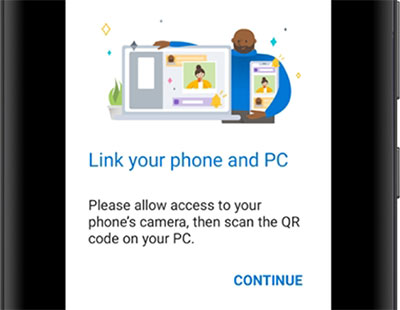
Top 4: Xender
The Xender app is a versatile, cross-platform file-sharing application designed to facilitate swift and seamless data transfers between devices without the need for internet connectivity or cables.
Compatible with Android, iOS, Windows, and macOS, Xender supports the transfer of various file types, including documents, photos, videos, music, and even applications. Utilizing Wi-Fi Direct technology, it achieves transfer speeds up to 40MB/s, significantly outpacing traditional Bluetooth transfers.
Key Features:
- High-Speed Transfers: Up to 40MB/s using Wi-Fi Direct.
- Cross-Platform Support: Works across Android, iOS, Windows, and Mac.
- No Internet Needed: Transfers files offline without mobile data or cables.
- Supports All File Types: Send photos, videos, documents, apps, etc., with no size limit.
- Built-in File Manager: Lets you organize and manage transferred files.
- Social Media Downloader: Download videos from Facebook, WhatsApp, and Instagram (Android only).
- Phone Replication: Clone data from old to new phones easily.
Pros:
- Fast and efficient file transfer speeds.
- No mobile data consumption.
- User-friendly interface.
- Supports multiple file formats.
- Available on major platforms.
- No signup or login is required.
Cons:
- Contains ads, which may be distracting.
- Limited features on iOS compared to Android.
- No end-to-end encryption, which may concern privacy-focused users.
- Not designed for enterprise or telecom-level synchronization (e.g., VoIP backups).
Pricing:
- Free to use (Ad-supported).
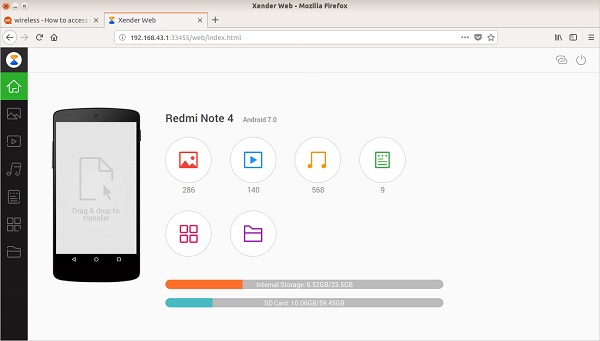
In Conclusion
When it comes to finding the perfect tool to handle backup and restore operations for your Itel device, reliability and ease of use matter most. After comparing the top four solutions, it's clear that MobiKin Backup Manager for Android could be the most reliable product for Itel sync. With its comprehensive features and intuitive interface, it ensures your important data is always protected - no matter what challenges come your way.
Related Articles:
How to Delete Text Messages on Itel? 3 Most Sound Strategies
3 Most Convenient Ways to Manage Itel Phone Contacts on Computer
How to Recover Lost Files from Itel Internal Memory? 4 Smart Ways
How to Transfer Contacts from Itel to Itel? 4 Proven Methods



