Easy Way to Erase SD Card from HTC Phone/Tablet
An external SD card could be used to extend the storage space of your Android device, so as to save more images, contacts, email messages as well as other files. But in some cases, you may need to fully wipe out HTC SD card so as to restore it to a clean slate. But how do you usually erase SD card from HTC phone/tablet?
Tool You'll Need:
Actually, this all-in-one Android SD Card Eraser (Windows/Mac) software is all you need. With this software, you can effortlessly wipe out HTC SD card within simple clicks. All saved files can be easily detected and deleted in 1-2-3 step. And files deleted with this software will have no chance of getting recovered, so for those who fear potential privacy leak due to the recovery of deleted files. More importantly, aside from being a HTC SD card eraser, this software also allows you to fully wipe out other files like contacts and messages saved in the internal memory or SIM card.
Best of all, all devices of Android operating systems can be perfectly supported, including Samsung, LG, HTC, Motorola, Sony and many more. And unlike other files with complex user interface, this software enables you to erase HTC SD card within simple clicks.
Below are the free trial versions of this software! Why not just download the right one and give it a try by yourself? It surely won't let you down!
Note: In case of unexpected data lost, please ensure that you have made a backup of your important files of your device.
Tutorial to Wipe out HTC SD Card
Note: Before using this software, make sure the SD card has been inserted into your HTC device.
- After opening the installed software on the computer, link your HTC device to the computer via the USB cord. And please install the MobileGo connector on your device as prompted. Then this software will then detect your device and scan for all files saved on
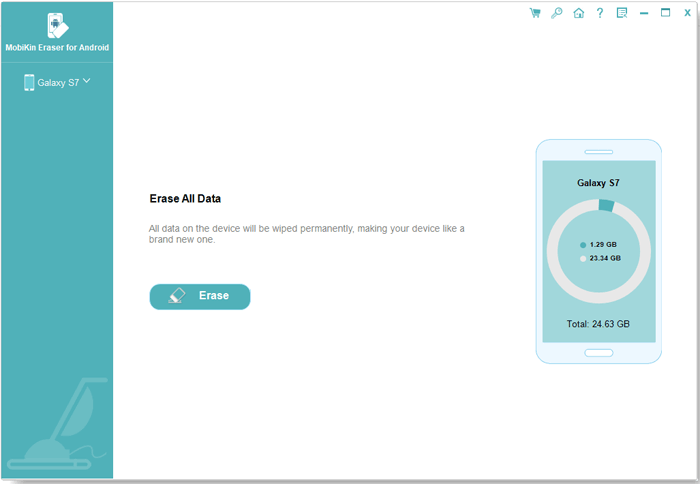
- Then choose the "Erase All Data" option to continue the process.
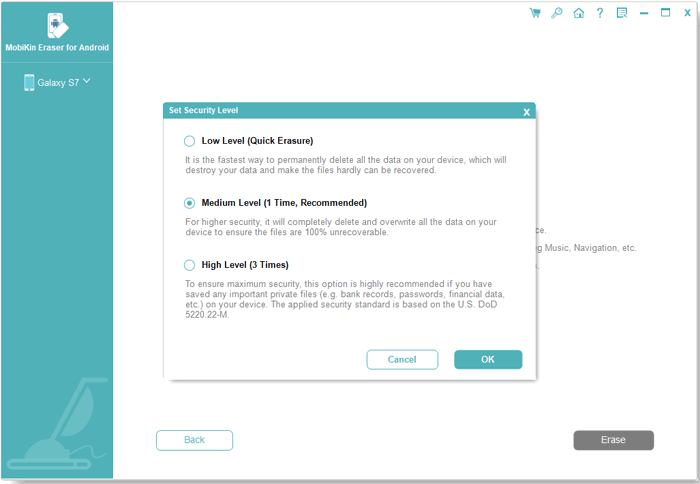
- Finally, type the word of "delete" on the promo dialogue to continue the process and then wait patiently for the process to get completed within a little while.
Optional Way to Erase SD Card from HTC Device
1. Insert the SD card into the SD card reader and then link it to the computer via the USB cord.
2. The computer will then identify it as an external storage device and now you can access it on the Computer tab.
3. Now, launch the native Windows file manager inbuilt within the computer.
4. Then, locate to the SD card reader on the computer and right click it to select the Format option from the drop-down menu.
5 Tick out the Start option to begin the process to wipe out HTC SD card.
Finally, just wait patiently for the process to get completed. The SD card formatting process will be finished within a little while. So if this is what you are looking for, just give it a try by yourself!
Related Articles:



