4 Most Reliable Ways to Wipe/Erase SIM Card Memory with Android
"How do I erase everything from a SIM card and make it like I just bought it? For example, I can't use the phone number anymore because I've used it too many times. What do I do?" -- from Quora
The SIM card stores contacts, messages, and call records. Before switching to a new SIM, it's important to wipe it completely to remove all personal data like SIM contacts, SMS, call logs, and your number.
To clear the SIM card memory on your Android phone, you can refer to the following methods. But before you start, we recommend you to back up your SIM card somewhere else, in case you delete something important by mistake.
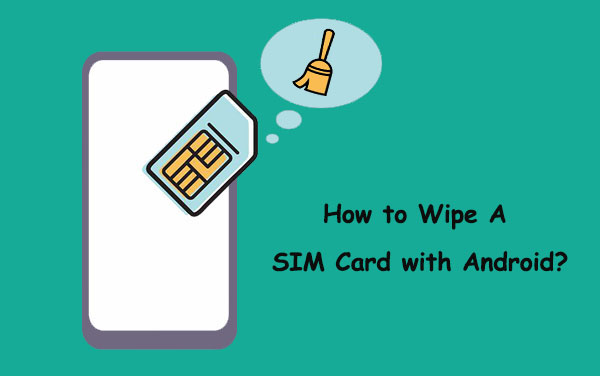
Watch the video below to learn this topic visually.
Part 1: How to Wipe a SIM Card with Android Manually
> 1.1 via Phone Settings
- Insert the SIM card into your Android phone's SIM card slot and place the back cover securely. Then, turn on the phone.
- Access the Settings on your smartphone. Navigate downwards and choose System settings.
- Then, select Reset options, followed by System reset or Back up and reset.
- Choose the option to Erase all data (factory reset) or Reset phone.
- Finally, confirm your choice when prompted. (The specific procedures may vary based on the model of your Android device.)
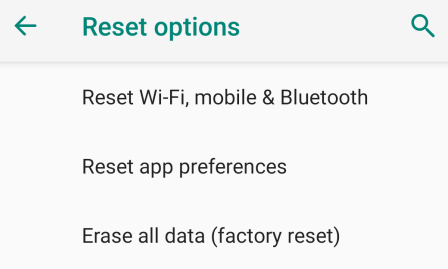
You May Need:
> 1.2 by Resetting the Card
- Insert the SIM card into your cell phone's SIM card slot and place the back cover securely. Then, turn on the phone.
- Click the "Phonebook" menu and choose the option of "Management" or "Settings". Select the "Delete All" option and then the phonebook will be reset to default status.
- Click the "Messages" menu and choose the option of "Settings". Then, choose the "Delete All" button from the available options. (If you haven't seen this option, you can turn to the "Inbox" and view one of the existing messages. Click on "Options" and select "Delete All".)
- Click the "Call Log" menu and choose "Call Manager" or "Settings". Then, click "Call Duration" > "Options" > "Reset All".
Note: If you need, you can repeat the same operations for "Missed calls", "Received calls", "Dialed calls" and "Recent contacts".
> 1.3 with USB Card Reader
- Insert your SIM card into a SIM card reader's slot.
- Connect the SIM card reader to an available USB port on your computer.
- Launch the SIM card reader program if it does not launch automatically.
- Once the SIM card reader program is launched successfully, view the contents of the SIM card reader program, with different menu options displayed for you to manage the contents.
- Enter the application's menu and choose the "Reset" button.
- If you haven't seen this option, you can turn to the "Help" menu and search for the "Reset" option.
- Now, you are able to view all the contents in the SIM card, including Phonebook, Messages, Call logs or other.
- Just select them all and right-click to choose the "Delete" button.
You May Need:
Part 2: How to Erase SIM Card Memory with Android Completely
But the above methods of clearing a SIM card all have the same risk - a SIM card data recovery tool can make it possible to recover the deleted data because simple deletion or reset does not really wipe the data.
Therefore, you need to rely on a professional SIM card eraser tool like MobiKin Eraser for Android. With it, you can completely erase the SIM card on Android with no possibility of recovery. More exciting features of this product are as follows:
Why Recommend This Tool to Erase Android SIM Cards?
- Permanently wipe data on Android SIM card, including contacts, text messages, call logs, and more.
- Besides SIM card, it also supports erasing files saved in internal memory/SD card, such as photos, music, videos, apps, etc.
- Offers 3 erasing levels: Low, Medium, and High.
- Completely wipe data on your Android device and prevent it from being recovered.
- Easy to use, safe, and reliable SIM card eraser.
- An all-in-one data wiper for all Android devices, including Samsung, Motorola, Huawei, Xiaomi, OPPO, and more.
How to clear SIM card memory permanently using MobiKin Eraser for Android?
Step 1. To start with, run the installed SIM card eraser software on your computer and then get your Android phone connected to the computer via a USB cord. Follow the screen to let the software recognize your mobile phone. Make sure the SIM card has been inserted into your device.
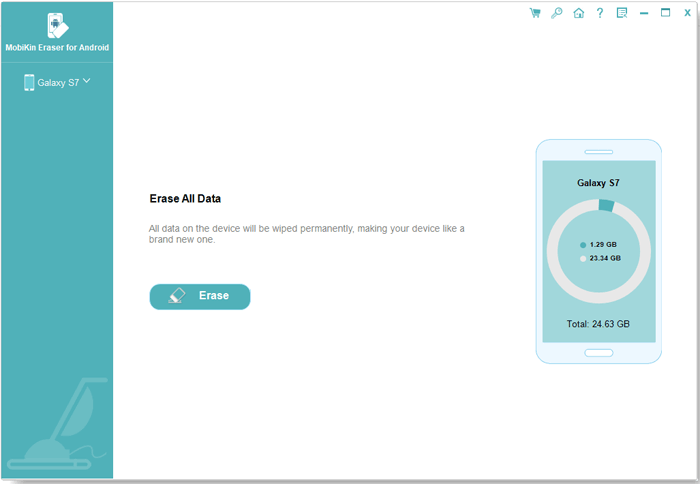
Step 2. Now, click "Erase" on the main interface and go on to select a security level by clicking "Medium" on the "Erase All Data" interface.
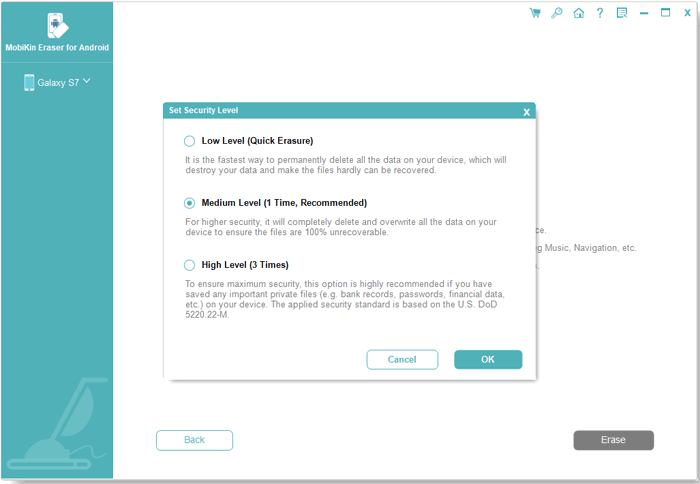
NOTE: The next steps will delete all data on your Android device and cannot be recovered. Therefore, it is recommended that you back up important data on your phone first.
Step 3. Finally, type "delete" in the blank box and hit "Erase" to continue the process. Now, all you need to do is wait for the process to get completed within a little while.
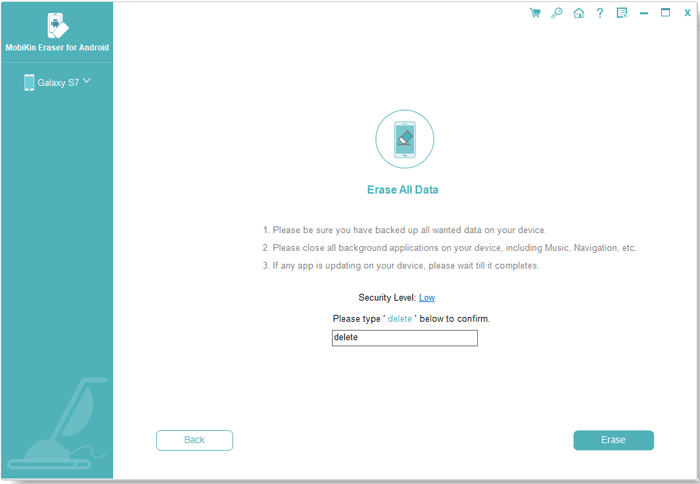
Video Guide:
FAQs about SIM Card on Android
Q1: How can I remove or change my SIM card on Android?
For phones without removable batteries:
- Turn off your phone.
- Use a SIM-eject tool or paperclip to press the small hole next to the SIM tray.
- Pull out the tray, remove or insert the SIM card (match the notches), and reinsert the tray.
For phones with removable batteries:
- Remove the back cover and battery.
- Slide the SIM card out or insert it (gold contacts down, aligned with the SIM icon).
- Reinsert the battery and back cover.
Q2: How do I clean my dirty SIM card?
- Turn off your device and remove the SIM card.
- Use a soft, lint-free cloth (like a microfiber cloth) to gently wipe the gold contacts.
- If there's stubborn dirt or residue:
Lightly dampen the cloth with isopropyl alcohol (at least 90%).
Gently wipe the contacts again. Avoid soaking the card. - Let the SIM card dry completely before reinserting it into your device.
Q3: What to do before selling my Android phone?
- Back Up Your Data – Save photos, videos, contacts, and other important info using Google Drive or another backup service.
- Sign Out of Accounts – Remove your Google account and any other accounts (e.g., Samsung, social media) to avoid lockouts.
- Delete Saved Passwords – Clear stored passwords from browsers and apps.
- Remove External Storage & SIM Card – Take out your SD card and SIM to keep personal info secure.
- Encrypt Your Data (optional) – For extra security, encrypt your data before performing a reset.
- Perform a Factory Reset – Erase all personal data by going to Settings > System > Reset > Factory data reset.
Q4: How to use an eSIM card on Android?
- Check Compatibility – Make sure your Android phone supports eSIM.
- Get QR Code – Request an eSIM QR code from your carrier.
- Go to Settings – Open Settings > Network & Internet > Mobile Network (or SIM card manager on Samsung).
- Add eSIM – Tap Add carrier, scan the QR code, or enter details manually.
- Activate & Restart – Follow prompts to activate and restart if needed.
In Conclusion
If your old SIM card isn't compatible with your new phone, you'll want to wipe it before replacing it. This guide covers safe ways to delete SIM data on Android. For a complete wipe, try MobiKin Eraser for Android, which clears SIM data, settings, apps, files, and more. Do you have any other thoughts on this topic? Feel free to share it with us in the comments section below.
Related Articles:
How to Transfer SIM Card to New iPhone 16 from Android? Top 5 Options
SIM Unlock: 4 Hot Tips to Unlock SIM Card on Android Mobile Phones
Any Tips to Fix the No SIM Card Error on Android? 16 Fabulous Ways for You
How to Save/Export Contacts to SIM Card on Android? 5 Easy Techniques



