Top 10 iPhone Data Eraser Software to Erase iPhone Data Permanently
Something writes at the beginning: Selecting a proper yet reliable iPhone Data Eraser software is not a simple task for lots of users, so to save your time on the comparison, we have picked up the 10 best iPhone data eraser software based on hundreds of customers' feedbacks. You can select one of them to wipe your iPhone, iPad or iPod touch as you like.
When preparing to resell, donate, or trade in your old phone, it's common practice to reset the device to its factory settings. Unfortunately, this approach doesn't always work as intended. Numerous cases have demonstrated that deleted information can still be recovered, leaving your personal data vulnerable. The good news, however, is that there are numerous iPhone Data Eraser software options available that can permanently delete your iPhone data, rendering it unrecoverable.
On this page, we've compiled a list of the top 10 paid and free iPhone data eraser software options, and have conducted comprehensive reviews of each. You can compare these options and choose the one that best suits your needs and preferences.

Top 1. MobiKin Eraser for iOS
In the first place, of course, MobiKin Eraser for iOS. Lots of iOS users have loved it since it was launched. It is a professional iPhone eraser app that erases all deleted files, private data, system settings, and other files on iOS devices by one-click, with no chance to be recovered, helping countless users protect their privacy. It is fully compatible with iOS 26/18/17/16/15/14/13/12/11/10/9 and iPhone 17/Air/17 Pro/17 Pro Max/16/15/14/13/12/11/X/8/7, etc.
Detailed Features of MobiKin Eraser for iOS:
- 1-click to erase data on iPhone, iPad or iPod touch permanently, and make your device runs like brand new.
- 3 different erasing levels: Low Level, Medium Level, and High Level, to meet your various erasing needs.
- Clear private data so that your personal information will get the best protection.
- Leave no opportunity to restore.
- Clean junk files with 1 simple click, and speed up your old device.
How to use Eraser for iOS to permanently Wipe iPhone Data:
Before erasing your iPhone with MobiKin Eraser for iOS, you'd better backup your iPhone data, in case of losing something important.
Step 1. Download, install and launch the iPhone data cleaner program on your Windows or Mac computer, then connect the iPhone you wish to erase to the computer with a USB cable.
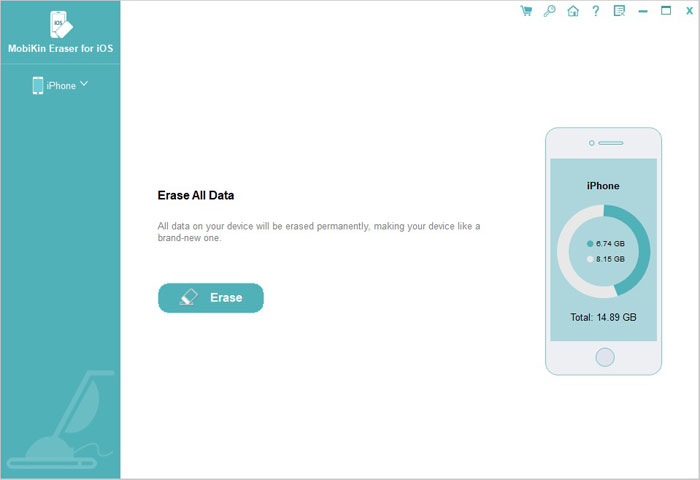
Step 2. When the program has detected your iPhone, you need to choose an erasing level according to your own needs. The default recommended level is Medium, and there are other two levels: Low Level and High Level. Just select your preferred one.
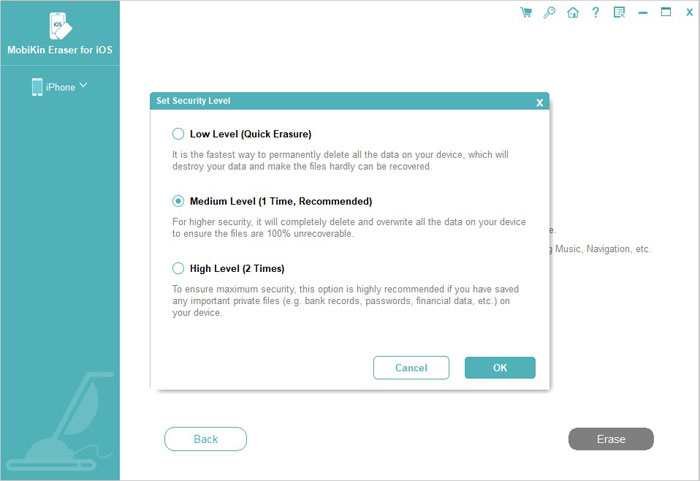
Step 3. Type "Delete" in the space provided by the program to confirm the erasing process. Then, you can tap on the "Erase" button to initiate the data deletion process.
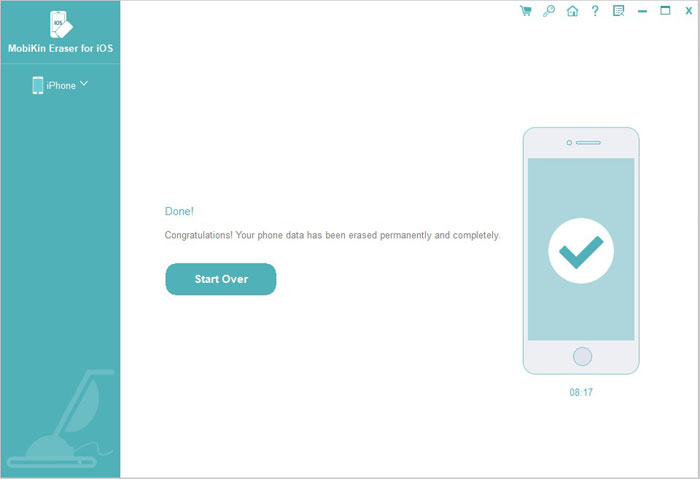
Pretty simple, isn't it? It only takes three simple steps, and your iPhone/iPad will be deleted in a few minutes. At this point, all you need to do is sitting down and waiting for MobiKin Eraser for iOS to complete all the work for you.
Can't Miss:
- [Fixed!] How to Permanently Delete Text Messages on iPhone?
- How to Delete Audiobooks from iPhone/iPad
Top 2. iMyFone Umate Pro Data Eraser
iMyfone Umate Pro Data Eraser is one of the popular iPhone wipe software programs, which can work on both Windows and Mac computer. It allows users to erase their iOS devices without restrictions permanently. What's more, this program provides 5 different erasing functions that allow users to delete specific data based on their own needs. The whole erasing process can be done within 3 simple steps: connect - scan - erase, and there is no opportunity to restore.
Main features of iMyFone Umate Pro Data Eraser:
- Provide 5 data erasure modes - Erase All Data, Erase Private Data, Erase Deleted Files, Erase Fragments, and 1-Click Free Up Space.
- Erase all types of data, including call history, videos, attachments, photos, messages and other private information.
- Permanently erase data and leave no opportunity to restore.
- Erase private data of third-party apps like WhatsApp, WeChat, Snapchat, Instagram, Facebook, etc.
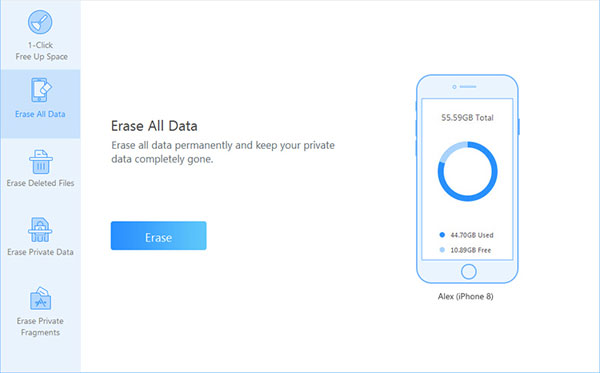
Pros:
- Provides different erasing modes, suitable for people with different erasing needs.
- Permanent erasure provides a strong guarantee for protecting user privacy.
Cons:
- Expensive
Top 3. iMobie Phoneclean
Unlike the above two data eraser for iOS, iMobie Phoneclean has paid more attention to cleaning technology. It provides users with 1-click data erasing option and various cleaning options for iPhone and iPad users. With it, you can permanently delete all contents on an iOS device and make it brand new, or you can use the cleaning options to find every file that may be eating up your phone storage and delete them.
Main features of iMobie Phoneclean:
- Delete your personal data on various iDevices with a simple click.
- Erase EVERYTHING on your iPhone or iPad and leave zero possibility to restore.
- Provide a secure way to protect your personal information.
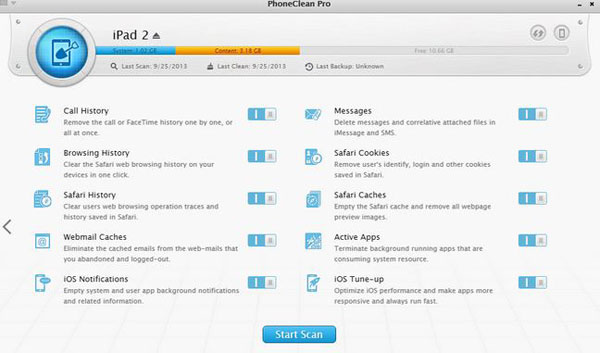
Pros:
- Allows you to find every file that may be eating up your phone storage and delete them.
- Supports all file formats and ensures that data erased cannot be recovered.
Cons:
- You cannot choose the specific file for deletion.
More Useful Articles:
Top 4. Dr.Fone - Data Eraser (iOS)
Dr.Fone - Data Eraser (iOS) is the data erasing function in the Dr.Fone toolkit. It can permanently delete data on iOS devices and is compatible with different iOS versions. It guarantees that the erased data cannot be recovered at all. Even with the most sophisticated data recovery software, the deleted data cannot be retrieved.
Main Features of Dr.Fone - Data Eraser (iOS):
- There are four different erasing modes and three different data erasing levels for you to choose from.
- Erase contacts, messages, calendars, reminders, notes, voice memos, photos, call history, songs and Safari bookmarks on iPhone and iPad.
- Allows you to preview and select the files you want to delete.
- Delete data permanently to prevent any data leakage or security risks.
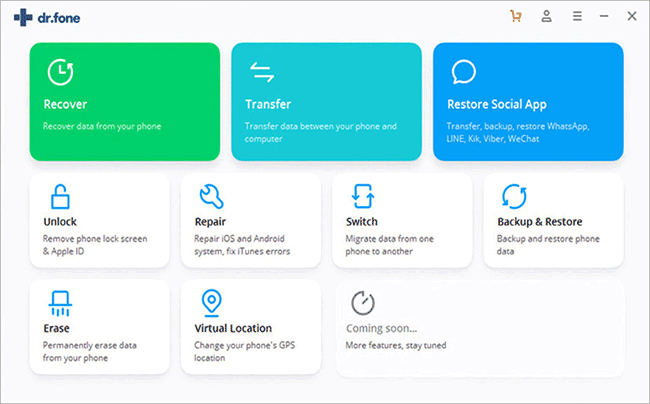
Pros:
- It comes with 4 different erasing modes and 3 different data erasing levels.
- Allows users to preview and select the files you want to delete.
Cons:
- Expensive.
Top 5. Apowersoft iPhone Data Cleaner
Apowersoft iPhone Data Cleaner is also an excellent iOS data eraser. It is different from other erasing software, and the biggest feature is that it will remove junk and files of little value. You can even use it to erase a jailbroken iPhone.
Main Features of Apowersoft iPhone Data Cleaner:
- It has four different erasing modes: Express Cleanup, Erase private data, Complete clean, Partial clean.
- There are three different data erasure levels: Low, Medium, and High.
- Support deleting calendars, emails, photos, videos, audios, contacts, call logs, reminders and passwords, etc.
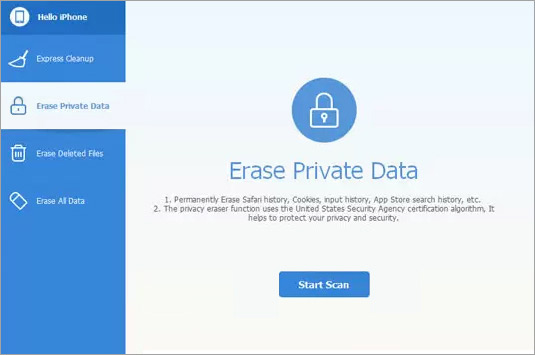
Pros:
- Support clearing jailbroken iPhone.
- Multiple data erasure levels and modes.
Cons:
- The GUI is not friendly.
- The erasing speed is slow.
- Mac is not supported.
Top 6. iShredder iOS Eraser
iShredder iOS Eraser is another top data eraser that can erase data on iPhone, iPad and iPod, and report that the possibility of recovering deleted data is zero. The software provides more than a dozen deletion methods and has been certified by governments and military organizations worldwide.
Main Features of iShredder iOS Eraser:
- You can delete videos, photos, contacts, messages, passwords, calendars, notes, browsing history, system cache, logs and other data.
- Allow users to preview iPhone files before deleting them.
- Provides up to 18 certified deletion methods.
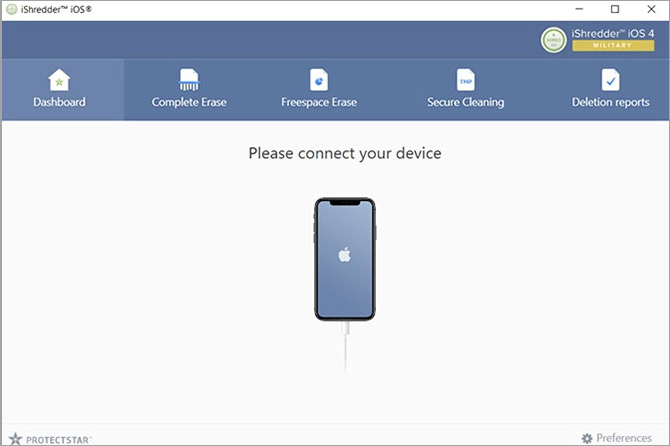
Pros:
- Comes with multiple deletion methods, and it has professional, military, and enterprise versions.
- Preview files before deleting.
- Generate iOS data cleaning report.
Cons:
- The interface is not friendly, and it may be difficult for novices to operate.
- The erasing speed is slow.
Top 7. PhoneClean
Experience the efficiency and convenience of PhoneClean, an iPhone data erase software designed to enhance your device's performance and security. With its unique features such as ultimate speedup, in-depth privacy protection, and hands-free cleaning, PhoneClean offers a cutting-edge solution for maintaining your device.
Main Features of PhoneClean:
- Ultimate speedup: Boost your iPhone's performance by removing unnecessary files and optimizing system settings.
- In-depth privacy protection: Permanently delete sensitive information to prevent unauthorized access.
- Hands-free cleaning: Automate the cleaning process to keep your device clutter-free.
- Support for all file formats: Ensure comprehensive security measures for your device by supporting all file formats.
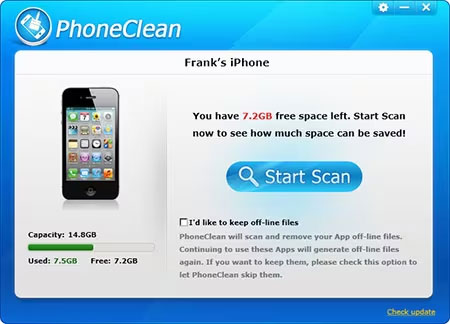
Pros:
- PhoneClean enhances your device's performance by removing unnecessary files and optimizing system settings.
- The software ensures the permanent deletion of sensitive information, safeguarding your privacy.
- The automated cleaning feature makes it easy to maintain a clutter-free device.
Cons:
- PhoneClean may not be compatible with all iOS devices or versions.
- While there's a free version, access to the full suite of features typically requires a paid subscription.
Top 8. Syncios iOS Eraser
Syncios iOS Eraser is a powerful iOS data eraser software designed specifically for securely and permanently erasing data from iOS devices, including iPhones, iPads, and iPod touch. With various erasure modes and a preview function, users can selectively remove sensitive information, rendering it unrecoverable. Additionally, the software offers optimization features to improve device performance by eliminating unnecessary files.
Main Features of Syncios iOS Eraser:
- Completely erase all data on iOS devices, ensuring no possibility of recovery.
- Selectively wipe deleted files and private data, ensuring a 0% chance of recovery.
- Support for over 30 data types, including messages, contacts, call history, photos, and videos.
- Optimize and speed up your iPhone, iPad, or iPod touch by clearing unnecessary files.
- Ensure permanent erasure of deleted files and private fragments with no chance of recovery.
- Choose from 3 wiping modes: Low, Medium, and High, depending on your needs.
- Options include one-click cleanup, erasing all data, erasing deleted files, and erasing private data.
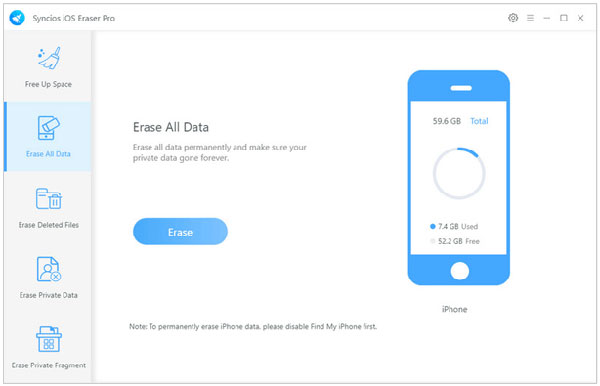
Pros:
- User-friendly and intuitive UI design makes it easy to use.
- Allows for previewing and selectively erasing unnecessary files.
- Generate iOS data cleaning report.
Cons:
- Not compatible with the latest iOS versions.
- The cleaning process can be time-consuming.
Top 9. PanFone iOS Eraser Pro
With PanFone iOS Eraser, you can permanently erase 29 types of iOS data, including messages, contacts, call history, photos, videos, notes, bookmarks, reminders, and calendars, among others. You can also use this iOS data erasure software to clean up junk and temporary files to free up space on your iOS device, ensuring smooth operation.
Main Features of PanFone iOS Eraser Pro:
- Permanently erase 29 types of iOS data, including messages, contacts, call history, photos, videos, notes, bookmarks, reminders, and calendars.
- Clean up junk and temporary files of 'High' priority on your iOS device to free up space.
- 'Erase All Data' feature offers three data security levels - Low, Medium, and High.
- Easy-to-use interface, supporting various iPhone models such as iPhone 11, iPhone XR, iPhone XS Max, iPhone X, iPhone 8, and earlier models.
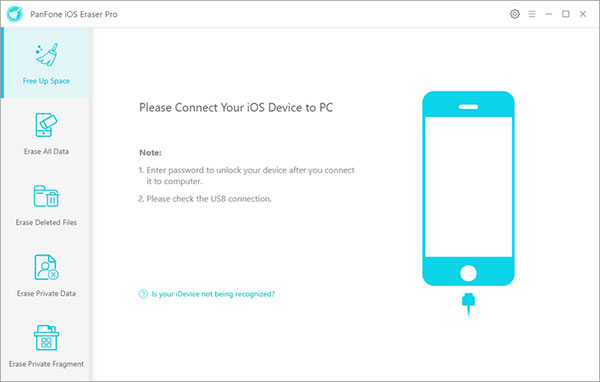
Pros:
- Permanently erase various types of iOS data.
- Offers multiple data cleanup modes and data security levels.
- Easy-to-use interface.
Cons:
- Lacks compatibility with the latest iOS versions.
- The software doesn't have a Mac version.
Top 10. iCareFone Cleaner
iCareFone Cleaner by Tenorshare is a top-notch iPhone eraser tool designed to completely wipe old iPhone data without any possibility of recovery. The Full Data Eraser feature effectively removes sensitive and personal information, such as messages, contacts, call history, videos, photos, audio recordings, bank accounts, and passwords. Additionally, this software permanently erases all deleted files on your iPhone, ensuring that they cannot be recovered by any tool.
Main Features of iCareFone Cleaner:
- Completely wipe old iPhone data at a high-security level without restoration.
- Efficiently delete sensitive and personal information, including messages, contacts, call history, videos, photos, audio recordings, bank accounts, and passwords.
- Permanently erase all deleted files on the iPhone, rendering them unrecoverable by any tool.
- Clean the iPhone or iPad by eliminating junk files, error logs, corrupted downloads, cookies, and cache files.
- Remove ads generated by various applications on your iPhone.
- Compatible with a range of iPhone models.
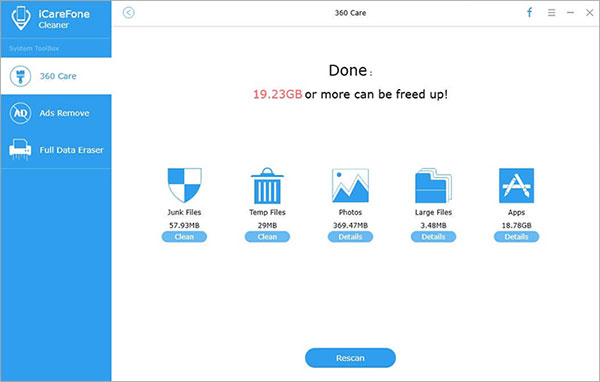
Pros:
- User-friendly GUI.
- Erases old iPhone data securely.
- Efficiently deletes sensitive information.
- Permanently erases deleted files.
- Offers junk file cleanup and ad removal options.
Cons:
- Absence of data preview feature.
- No option for selective data deletion.
Write in the End
The above is the iPhone data eraser review of the top 10 iPhone eraser software that we recommend to erase iPhone data completely. I believe you must have noticed their differences in functions and features. Although each program has its own characteristics, they all allow you to delete data without recovery possibility. MobiKin Eraser for iOS has the highest score in the comprehensive review among these ten. It is the most effective and easy to use iPhone wipe software. If you want a good iOS data wiper in all aspects, MobiKin Eraser for iOS is your best choice.
Related Articles:
3 Tested Ways to Wipe Android Phone Permanently before Selling It
Forgot iPhone Passcode without Restore? Here Are 4 Unlock Schemes
[Guide] How to Reset iPhone without iTunes
How to Wipe Reminders on iPhone Permanently?



