How to Transfer Music from iPad to iPod Easily?
Have lots of songs on iPad and wish to transfer them to your iPod touch, classic, nano or shuffle for enjoying them while you're on the go? Obviously, iPod is easy to carry than iPad, but you may find that it is not that simple to transfer music from iPad to iPod, when you're planning to share your favorite songs with your friends' iDevice, or you would like to update your music library on your new iPod. Don't worry, things can be easy after you learn some smart ways.
So in this page, we would like to introduce 4 different ways of transferring music from iPad to iPod. You can compare them and decide which one is the best according to your own specific needs.
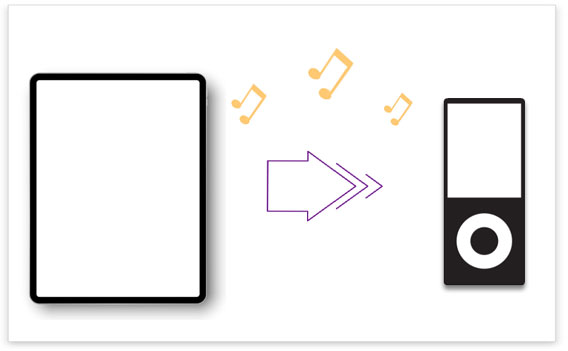
Way 1: How to Transfer Music from iPad to iPod with iOS Transfer
Here, you need a tool called iOS Transfer as your personal assistant. With it, you can choose to transfer music from iPad to iPod or from iPod to iPad in a simple and fast way. With its help, you can get all or specific music files from iPad to iPod with only 3 clicks. Additionally, it can also help you transfer files from iOS device to computer or iTunes library, and vice versa. Reading on to learn more.
Transfer Music from iPad to iPod Effortlessly with iOS Transfer
- Transfer music, photos, videos and playlists from iPad to iPod, computer, or iTunes library freely.
- Support various music file types, including iTunes U, podcasts, audiobooks and so on.
- Keep 100% original audio quality after the transfer process.
- Import items from computer or iTunes library to your iOS devices easily.
- Support iPad Pro, iPad Air, iPad mini, iPad 4, The new iPad, iPod touch 5, iPod touch 4 and more.
Now, just get this powerful tool and follow the below steps to see how easy the program works.
Step 1. Connect your iPad and iPod to the computer
Link your iPad and iPod to computer at the same time. Then launch the program after you downloaded and installed it on your computer, and ensure the connected devices have been detected by the program well.

Step 2. How to transfer music from iPad to iPod
On the iPad control panel, click "Music" on the top menu and select the music files you want to transfer. Then, click "Export" and choose the iPod name in the drop-down list.
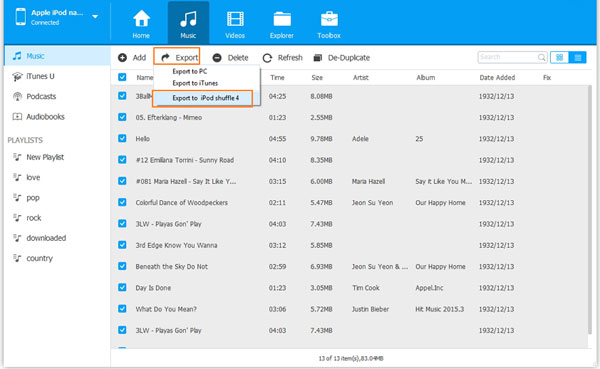
After the steps above, what you need to do is just waiting until the end of the transferring.
If you wish to move songs from iPod to iPad, you only need to ensure you're under the iPod control panel, then repeat the same steps as above.
Check If You Need:
- Top 3 Ways to Transfer Music from iPhone to Computer for Free in 2020
- How to Transfer Contacts from iPhone to iPhone [7 Easy Ways]
Way 2: How to Transfer Songs from iPad to iPod via iTunes
iTunes can help transferring music from iPad to iPod, but it only applies to music purchased from the iTunes store, and you should be aware that your iPod music will be wiped out after syncing to iTunes. (Click here if you want to transfer non-purchased music from iPod to iTunes.)
How to transfer music from iPad to iPod shuffle/nano/classic/touch via iTunes:
- Launch the latest version of iTunes on computer and attach iPad to the computer via a USB cable.
- On iTunes, choose "File" > "Devices" > "Transfer Purchases from (the name of your old iPad)", and then the purchased iPad music files will be added to the iTunes library.
- Unplug your iPad and link the iPod to the same computer.
- On iTunes, choose "Music" > "Sync Music" to sync music from iTunes library to your iPod.
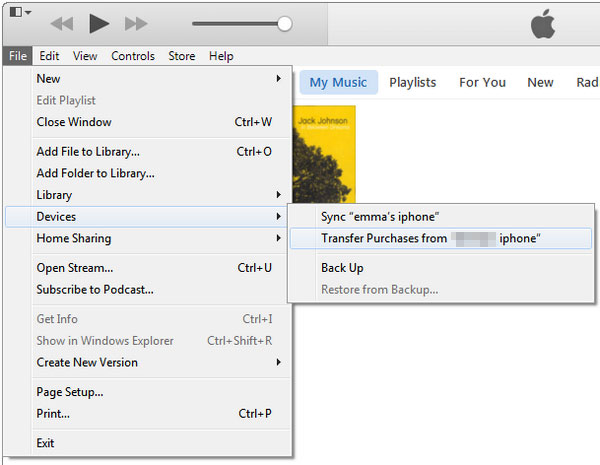
Way 3: How to Transfer Music from iPad to iPod touch via AirDrop
As a loyal Apple fan, you might be familiar with AirDrop. The technology is developed by Apple, which allows you to switch different types of files between two iOS devices. Then, can you download music from iPad to iPod? The answer is yes. But you must make sure that both the two devices have the AirDrop feature in advance. (AirDrop not working? Get the solutions here.)
Step 1: Enable AirDrop on iPad and iPod
- Swipe down from the screen of the two devices to open the control center. Or, you can also go to Settings > AirDrop on your devices to enable it.
- Press and hold the airplane button. Then, tap on AirDrop and choose Contacts Only or Everyone as you need.
- Make sure the Bluetooth and WiFi features are both enabled.
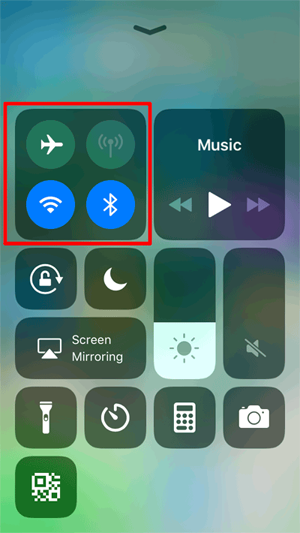
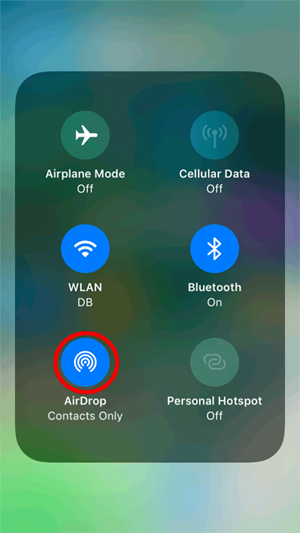
Step 2: Select the music you want to transfer from iPad
- Go to the Music app on your iPad and select the music files you want to transfer.
- Tap on the Share icon and choose AirDrop icon in the pop-up window.
- Choose the destination device (iPod).
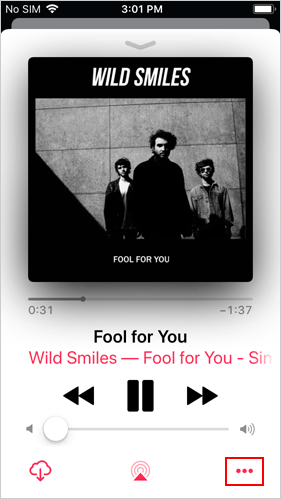
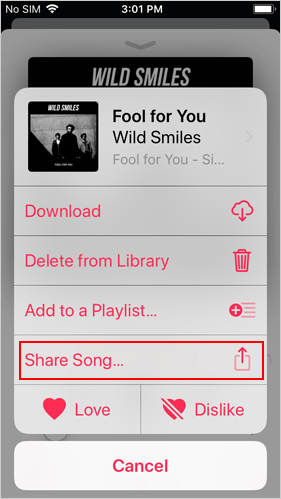
Step 3: Accept the incoming songs on iPod
- You should get a prompt on your iPod, asking you whether accept the incoming data.
- Unlock your iPod and tap on the "Accept" button to save the incoming music files.
Check If You Need:
- How to Transfer Videos/Movies from iPad to Computer? [5 Easiest Ways]
- Samsung to iPhone Transfer: Switching from Samsung to iPhone in Different Ways
Way 4: How to Download Music from iPad to iPod with the Same Apple ID
How do I transfer music from iPad to iPod without computer? If the music on your iPad is purchased from iTunes Store, you can download these songs to iPod by signing in with the same Apple ID that you used to purchase these songs on iPad. Below are the detailed steps:
- On your iPod, sign in with the same Apple ID you used on your iPad.
- Run the iTunes Store app and choose "More" > "Purchased" > "Music".
- Choose "Not on This iPod", select the music files you want and download them on your iPod.
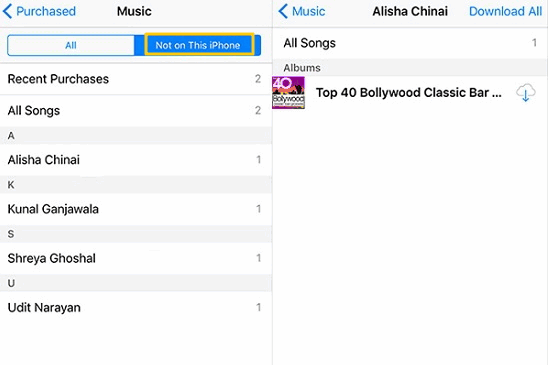
After learning the above four different ways to transfer music from iPad to iPod, I believe you can easily share your favorite music now. In these methods, there is no doubt that iOS Transfer is the best solution to download music to iPod. It can not only transfer the music on the old iDevice to the new one, but also can share movies, photos, and other types of data between different iOS devices, device and computer, and even device and iTunes library freely. Finally, don't forget to share this guide with your friends.
Related Articles:
How to Transfer Photos from iPhone to iPad
Tips to Transfer or Copy Contacts from iPhone to Computer
How to Transfer Music or Songs from iPod to iPhone
How to Transfer Contacts from Computer to iPhone 12/11/11 Pro Max?
How to Transfer Music from iPad to Computer
iPhone Music Transfer: How to Transfer Music from iPhone to iCloud?



