[Must-Read] Full Review of Enigma Recovery and the Best Alternative
Have you ever accidentally deleted important text messages, contacts, or photos on your iPhone or iPad, only to find that you don't have a backup? This situation can be frustrating, but don't panic. One possible solution is to use a third-party iOS data recovery tool like Enigma Recovery. But does it really work?
In this article, we'll take a deep dive into the performance of Enigma Recovery. We'll analyze its key features, pricing, pros and cons, and how safe it is to use. We'll also introduce a more reliable alternative. Read this review before deciding whether Enigma Recovery is worth trying.
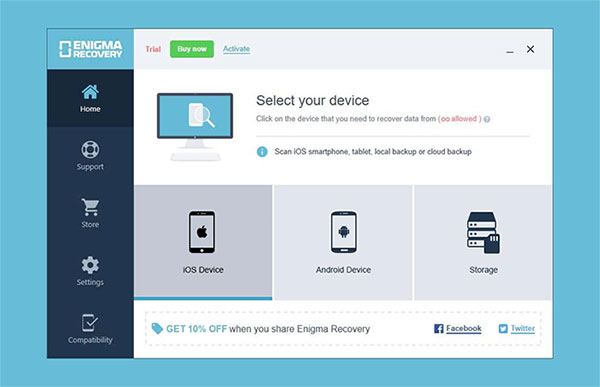
Part 1: What is Enigma Recovery?
Enigma Recovery is a handy tool for recovering lost data from iPhones, iPads, and even iTunes backups. It works on both Mac and Windows computers, so most users will have no trouble using it.
One of the highlights of this software is its powerful recovery capabilities—everything from text messages and contacts to photos, videos, notes, WhatsApp chats, and even conversations from apps like Viber and Kik. Plus, it's super easy to use. Simply connect your device to your computer using a USB cable, let the software scan it, and then preview and recover the files you need.
Part 2: Pros & Cons of Enigma Recovery
Pros:
- Enigma Recovery has an easy-to-use layout. Everything is clearly labeled, so you can quickly find and use the features you need without confusion.
- It works on both Mac (OS X 10.7 and up) and Windows (XP through Windows 10). It also supports all iOS devices and can recover multiple types of data.
- iPhones often keep deleted files hidden. Enigma Recovery can find and restore deleted text messages, contacts, call logs, notes, and calendar events—some of which are available for free recovery.
- With over 15 years of experience in data recovery, Enigma Recovery is seen as a trustworthy and reliable tool for retrieving lost information.
- There's a free version that lets you scan your device and preview what can be recovered. To actually restore the files, you'll need the paid version.
Cons:
- If your iPhone is running iOS 8 or later, you can't recover photos or videos directly from the device. You'll need to use an iTunes or iCloud backup for that.
- Compared to other recovery software, Enigma Recovery supports a smaller number of file types. It doesn't cover as many data categories as some of its competitors.
Can't Miss:
Part 3: Is Enigma Recovery Safe to Use?
Many users are concerned about security, but we can say that Enigma Recovery is a tool you can trust. Top antivirus software will not flag it as dangerous, and it is very easy to install or uninstall on your computer. The program only reads your data and does not change or delete anything on your device.
Part 4: How Much Does Enigma Recovery Cost?
Enigma Recovery offers several pricing plans to suit different needs:
- Free Trial – You can scan your device and see deleted data, but you won't be able to recover anything unless you upgrade.
- Single Plan ($59.99) – This plan is for one device and includes access to customer support. It's a good choice for personal use.
- Multi Plan ($69.99) – Designed for users with multiple devices, this plan lets you recover data from up to three devices and also includes customer support.
- Pro Plan ($199.99) – Best for businesses or tech professionals, this option lets you use the software on unlimited devices and comes with full support.
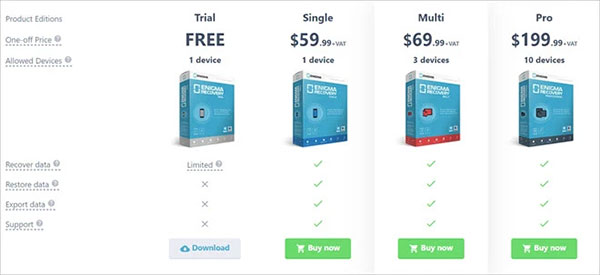
Each plan is built to match how many devices you need to recover data from and whether it's for personal or business use.
Part 5: Best Alternative to Enigma Recovery
Enigma Recovery is a solid choice for recovering lost iPhone data, but it also has its limitations. For example, it cannot recover all types of files. In fact, it is not your only choice when it comes to data recovery, and there are many other tools on the market that may better suit your needs.
MobiKin Doctor for iOS is an excellent alternative worth a try. It is known for being extremely user-friendly, supporting a wider range of data types, and having a faster recovery speed than Enigma Recovery. If you are looking for a more powerful and efficient solution, MobiKin Doctor for iOS is definitely a better choice for you.
Key features of MobiKin Doctor for iOS:
- Whether you've lost photos, videos, contacts, messages, notes, or even WhatsApp chats, this tool can help you bring them back to your iPhone.
- No matter how the data went missing, maybe you deleted it by accident, ran into issues during an iOS update, had a jailbreak fail, your phone crashed, got damaged, or even lost, it can still recover your files.
- You can recover data directly from your iPhone, or pick and choose what you need from your iCloud or iTunes backup - no need to restore the entire backup just to get one file.
- It supports every iPhone model, including the newest iPhone 17/Air/17 Pro/17 Pro Max, and works perfectly with all iOS versions up to iOS 26/18.
|
Features
|
Enigma Recovery |
|
|
Recoverable file types
|
Recover 15+ different types of data including messages, contacts, call history, photos, videos and even WhatsApp data.
|
Only support 9 types of files.
|
|
Recover from iTunes/iCloud Backups
|
 |
|
|
Scanning speed
|
Fast
|
Slow
|
|
Preview and export data
|
 |
 |
|
Pricing
|
$49.95
|
$59.99
|
|
User ratings
|
4.9
|
4.5
|
How to Recover Lost Data from iPhone or iPad Using MobiKin Doctor for iOS:
Step 1: Download and install MobiKin Doctor for iOS on your computer. Open the program and select the "Recover from iOS Device" option from the left menu. Then, connect your iPhone or iPad to your computer using a USB cable.
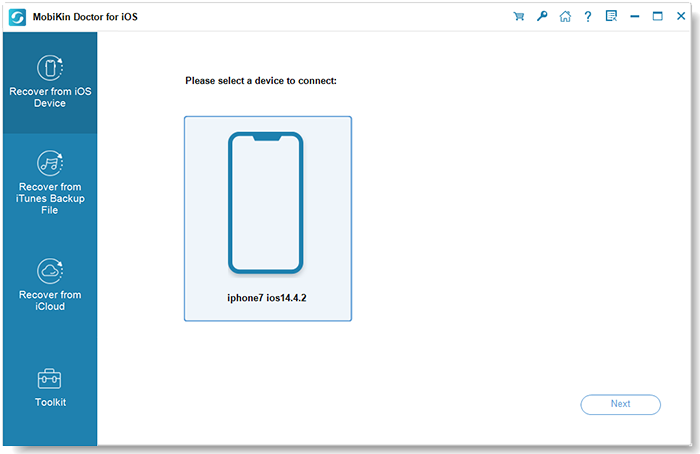
Step 2: Once your device is connected, you'll see an option to choose which types of data you want to recover. After selecting, click "Start Scan" to begin the process.

Step 3: After scanning, you can view all the files, including deleted ones, on the interface. Choose the data you want to recover, then click "Recover to Computer" to save it on your computer.
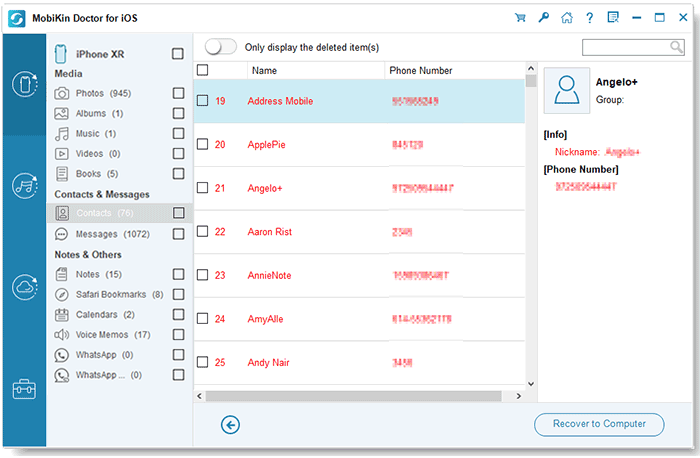
MobiKin Doctor for iOS also allows you to recover data from iCloud or iTunes backups, so you don't have to reset your device. You can view the backup files and restore only the data you need, without affecting any other files on your device.
Video Guide:
Final Thoughts
To sum up, FoneLab iPhone Data Recovery is a dependable tool for recovering lost or deleted data from your iPhone. It is easy to use, offers strong recovery features, and supports a wide variety of data types. Whether you've accidentally erased important texts, lost valuable photos, or dealt with a system failure, FoneLab makes it simple to restore your data. We highly recommend FoneLab to anyone who needs a reliable solution for iPhone data recovery.
Related Articles
Top 3 Ways to Recover Data from iPhone After Factory Reset
7 Best iMessages Recovery Apps/Software in 2025



