How Long Does iOS 16.3/16.2/16.1 Update Take to Install? Here's All You Want to Know
iOS 16 brings a host of new features and improvements, enhancing the functionality and user experience of your Apple device. However, the iOS 16 updates can sometimes be time-consuming, leading to frustration and delays. If you also wonder - "how long does new iOS 16 take to install", go through this passage. We will delve into the total time it typically takes to complete, including the time required for preparation, downloading, and updating the iOS. Further, you'll get some other related helpful tips here.

Part 1: What Are the New Features in iOS 16?
Although there are many iPhone update issues that many Apple fans have criticized, it has to be admitted that it still has some new features waiting for your exploration. Here are some of them:
- The Health app introduces the ability to track medications.
- The Fitness app is now accessible to all iPhone users, regardless of owning an Apple Watch.
- Face ID now functions in landscape mode on supported iPhone models.
- Messages now allow editing and deleting of sent messages, as well as marking messages as unread.
- No technical expertise or professional knowledge is necessary.
- It includes advanced technology that can resolve most issues without data loss.
- It effectively saves you both time and money.
- Ensures high levels of privacy and security for your device.
- The lock screen can now be customized to your preferences.
- Focus Mode utilizes Focus filters to help eliminate distracting content within apps.
- Visual Look Up enables you to extract the subject from an image's background and copy-paste it into other apps.
- Updates have been made to Mail, Maps, Wallet, Health, Dictation, Siri, Live Text, and more.

Are you feeling inspired? Can't wait to upgrade to the newest iOS version? Then you might be curious about, "How long is ios 16 update?" Next, we shall make a detailed analysis of this problem.
You May Be Interested in:
- 3 Methods to Update iPhone without iTunes [iOS 16 Supported]
- iPhone/iPad Stuck on Preparing Update to iOS 14? 9 Methods for You
Part 2: How Long Does iOS 16 Take to Install?
Tip 1: How long does it take to back up iPhone before iOS 16 update? (Optional)
An iCloud backup can take anywhere from a few minutes to even hours or days, depending on your Internet connection, the condition of your iPhone, and how much data you have to back up. If you choose to back up your iPhone using iTunes, the time it takes depends on the amount of data on your device. Here, you can back up your iPhone to a computer via Assistant for iOS in less time.
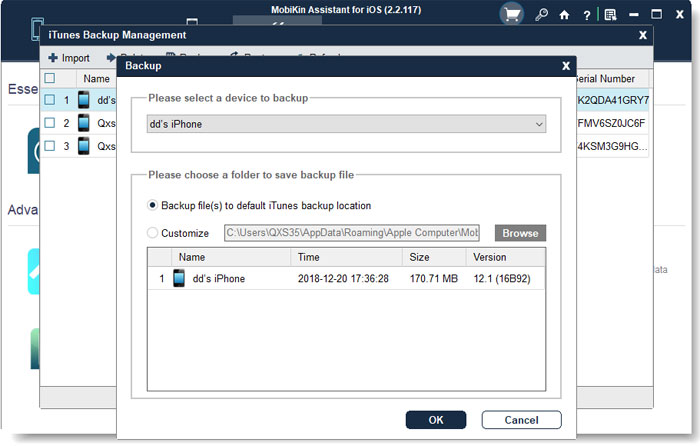
Tip 2: How long does iOS 16 take to prepare?
Sources confirm that if the Wi-Fi speed is good and stable, iOS 16 will take 2-3 minutes to prepare.
Tips 3: How long does iOS 16 take to download?
Typically, iOS 16 downloading time takes about 10-40 minutes. This time depends on a few factors like your Internet connection, how much space is left on your iPhone, etc.
Tip 4: How long does the iOS 16 update take to install?
On newer Apple models, the update usually takes about 10-20 minutes (iOS 16). For iPhone 13 running iOS 15.6.1, the download can finish in less than 10 minutes. Older devices may take more than 20 minutes.
Tips 5: How long does it take for iOS 16 to update? (Total elapsed time)
Often, the complete process of updating the system, including preparing for the update, downloading the necessary files, and restarting the phone, can take anywhere from around 30 minutes to an hour. In certain cases, it might even take longer.
Part 3: Why Does It Take So Long for iOS 16 to Install?
Having discussed, "How long does it take to update to iOS 16". But in practice, the installation of a system update can sometimes be a time-consuming process, significantly exceeding the duration mentioned earlier. Now, let's now delve into the reasons behind the perceived lengthy update process reported by some individuals:
- Unexpected system issues are affecting the performance of your iPhone, which can be fixed with professional iPhone repair software like iOS System Recovery.
- The data backup process is time-consuming, or the transfer tool may not be optimal.
- Insufficient storage space on your iPhone to accommodate the iOS 16 download.
- Poor Internet connection or unstable signal impacting the download process.
- The installation speed may be slower on older iPhone models.
- High demand for Apple servers as they distribute the iOS 16 update to millions of iPhones.
- The inclusion of new features in the update can sometimes result in a longer installation time.
You May Also Like:
- A Wonderful and Easy Method to Retrieve Lost Data from iOS 16/15/14
- How to Free Up More Space on iOS 16 Devices?
Part 4: How to Fix iOS 16 Update Timeout?
- Check your iDevice compatibility before iOS 16 update.
- Wait a few days after the new iOS release to update and avoid server overload.
- Ensure sufficient battery power before updating by charging to at least 50%.
- Install iOS 16 using iTunes on a computer.
- Confirm a stable Internet connection through a speed test and by checking online functionality.
- Close or offload background apps to allocate more resources for the update. (Your iPhone storage is full?)
- Cancel and reboot the update if it's stuck or taking too long. Delete the update file if needed.
- Reset network settings from iPhone "Settings".
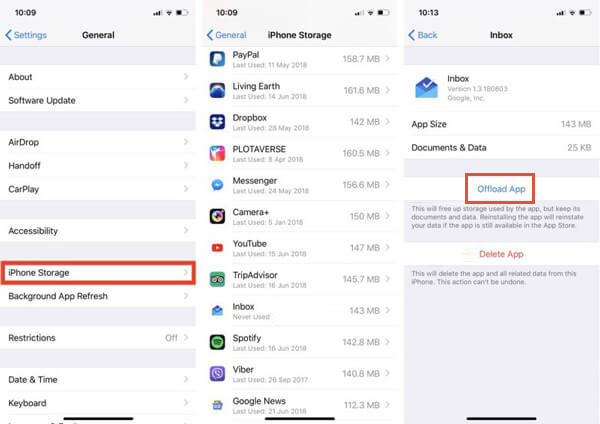
Part 5: How to Install iOS 16 Quickly via iOS System Recovery [One-stop Solution]
If you're looking to speed up the installation of iOS 16, consider using iOS System Recovery. This tool not only updates your Apple device to the latest iOS firmware without delay but also scans for over 50 potential bugs and glitches within your device before resolving them automatically. By using this product, you can save time and ensure a smoother installation process.
Key highlights of iOS System Recovery:
- Install and update iOS 16.3/16.2/16.1 quickly and without the need for iTunes.
- Safely downgrade iOS to the correct version without risking data loss.
- Ability to handle 50+ iOS problems, including iPhone keeps restarting, iPhone frozen on lock screen, iPhone typing on its own, error 9006/56/54/11/3194/8003 on iTunes, etc.
- Resolve iOS system issues using either the Standard mode or Advanced mode.
- Work well with a whole range of iOS devices, including iPhone 14/14 Plus/14 Pro (Max), iPhone 13/13 Pro (Max)/13 mini/12/12 Pro (Max)/12 mini, iPhone 11/11 Pro/11 Pro Max, iPhone X/XR/Xs/Xs Max, iPhone 8/8 Plus, iPhone 7/7 Plus, iPhone 6/6S/6 Plus, iPod touch, iPad, etc.
- It won't let out your privacy.
How to install iOS 16 without iTunes using iOS System Recovery?
Step 1. Run the program and pick "iOS System Recovery"
Download and install the iOS System Recovery tool on your computer. Launch the tool and select the "iOS System Recovery" feature from the main interface.

Step 2. Get your iPhone into Recovery or DFU mode
Link your iPhone to the computer using a USB cable. Follow the prompts to ensure that the product recognizes your iPhone. Proceed to the program interface and adhere to the provided steps to put your iPhone into either Recovery mode or DFU mode.
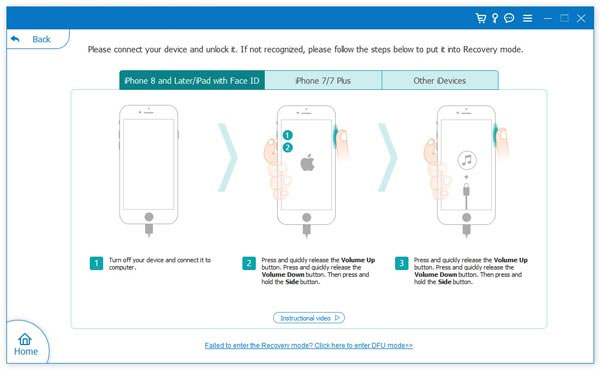
Step 3. Download firmware for your iPhone
This smart tool will automatically detect your iPhone model and prepare an appropriate firmware package that is suitable for your device.
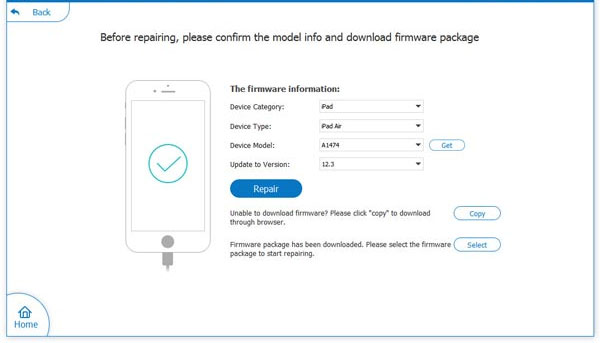
Step 4. Install the latest version of iOS 16 on your iPhone
Click "Repair" to initiate the download of the iOS update. It'll quickly download the iOS software once it confirms the correct iPhone model and other necessary info. After the download is complete, your iPhone will automatically restart. Upon rebooting, you will see that the latest iOS version has been successfully installed.
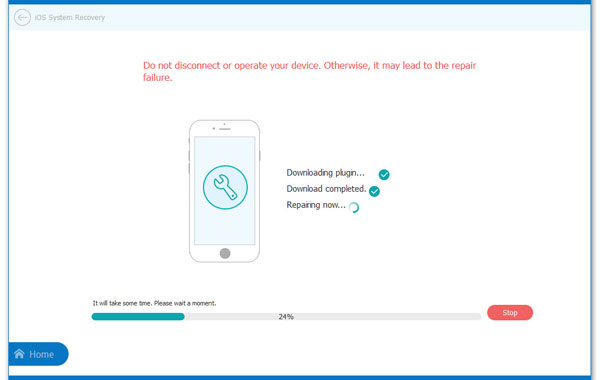
Ending Words
Well, that's all there is to iOS 16 installation. Finally, if you find the task taking longer than expected and are seeking a solution to expedite it, we have an alternative to offer. By utilizing the secure tool - iOS System Recovery, you can significantly reduce the time required to install iOS 16. In a word, this tool not only streamlines the iOS update but also offers additional features to make your iOS device run more energetically. So, simply get this program and try it out now.
Related Articles:
How Long Does It Take to Back Up iPhone to iCloud/iTunes? Here's The Answer
How Long Does It Take to Transfer Data from iPhone to iPhone 14/13/12/11/X?
How to Fix Move to iOS Taking Forever or Slow? Here is the Answer
Want to Downgrade iOS 15 Beta to iOS 14 without iTunes? 3 Simple Ways are Here!
How to Fix iPhone/iPad Locked after iOS 16/15 Update? [Top 6 Ways]
4 Popular Methods to Fake Location on iPhone/iOS 16 [2023 Updated]



