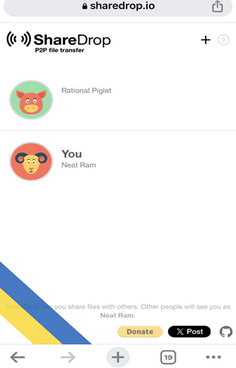Top 6 Best PairDrop Alternatives to Help Transfer Files Seamlessly
I've been using PairDrop to transfer between my Android devices, and it actually worked. But now, the website doesn't work properly. Any tips? -- from Reddit
PairDrop is handy for simple browser-based sharing; its instability and local network dependency, however, can be limiting. Thankfully, the alternatives covered - like MobiKin Transfer for Mobile, LocalSend, WeTransfer, and more - offer more reliable, secure, and flexible file transfer options. So, what is similar to PairDrop?
This passage covers the top 6 PairDrop alternatives, each offering a unique solution to the limitations of PairDrop while meeting the needs of modern users who value convenience, speed, and reliability.

Top 1: Best PairDrop Alternative - MobiKin Transfer for Mobile
MobiKin Transfer for Mobile (Win and Mac) is a professional data migration tool that allows users to transfer data directly between Android and iOS devices. It supports contacts, messages, call logs, photos, videos, music, and apps. The transfer takes place via a computer using USB, making it ideal for phone-to-phone full data migration during device upgrades or system switches.
Main Features of MobiKin Transfer for Mobile:
> An ideal alternative to PairDrop for transferring data across both identical and different platforms.
> Enables seamless file transfers between iPhone to iPhone, Android to Android, Android to iPhone, and vice versa.
> Supports a wide range of data types, including contacts, SMS, call logs, music, photos, videos, documents, apps, and more.
> Works with nearly all PCs/Macs and smartphones/tablets.
> Ensures secure transfers and maintains data integrity.
How to use this software for phone-to-phone data transfer?
Step One: Launch the MobiKin Transfer for Mobile program on your computer after ensuring it has been properly downloaded and installed. Once opened, the main interface will appear similar to the preview shown.

Step Two: Use USB cables to connect both devices to your computer. Follow the on-screen prompts to let the software detect and recognize each device. If the source and destination are assigned incorrectly, you can click the "Flip" button to switch their positions.

Step Three: Once both devices are successfully connected, select the data types you want to transfer, then click "Start Copy". The software will immediately begin transferring the selected data from the source device to the target device.
Video Tutorial:
Better than PairDrop:
- Allows cross-platform full data migration including app data - not just file sharing.
- Works offline via cable, which PairDrop cannot do.
- Doesn't require browser use, ensuring stability for large transfers.
Supported Platforms:
- Windows, macOS, Android, and iOS.
The Bad:
- No Linux support.
- Not web-based.
- Limited trial version.
Top 2: LocalSend
LocalSend is an open-source, cross-platform tool that enables file transfers between devices over a local Wi-Fi network. It supports transferring files from Android to PC and among mobile phones and computers. Files are transferred securely and instantly without using the internet or cloud servers, making it ideal for offline sharing in secure or private environments.
Better than PairDrop:
- Offers native apps, giving more stability and integration than browser-based PairDrop.
- More secure as it doesn't send data over the Internet.
- Works across more platforms and supports batch transfers better.
Supported Platforms:
- Windows, macOS, Linux, Android, and iOS.
The Bad:
- Local network only.
- Requires installation on all devices.
- Tech-savvy setup for some users.
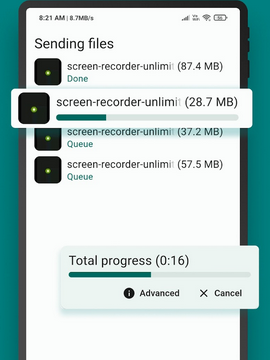
Top 3: WeTransfer
WeTransfer is a cloud-based file-sharing service that allows you to upload files and send them to any device via a download link. It works on any platform with a web browser or mobile app and supports transfers up to 2GB (free) or 200GB (paid). Great for long-distance transfers between computers, phones, and tablets without needing simultaneous online presence.
Better than PairDrop:
- Supports long-distance transfers over the internet, which PairDrop (a local peer-to-peer tool) cannot.
- Doesn't require devices to be online simultaneously.
- Offers download links, so the recipient can retrieve files later.
Supported Platforms:
- Windows, macOS, Linux, Android, and iOS via web browsers and mobile apps.
The Bad:
- File size limit – 2GB for free users.
- Files expire – Free transfers expire after 7 days.
- Data goes through third-party servers (not ideal for sensitive files).
- Requires internet access for both sending and downloading.
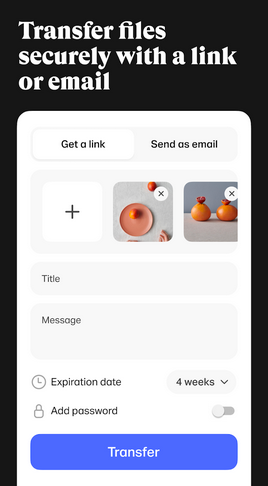
Click to Learn: A Comprehensive WeTransfer Review: Does It Deserve Attention?
Top 4: ShareDrop
ShareDrop is a web-based peer-to-peer file transfer app that lets users send files between devices on the same local network or over the internet using WebRTC. It works in any modern browser without installation and supports all major platforms. It's best for quick, real-time sharing between nearby devices.
Better than PairDrop:
- More stable and widely supported; open-source and works well across Chrome, Firefox, and Safari.
- May handle larger files more reliably in certain networks.
- More active development and customization options than PairDrop.
Supported Platforms:
- Windows, macOS, Linux, Android, and iOS.
The Bad:
- Needs a compatible modern browser.
- Peer-to-peer sharing may fail over long distances or restricted networks.
- No built-in file encryption beyond browser transport.
- Files are sent in real-time only; can't re-download later.
Top 5: Snapdrop
Snapdrop functions similarly to ShareDrop and allows for instant file sharing between devices on the same network using just a browser. No apps or accounts are needed. Compatible with all modern OSes and devices, Snapdrop is ideal for fast, lightweight transfers without cloud storage or external servers.
Better than PairDrop:
- Often considered simpler and faster with fewer UI distractions.
- No sign-in or setup is required - just open the webpage.
- Very lightweight and perfect for quick one-off transfers.
Supported Platforms:
- Windows, macOS, Linux, Android, and iOS.
The Bad:
- Doesn't work over the Internet or mobile networks.
- Sometimes fails to detect devices or send files.
- Web-only; cannot queue files when offline.
- Basic HTTPS protection only, no advanced end-to-end encryption.

More to Explore: ShareDrop vs. Snapdrop: Detailed Reviews/Comparison [Must-read]
Top 6: SwissTransfer
SwissTransfer is a secure cloud transfer service that lets users send files up to 50GB per session. It works via web browsers on any platform. Files are uploaded, stored temporarily (up to 30 days), and shared via a download link. Excellent for large file transfers between distant or offline users.
Better than PairDrop:
- Supports remote transfers, unlike PairDrop's local-only capability.
- Offers download tracking, expiration control, and optional password protection.
- No need for the recipient to be online at the same time.
Supported Platforms:
- Windows, macOS, Linux, Android, and iOS.
The Bad:
- Browser-based only; lacks mobile-native features.
- Files are deleted after 30 days by default.
- Unlike P2P tools, files must be uploaded first before being downloaded.
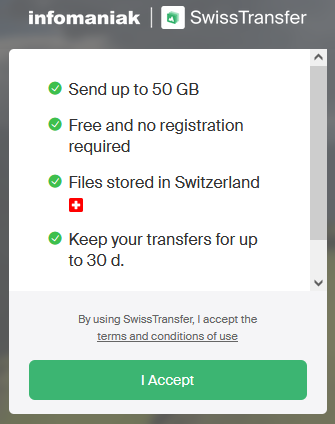
In a Nutshell
Overall, the PairDrop alternatives introduced in this article - such as MobiKin Transfer for Mobile, LocalSend, WeTransfer, ShareDrop, Snapdrop, and SwissTransfer - offer more versatile, secure, and reliable file transfer options:
- If you need full mobile-to-mobile data migration, go with MobiKin Transfer for Mobile.
- For offline local transfers with strong security, LocalSend is superior.
- For cloud-based large file sharing, SwissTransfer and WeTransfer outshine PairDrop.
- ShareDrop and Snapdrop offer similar functionality to PairDrop, with slight advantages in speed, simplicity, or reliability.
Related Articles:
10 Best iPhone Manager Software to Transfer and Manage iOS Files
9 Most Efficient MOBILedit! Alternatives/Competitors in 2025
Top 7 PC to Mobile File Transfer Apps for Windows/Mac [Detailed Guide]
10 Most Desirable Screen Mirroring Apps for Android [No-hassle]