6 Best realme Clone App Alternatives [Easy & Reliable]
Many smartphone users often find themselves needing a realme clone app alternative to make switching devices easier and more reliable, especially when the official OPPO/realme Clone Phone doesn't work. People typically look for faster transfers, support for more file types (like app, call logs, or messages), or more stable connectivity, which the official app doesn't always guarantee.
We shall offer the top 6 best apps for this purpose, highlighting their unique features and performance. These six incredible tools will help you transfer data seamlessly to a new realme device or any other smartphone.
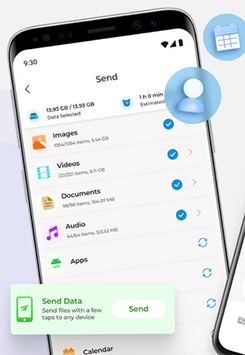
Top 1: Best realme Clone App Alternative - Transfer for Mobile
Users can rely on MobiKin Transfer for Mobile (Windows and Mac) to move contacts, messages, photos, videos, and even apps between Android and iOS devices. Transfers are completed quickly without compromising the quality of the data. The flexibility and stable connection ensure how the migration is carried out. As a versatile realme clone app alternative, it ensures smooth data switching across different platforms.
Easy Guide - How to transfer data to a new smart phone with the best replacement for the realme clone app?
- Launch the installed software and connect both your old and new phones to the computer.
- Follow the on-screen instructions to ensure both devices are detected by the program.
- Confirm that your old phone is set as the source and the new phone as the destination.
- If the positions are reversed, click "Flip" to switch them.
- Select the types of files you want to move, then click "Start Copy" to begin transferring the chosen data to your new phone.

Video Guide:
Why is MobiKin Transfer for Mobile better than realme clone app?
- Works across both Android and iOS platforms (8,000+), unlike realme Clone app, which is Android-only.
- Transfers not just media and contacts, but also SMS, call logs, and apps.
- Easy to use, doesn't track your privacy, and worry-free results.
- Provides professional-level speed and accuracy for large data migration.
My Experience: During my trial, transferring data from my old Android to my new one felt surprisingly effortless. Contacts, messages, and even apps appeared on the new device almost instantly, and the USB connection kept the process smooth without transfer failure. The interface was clear, making the whole migration stress-free.
Top 2: Phone Switch - Clone Phone
With Phone Switch - Clone Phone, files like images, music, call logs, and calendar events can be shifted between smartphones in just a few taps. A simple interface makes it accessible even to people with little technical knowledge.
High-speed transfers minimize waiting time, which is especially useful for large data sets. Serving as a practical realme clone app alternative, it covers the basics for hassle-free migration.
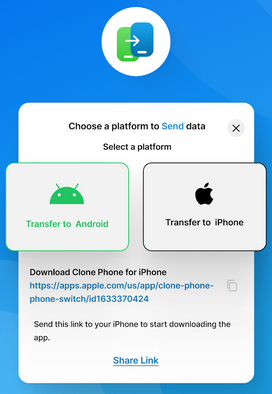
Why is Phone Switch - Clone Phone better than the realme clone app?
- Supports a wide range of file types beyond the basics.
- Has a user-friendly interface suitable for beginners.
- Offers reliable high-speed transfers without frequent connection drops.
- Works as a general solution for multiple brands, not limited to realme devices.
My Experience: The process was impressively fast, which made me appreciate its speed and simplicity. The app's straightforward interface was a plus, though I noticed occasional connection lags on older devices. Overall, it handled most of my data flawlessly, but it doesn't support iOS, which limits its versatility.
Top 3: Phone Clone - Transfer Content
Developed to support both Android and iOS, Phone Clone - Transfer Content allows fast wireless data transfer without cables. Secure encryption ensures that personal information is kept safe during migration. Users can move all major file types, including app data, contacts, and multimedia content. Many realme users consider this tool a dependable alternative to achieve seamless phone cloning.
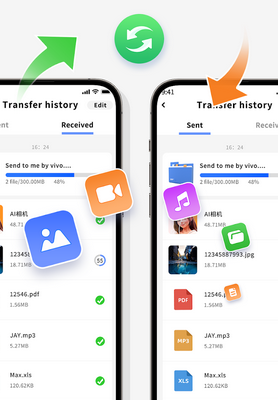
Why is Phone Clone - Transfer Content better than realme clone app?
- Built-in encryption ensures higher security during transfers.
- Allows seamless wireless transfer without needing cables.
- Works smoothly on both Android and iOS devices.
- Handles app data, along with contacts and media, providing more complete migration.
My Experience: Moving data from my Samsung to a Xiaomi phone was surprisingly smooth, and I felt secure knowing everything was encrypted during the transfer. The wireless connection eliminated the need for cables, but crowded Wi-Fi networks made the process a bit unstable at times. Despite this, app data, contacts, and media arrived intact, making cross-brand migration convenient and reliable.
Top 4: Smart Transfer
Cross-platform compatibility makes Smart Transfer a solid choice for sharing files between Android and iOS devices. Large amounts of data, such as videos and documents, can be transferred efficiently over Wi-Fi Direct. No internet connection is required, which adds convenience when users are in offline environments. Acting as an efficient realme clone app alternative, it balances speed with simplicity.
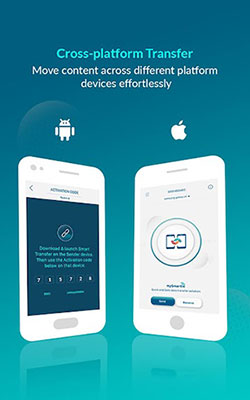
Why is Smart Transfer better than realme clone app?
- Offers cross-platform compatibility for Android and iPhone.
- Can transfer large files like HD videos efficiently.
- Doesn't require an internet connection, using Wi-Fi Direct instead.
- Designed for fast setup and convenient offline transfers.
My Experience: Transferring a large folder of videos and documents to my friend's iPhone was fast and efficient, thanks to Wi-Fi Direct. I loved that no internet connection was required, though I noticed the app didn't handle app data, which was a minor drawback. Still, its offline capability and simplicity made it a handy tool for quick migrations.
Top 5: Smart Data Transfer
Contacts, messages, call history, and multimedia can be copied from one device to another effortlessly with this solution. Automatic detection of available devices ensures that pairing and setup are straightforward. The app provides reliable wireless connectivity, reducing the risk of interruptions. As a realme clone app alternative, Smart Data Transfer gives users an uncomplicated way to switch phones.

Why is Smart Data Transfer better than realme clone app?
- Automatically detects nearby devices for quick pairing.
- Transfers SMS, call history, and other data types often skipped by realme Clone App.
- Offers stable wireless connectivity to reduce interruptions.
- Provides a more intuitive step-by-step process.
My Experience: Pairing my phones was almost instant, and the app recognized all my contacts, SMS, and media files, which impressed me with its reliability. While transferring large video files took a bit longer, the clear step-by-step guidance made the process effortless. It's great for everyday data transfer, but it falls short when migrating app data or advanced settings.
Top 6: Copy My Data
People use Copy My Data to quickly transfer contacts, calendars, photos, and videos between two devices. A step-by-step guide helps users complete the process without confusion. Data can be moved over Wi-Fi, making the experience fast and cable-free. For those seeking a realme clone app alternative, this tool stands out as a lightweight and user-friendly option.
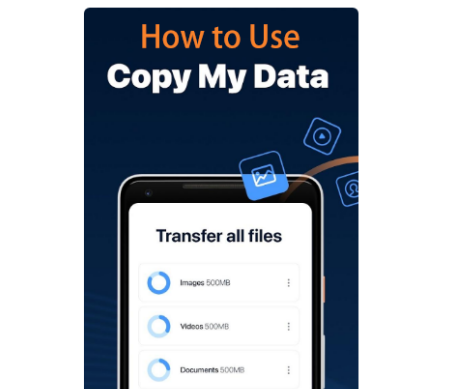
Why is Copy My Data better than realme clone app?
- Lightweight and easy-to-use for beginners.
- Allows fast Wi-Fi transfer without cables.
- Supports calendars and multimedia along with contacts.
- Works on various smartphone brands, making it a versatile alternative.
My Experience: Moving contacts, photos, and calendars using Copy My Data was extremely fast, and I appreciated how lightweight it felt on both phones. The Wi-Fi-based transfer kept things smooth, but I missed the ability to transfer apps or customize the content being moved. For basic migrations, though, it worked perfectly and felt very beginner-friendly.
Wrap It Up
After testing the six tools, MobiKin Transfer for Mobile could surely be the best choice due to its fast, secure, and versatile data transfer capabilities across both Android and iOS devices. It supports almost all data types and ensures a smooth migration process without difficulty.
Ultimately, a side note here - Always back up your important data before switching phones to avoid accidental loss, and choose a reliable tool like MobiKin Transfer for Mobile to ensure a smooth and complete transfer.
Related Articles:
How to Back Up and Restore realme Phones? 5 Clever Ways You'd Better Know
How to Hard/Factory Reset realme 12/11/10/9/8/C21Y/C11 Quickly
4 Safe Ways to Recover Deleted Photos from Private Safe in realme
How to Unlock realme Phone with/without Losing Data? 6 Methods Included



