Grindr Change Location: Top 4 Ways for Changing Grindr Location Effectively
Grindr is the premier app boasting millions of users globally, serving as the largest geosocial hookup platform. Operating based on your location, it strives to connect you with the best matches in your vicinity. While online dating brings its perks, safeguarding your privacy is paramount. In 2023, the ideal solution lies in faking your Grindr location. Learn how to navigate location privacy concerns and change Grindr location with ease using the methods outlined in this guide.
- Part 1: Why Should You Change Grindr Location?
- Part 2: How to Change Location on Grindr
> 1. Virtual Location Tool [iOS & Android]
> 2. Location Spoofing App [Android]
> 3. Desktop Emulator - BlueStacks [Android]
> 4. Virtual Private Network (VPN) - Part 3: Pros and Cons of Faking GPS Location on Grindr
- Bonus: How to Turn On/Off Location Service on Grindr
Part 1: Why Should You Change Grindr Location?
Grindr is a social networking and dating application designed for gay, bisexual, transgender, and queer people. The app allows users to discover and connect with nearby individuals for socializing or potential dating opportunities.
Grindr change location may be motivated by various reasons, although some of these reasons can be controversial. Here are 4-5 possible motivations:
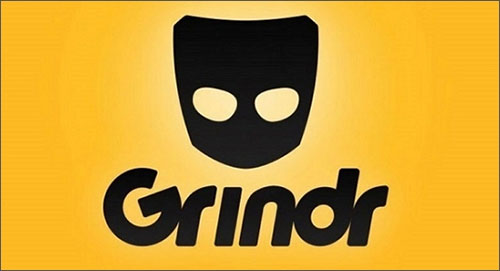
- Privacy Concerns: Some users may be hesitant to disclose their actual geographic location due to concerns about privacy. This is particularly relevant in environments where openly identifying as LGBTQ+ could pose risks. Changing the location can enhance user privacy.
- Travel or Temporary Residency: Users who are traveling or temporarily residing in a different location may want to connect with local individuals. Changing their Grindr location allows them to establish a social circle in the new area.
- Testing Match Dynamics: Some users might be interested in exploring the matching dynamics in different regions. They may want to understand the social and dating scene in other cities or countries. Changing the location enables them to view and interact with users from diverse locations.
- Avoiding Limitations: In certain regions, there might be a limited number of Grindr users, leading to a smaller social circle. Changing the location helps users expand their social network and increases the chances of meeting new people.
- Maintaining Anonymity: Some users prefer to maintain a degree of anonymity within the app, wanting to avoid overlapping with their real-life social circles. Changing the location helps them stay relatively anonymous and less likely to be recognized.
It's important to note that using a false location may violate the terms of service of the app and could result in the suspension of the user's account. Users should exercise caution when considering changing their location and ensure that their actions comply with the app's policies.
Read Also:
- 14 Best Pokemon Go Spoofing Apps/Software for Android & iOS Devices
- 4 Optional Ways to Change Location on Facebook Marketplace [2023]
Part 2: How to Change Location on Grindr
In this segment, you will find the most user-friendly and secure methods to spoof Grindr location effortlessly.
1. Virtual Location Tool [iOS & Android]
The Virtual Location Tool serves as software enabling you to modify your Grindr location. Utilizing this tool helps safeguard your Grindr location profile from being monitored by unfamiliar individuals.
This application empowers you to both conceal and reveal a new location. Additionally, it provides the functionality to establish a custom route for your iPhone, particularly beneficial for engaging in augmented reality games like Pokemon Go.
What Sets Virtual Location Tool as an Exceptional Location Spoofing Solution:
- Effortlessly change your Grindr location with just a single click.
- Customize your route's speed to match your preferences.
- Access historical records detailing the places you've visited using Virtual Location Tool.
- Compatible with a wide range of iPhone and Android models.
Excited to employ Virtual Location Tool for Grindr fake GPS? Let's proceed to the step-by-step guides below.
Step 1: Install and Launch Virtual Location Tool on your PC/Mac
Download and install Virtual Location Tool, open the application, and click "Get Started."

Step 2: Connect iPhone to PC/Mac
Unlock your iPhone, connect it to the PC/Mac via a USB cable, and respond to the "Trust This Computer" prompt by clicking "Trust" and entering the screen passcode.

Step 3: Select Teleport Mode and Choose A Location
Opt for "Teleport Mode" to fake GPS on Grindr. Zoom in or out on the map, pin a location by scrolling the mouse, or input GPS coordinates in the search bar. Click "Move" to shift your location accordingly.

Return to your iPhone, and applications with location access, including Grindr, will now reflect the chosen location. The Virtual Location Tool allows you to fake GPS on Grindr effortlessly, providing privacy and expanding your potential matches without physically relocating.
See More:
- Why Is My Location Wrong on My iPhone? 10 Ways to Fix It
- 3 Safe Ways to Change Location on Skout for iPhone and Android
2. Location Spoofing App [Android]
Grindr fake location for Android phones is a straightforward process with no specific prerequisites. All you have to do is download a trustworthy GPS faker onto your device and then follow its instructions to complete the task. The procedure generally consists of four main steps.
Step 1: Download a location spoofing application onto your Android phone.
Numerous apps of this kind are available on the Google Play store. You can select from the top 10 GPS spoofing apps or conduct a search using keywords such as "Fake location app," "location changer," "fake GPS," and similar terms in the Google Play store's search bar.
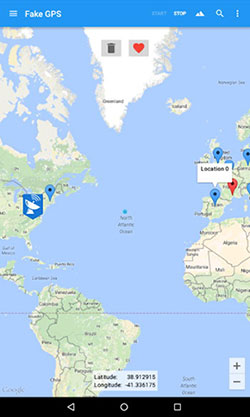
Step 2: Activate Developer Options on your Android device.
To activate Developer Options on your Android device, navigate to "Settings," tap "About," locate "Build Number," and repeatedly tap it until you receive a notification indicating that you've entered Developer Mode.
Step 3: Enable mock location on your device.
To enable mock location on your device, go to "Settings," tap "Developer Options," select "Select mock location app," and choose the location spoofer you downloaded from the Google Play store.
Step 4: Simulate your Android location using the downloaded app.
By following these steps, you can effectively alter your Android location on Grindr without any complicated requirements.
3. Desktop Emulator - BlueStacks [Android]
When it comes to simulating a fake GPS location on computers, an indispensable tool is an Android emulator. BlueStacks, among the most popular and dependable Android emulators, provides a solution to bypass Grindr's recent restrictions on location spoofing. With BlueStacks, you can complete Grindr location hack according to your preferences.
To engage in Grindr mock location using BlueStacks, follow these steps:
- Obtain the latest version of BlueStacks from their official website.
- Download the Grindr app and launch it within BlueStacks.
- Access the location feature from the sidebar and activate the "Mock Location" function. Pinpoint the desired location on the map or manually search for it to spoof your Grindr location.

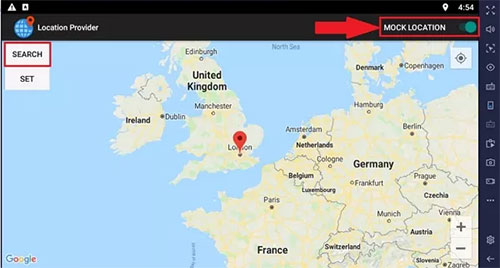
However, it's important to note that this method is exclusive to Android users, and the overall operational process may be somewhat intricate.
4. Virtual Private Network (VPN)
In addition to employing a location spoofer for simulating a different location on Grindr, another tool that can assist in altering your GPS location is a Virtual Private Network (VPN). A VPN acts to conceal your IP address post-connection, preventing strangers from tracking privacy information such as your current location.
While numerous VPNs are available, let me introduce a noteworthy option compatible with both iOS and Android devices - CyberGhost. Here's a guide on how to use it to do Grindr VPN location:
- Install and launch CyberGhost VPN on your mobile device.
- Activate the VPN by tapping the yellow power button, especially when the preferred location is set to "best location."
- Optionally, tap the downward arrow to select a location based on your preference. Return to the main screen and tap the power button to establish the VPN connection.
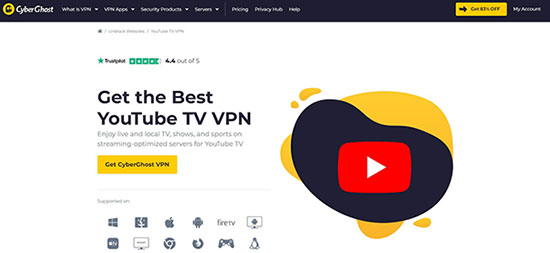
And there you have it! With the assistance of CyberGhost VPN, your actual address will be obscured, successfully altering your Grindr location.
Note: It's essential to be aware of potential VPN security risks, such as IP leaks, DNS leaks, WebRTC leaks, poorly-configured encryption, malware infections, and other vulnerabilities. Exercise caution and stay informed about these risks when using a VPN.
Part 3: Pros and Cons of Faking GPS Location on Grindr
As the practice of location spoofing gains popularity as a means to conceal one's true location, users are increasingly curious about the safety of faking their location on Grindr. To provide a comprehensive understanding of this matter, we've outlined a set of advantages and disadvantages associated with employing fake GPS locations on Grindr.
Pros:
- Discover new profiles and connect with diverse individuals in your vicinity.
- Obtain information about a different country before embarking on travel plans.
- Safeguard your original location from potentially harmful users.
Cons:
- Grindr has evolved into a highly secure application over time. Consequently, not all third-party location spoofing apps can be used to falsify GPS locations, as Grindr has successfully thwarted numerous spoofing tools.
- Altering your GPS location on Grindr will inevitably impact other location-dependent services on your smartphone.
Bonus: How to Turn On/Off Location Service on Grindr
If you prefer not to utilize the previously mentioned methods for altering your location but still wish to safeguard your location information from exposure, you can opt to deactivate the display of your distance directly or disable location sharing on your iPhone through the following steps:
- Launch the Grindr application on your device.
- Navigate to your profile and select "Settings" located in the upper right corner.
- Scroll down to locate the option "Show my distance" and deactivate it.
The Bottom Line
Discover the most user-friendly methods to alter your GPS location on the Grindr app. While various options exist, Virtual Location Tool stands out as a highly recommended choice. Whether you're using an iPhone, iPad, iPod Touch, or an Android device, safeguarding your location on Grindr is crucial for privacy and safety. Embrace the provided tips to effectively change your location, ensuring a secure and enjoyable experience on the app. Feel free to comment below with any queries.
Related Articles:
Why Is Snapchat Location Wrong? How to Fix It? [Complete Guide]
Spoof GPS Locations with the 8 Best iTools Virtual Location Alternatives
Want to Fake GPS with No Root? 6 Programs You'd Better Know
How to Transfer Data from One Phone to Another? 3 Ways for You!
5 Best Storage Managers for Android to Free Up Android Space Easily
How to Free Up Space on iPhone/iPad without Deleting Apps? Try These Ways!



