How to Delete Duplicate Contacts on Samsung Galaxy? Method in 2023
Reasons Why We Need to Remove Samsung Duplicate Contacts?
You may be wondering why you should bother removing the duplicate contacts from your android phone. If that’s the case then you may consider the following reasons;
- The presence of more than two copies of the same contacts in your phone may clutter the contacts and thus, you may have the phone memory filled up unnecessarily.
- This also makes it so hard to navigate through your contacts and you may not be in a position to identify important contacts easily.
- With the duplicate contacts, you may end up losing some important old contacts as you try to create space for others.
- Lastly, it may interest you to remove the duplicate contacts and other things from your phone when you want to give out your phone or reselling it.
So, the question is: how to delete duplicate contacts on Samsung mobile phone in a batch? Actually we can depend on an additional Android data managing tool. With an android phone, one can’t avoid having interests in MobiKin Assistant for Android. This managing software is compatible almost with all android devices and thus a 100 percent secure. The android managing software which deals with all android media, contacts, short messages and all the other apps found in your android phone. With Assistant for Android, you are able to enjoy the convenience of exporting & importing contacts, SMS, media files, and privilege of downloading and instantly transferring your favorite apps from your computer to your android SD card. And most of all, it enables you to delete multiple duplicate contacts from Samsung phone with one mouse click.
You may also want to know:
Print out Text Messages from Samsung Galaxy
Transfer Text Messages from HTC to Computer
Apart from Samsung Galaxy S7/S6/Edge/S5/S4/Note 5/4/3, this software also supports other Android devices. It comes with Mac version - Assistant for Android (Mac), which has the same feature with the Windows version. Just read the following article to learn how to recover duplicate contacts and SMS messages from Samsung mobile phone.
Way to Remove Duplicate Contacts from Samsung Phones
Step 1. Plug Samsung phone into the computer
Connect your Samsung phone to your computer via a USB cable or WiFi, launch the installed Assistant for Android and it will detect the connected Samsung device immediately. Enable USB debugging on the phone to make the device scannable.
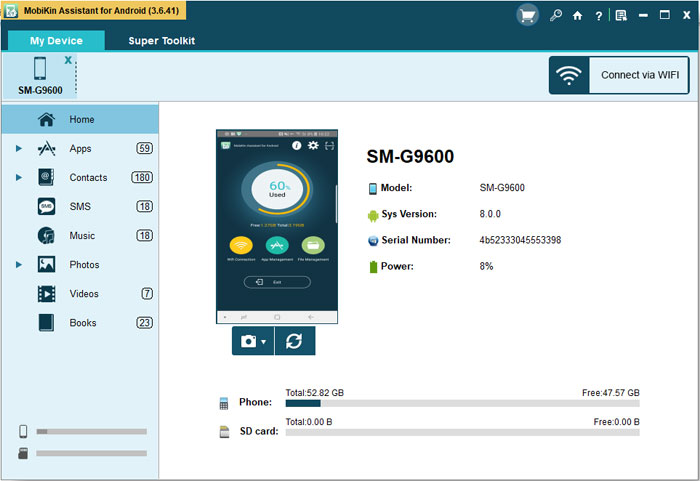
Tips: if you haven't enabled the USB debugging on your phone, the Android data managing tool will be failed to detect your phone. Therefore, you have to follow the instructions below to open USB debugging on your phone.
For Android 2.3 or older, Go: "Settings" < Click "Applications" < Click "Development" < Check "USB debugging".
For Android 3.0 to 4.1: Enter "Settings" < Click "Developer options" < Check "USB debugging".
For Android 4.2 or newer: Enter "Settings" < Click "About Phone" < Tap "Build number" for several times until getting a note "You are under developer mode" < Back to "Settings" < Click "Developer options" < Check "USB debugging"
Step 2. Scan all duplicate contacts on Samsung phone
Once your phone's USB debugging is enabled, Assistant for Android automatically scan your Samsung phone and categorize all the phone data into different folders. Choose the "Contacts" category on the left sidebar to show all contacts on this Samsung phone.
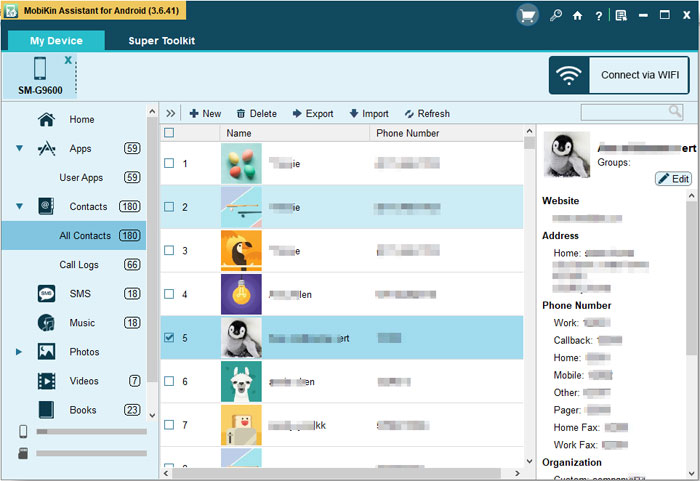
Step 3. Start to delete Samsung duplicate contacts
Preview all the contacts one by one and tick off all the duplicate ones. Then, you can delete these multiple duplicate contacts at once by clicking the "Delete" button on the top menu. The whole process only costs you less than 5 minutes.
Closing Remarks
Deleting duplicate contacts on Samsung becomes a breeze with the help of the easy-to-use and secure MobiKin Assistant for Android. You must be eager to try it out for yourself, right?
Related Articles:
How to Print out Text Messages from Android Phone?
Top 4 Ways to Retrieve Deleted Phone Calls on Samsung Galaxy
[Solved] How to Backup Call Logs on Android Phone?
How to Transfer Contacts from iPhone to iPad (4 Easy Methods)



