How to Transfer Photos Videos Music from Nexus to Computer
Computers are best to back up our important files but it too heavy hence can't be portable from one place to the other. It's important to back up our photos, music and videos from our Google Nexus device because they can be lost maybe due to data formatting, system corruption, virus infection on the ZTE device, accidental deletion of files and many more others. Some of the reasons why we back up our media files is to reduce space on storage. Too many files could fill our storage making our device not to work efficiently. We also back up our files to avoid losing them. Our Nexus devices are mostly in our hands most of the times meaning they are prone to easy destruction or loss hence the need for a backup.
Then, how to backup photos, videos and music files from Google Nexus 10/9/7/6/6P/5/5X/4 to computer for backup in an easy, safe and fast way? What you need is the MobiKin Assistant for Android or Assistant for Android (Mac Version). It is a full-featured backup and manage tool for Android users to export photos, audio files, movies, as well as contacts, SMS and apps from your Android to your computer or the other way round excellently and faster. And import them to Android device from computer with one click. The program also can support all other smart phones from Samsung, Huawei, Sony and all the others. This flexibly ensures that all people no matter which android phone you are using you can be able to back up your phone data reliably.
It is easy to use the Assistant for Android to back up your photos, songs and videos from Google Nexus to your computer. There are easy steps to follow. If you are Android users who are using other types of Android devices, you can refer to more guides on how to backup and restore Android data and even transfer text messages from Android to computer directly.
Further Reading:
- How to Transfer Data from Google Pixel to Samsung Galaxy S21/S20/S10/S9?
- 5 Ways to Transfer Music to iPhone from Computer without iTunes
How to Back up Media Files from Google Nexus to PC/Mac?
Step 1. Set up your Nexus mobile device
Connect your Nexus phone or tablet to your computer with a USB cable. This is after installing and laughing the MobiKin Assistant for Android into your computer. After the connection, your phone will automatically be detected by the program.
Note: Ensure you have opened USB debugging mode on you Google Nexus device.
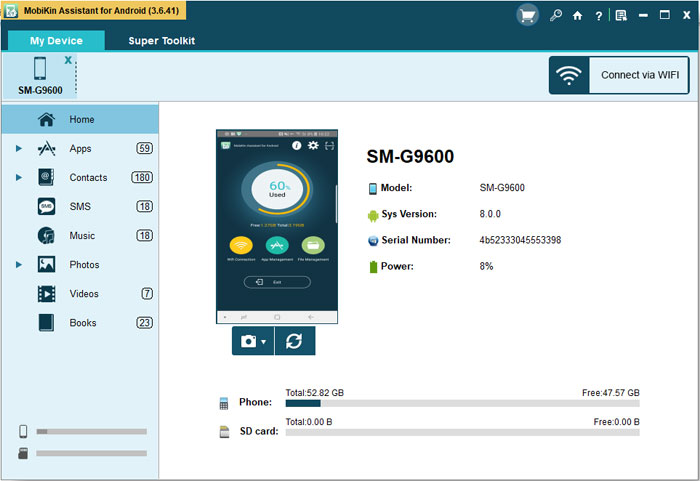
Step 2. Select the media files you want to transfer
From your main interface of the program, open Photos, Videos and Music categories, and choose the target media files you want to export to your computer. All files on your phone will be displayed categorically allowing you to preview them carefully.
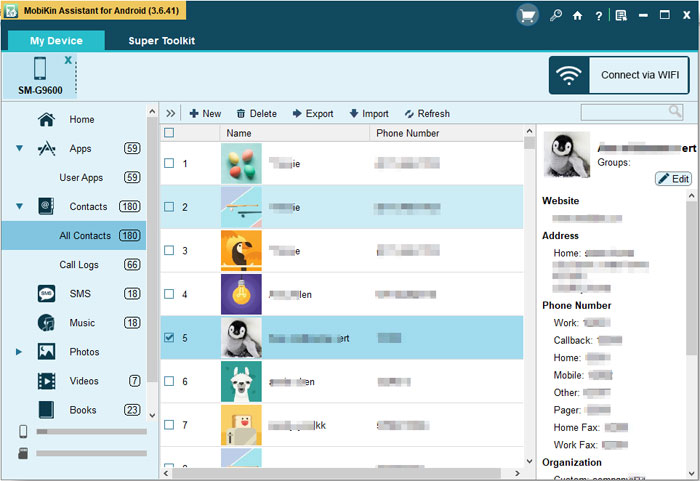
Step 3. Transfer media files from Nexus to computer
After selecting all the photos, videos and music files you like to transfer to computer, you can click on the Export button, choose a destination for your files in the computer and click okay and then wait for few minutes and you will finish that.
Words in the End
Would you like to transfer photos, videos and music from Google Nexus to computer without trouble? Do you want to manage these media files on your PC/Mac like a pro? MobiKin Assistant for Android is your only choice. Finally, any questions? Please let us know below.
Related Articles:
Essential Tutorial about Google Pixel Backup and Restore (Ins and Outs)
Can You Recover Deleted Text Messages on Google Pixel? Methods Are All Here!
Google Pixel Data Recovery: Recover Deleted Files on Google Pixel
How to Transfer Data from Samsung to Google Pixel [Practical Guide]
Should I Switch from iPhone to Google Pixel? Do This in an Easy Manner
3 Easy Ways to Transfer Music from CD to iPhone 14/13/12/11/Xs/XR/8/7



