How to Get a Refund from Google Play Store? The Latest Guide
Google Play Store provides a platform for Android users to purchase or freely install their wanted applications or games on their devices. However, after purchasing the products, buyers would sometimes meet a problem - they have bought an undesired application or the purchased software performs badly so they want to get a refund from Google Play. Then what can they do in this case? Just take it easy! You have two methods to gain the refund.
Method 1. Get a Refund from Google Play within 2 Hours
Fortunately, Android's Google Play Store offers a two-hour no-questions-asked refund period to its purchasers. That means your refund request will be agreed and the money will be returned to you instantly, only if you delete the software after buying it within 2 hours. But if you fail to receive the refund, you need to:
- Open Google Play Store on your Android device or visit Google Play on a web browser.
- Go to the account icon and tap Payments & subscriptions.
- Select Budget & history or Purchase history.
- Find the app, game, or in-app purchase you want to refund.
- Tap Refund (this option appears only within 2 hours of purchase).
- Confirm your choice when prompted.
- Wait for the confirmation message - refunds are usually processed immediately.
- Check your email for a refund confirmation from Google.
- Monitor your payment method for the returned funds.
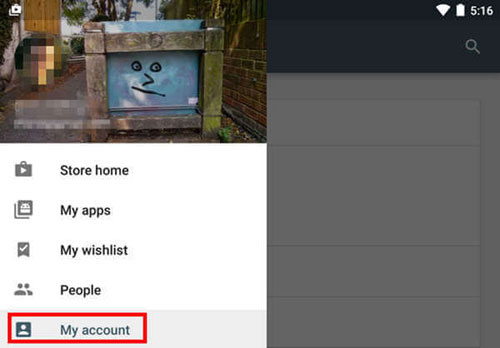
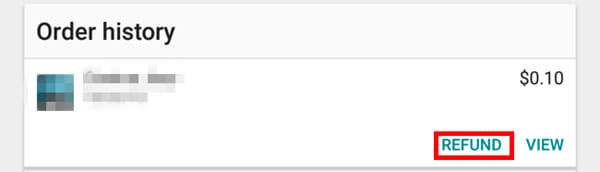
Check If You Need: 11 Easy & Reliable Ways to Fix Error 963 on Google Play [Updated]
Method 2. Refund an Application on Google Play over 2 Hours
Then, some people may ask:" Is it possible to get a refund after buying it over 2 hours?" Certainly yes! You can initiate a refund request as well, but the process would not be as easy as the first method. Just go with the steps below to get back your money.
- Open a web browser and go to Google Play Purchase History.
- Sign in with the Google account used to make the purchase.
- Find the app or in-app purchase you want to refund.
- Click Report a problem next to Got it.
- Select a suitable reason (e.g., app not working as expected).
- Submit the refund request form.
- Wait for Google's review (usually within a few days).
- Check your email for Google's refund decision.
- If Google denies the request, contact the app developer directly via the Play Store listing.
- Track your payment method for a refund if approved.
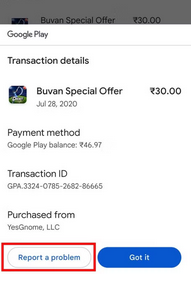
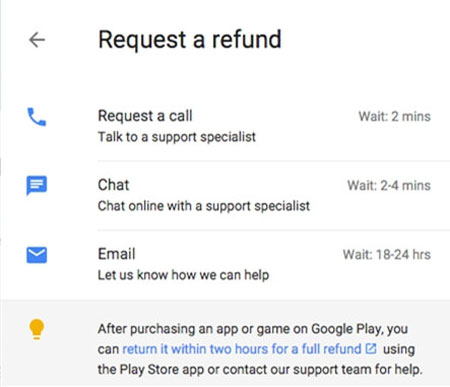
Notice: It is not certain that you can get a refund from Google Play all the time, so you'd better think twice before purchasing the applications.
You May Also Enjoy: How to Download & Play Android Games on PC in 7 Ways [Fluent]
FAQs about Getting a Refund from Google Play Store
Q1. How long does a Google Play refund take?
Approved refunds are usually processed within 1-4 business days, depending on your payment method.
Q2. Will uninstalling an app automatically refund it?
No, uninstalling an app does not trigger a refund. You must request the refund manually through Google Play.
Q3. Can in-app purchases be refunded?
Some in-app purchases are refundable, but many are final. Refund eligibility depends on the app developer's policy and Google's review.
Q4. What happens if my refund request is denied?
If Google denies the request, you can contact the app developer directly using the email listed on the app's Play Store page.
Q5. Can subscriptions be refunded?
Subscriptions are usually non-refundable once the billing cycle starts, but you can cancel to avoid future charges. Some exceptions may apply.
Q6. Will my Google Play account be affected by refund requests?
Occasional refund requests won't affect your account, but excessive or abusive refund activity may lead to restrictions.
Q7. Can I get a refund for a movie or book purchased on Google Play?
Refund policies for movies, TV shows, and books vary by content type and country. Some items may be refundable within a limited time if they haven't been downloaded or streamed.
Q8. What payment methods are eligible for Google Play refunds?
Most payment methods, including credit cards, debit cards, PayPal, and Google Play balance, support refunds. The time it takes to receive the money depends on the original payment method.
Q9. Can I request multiple refunds at once?
Yes, you can submit refund requests for multiple purchases, but each item must be requested separately. Submitting too many refund requests may reduce approval chances.
Q10. Do Google Play refunds return promotional credits?
No, promotional credits or bonus rewards used during the purchase are usually not returned after a refund.
Related Articles:
How to Fix Error 920 in Google Play Effectively?
[Solved] Cannot Download Apps from Google Play Store, How to Fix It?
6 Painless Ways to Back Up Music/Songs on Android [Efficient]

