Best Nexus Contacts Manager to Edit/Delete/Backup Contacts on Google Nexus
Because people use their mobile devices for so many different things today, they can collect a lot of data over long periods of time. The information that they collect can be used for a wide variety of reasons and purposes so it is important that they have alternatives and options available to them, specifically those that will assist them in transferring this information to other devices. For instance, the mobile phone user may want to transfer their contact information from their Google Nexus phone to a CSV file so that they can use the contact information on their desktop computers and the like, import the exported CSV file into another new mobile phone for continue using, add new contacts, edit existing contacts and backup Nexus contacts on computer. Any way, you need a comprehensive Nexus contacts manager to help you out.
You may also want to know:
How to Add Contacts to Android Phone?
How to Backup Android to Mac? (4 Free Ways)
Here comes the MobiKin Assistant for Android or Assistant for Android (Mac Version), which is featured with overall contacts management abilities you will need in managing contacts on your Google Nexus 7/6/6P/5/5X/4, as well as other more Android devices like LG, Motorola, Sony and so on. It is able to export all contacts from your Nexus phone to computer for backup, and save the exported contacts as VCF, HTML, CSV or BAK file for further use, import VCF, BAK files from computer to Nexus, create and add new contacts and edit full contact info on computer, and delete contacts you never need in batches. In addition to contacts, Assistant for Android also supports transferring and managing Android SMS, photos, videos, music, apps, etc. on PC or Mac computer. Since it comes with both Windows and Mac versions, users need to choose the right version according to your computer.
The following tutorial will show you how to use the Assistant for Android to manage Nexus 7/6/6P/5/5X/4's contacts on computer in details. There are various different ways available on the web for you to manage your Android contacts, but believe me that the MobiKin Assistant for Android should be the easiest one. Keep on reading and the guide will prove what I said.
How to Manage/Edit/Import/Export/Backup Nexus Contacts?
Step 1. Install and run Assistant for Android
After the user installs the contacts management software application - MobiKin Assistant for Android on their desktop computer, the first step in the process is to connect the Google Nexus phone to the desktop computer via USB cable.
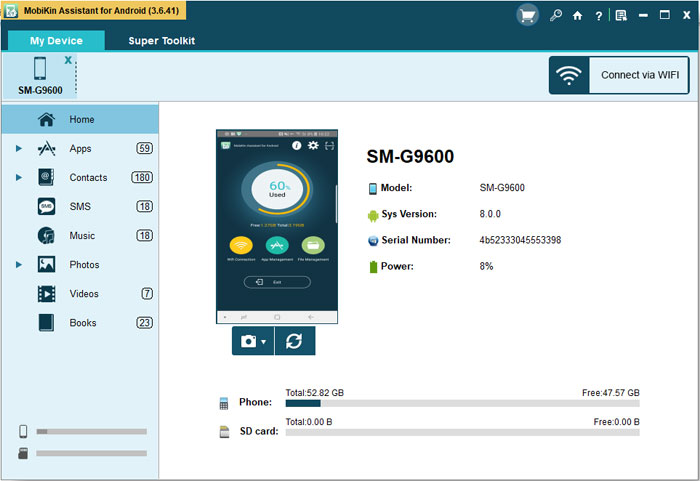
Tips: if you haven't enabled the USB debugging on your phone, the Android data managing tool will be failed to detect your phone. Therefore, you have to follow the instructions below to open USB debugging on your phone.
For Android 2.3 or older, Go: "Settings" < Click "Applications" < Click "Development" < Check "USB debugging".
For Android 3.0 to 4.1: Enter "Settings" < Click "Developer options" < Check "USB debugging".
For Android 4.2 or newer: Enter "Settings" < Click "About Phone" < Tap "Build number" for several times until getting a note "You are under developer mode" < Back to "Settings" < Click "Developer options" < Check "USB debugging"
Step 2. Enter contacts management window
Access the contact window by clicking the “Contacts” option from the left panel. Then all contacts on your Nexus phone will be scanned out and displayed here on the right side window. All managing options are provided on the above menu bar.
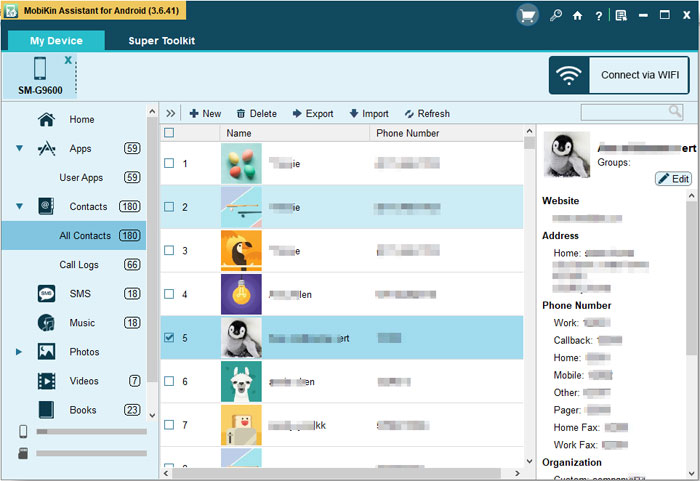
Step 3. Start to manage Nexus phone contacts
Go to the top menu, click "New" button to create new contacts, "Edit" button to edit existing contacts, "Delete" button to wipe out useless contacts, "Export" button to transfer contacts from Nexus to computer, and "Import" button to copy contacts from computer to Nexus.
The Bottom Line
MobiKin Assistant for Android is pretty easy, safe and effective, and it has complementary features to meet your customized data transfer as well as more needs for Android data management. Finally, welcome to tell us about your findings in the comment section if you have any excellent solutions for contacts management.
Related Articles:
How to Backup Android to Mac? (4 Free Ways)
How to Easily Delete Backup on Android
How to Permanently Erase SIM Card from Android Phone
3 Easy Ways to Recover Deleted Files from Android in 2023
Ultimate Guide on How to Transfer Contacts from Android to Android



