How to Recover Deleted Music Files from IQOO Phone? 4 Trusted Means
Music collections on iQOO often hold sentimental or creative value, whether they're cherished songs, personal recordings, or original audio creations. Unfortunately, many users forget to back up their favorite tracks before switching devices or formatting the SD card.
If you've recently encountered this problem and are wondering how to recover deleted music files from iQOO phone, you're not alone. This article will walk you through four effective ways to recover deleted music files from IQOO phone, covering recovery via MobiKin Doctor for Android, vivo Cloud, SD card backup, and the Audio Recovery app.

Method 1: How to Recover Deleted Music Files from IQOO Phone without Backup
Recovering deleted music files from an iQOO phone becomes effortless with the help of a powerful desktop program designed for Android data restoration. Users can retrieve lost or deleted songs directly from internal storage or SD cards, even without any backup.
The software lets you preview recoverable tracks before restoring them to ensure accuracy and convenience. MobiKin Doctor for Android (Windows and Mac) stands out for its wide compatibility, secure process, and high success rate in recovering all main types of audio data.
MobiKin Doctor for Android - Core Features:
- Recover without Backup: Retrieve deleted audio or music even without prior backup.
- Comprehensive Recovery: Restore data from internal memory or SD card easily.
- Preview before Restore: Check and select desired audio files before recovery.
- Wide File Support: Recover music, photos, videos, contacts, SMS, and more.
- Broad Compatibility: Supports 8,000+ Android models and latest OS versions, covering iQOO Phones: Number (13–9), Z (Z9–Z5), Neo (Neo 9S–Neo 6), U (U5e–U3), Legend (12–5 Legend), etc.
- Easy to Use: Simple interface with a high recovery success rate.
- Quick Scan: Locate recoverable files with a single click.
- Secure and Trusted: 690,000+ downloads with no privacy risks.
How to recover deleted music from an IQOO phone using MobiKin Doctor for Android?
Step 1: Launch - Begin by installing and executing the necessary software on your computer. Connect your IQOO device to the computer using a USB cable. It may be necessary to enable USB debugging on your IQOO to permit the tool to detect the device.

Step 2: Scan - Once the IQOO is detected, select "Audios" and proceed by clicking "Next". Choose a scanning mode to start the data scan. Typically, your music files are located in your phone's internal storage or on the SD card. If you do not locate them in the scanned results, please adhere to the on-screen instructions to root your phone for a more thorough scan.
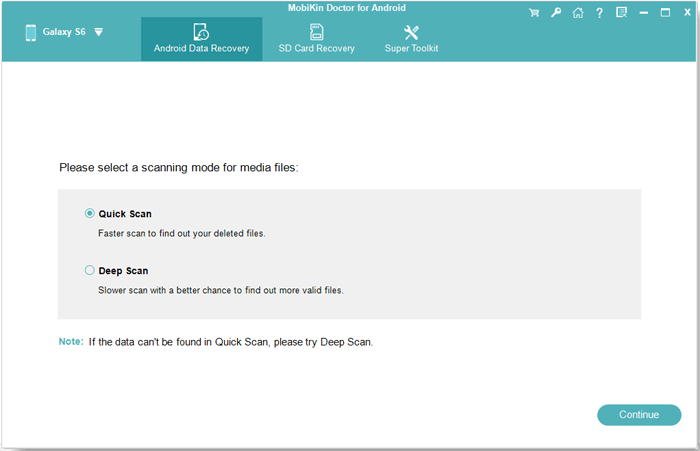
Step 3: Recover - After the scan has concluded, you will have the opportunity to preview and select the audio recordings you wish to recover from the program interface. Finally, click "Recover" to save all selected IQOO files onto your computer.
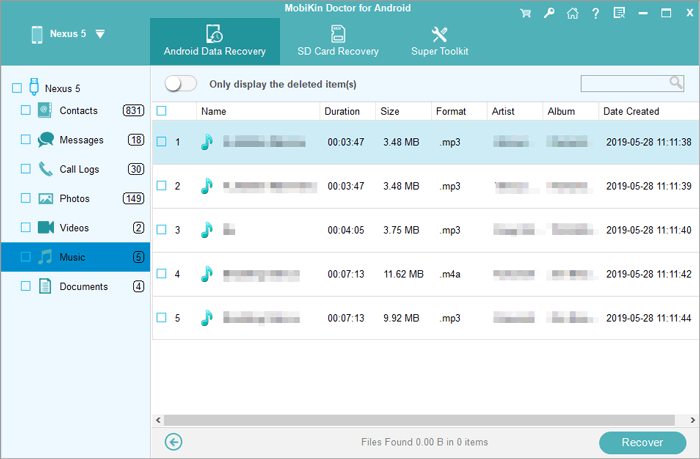
Video Tutorial:
Method 2: How to Recover Permanently deleted music in IQOO Using vivo Cloud
vivo Cloud backup offers a simple and reliable way to restore deleted music from an iQOO device. By signing into your Vivo account and selecting the "Music" category under the restore menu, you can easily bring back previously backed-up audio files.
The restoration happens automatically once you choose your desired tracks and tap the restore option. With vivoCloud, music recovery becomes seamless, provided that your files were synced before deletion.
Quick Guide:
- Open the Settings app on your iQOO (Vivo) phone and scroll down to find and tap vivoCloud.
- Sign in with your Vivo account credentials. Once logged in, locate and select the "Restore data" option.
- From the available data types, choose "Music" to continue.
- You'll now see a list of all music files previously backed up to vivoCloud.
- Browse through the list, select the tracks you want to restore, and then tap "Restore."
- The selected audio files will be downloaded from vivoCloud and automatically restored to your phone's local storage.
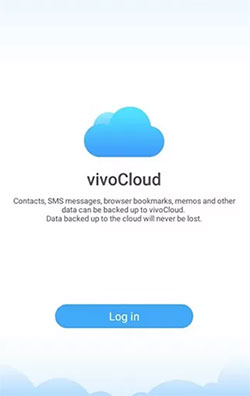
Method 3: How to Recover Permanently Deleted Audio from IQOO via SD Card
A removable storage option can also serve as a handy backup source for retrieving lost audio files. Users can open the File Manager, browse through the SD card, and move their saved music back into internal storage. This approach works perfectly if the tracks were manually copied or automatically saved to the SD card earlier. Through an SD Card backup, iQOO users can restore permanently deleted music files without relying on any online service.
Quick Guide:
- Insert the SD card that contains your previous backup into your iQOO phone. If the SD card is already inserted, ensure it's properly recognized by your device.
- Open the File Manager app on your iQOO phone and tap "All Files" or "SD Card" to access external storage.
- Browse through the folders on your SD card to locate your music or backup folder (commonly named as Music, Backup, Media, or Audio).
- Once you find the deleted audio files, select the tracks you want to recover and tap "Copy to" or "Move to".
- Then, choose a location in your phone's internal storage (such as the Music folder or Downloads) to restore them.
- After copying, open your default music player or file manager to check whether the restored audio files are accessible and playable.
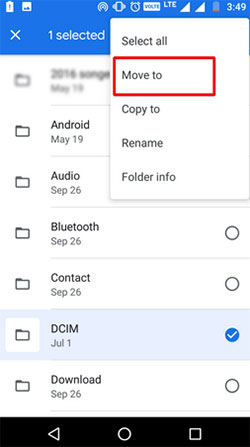
Method 4: How to Recover Deleted Music Files from IQOO via Audio Recovery
For those who lack a cloud or card backup, mobile recovery apps can offer an immediate solution. After installing and scanning, such apps detect and list deleted audio files from your phone's memory. Users can preview and restore selected tracks directly to the device with just a few taps. The Audio Recovery app provides a practical way to bring back lost music on iQOO phones quickly, even when no backup exists.
Quick Guide:
- Open Google Play Store on your iQOO 13/12/11/10/9/Neo 9/8/7/Legend 12/11/10 and search for "Audio Recovery" or a similar file recovery app.
- Download and install the app developed by Recovery Apps Studio (or another trusted developer).
- Launch the Audio Recovery app and grant it the necessary permissions, such as storage access, so it can scan your phone's internal memory and SD card for deleted audio files.
- Tap "Start" or "Recover Audio" to begin scanning.
- The app will automatically search for recently deleted or lost music files, including MP3, WAV, and other common audio formats.
- Once the scan is complete, preview the list of recoverable music files.
- Select the tracks you wish to retrieve and tap "Restore" or "Recover" to save them back to your phone's storage.

Note: Can I recover music files that were deleted a long time ago? The smart software can recover music files deleted recently, but the chances decrease over time. If new data has overwritten the deleted files, recovery may not be possible.
In Conclusion
While all four methods can potentially help you restore deleted music from an iQOO device, not all offer the same level of reliability and convenience:
- vivo Cloud is ideal for users who already synced their data, SD card backup works only if files were stored externally, and Audio Recovery apps may not always retrieve deeply deleted files.
- In contrast, MobiKin Doctor for Android emerges as the most powerful and versatile solution - it works even without backup, supports over 8,000 Android models, and ensures a high success rate with complete data security. If you're looking for a dependable way to recover your deleted music files from an iQOO phone effortlessly, MobiKin is urguably the best bet.
Related Articles:
How to Recover Deleted Music on Android Like a Pro? Top 5 Methods
6 Best IQOO EasyShare Alternatives You'd Better Know [Must-have]
Top 6 Best IQOO Sync Managers for Safe Backup/Transfer/Management
6 Ingenious Ways to Add/Put Music to Android Phone [Latest Guide]



