5 Easy Options to Recover Deleted Videos from Mi/Readmi/POCO Phone
Xiaomi Mi/Redmi Note phones offer great value, making them increasingly popular. Many users record videos daily and may accidentally delete them while trying to free up space. If you've lost videos this way or for other reasons, follow this step-by-step guide to learn the causes and how to recover deleted videos from your Mi phone or Mi Pad.

- Part 1: Scenarios for Xiaomi/Redmi/Mi Video Loss
- Part 2: How to Retrieve Deleted Videos in Mi Phone from Mi Cloud Storage
- Part 3: How to Recover Deleted Videos from Redmi/Mi via Xiaomi Backup App
- Part 4: How to Recover Deleted Videos from Xiaomi via Google Drive
- Part 5: How to Retrieve Deleted Videos from Mi Phone via Google Photos
- Part 6: How to Recover Deleted Video from Mi Phone without Backup
- Part 7: Useful Tips to Protect Data on Xiaomi/Redmi/Mi
Part 1: Scenarios for Xiaomi/Redmi/Mi Video Loss
Before we know how to recover deleted data from Xiaomi, let's take a look at what causes data/video loss on Xiaomi first.
As you know, memory cards and SD cards undergo several read & write processes, and thus there are high chances that accidental deletion or corruption of data on the cards may arise. On top of that, some other factors as follows, are to blame as well. They are:
- Accidental deletion - Videos removed by mistake.
- Factory reset - Data wiped without backup.
- System crash/update fail - Loss during update or crash.
- Virus attack - Malware deletes or corrupts videos.
- Storage corruption - Damaged memory or SD card.
- Formatted SD card - Data erased during formatting.
- App error - Malfunctioning apps delete videos.
- Device damage - Broken phone prevents access.
Note: Please don't save new files on your Mi phone after any data loss - it's best to keep your phone out of your hand temporarily - to enhance the recovery rate of videos or other items on your Mi phone, because newly coming data will overwrite the deleted files and make them disappear permanently.
You May Also Like:
Part 2: How to Retrieve Deleted Videos in Mi Phone from Mi Cloud Storage
As one of the functions of Xiaomi phones, Mi Cloud acts as a service like iCloud on iPhones. It boasts 5 GB of free storage. If you have backed up Mi files to the Cloud, you can do simple operations on them from your Xiaomi phone to recover deleted videos.
How to recover deleted videos on Redmi Note 5 Pro/Mi 10/Mi 9 from Mi Cloud?
- Log in to your Mi Account from your device's "Settings".
- Tap on "Mi Cloud".
- A window will appear asking you to log in to your Mi Account.
- After logging in, go for "Restore from backup" > "Restore" using this backup.
- The file types you can restore will be displayed.
- Choose the videos, select which you want, and tap "Restore".
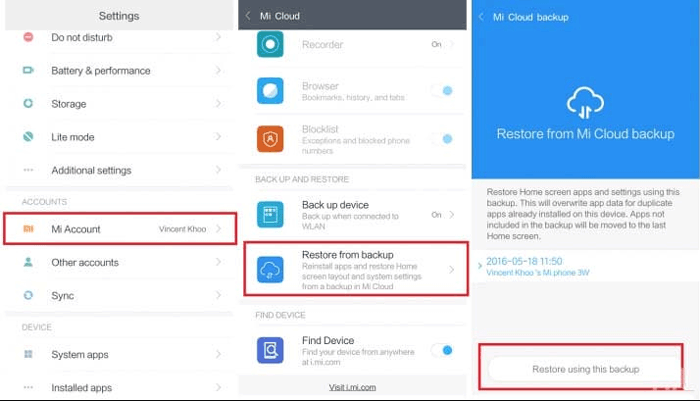
How to recover deleted photos in Redmi? You can do something similar to above until you reach the last step (here, choose photos instead). Want to recover lost data from Xiaomi with a broken screen? Check out the six solutions here.
Part 3: How to Recover Deleted Videos from Redmi/Mi via Xiaomi Backup App
Xiaomi Backup App comes pre-installed on the device. If you have a copy of your phone data on it before the deletion takes place, you can try to fetch it on your Mi phone easily.
How to restore deleted video from your Mi phone via the Xiaomi Backup app?
- On your Xiaomi smartphone, open the Xiaomi Backup app.
- A list of recoverable files will be on the screen.
- Choose the videos you want to restore from the list.
- Tap "Restore" to get lost videos back.
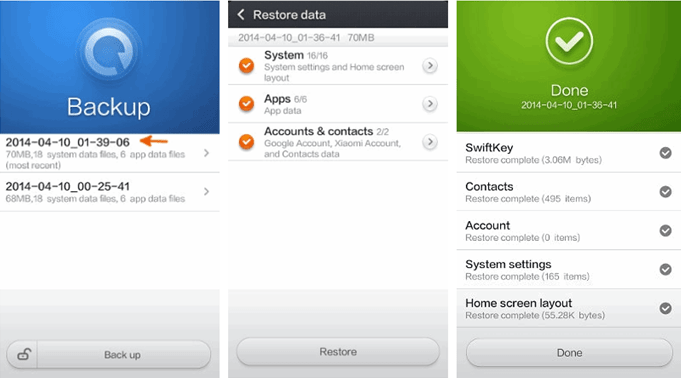
Extended Reading:
Part 4: How to Recover Deleted Videos from Xiaomi via Google Drive
Like Mi Cloud, Google Drive allows its users to back up and restore Xiaomi items directly. The Drive can be accessed on most mobile phones and delivers 15 GB of free space.
How to access the backup files of your Mi phone on Google Drive to recover deleted videos/photos?
- Go to https://google.com/drive or access the Google Drive app.
- You'll see a list of files that have been uploaded.
- You can enter the file name in the search box.
- Click the files to preview and right-click your desired ones to restore.
- Tap on "Download".
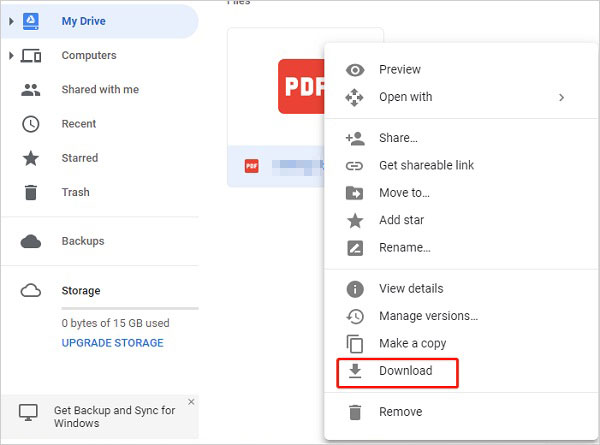
Part 5: How to Retrieve Deleted Videos from Mi Phone via Google Photos
Google Photos is a cloud-based storage service developed by Google that automatically backs up photos and videos from your device. It offers a simple way to access, manage, and share your media across devices. If you've accidentally deleted videos from your Mi phone but they were backed up, you can easily retrieve them from the Google Photos backup or the Trash folder within 60 days of deletion. Here's the specific guide:
- Open the Google Chrome browser on your Mi device and visit Google Photos.
- Tap the three-dot icon in the top-right corner and enable the Desktop site.
- Then, click the Go to Google Photos button and sign in with the Google account used to back up your photos.
- Browse through your photo library and select the images you'd like to recover.
- Tap the three-dot icon again and choose Download to save photos on your internal storage.
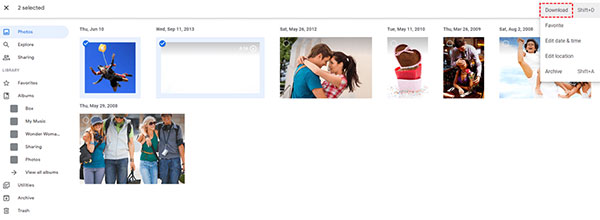
Part 6: How to Recover Deleted Video from Mi Phone without Backup
So, do you want to retrieve deleted videos from Xiaomi/Mi/Redmi/POCO without backup? Just give MobiKin Doctor for Android (Win and Mac) a try. Besides being a piece of Xiaomi data recovery software, this intelligent tool is compatible with almost any other Android phone/tablet. It makes your Android video recovery as easy as ABC.
Why choose MobiKin Doctor for Android?
- Recover deleted videos from Mi/Xiaomi/Redmi internal storage or SD card.
- Also supports contacts, messages, call logs, photos, audio, and documents.
- Preview lost files on your computer before recovery.
- Offers Quick Scan and Deep Scan for thorough searching
- Compatible with most Xiaomi/Redmi models and Android devices.
- Safe and virus-free.
How to retrieve deleted videos from an Mi phone with Doctor for Android?
Step 1. Connect your Mi phone - Install and start this product on your computer. Link your Mi phone to this computer using a USB cable. Then you may need to enable USB debugging on the phone to let the tool recognize the device.

Step 2. Scan out the videos - Once connected, tick on "Videos", click "Next", and choose a scanning mode to scan for the device. Here, you can run a thorough scan by following the on-screen hint to root your phone if the program can't detect the deleted videos.
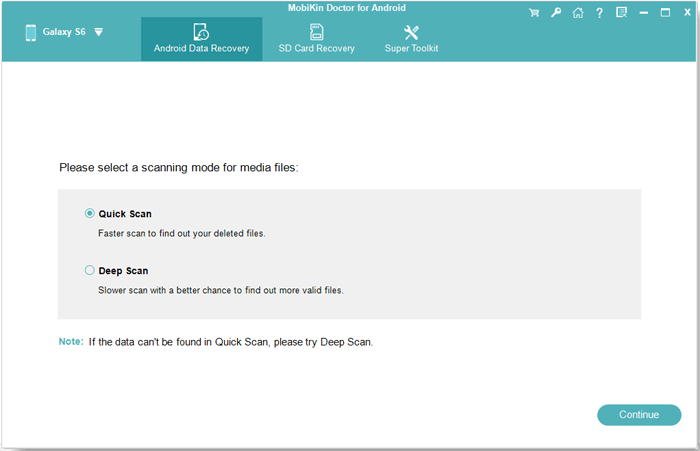
Step 3. Recover deleted videos - After scanning, just preview and select the videos you want from the program interface. Then tap "Recover" to restore deleted videos from your Mi phone.
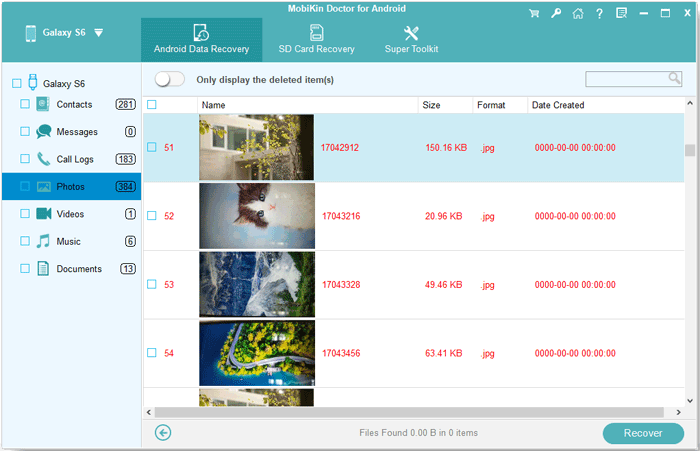
Video Guide:
Part 7: Useful Tips to Protect Data on Xiaomi/Redmi/Mi
Below are three practical tips for you to preserve precious files on your Mi phone:
- Enable automatic backups using Mi Cloud or Google Account.
- Regularly transfer important files to your PC or external storage.
- Install updates regularly to prevent system bugs or security flaws.
- Be cautious when using cleaner or speed-up apps that may delete files.
- Enable the Recycle Bin/Trash features in the gallery or file manager apps if available.
- Use strong passwords and screen locks to protect from unauthorized access.
- Double-check before deleting files, especially large media or folders.
The Bottom Line
It goes without saying that partial or complete video loss causes upset and stress. With copies created, you can easily recover the lost clips on the Xiaomi phone. But what if there is no backup? Fear not! MobiKin Doctor for Android offers a data rescue solution, helping recover deleted videos from Xiaomi Mi/Redmi Note without any backups.
Related Articles:
Top 5 Ways to Transfer Data from Xiaomi to iPhone 16/15/14/13/12
Xiaomi Mi Phone Not Connecting to PC/Computer? 11 Easy Solutions
How to Move Apps to SD Card Xiaomi/Redmi in 4 Ways? [Must-read]
How to Hard Reset Xiaomi/Redmi/Mi with/without Computer? 6 Options



