Dropbox vs. Google Drive vs. OneDrive - Which Is the Best?
Installing a cloud storage server on a mobile phone would help users to back up or share their phone data more easily. And presently, there are 3 popular cloud servers on the market - Dropbox, Google Drive and OneDrive. All these applications are highly rated so some of you may wonder which would be better.
But actually, each cloud storage server has its good points and you need to select the proper one. That is to say, you need to get more details about Dropbox vs Google Drive vs OneDrive and this article is what you desire. Normally, you can compare these three servers from the following aspects:
1. Storage Space
The first thing that you care about might be the storage space. Let's take a look together:
Dropbox: If you register an individual Dropbox account, Dropbox Basic will provide 2GB free storage for you and Dropbox Pro will give you 1TB of space. But if the account is for teams, the storage space will be unlimited. In other words, you can save all the files you want in the Dropbox and do not need to worry about the space limitation.
Google Drive: Google Drive provides 15GB free online storage for its users who have signed up for an individual account. Compared with other cloud storage servers, the free storage space of Google Drive is very large. And also, it offers unlimited storage space to users who have register for an account for work.
OneDrive: For individual users of OneDrive, Microsoft will offer 5GB free storage space. And if you have registered for an OneDrive account for business, you will have 1TB of space per person for as little as $5.00/month.

Summary: Google Drive offers paid plans from 100 GB to multiple TBs, starting at about $1.99/month. OneDrive provides upgrades like 100 GB for ~$1.99/month or 1 TB+ through Microsoft 365 subscriptions. Dropbox focuses on larger paid plans, starting at around 2 TB for ~$9.99/month, which is generally more expensive per GB.
You Might Also Like:
Google Drive vs Google Photos: Which One to Pick in 2026?
10 Most Recommended Dropbox Alternatives [Free & Paid Tools]
2. Compatible Devices & Systems
While choosing a cloud storage space, you should pay attention to the model and systems of your device cause not all the devices and systems are supported by these server.
Dropbox: You can download and install the Dropbox on Windows, Mac OS, Linux, iOS, Android and BlackBerry.
Google Drive: This server only supports Windows, Mac OS, iOS, and Android.
OneDrive: OneDrive is compatible with Windows, Mac OS, iOS, Android, and Windows phone.
Hence, before installing the application on your phone, you'd better check whether the server supports your device or not.
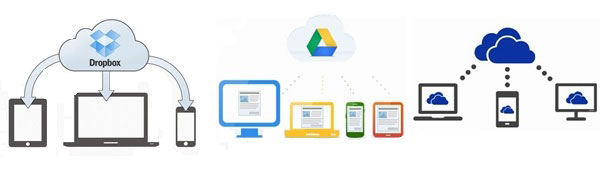
3. Supported File Types
Certainly, it is impossible that you can sync all kinds of files to these cloud storage server. Then what kind of files can you move to each server? Let me tell you.
Dropbox: The file types that Dropbox supports include Microsoft Office, Apple iWork, audio, video and image files.
Google Drive: Google Drive supports more file types, such as image files, audios, videos, Autodesk AutoCad, Scalable Vector Graphics, Adobe Illustrator & Photoshop, and so on.
OneDrive: OneDrive is mainly used to backup and share Microsoft Office file types. But except that, you can also save pictures, videos, and audio in it.
So when you move the files to these servers, you'd better make sure if they are supported by the application.
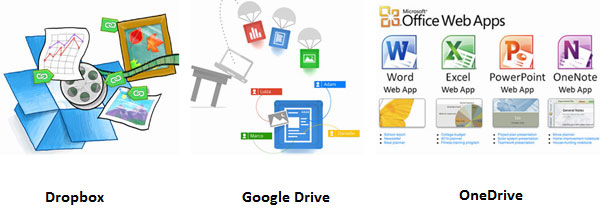
4. Security
Security would be another factor that most users care about. So in this part, we will tall about the security of these three cloud storage server:
Dropbox: While you sign in Dropbox via the website, you will be required to complete a 2-step verification. And if you select to log in to your Dropbox account on your mobile phone, you also can set a 4-digit passcode to protect your private data.
Google Drive: Also, you need to accomplish a 2-step verification then you can enter the Google Drive.
OneDrive: As for OneDrive, you would only receive a security code in your secondary email address when you try to edit your contact info or connect your computer for remote access.

Learn More:
How to Enhance OneDrive Security on Android? 4 Means & Helpful FAQs
Is Google Drive Secure? Answer, Security Exploration, & Alternative
5. Other Features
Apart from the common features above, these three Apps still have some other unique features.
Dropbox
- Strong file syncing with smart sync and block-level sync for faster updates.
- Robust version history and file recovery (longer retention with paid plans).
- Excellent third-party integrations (Slack, Zoom, Adobe).
- Simple, reliable sharing links with customizable permissions.
- Paper for lightweight collaborative docs and notes.
Google Drive
- Deep Google Workspace integration (Docs, Sheets, Slides, Meet).
- Real-time collaboration/editing with live comments and suggestions.
- Built-in search powered by Google AI for quick file retrieval.
- Priority workspaces and smart organization suggestions.
- Easy offline access for Google Docs editors.
OneDrive
- Tight integration with Microsoft 365 apps (Word, Excel, PowerPoint).
- Auto-save/backup of desktop folders (Desktop, Pictures, Documents).
- Files On-Demand to view without full download.
- Built-in PDF tools and Office web app editing.
- Personal Vault for extra-protected files (beyond security basics).

FAQs about Dropbox vs Google Drive vs OneDrive
Q1. Which service is best for real-time collaboration?
Google Drive leads with seamless, live editing in Docs, Sheets, and Slides, while OneDrive works best with Microsoft Office files.
Q2. Which one syncs files the fastest?
Dropbox is widely known for its fast and reliable syncing, especially for large files and frequent updates.
Q3. Which platform works best with Office documents?
OneDrive offers the smoothest experience with Word, Excel, and PowerPoint due to native Microsoft 365 integration.
Q4. Can I share files with people who don't have an account?
Yes, all three support shareable links with permission controls for non-users.
Q5. Which service is easiest to use for beginners?
Dropbox is often considered the simplest, while Google Drive and OneDrive feel more familiar if you already use their ecosystems.
Q6. Do all three support file version history?
Yes, each service allows you to view and restore previous file versions, though retention length varies by plan.
Q7. Which one is better for team or business use?
All offer business plans, but Google Drive suits collaborative teams, OneDrive fits Office-based companies, and Dropbox is strong for file-centric workflows.
Q8. Can I access files offline?
Yes, offline access is available on all three, though the setup method differs for each service.
Q9. Which service integrates with the most third-party apps?
Dropbox stands out for broad third-party integrations like Slack, Zoom, and Adobe tools.
Q10. Is it easy to switch from one service to another?
Yes, files can be downloaded or migrated between services, though large libraries may take time to transfer.
In Conclusion
From above, you can see that all the applications have their own advantages and disadvantages. That is to say, you need to have different choices when you are in different situations. For instance:
1. You are advised to select the Dropbox when you:
- Need to back up a large number of files.
- Restore deleted files or modified documents to the previous version.
2. Google Drive can be your choice if:
- You want to find out a certain file more easily and quickly.
- You try to convert a paper document into a PDF file.
3. Or you can choose OneDrive if you want to:
- Share your files with others in disparate ways.
Related Articles:
[Specific Introduction] How to Use Google Drive on Android & PC?
Hot Tips on Using Dropbox on Android Devices [Essential Skills]
Want to Save Files from OneDrive to Android? 3 Easy Options
How to Fix Google Drive Not Working on Android? [Basic & Advanced Troubleshooting]

