7 Methods to Activate and Use An iPhone without SIM Card
Apple devices are designed to rely on either cellular data or Wi-Fi, which typically requires a SIM card. As a result, activating an iPhone without a SIM card can be challenging. However, there are several methods you can use to make it possible. This article explores different techniques that can help you activate your iPhone without a SIM card, depending on your specific situation. Keep reading to learn how to get your iPhone setup and running without a SIM card.

- Part 1: Is a SIM Card Needed to Activate an iPhone?
- Part 2: How to Activate iPhone without SIM Card?
- Method 1: Close the "No SIM Card" Pop-up Window
- Method 2: Activate iPhone by iTunes
- Method 3: Activate iPhone Using eSIM
- Method 4: Activate iPhone Using R-sim/X-sim
- Method 5: Activate iPhone Using Emergency Call
- Method 6: Activate An Old iPhone by Jailbreaking
- Method 7: Bypass iPhone Activation Lock without a SIM Card
- FAQs about Activating iPhone without SIM
Part 1: Is a SIM Card Needed to Activate an iPhone?
In the past, a working SIM card was essential for activating an iPhone. However, with the release of iOS 12, it's now possible to activate your device using just Wi-Fi. For older versions of iOS, though, you still need a valid SIM card to complete the activation process.
If your iPhone is locked to a specific carrier, such as when you buy it through a payment plan or contract, you'll need to use the SIM card from that carrier to activate the device. Even after your contract expires, your iPhone will remain locked to the original network, meaning you can only use SIM cards from that network to operate the phone. This situation is commonly referred to as being "locked to [network name]."
While using a SIM card is typically required for activation, there are cases where this may not be necessary. In the following section, we'll explain how to activate your iPhone without a SIM card.
Recommended for You:
Part 2: How to Activate iPhone without SIM Card?
You don't necessarily need a SIM card to activate an iPhone, there are several alternative methods you can use. Here are some options to consider:
Method 1: Dismiss the "No SIM Card" Pop-up
When setting up your iPhone, you may encounter the "No SIM Card" or "SIM Required" pop-up. To close this notification, follow these steps:
- Power on your iPhone by pressing the power button, then swipe right to begin the setup process.
- Select your language and country, then choose "Set Up Manually."
- Connect to your Wi-Fi network by selecting it and entering your password. Tap "OK" to dismiss the pop-up.
- On the next screen, click "Continue" to accept Apple's privacy terms, then set up Touch ID or opt to do it later.
- When you reach the "Apps & Data" screen, select "Set Up as New iPhone," or choose to restore from a backup if available.
- Enter your Apple ID and password, then tap "Agree" to proceed with the rest of the setup.
Method 2: Activate iPhone by iTunes
Another reliable and trusted method to activate an iPhone without a SIM card is through Apple's iTunes software. Since iTunes is designed to manage iOS devices, it's one of the safest ways to complete the activation process. Simply install iTunes on your computer and follow the steps below.
- Download the latest version of iTunes and launch it after installation.
- Connect your iPhone to your computer using the original USB cable. Ensure your computer is connected to the internet.
- Wait for your computer to detect and activate your iPhone. When you see the message "Welcome to Your New iPhone" with options to "Set up as New iPhone" or "Restore from this Backup," it means the activation was successful. (iTunes Backup Recovery)
- Select "Set up as New iPhone" and click "Continue." Follow the on-screen instructions to complete the setup. If you don't see this screen, contact your wireless carrier or Apple support for assistance.
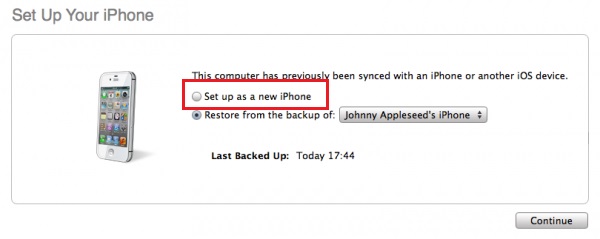
Method 3: Activate iPhone Using eSIM
eSIM (embedded SIM) is a digital SIM that lets you activate a cellular plan from your carrier without needing a physical SIM card. With eSIM, you can store up to eight different plans on your iPhone and use two phone numbers at the same time. This feature is available on iPhone XS, iPhone XS Max, iPhone XR, and later models. If your carrier supports eSIM, you can easily activate your iPhone without a physical SIM card. Here's how to set up eSIM:
- Go to "Settings" > "Cellular" > "Add eSIM".
- On the "Set Up Cellular" screen, tap "Use QR Code". Open your Camera app and scan the QR code provided by your carrier.
- Follow the on-screen instructions to complete the eSIM activation. Your iPhone will now be activated using eSIM instead of a physical SIM card.
Method 4: Activate iPhone Using R-sim/X-sim
Having explored the official ways to activate your iPhone without a SIM card, let's now consider some other methods. You can also activate your iPhone using R-SIM or X-SIM by following these straightforward steps.
- Insert your R-sim or X-sim into the card holder on your iPhone.
- Choose the carrier from the available list and then confirm your selection.
- Press and hold the Power button to restart your mobile phone.
- When you reboot your phone, it will start to search for the carrier and the activating process will be completed.

Method 5: Activate iPhone Using Emergency Call?
This is a simple method to activate your iPhone without a SIM card by utilizing the emergency call feature, but without actually making the call. Here's how to do it safely to avoid dialing emergency services. (See how to Unlock iPhone Using Emergency Call Hack)
- Turn on your iPhone. Without a SIM card, you will be directed to the "No SIM Card" screen.
- Tap the Home button and select the "Emergency Call" option.
- Dial either 112 or 999, then quickly press the Power button to turn off the phone, preventing the call from going through.
- You will see a few prompts. Cancel them all and end the call.

By following these steps, your iPhone will be activated. Keep in mind that this method requires quick action to avoid accidentally connecting to emergency services, so proceed with caution.
Method 6: Activate An Old iPhone by Jailbreaking
In simple terms, jailbreaking removes the restrictions Apple places on iPhones, allowing you to modify internal settings and use software in ways Apple typically doesn't permit. However, jailbreaking is not something to take lightly. It should only be considered if the methods described earlier fail to activate your iPhone without a SIM card. Jailbreaking is a complex and time-consuming process that demands careful attention.
You should only use this as a last resort, especially if you're dealing with a new iPhone, as it will void your warranty.
That said, if you're working with an older iPhone, jailbreaking may allow you to bypass SIM activation and unlock the device. (To see How to Jailbreak iPhone to Unlock Carrier)
This method is mainly intended for older iPhones and should only be considered after all other options have been exhausted.
Method 7: Bypass iPhone Activation Lock without a SIM Card
If you bought a used iPhone or can't remember your iCloud password, activation lock can still block you even after trying the previous methods for using an iPhone without a SIM. In that case, you might look into a dedicated iOS unlocking program such as iOS Unlock. This type of software is widely used in the industry for removing activation lock on iOS devices when you don't have a SIM card.
Here are some notable capabilities of iOS Unlock:
- Bypass iCloud Activation Lock on iPhone, iPad, or iPod touch without a SIM card with only a few clicks.
- Remove or recover an unknown Apple ID when the password is forgotten.
- Locate the Apple ID linked to the device or sign out of the currently associated Apple ID easily.
- Unlock various iOS screen locks, including numeric passcodes, PINs, Face ID, and Touch ID on iPhone and iPad.
How to remove iPhone activation lock without a SIM card using iOS Unlock?
Step 1. Launch iOS Unlock after you download it. Then select "Unlock" from multiple modules on the screen.
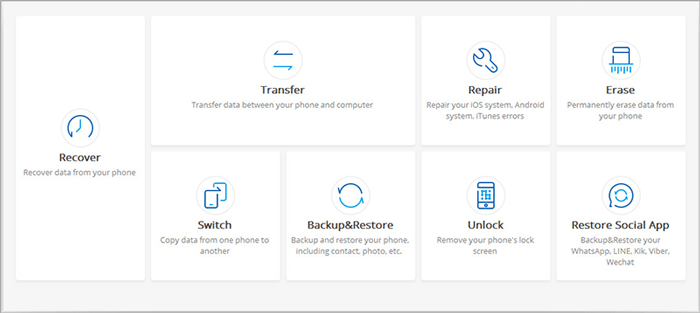
Step 2. From the upcoming screen, select "Unlock Apple ID".
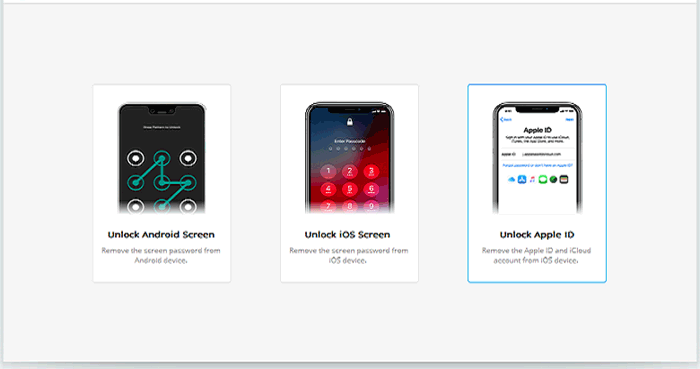
Step 3. Choose "Remove Active Lock".
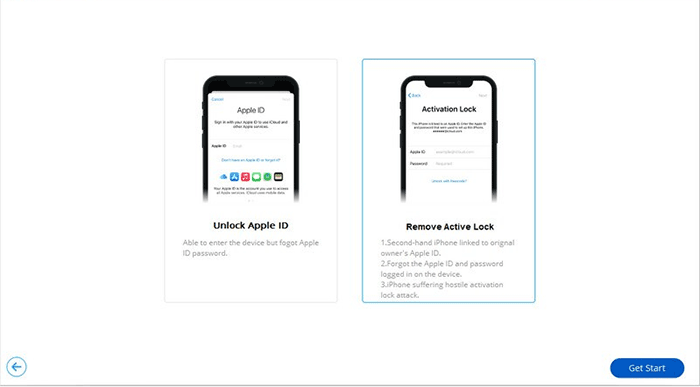
Step 4. Follow the JailBreak Guide to jailbreak your iPhone/iPad.
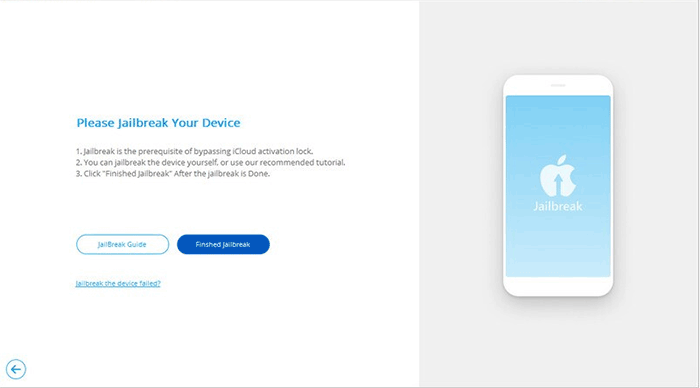
Step 5. After that, a warning message should appear. Tick the checkbox to agree with the terms and tap Next.
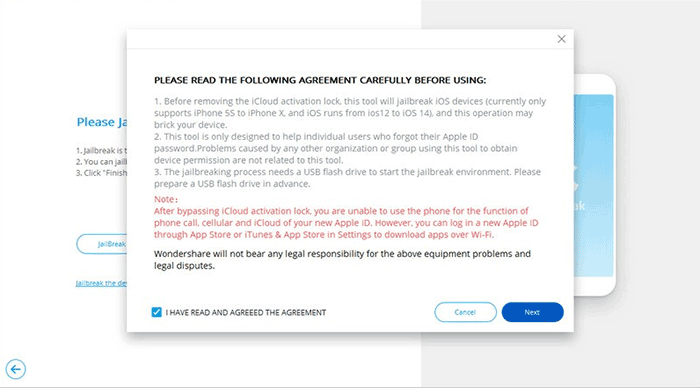
Step 6. Confirm your iPhone info and tap "Start Unlock".
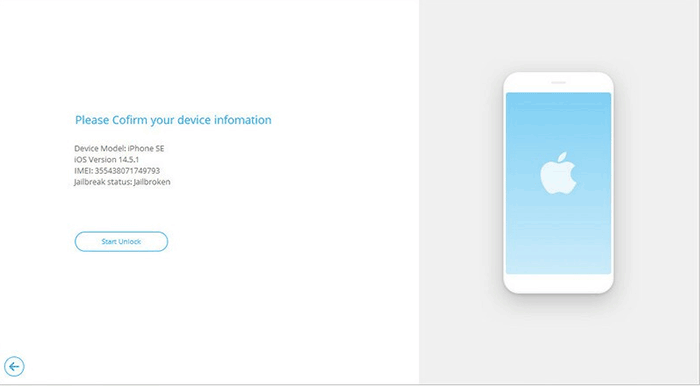
Step 7. This program will remove both the Apple ID and the iCloud activation lock. Just wait for the task to complete.
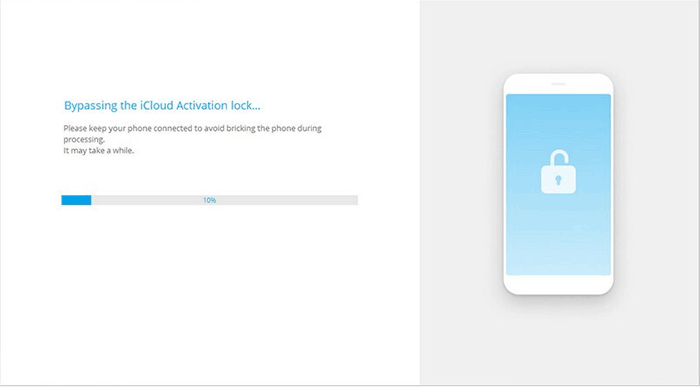
FAQs about Activating iPhone without SIM
Q1. Can you take photos on an iPhone without a SIM Card?
Yes, you can. The SIM card is not needed for using the camera on your iPhone. Its main purpose is to establish a connection between your phone and the network service provider, not to affect camera functionality.
Q2. Can you use an iPhone without a SIM card?
Yes, you can still use your iPhone without a SIM card. Most features, such as browsing the internet, using apps, sending iMessages, accessing the App Store, and streaming media, will work over Wi-Fi. However, without a SIM card, you won't be able to make regular phone calls or send SMS messages.
Q3. What to do if you encounter an error when activating your iPhone?
Although activating an iPhone is typically straightforward, you may occasionally run into the issue that unable to activate iPhone. Fortunately, these problems can usually be resolved with some simple steps:
- Restart your iPhone: If you're facing activation problems, try restarting your device first. After rebooting, attempt the activation process again.
- Connect to a reliable Wi-Fi network: For smoother activation, make sure your iPhone is connected to a strong and stable Wi-Fi connection.
- Update iTunes: If you're using iTunes to bypass the activation process, make sure it's updated to the latest version. An outdated version could prevent the activation from completing successfully.
- Sign in with your Apple ID: Occasionally, you may need to sign in with your Apple ID during activation. Simply enter your credentials as prompted to continue.
Final Words
Gone are the days when activating an iPhone required a SIM card. With the latest iOS update, you can now set up your iPhone without needing a SIM card. If you're using an older version of iOS, we recommend updating your system to the latest version. Alternatively, you can follow the methods outlined in the article above.
For those looking to bypass the activation lock screen without a SIM card, we suggest using iOS Unlock software. This tool can remove the activation lock from any iOS device quickly and for free, making it a great solution for unlocking your iPhone.
Related Articles:
[2025] How to Remove Activation Lock without Previous Owner
How to Bypass iPhone Locked to Owner [2025 Updated]



