Top 9 iPad Backup Software to Back Up iPad without iTunes/iCloud
No one wants to miss out on any essential personal iPad data. But there are always some iPad users who undergo data loss as a result of device damage, accidental deletion, virus attack, iPadOS/iOS update errors, etc. Actually, there is always a tool that can get past the problem. Well, this easy guide outlines the top 9 iPad backup software in detail. Please read on to learn and pick the one that suits you best.

Part 1: What is the Best iPad Backup Software?
The purpose of using backup software to copy and store iPad data is to restore the iPad to its original state after losing data or upgrading the device. People usually back up their iPad for two main reasons: to recover lost data or to transfer data to a new iOS device.
Key Factors of iPad Backup Software - Compatibility
A good iPhone backup software must support various iPad models and iOS versions. Although there are more new iPad models on the market, such as iPad 10/9/8/Pro, many users still have older models such as iPad Air, iPad mini, iPad 4/2, etc. Therefore, it is very important that the backup software is compatible with all these devices.
Key Factors of iPad Backup Software - Security
Since you are backing up personal data, the security of the software is crucial. You don't want to have any risk of information leakage when backing up your iPhone or iPad.
Key Factors of iPad Backup Software - Ease of Use
No one wants to deal with complicated software or repetitive steps. A good iPad backup tool should be user-friendly and simple to operate. This is the main factor for many users when choosing backup software.
Part 2: Top 9 iPad Backup Software
1. MobiKin Assistant for iOS
Making every effort to break the iTunes limits for backing up, restoring, or managing more iPad/iPhone/iPod data, MobiKin Assistant for iOS (Win and Mac) won lots of user awards and appreciation. Partly because of that, this program has become the most desirable iPad backup software. Moreover, it is able to process iOS data smartly and remain in its original form afterward.
Key highlights of MobiKin Assistant for iOS:
- A great alternative to iTunes or iCloud to back up iPad without iTunes.
- One-tap to restore your desired backup from iTunes/computer.
- Selectively transfer data between iOS devices and PCs/Macs.
- Manage iOS files on a computer directly.
- Run smoothly on a range of iDevices, including iPad 10/9/8/Pro/Air, iPad 4, iPad mini, the new iPad, iPad 2, iPhone, iPod touch, etc.
How to use Assistant for iOS to back up iPad without iTunes?
Step 1. Install the program on your computer after the download. Then connect your iPad to the PC/Mac via USB and run the software. It will automatically detect your device and show you a screen as below.

Step 2. Click the data types you want to back up from the left menu. Subsequently, you can preview and handpick what you want on the right.
Step 3. Click "Export" from the top menu. Then, please save the selected iPad items to any location of your computer.
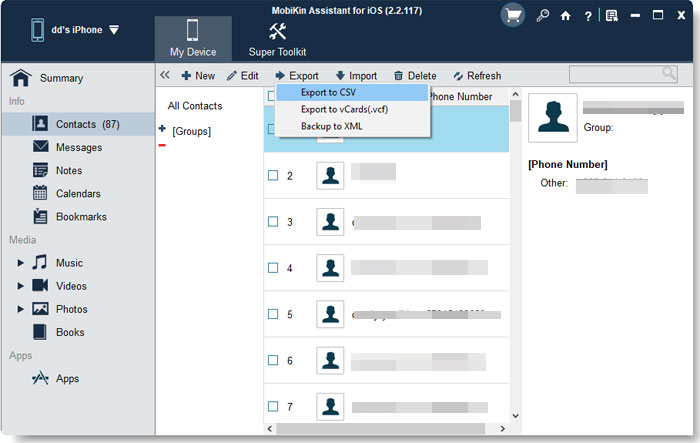
Alternatively, you can highlight "Super Toolkit" from the program interface > choose "iTunes Backup & Restore" > click "Backup" to back up your iPad to iTunes default location or customized folder as required. B.T.W., you can also click "Restore" to restore iPhone/iPhone from iTunes backup.
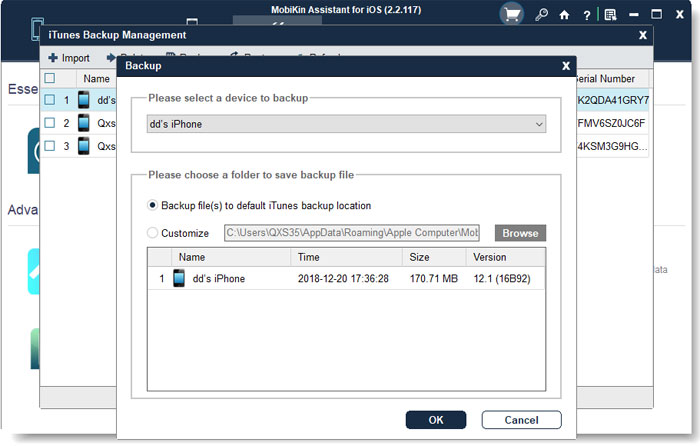
Video Guide:
Pros:
- End-to-end secure connection.
- Easy to use.
- One-click backup and restore.
- Preview and selective backup.
- Fast backup with no data loss.
- Offer a free trial.
- Moderate cost.
- It won't let out any of your privacy.
Cons:
- Almost none.
Pricing:
- Start from $29.95/year.
You May Also Want to Know:
2. FoneLab iOS Data Backup & Restore
Suitable for backing up almost all iOS data, including contacts, messages, call logs, WhatsApp, Kik, LINE, Messenger, calendars, etc., FoneLab iOS Data Backup & Restore is obviously among the best iPad backup tools. It offers different backup options to meet your different needs. Besides, it won't overwrite data on the iPad after the restore.
Pros:
- Encrypt backups.
- Preview backup.
- Selective and quick backup and restore.
- Competitive price and quality.
Cons:
- Its free trial may not be available.
Pricing:
- $23.96/lifetime (Limited time promotion).
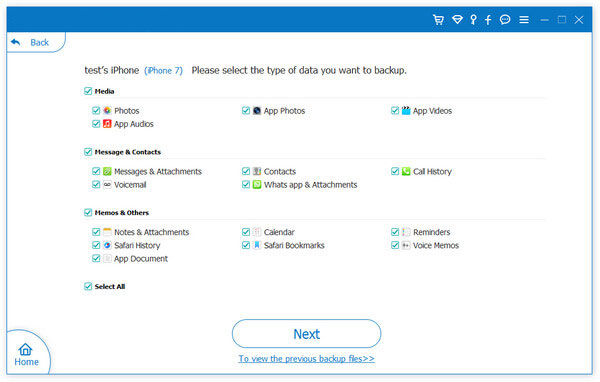
3. Dr.Fone
Dr.Fone allows you to run quick backups of your iPad on your computer and restore iCloud/iTunes backups to your iDevice without data loss. It takes you one click to connect your device and start the backup. It supports processing files like notes, call history, voice memos, photos, videos, messages, etc.
Pros:
- Transfer data from an iPad to Android/iPad/iPhone.
- Erase data on iOS devices.
- Record iPad screen.
Cons:
- Some photos don't remain the original resolution after restore.
- There are some certain files unable to delete when using its trial version.
Pricing:
- Start at $19.99/year.
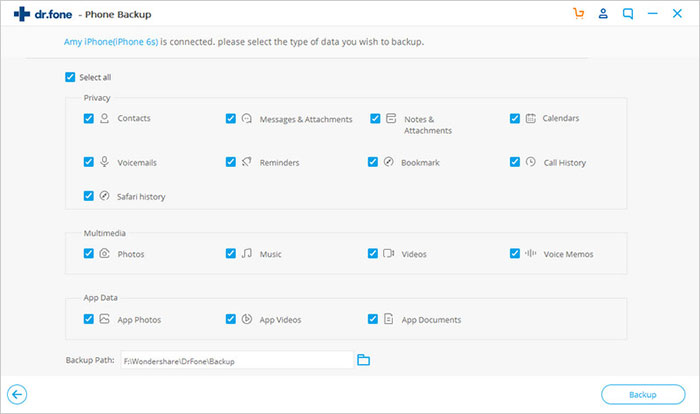
You May Also Want to Know:
4. iMazing
Apart from its amazing factor, iMazing, another iPad app backup software, maintains backups of iPad like a cork and can flawlessly work in an array of iOS devices in a convenient manner. With end-to-end encryption, there is no chance that your data can be manipulated anywhere. Moreover, you can make the backup on-demand or schedule it daily, weekly, or monthly at your disposal.
Pros:
- Wireless and automatic backup.
- Copy songs back and forth between iPad and computer.
- Store dozens of backups but won't crowd your hard drive. (How to transfer photos from iPad to hard drive?)
Cons:
- Unfriendly interface.
- Slower transfer than its counterparts.
- Limited features in its free trial.
Pricing:
- $39.99 for a single license.
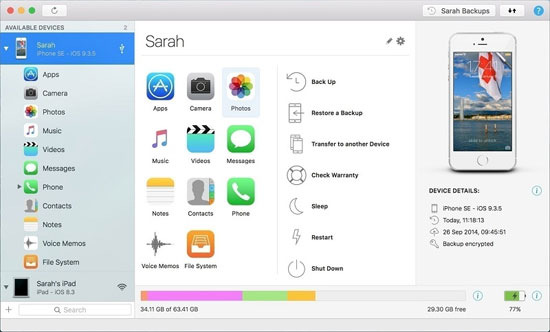
5. iTransor
With iTransor, you can back up, restore, or export iPad/Phone data effectively while keeping its original quality. Beyond some traditional file types, it also helps process items like Whatsapp and WeChat. Once downloaded, you will get further directions on how to proceed with the backup and restore.
Pros:
- Back up 18+ data types.
- Let you view data before restoration.
- Merge data in backup and devices.
Cons:
- Its customer service doesn't actively respond.
- Takes a long time to back up iPad data.
- A bit costly.
Pricing:
- $39.95/year.
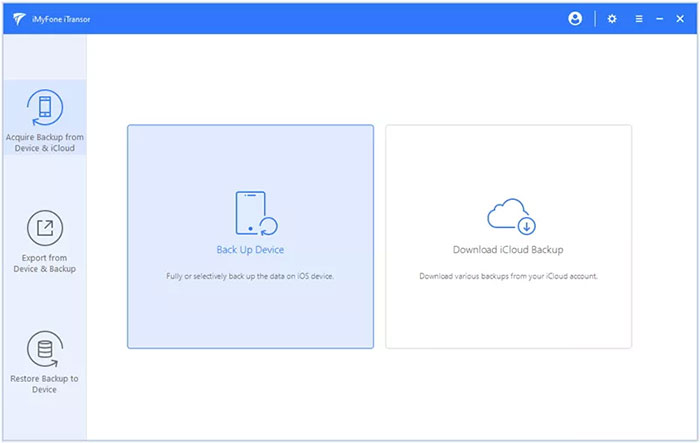
Extended Reading:
6. Syncios
Being a functional tool that delivers data backup and retrieval functions, Syncios is also iPad backup software available, which works well with iOS and Android devices. It allows you to preview the backups before the restore. Moreover, while restoring, the backup from apps like WhatsApp can be saved in different formats, covering HTML and XLS.
Pros:
- Offer backward compatibility.
- User-friendly screen.
- Manage iPad data efficiently.
Cons:
- Its trial version offers few features.
- The contact number doesn't work.
- Only 4 types of files can be handled with its 1-click backup feature.
Pricing:
- $34.95/year.
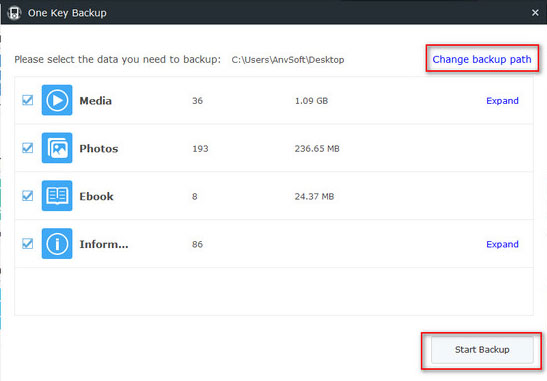
7. CopyTrans
If you only need to back up iOS media files and contacts selectively, CopyTrans is suitable for coping with the task. This iPad app backup software can keep your data original and safe throughout. It is convenient to organize, edit, and delete the data on iPhone/iPad from your computer and assist in data backup and restore.
Pros:
- It can detect more than one iPad.
- The restore is possible for diversified file formats.
- Lightning-fast connection.
Cons:
- Only 50 contacts can be copied in one purchase.
- Not support to preview photos/videos.
- It comes without a free trial.
Pricing:
- Start at $29.99/year.
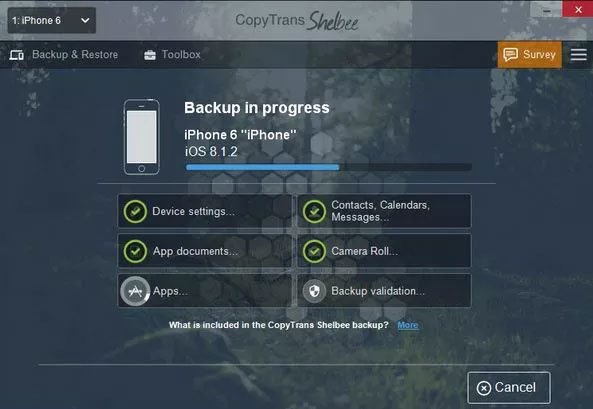
8. AnyTrans
Equipped with the tech of keeping the different backup solutions for your iPad Pro/Air/mini smartly, AnyTrans allows you to monitor/control the data and save it in the backup. What's more, you can retrieve the data back to your iPad whenever you want. Within its intuitive UI, you can click on the upper bar to get the drop-down menu which includes the data types you want to access.
Pros:
- View files in your backup and manage your backed-up files.
- User-friendly interface.
- Manage iPad content in a uniform and organized manner.
Cons:
- A bit pricey.
- Similar features and UI to most other data tools.
Pricing:
- Start at $39.99/year.
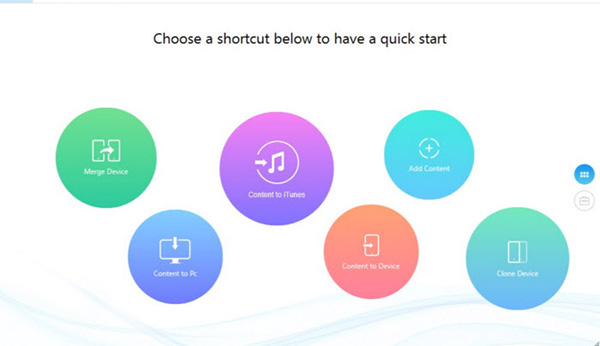
9. iExplorer
Despite being with frequent pop-up ads, iExplorer, a remarkable iPad backup tool, offers a complete iPad backup solution. This product does well in transferring various iOS files to PC or Mac easily. Its disk mounting feature enables you to use your iDevice as a USB flash drive. Beyond that, it empowers you to browse iTunes backups and access media folders containing purchases.
Pros:
- Clear interface and easy backup.
- Allow you to mount your iPad as a USB hard drive.
- Offer drag-and-drop mechanic.
Cons:
- It has a high price tag.
- Occasionally crash.
- Its disk-mounting feature only works for a computer with iTunes installed.
Pricing:
- Start from $39.99/year.
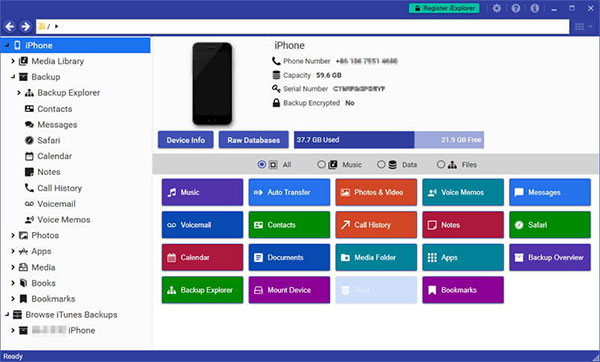
The Bottom Line
Above are the top 9 best iPhone backup software out there. If you just scrutinized each of them, you probably find MobiKin Assistant for iOS is the most rewarding tool, among others. This is in part because the tool enables you to enjoy the easiest, safest, and most pleasant backup experience. Finally, feel free to drop a line below if you have any queries.
Related Articles:
10 Best iPhone Backup Software for Windows PC/Mac
Top 10 Best iPhone/iPad Data Recovery Software Reviews



