Top 15 Best iPhone Data Recovery Software - A Detailed Comparison
Safeguarding against iPhone data loss can be challenging due to various unforeseen circumstances like device damage, factory resets, jailbreaking, or misoperations. Hence, acquiring reliable iPhone data recovery software is crucial for timely data retrieval. If you're searching for the best iPhone data recovery software, here's a compilation of 15 professional and popular tools to consider for effective data restoration.

- Part 1: What to Consider When Picking an iPhone Data Recovery Tool?
- Part 2: 15 Best iPhone Data Recovery Software
1: MobiKin Doctor for iOS
2: iPhone Data Recovery
3: Wondershare Dr.Fone
4: Disk Drill iOS Data Recovery
5: iMobie PhoneRescue
6: ApowerRescue
7: Tenorshare - iPhone Data Recovery
8: iSkysoft - iOS Data Recovery
9: EaseUs MobiSaver for iOS
10: iMyfone D-Back
11: Gihosoft iPhone Data Recovery
12: Stellar Data Recovery for iPhone
13: Leawo iOS Data Recovery
14: Primo iPhone Data Recovery
15: iBeesoft iPhone Data Recovery
Part 1: What to Consider When Picking an iPhone Data Recovery Tool?
The following are the most concerned by users about iOS data recovery reviews, which are also important factors to consider in choosing a practical iPhone recovery program:
- Safety: "Is iPhone recovery software safe?" This should be given top priority. Excellent software should be free of any malware or virus; and secondly, its interface should be clean and ads-free. Of course, the most important point is that it shouldn't track users' privacy.
- Compatibility: The best iPhone data recovery software ought to be compatible with the latest iOS, and it also runs smoothly on both PCs and Macs with various OS versions.
- Versatility: Top-ranking software should support handling iPhone data loss in various situations, including accidental deletion, OS update, jailbreaking, etc. Moreover, it is better to provide other recovery modes, such as recovering content from iCloud and iTunes backup files, etc.
- Usability: How do we know if a data recovery tool is easy to use? Easy connection, simple steps, proper processing speed, reliable results, and restoring lost content without covering the current iPhone data.
- Pricing: It should offer a variety of pricing options and be moderately priced. Plus, preferably, it comes with a free trial.
- After-sales Support: High-quality post-sales service can provide users with more support. Therefore, as a value-added service, this should also be included in the list of considerations.
What is the best iPhone recovery software? Just keep on reading.
People Also Like:
- My Pictures Disappeared from My iPhone. Here's the Full Fix
- Top 4 iPhone Backup Browsers/Viewer You Can't Miss
Part 2: 15 Best iPhone Data Recovery Software
1: MobiKin Doctor for iOS
MobiKin Doctor for iOS, the best iPhone recovery software, excels in recovering accidentally or permanently deleted files on your iOS device. With three distinct methods – retrieving data directly from your iPhone, utilizing a previous iTunes backup, or accessing iCloud backup – it guarantees a high success rate. This user-friendly and potent tool supports over 14+ file types, ensuring the recovery of all your lost data. Rediscover your deleted iOS files swiftly, typically within seconds.
Doctor for iOS can help you:
- Recover your lost data from iOS devices with on backup.
- Selectively restore iPhone content from iTunes or iCloud backups with no data loss.
- Rescue various iPhone data, such as photos, contacts, messages, call history, voice memos, notes, and many more.
- Preview and choose the specific files before the recovery.
- Be compatible with all iPhone models and iOS versions.
How to use Doctor for iOS to recover deleted data from iPhone?
Step 1. Connect your iPhone to a PC/Mac
Open this iPhone restore software - Doctor for iOS, on your computer after the installation. Choose "Recover from iOS Device" from the interface. Now, you should link your iPhone to the computer via a USB cable. Next, get the device identified by following the hints on the screen.
Tips: In this step, you can choose "Recover from iTunes Backup File" or "Recover from iCloud" to recover lost iPhone data from iTunes or iCloud backups.
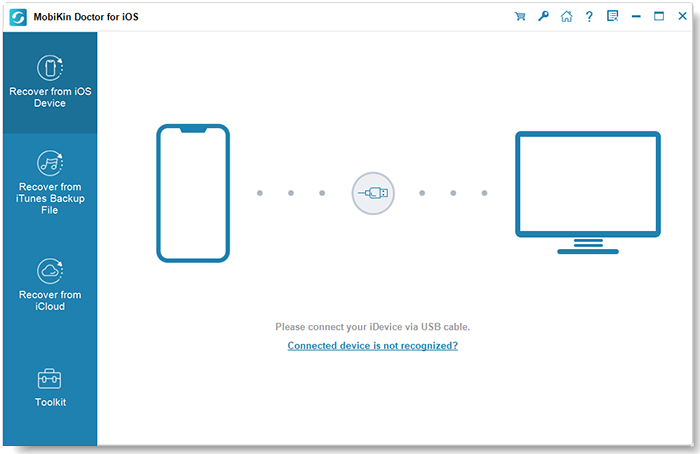
Step 2. Preview and select your lost files
Now, you'll get the main interface of the utility. You can choose any folder from the main interfaceto and click "Start Scan" to load and preview the lost iPhone items on this computer.

Step 3. Recover iPhone data in one click
Handpick all the wanted content lost from your iPhone before pressing the "Recover to Computer" button to get them back in one tap.
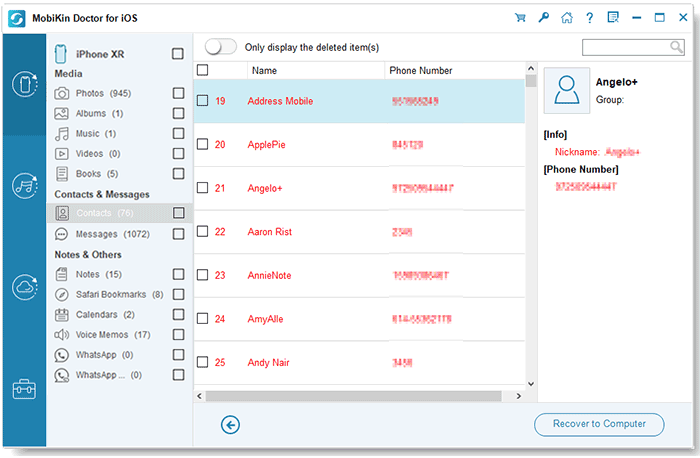
Advantages:
- The interface is concise, and the tutorial is easy to follow.
- The scanning and recovery processes are super-fast and secure.
- Recover overall iPhone data with the world's top success rate.
- Get along well with nearly all iOS devices, including iPhone 15/15 Pro/15 Pro Max/15 Plus, iPhone 14/14 Pro/14 Pro Max/14 Plus, iPhone 13/13 Pro (Max)/13 mini, iPhone 12 series/11/11 Pro (Max), iPhone X/XS/XR/XS Max, iPhone 8/8 Plus, iPhone 7/7 Plus, iPhone 6/6s/6 Plus, iPad, and iPod touch, etc.
- Is MobiKin Doctor for iOS safe? Of course, it never records its users' privacy.
Disadvantages:
- Main features are not available in the free trial.
Pricing:
- Starting at $69.95 Lifetime.
2: iPhone Data Recovery
As a popular iPhone data recovery software, iPhone Data Recovery is well-received worldwide. Compared with other programs below, it does well in data recovery rate in the industry. In addition, it allows users to restore their iPhone data with 3 steps: connect device - scan & preview data - recover files. The simplicity of the operation makes this iPhone recovery tool increasingly popular.
Advantages:
- You can preview the lost data before starting the recovery task.
- It features great data processing efficiency.
- It is available on various PC and Mac computers.
Disadvantages:
- This program is a bit expensive.
Pricing:
- From $55.96/Lifetime.
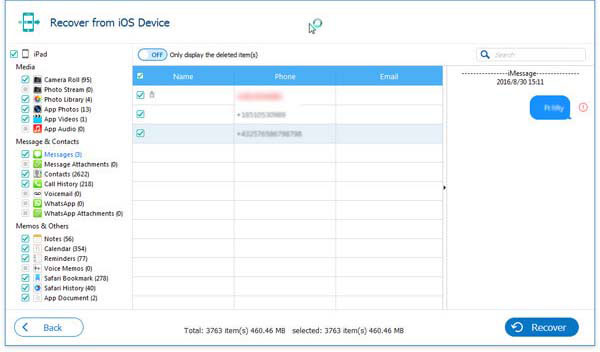
See Also:
- Dead iPhone Data Recovery: How to Recover Contacts from Dead iPhone?
- How to Transfer Data from iPhone to iPhone without iCloud
3: Wondershare Dr.Fone
Wondershare Dr.Fone stands as a comprehensive toolkit for iOS and Android, renowned for its diverse functionalities. This best recovery software for iPhone encompasses features like Data Recovery, Repair, Transfer, Backup & Restore, and more. Dr.Fone excels in effortlessly recovering lost data, repairing iOS system issues, and facilitating seamless data transfer between devices. With compatibility extending to the latest iOS and Android versions, Dr.Fone ensures users have a reliable and user-friendly solution for managing their mobile data and addressing various device-related concerns.
Advantages:
- Offers a range of features, including data recovery, system repair, data transfer, and backup.
- Supports the latest iOS and Android versions.
- User-friendly interface for seamless navigation.
- Effectively retrieves lost or deleted data from devices.
- Facilitates easy and secure transfer of data between devices.
Disadvantages:
- Some features may require a purchase, and the pricing structure can be relatively high.
- Certain advanced functionalities may be locked behind the Pro version.
- Limited refund period (7 days) may not be sufficient for all users.
Pricing:
- $79.95 on a lifetime license.
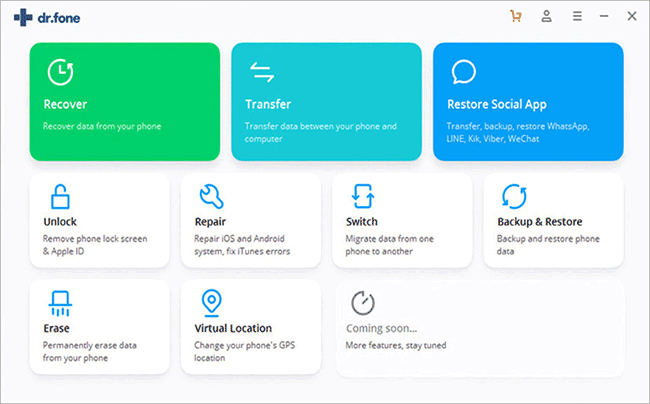
4: Disk Drill iOS Data Recovery
Disk Drill, one of the best iPhone restore software, stands out for its efficiency in restoring lost files on various platforms. Whether it's accidental deletions, damaged partitions, or formatted drives, Disk Drill provides a reliable solution. Its user-friendly interface, coupled with powerful algorithms, ensures a high data recovery success rate. With support for multiple file systems and diverse storage devices, Disk Drill caters to a wide range of user needs. Additionally, its proactive features, like Recovery Vault and S.M.A.R.T. monitoring, contribute to a comprehensive data protection and recovery experience.
Advantages:
- Disk Drill's interface is easy to navigate, suitable for users with varying technical skills.
- It supports diverse recovery options for various storage devices.
- Disk Drill offers features like Recovery Vault to prevent data loss.
- Recovers a broad range of file formats, from documents to media files.
- Works seamlessly on both Windows and macOS.
Disadvantages:
- The free version has recovery limits; advanced features require Pro purchase.
- Scanning large drives deeply can be time-consuming.
- Some users may find the notifications overwhelming.
- Rare compatibility issues may arise with specific hardware configurations.
- Advanced features often necessitate a Pro version purchase.
Pricing:
- $118 on a lifetime license.
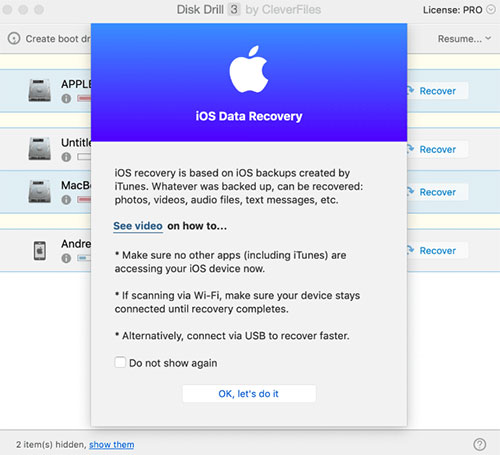
5: iMobie PhoneRescue
With intuitive UI and straightforward workflow, iMobie PhoneRescue, one of the best iPhone data recovery service, helps tackle almost all iPhone file loss scenarios. It plays functions on reviving a dead iPhone and fixing phone crashes. You can choose which data you want to recover, even if it's encrypted or damaged.
Advantages:
- Come with inbuilt troubleshooting tools.
- 60-day money-back guarantee.
Disadvantages:
- No free trial and long scanning time.
Pricing:
- From $49.99/year.
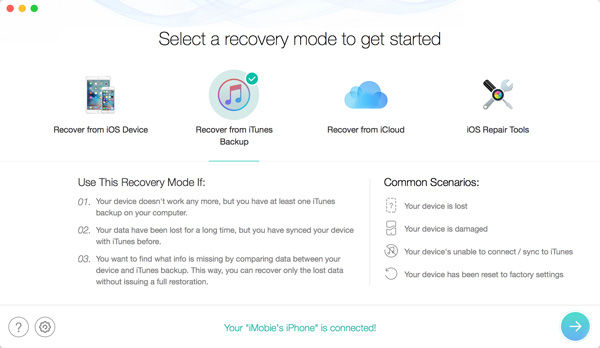
6: ApowerRescue
ApowerRescue proves beneficial for iPhone users facing data loss issues, offering retrieval from backup files. Users can selectively recover various data types, such as photos, songs, contacts, messages, reminders, and notes. However, limitations exist, with one notable drawback being its inability to access iCloud data.
Advantages:
- Recovers 13 types of data efficiently.
- Boasts a simple restoration tool with a user-friendly interface.
- Streamlined process with just 5 clicks.
- Clearly presents recoverable iPhone data.
Disadvantages:
- Inconsistent data retrieval success.
- Lacks iOS system repair capabilities.
- Supports only iPhone XS Max and older models.
- It's relatively expensive.
Pricing:
- Priced at $69.9 for an annual license.
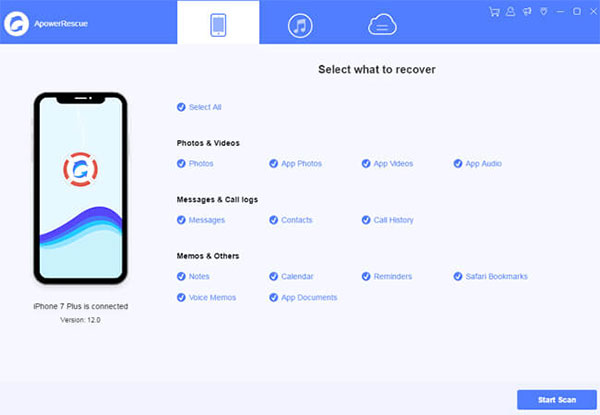
7: Tenorshare - iPhone Data Recovery
Tenorshare - iPhone Data Recovery is another popular iOS data recovery app. This utility can recover over 20 kinds of iPhone file types with no backup. It can even recover data from apps like Flickr, Instagram, iMovie, and iPhoto, etc. Besides, it boasts a high recovery rate, which makes it hugely popular.
Advantages:
- Assist you with an interactive UI.
- Easy to install and configure.
- It supports photos listed by time.
Disadvantages:
- The feature "recover photos listed by folders" only works on Windows PC.
- Doesn't support retrieve iPhone data from iCloud backup files currently.
Pricing:
- Starting at $55.96 Lifetime.
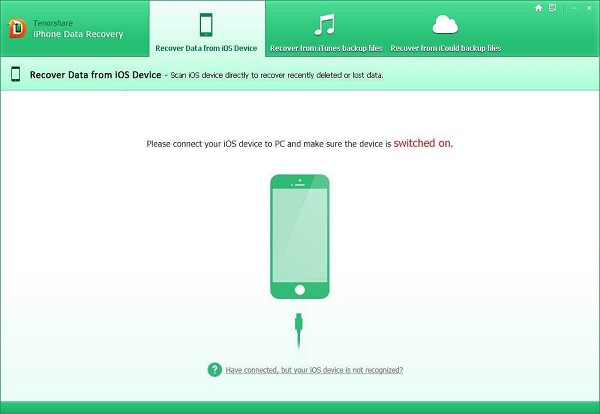
8: iSkysoft - iOS Data Recovery
Just as most iPhone data recovery tools, iSkysoft - iOS Data Recovery provides users with 3 recovery modes: recover from iOS device, recover from iTunes backup files and recover from iCloud backup files. But what makes it different is that it's able to recover around 25 file types. Namely, you can restore almost all your iPhone data with it.
Advantages:
- The software is easy to operate.
- It comes with an iOS fix option.
- It is compatible with older iOS devices.
Disadvantages:
- The scanning process is time-consuming.
- It is slow in bulk recovery.
Pricing:
- $59.95/ Lifetime License.
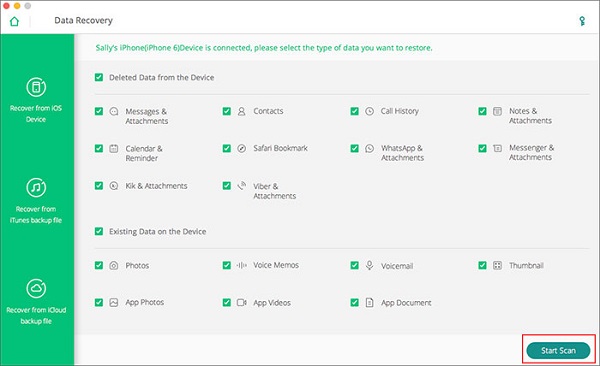
9: EaseUs MobiSaver for iOS
With the assistance of EaseUs MobiSaver for iOS, you are able to retrieve all the common data on your iOS device. What's more, its succinct interface makes the recovery process more easy and pellucid. This could be a good choice for users who are not good at operating or managing software.
Advantages:
- Work in different data loss situations, delivering a high success rate.
- Can recover almost all the iPhone data.
Disadvantages:
- The free version can only help recover very few contacts, photos, and videos.
Pricing:
- $79.95 Lifetime License.
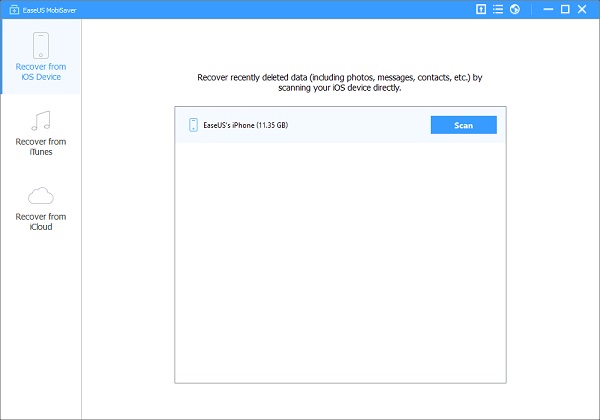
10: iMyfone D-Back
iMyFone D-Back stands as a robust iOS data recovery tool, designed to retrieve lost or deleted data from iPhones, iPads, and iPod Touch. It excels in recovering diverse data types, including photos, messages, contacts, and more, providing users with a reliable solution for data restoration. With its intuitive interface and advanced recovery algorithms, iMyFone D-Back ensures a seamless and efficient recovery process, making it a trusted choice for users seeking to recover their valuable iOS data.
Advantages:
- Ensures 100% safety and security during data recovery.
- Globally trusted by a substantial user base.
- Features an intuitive user interface for user-friendly operations.
Disadvantages:
- Free version limits recovery to file preview only.
- Unlimited plan comes with a relatively high price tag.
- Uncertain iOS compatibility and macOS support details.
Pricing:
- Plans start at $59.95 a month.
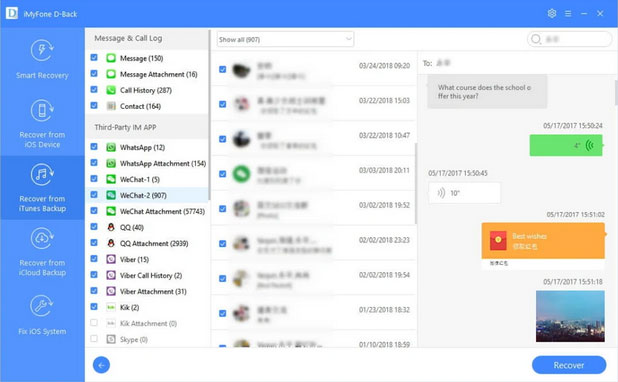
11: Gihosoft iPhone Data Recovery
Gihosoft iPhone Data Recovery enables its users to retrieve iOS data from iPhone or iTunes/iCloud Backup, covering contacts, messages, photos, videos, audio, notes, app data, and more. Apart from that, this iPhone recovery program is also capable of fixing iOS stuck on Apple Logo, black screen or Recovery Mode, etc.
Advantages:
- Recover some data types for free.
- 30-day money-back guarantee.
Disadvantages:
- No official info about the OS compatibility.
Pricing:
- $79.99 Lifetime License.
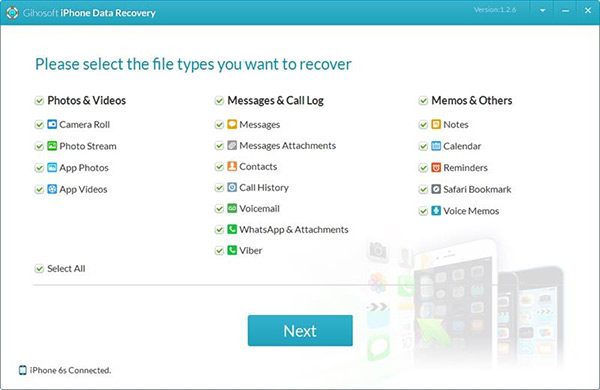
12: Stellar Data Recovery for iPhone
Stellar Data Recovery for iPhone empowers you to get iPhone data back from iPhone, (encrypted) iTunes, or iCloud backup files after the comprehensive scan. It helps transfer the retrieved files either to PC or your iDevice. Namely, you can also take advantage of its additional feature to transfer data from your computer to your iPhone.
Advantages:
- Almost all iOS devices are supported.
- User-friendly interface and selective scanning.
Disadvantages:
- No lifetime license option available.
- The trial version cannot be used to recover lost files.
Pricing:
- Starting at $59.99/year.
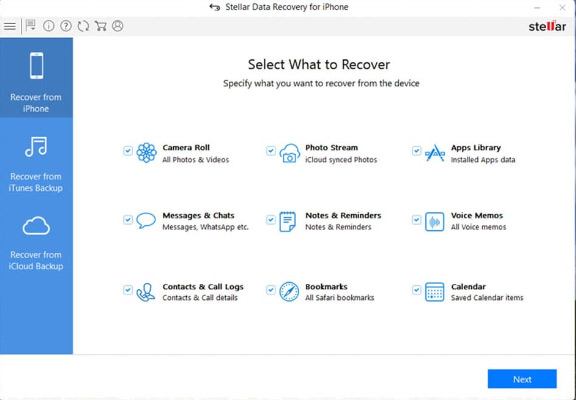
13: Leawo iOS Data Recovery
For those who only want to recover limited data types of files like contacts, messages, call history, calendar, notes, reminders, Leawo iOS Data Recovery can be a fine choice. This iPhone data recovery tool supports the recovery of files from the iPhone, as well as the entire content of iCloud and iTunes backup files. After a quick scan, it displays the number of deleted items and the actual number of recoverable ones in an easy to identify manner.
Advantages:
- Data preview, file search, and filter options.
- Selective scanning.
Disadvantages:
- The unregistered version only enables you to preview lost files.
Pricing:
- Starting at $59.95/year.
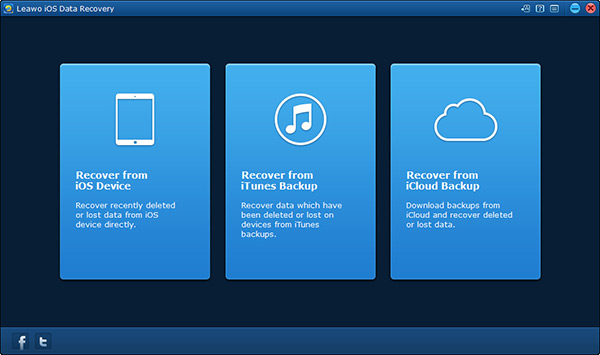
14: Primo iPhone Data Recovery
Another recommended iPhone data recovery software is Primo iPhone Data Recovery. Although it can recover up to 20 kinds of data, its interface is not very friendly. For example, you need to select the data you want to recover one by one. In addition to iPhone file recovery, it also lets you fix issues of iOS devices such as phone crashes and upgrade errors.
Advantages:
- Deliver selective data restoration.
- It is efficient in data scanning and recovery.
Disadvantages:
- There is no option to uncheck or check all data types.
- The trial version only allows you to preview lost content.
Pricing:
- From $39.99/year.
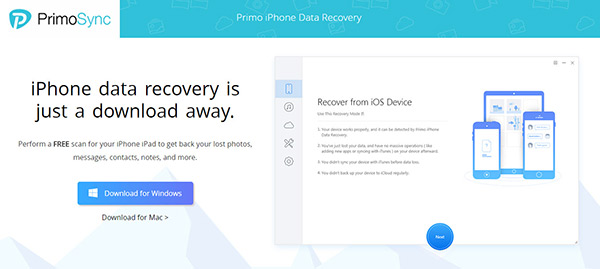
15: iBeesoft iPhone Data Recovery
iBeesoft iPhone Data Recovery stands out as a top iPhone recovery software for retrieving files from iPhones and iPads. Utilizing advanced data recovery technology, it scans iOS devices directly, ensuring accurate retrieval of files without the need for a backup. Additionally, the software can extract individual files from iCloud and iTunes backup files, providing a versatile recovery approach. With support for over 20 file types, including photos, videos, messages, contacts, and more, iBeesoft iPhone Data Recovery offers a thorough and efficient solution for users seeking to recover various data from their iOS devices.
Advantages:
- Boasts an intuitive and user-friendly interface for ease of use.
- Allows users to preview recoverable files before initiating the recovery process.
- Affordable pricing tailored for individual users.
- Offers 24/7 technical support and a 60-day money-back guarantee.
Disadvantages:
- Primarily focused on data recovery, lacking the capability to repair iOS errors.
Pricing:
- $39.95 for a 1-year subscription

Verdict
That concludes the reviews of the top 15 best iPhone recovery software options. Feel free to download any of the mentioned tools for a trial and determine your preferred choice. Acting promptly after data loss increases the likelihood of successful iPhone data recovery. Cultivating the habit of regular iPhone backups is advisable. With consistent backups, you can efficiently restore lost data or extract files from backup packages whenever needed.
Related Articles:
2 Ways to Recover Deleted Text Messages on iPhone without Backup
2 Effective Ways to Retrieve Deleted Contacts on iPhone without Backup
How to Retrieve Deleted Music from iPad on PC or Mac
6 Best iPhone Unlocker Software to Unlock iPhone Easily



