Everything You Must Know About "Reset All Settings" on iPhone
Many iOS problems list "Reset All Settings" as a key solution. If your iPhone runs into an error and this seems to be the only option left, it helps to understand exactly what this action does before you move forward. You are probably wondering, "What really happens when I reset my iPhone?" In this article, we will explain everything you need to know about resetting all settings on an iPhone.
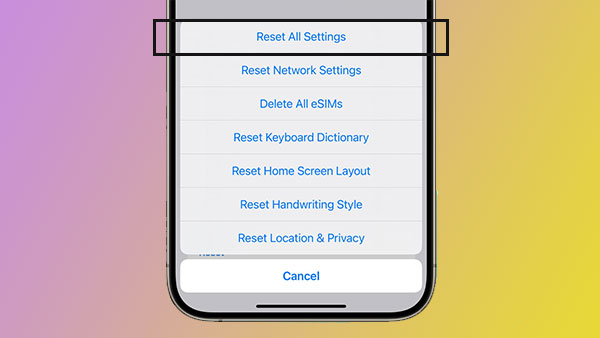
- Part 1: What Is Reset All Settings on iPhone?
- Part 2: Difference between Reset All Settings & Erase All Contents and Settings & Reset Network Settings
- Part 3: Things You Should Know before Resetting Your iPhone
- Part 4: How to Reset All Settings on iPhone?
- Part 5: Reset All Settings on iPhone with iOS System Recovery
- Part 6: FAQs about Reset All Settings
Part 1: What Is Reset All Settings on iPhone?
When you choose the "Reset All Settings" option on your iPhone, all system settings return to their original defaults while your apps and personal data remain untouched. This action restores items such as network settings, the Home screen layout, the keyboard dictionary, privacy preferences, location settings, and Apple Pay cards to their default state or removes them as needed.
As noted earlier, this reset does not delete any of your media or personal data.
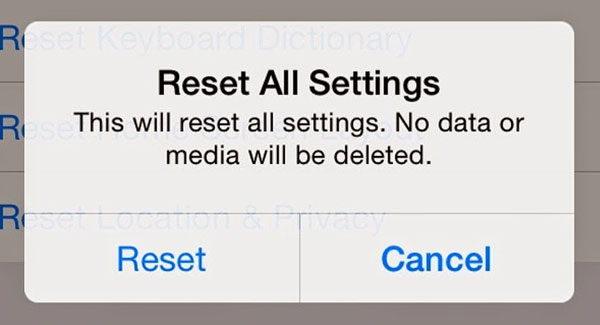
Read More:
Part 2: Difference between Reset All Settings & Erase All Contents and Settings & Reset Network Settings
Reset All Settings restores all system settings to their default state without touching your personal data. Your files, photos, and apps remain exactly as they are.
Erase All Content and Settings removes everything from your device. It clears all data and settings and returns your iPhone to its original state. This is essentially a factory reset and is usually done only when the device has a serious software issue. You can find it in "Settings" > "General" > "Reset" > "Erase All Content and Settings". (How to Factory Reset iPhone without Computer?)
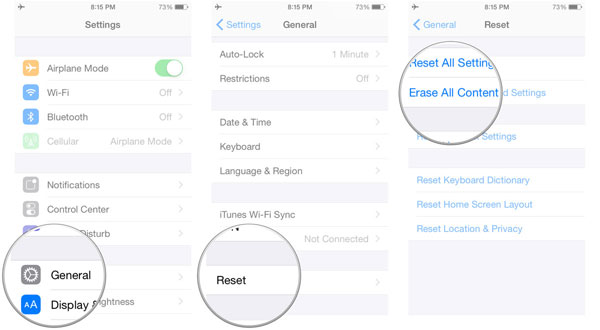
Reset Network Settings restores all network-related options to their defaults. Saved WiFi names and passwords are deleted, and your network preferences are refreshed. This option is useful when you experience connection issues. To use it, go to "Settings" > "General" > "Reset" > "Reset Network Settings".
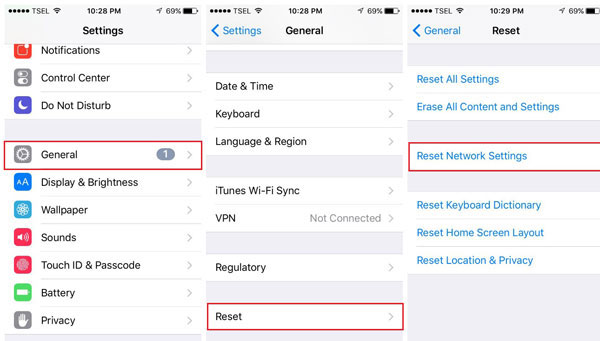
Part 3: Things You Should Know before Resetting Your iPhone
Before resetting your iPhone, you must know some tips about iPhone resetting so that you can choose the right option to solve the problem.
- Normally, you are not suggested to erase all contents of your device unless you want to throw it away or sell it. If you meet some problems and want to fix them, you can choose reset all settings.
- You'd better write down some important or favorite settings before resetting cause "Reset All Settings" will erase all the settings like the connected Wi-fi.
- Remember to reconfigure your privacy setting immediately after you accomplish the reset.
- It is imperative for you to backup your iPhone data before the reset in case you press the wrong button and delete the files mistakenly.
- There might be something wrong with your device if the reset process takes more than 10 minutes.
Part 4: How to Reset All Settings on iPhone?
No matter whether you need to reset your iPhone or not now, it is essential for you to know the detailed steps of this operation so that you can fix some minor problem by yourself. Here are the steps for your reference:
- Click on Settings on the iPhone screen.
- When you enter the "Settings" interface, find out the "General" option and tap on it.
- Tap "Reset" under the "General" folder.
- After that, a list of options will be displayed on the screen. Just select "Reset All Settings" and your device will ask you to confirm your choice. Here you need to click on "Reset All Settings" once again. Then you should wait for no more than 10 minutes and all the settings on your device, including network settings, Wi-fi settings, etc. would be erased.
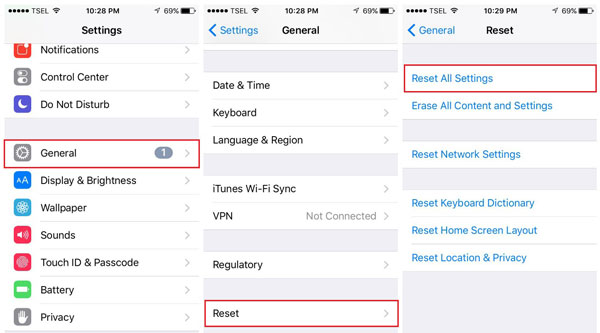
Read More:
Part 5: Reset All Settings on iPhone with iOS System Recovery
Besides the built-in options on your iPhone, you can also use iOS System Recovery. This tool provides several features to fix issues on both iOS and iPadOS. It can handle charging problems, battery drain, system glitches, and more than fifty other common errors. It also offers two repair modes. The advanced mode erases all data on your device, but you can restore your files if you have a backup. The standard mode keeps your data intact. If you want a quick way to reset all settings on your iPhone, follow the steps below.
More features of iOS System Recovery:
- One-click method for resetting all iPhone settings.
- Helps fix devices stuck in DFU mode, recovery mode, Apple logo, headphone mode, and other similar states without losing data.
- Repairs a disabled iOS system.
- Extracts data from disabled iOS devices without data loss.
- Safe and easy to use.
Step 1: Download the tool by selecting the "Free Download" button above. Install and open it on your computer. On the main screen, choose "iOS System Recovery" and then click "Start" to view the available options.

Step 2: Use a USB cable to connect your iPhone to the computer. Select one of the two repair modes and click "Confirm" to continue.
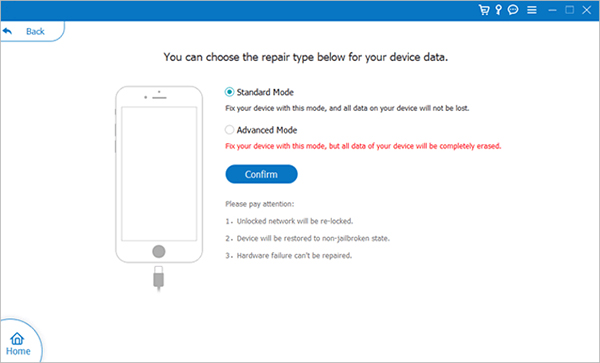
Step 3: Follow the onscreen guide to put your iPhone into recovery mode. The steps vary depending on your iPhone model. Once your device is in the correct mode, select the repair option to reset all settings. The process only takes a few seconds.
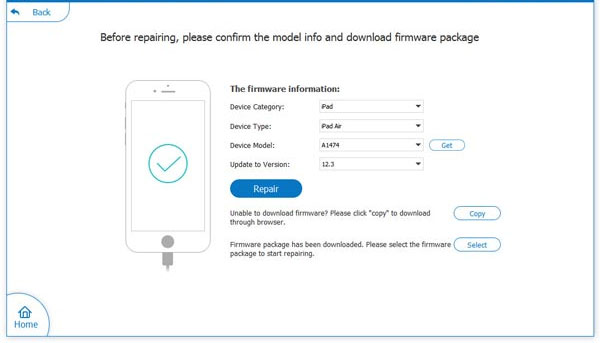
Part 6: FAQs about Reset All Settings
Q1: Can I cancel the reset process once it has started?
Unfortunately, you cannot stop the reset once it begins. The process usually completes within a few seconds, so you should make sure you truly want to proceed before initiating it. This helps prevent unnecessary issues or regrets later.
Q2: What should I do after resetting all settings?
As explained in this article, resetting all settings restores everything on your iPhone to its default state. After the reset, you will need to reconfigure the settings that matter most to you. For example, you will have to reconnect to your Wi-Fi networks and re-enter the passwords in order to get back online.
Q3: Will "Reset All Settings" remove a jailbreak?
No, using "Reset All Settings" does not remove a jailbreak.
Q4: Is it necessary to back up my iPhone before choosing "Reset All Settings"?
Creating a backup is always a good habit before making major changes. However, in this case, it is not required because this option does not delete your data.
Last Word
It is now clear whether choosing "Reset All Settings" will erase your photos and videos. By this point, you probably already know the answer. This option is helpful for resolving many common iPhone problems because it keeps your data safe. However, there are situations where certain issues need a more powerful fix, and that is when the iOS System Recovery tool becomes useful.
Related Articles:
Top 4 Ways to Reset iPhone without Apple ID Password
[Answered] Does Factory Reset Delete Everything on iPhone



