Top 5 Best iPhone Contacts Recovery Software in 2025
Navigating the intricate landscape of data loss on iPhones, the need for a reliable and efficient solution becomes paramount. iPhone contact recovery software emerges as a crucial tool in rescuing invaluable contacts lost due to accidental deletion, software updates, or unforeseen circumstances. These advanced software offerings, tailored for iOS devices, promise a seamless retrieval process, ensuring the restoration of vital contact information.
With the ability to recover contacts from iOS devices, iTunes, and iCloud backups, these tools stand as pillars of reassurance for users seeking to safeguard their address book. This exploration delves into the features and benefits of free iPhone contact recovery software, empowering users to regain control over their precious contacts effortlessly.

Part 1: The Main Reasons for iPhone Contact Loss
Here are several typical causes of contacts getting lost on an iPhone.
- Accidental Deletion: Users often mistakenly delete contacts while managing their address book.
- iOS Updates and Restorations: Contact loss can occur during the updating or restoring process, particularly when there are compatibility issues or interruptions.
- iCloud Sync Issues: Problems with iCloud synchronization may result in the loss of contacts, especially when there are discrepancies between devices.
- Third-Party App Interference: Certain third-party apps might inadvertently modify or delete contacts, causing unexpected losses.
- Device Damage or Malfunction: Physical damage or technical malfunctions can lead to the loss of contacts stored on the device.
- Factory Reset: Performing a factory reset without proper backup can wipe out all contacts on the iPhone.
- Accidental Data Wipe: Mistakenly initiating a data wipe can erase contacts along with other information.
- iTunes Sync Errors: Errors during iTunes synchronization may result in incomplete or inaccurate contact transfers.
- iOS Jailbreaking: Jailbreaking the iPhone can compromise its stability, potentially leading to contact data loss.
- Unintentional Account Deletion: Removing email accounts associated with contacts may cause their removal from the device.
Having understood the reasons behind contact loss, what is the best software to recover deleted contacts on iPhone? I will now introduce the top five iPhone contacts recovery software to assist you in recovering lost iPhone contacts.
People Also Like:
- My Pictures Disappeared from My iPhone. Here's the Full Fix
- Top 4 iPhone Backup Browsers/Viewer You Can't Miss
Part 2: 5 Best iPhone Contact Recovery Software
Top 1: MobiKin Doctor for iOS
As an expert in iOS data recovery, MobiKin Doctor for iOS simplifies the process of recovering contacts and over 14 other types of iPhone data. Utilizing advanced iOS data recovery technologies, this tool ensures a secure and rapid retrieval of essential information. Regardless of how the iPhone contacts were lost, Doctor for iOS offers a seamless restoration through three distinct recovery modes.
Doctor for iOS can help you:
- Retrieve lost contacts directly from iOS devices without the need for a backup.
- Selectively restore iPhone content from iTunes or iCloud backups without any risk of data loss.
- Rescue a variety of iPhone data, including photos, contacts, messages, call history, voice memos, notes, and more.
- Preview your contacts so you can decide which ones to recover.
- Selectively choose specific files before initiating the recovery process.
- Compatible with all iPhone models and iOS versions for comprehensive data retrieval, including iPhone 17/Air/17 Pro/17 Pro Max/16/15/14/13/12/11/X/8/7, etc.
How to use Doctor for iOS to recover deleted contacts from iPhone?
Option 1: Recover iPhone contacts without backup:
- Launch Doctor for iOS and connect your iPhone to the computer using a USB cable. Opt for "Recover from iOS Device."
- Choose "Contacts," then click "Start Scan." Preview the lost contacts before initiating the recovery.
- Select the desired contacts and click "Recover to Computer" to restore the deleted contacts on your computer.
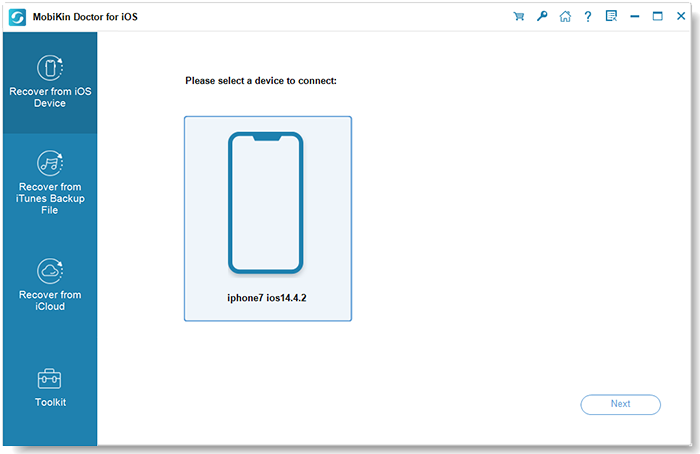

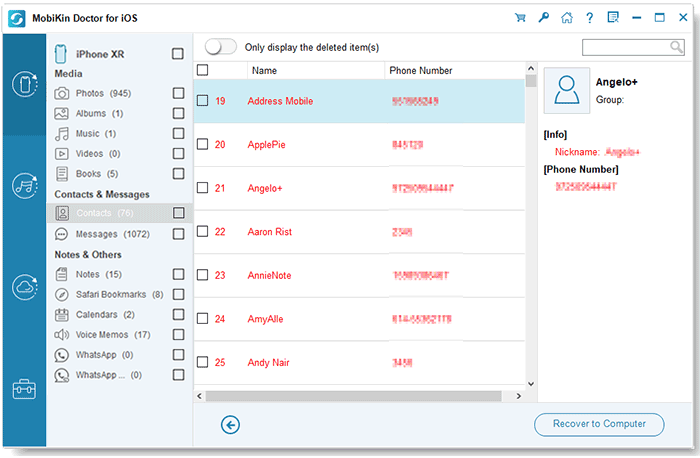
Option 2: Selectively restore iPhone contacts from iTunes backup:
- Open Doctor for iOS and select the "Recover from iTunes backup file" mode. Choose the relevant iTunes backup and click "Start Scan."
- Choose "Contacts" and click "Start Scan" to let the software scan the iTunes backup to find all the lost contacts.
- Preview and select the lost contacts, then click "Recover to Computer." Set a storage path for your contacts, and the software will restore them on your computer.


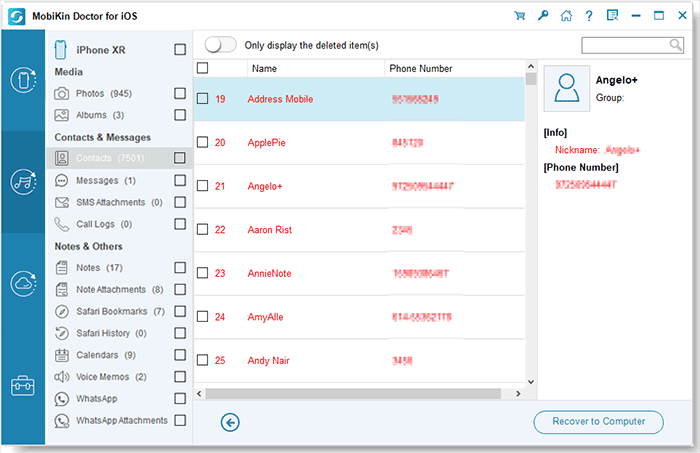
Option 3: Restore only iPhone contacts from iCloud backup:
- Choose the "Recover from iCloud" mode, and log in to your iCloud account.
- Check "Contacts" in the file types, then click "Start Scan" to download your contacts.
- After scanning, preview your contacts, and select "Recover to Computer" to retrieve all your contacts.
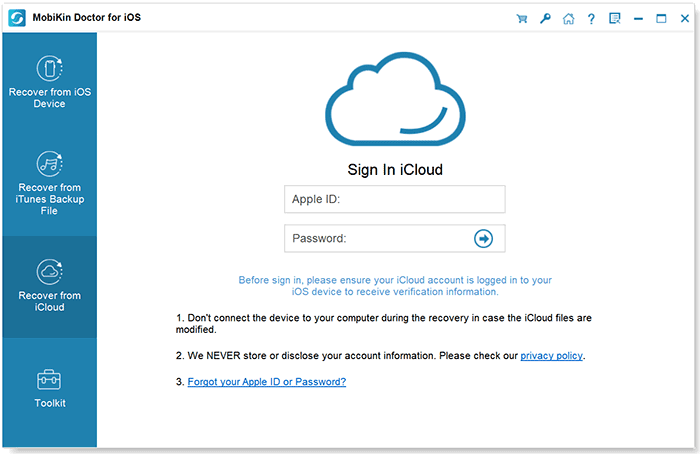
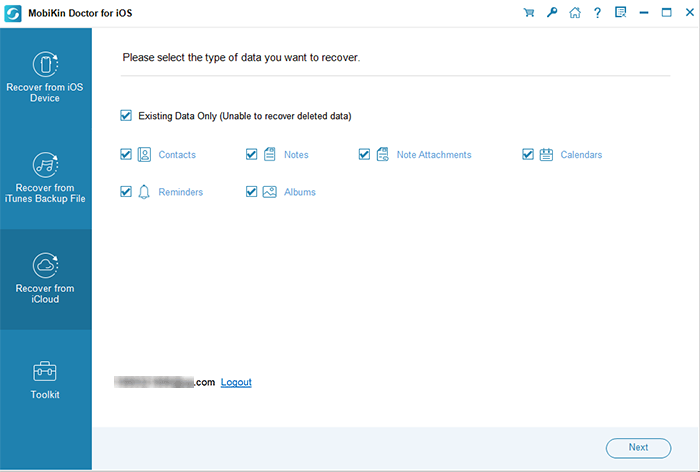
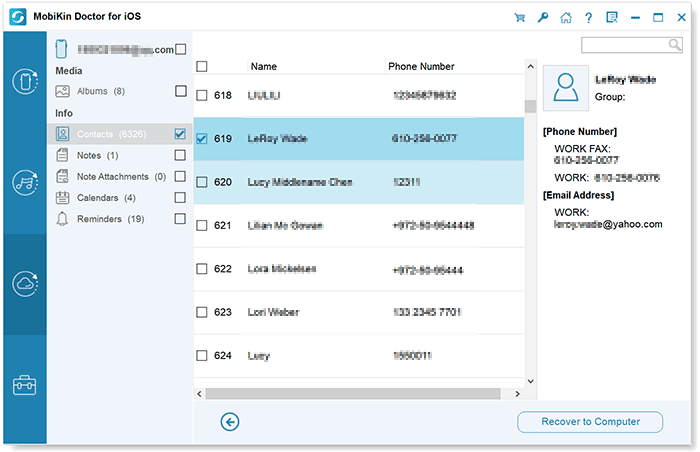
Advantages:
- Comprehensive Data Recovery: Doctor for iOS is capable of recovering nearly all vital iOS data, encompassing personal information, media files, and various media data.
- Versatile Recovery Modes: With options like Recover from Device, Recover from iTunes Backup, and Recover from iCloud, the tool ensures data retrieval under diverse circumstances.
- Selective Data Extraction: The software enables you to extract data from iPhone backups without the necessity of restoring the entire device.
- User-Friendly Interface: Doctor for iOS boasts an intuitive UI design, facilitating data recovery without intricate steps.
Disadvantages:
- Limited Preview in Trial Version: The free trial version lacks preview functionality for certain data. To access all features and enhance user experience, consider purchasing the full version of Doctor for iOS.
Top 2: iPhone Data Recovery
iPhone Data Recovery serves as the best app to recover deleted contacts from iPhone. It adeptly handles situations of iPhone/iPad/iPod contact loss resulting from accidental deletion, jailbreak, iPhone software updates, system crashes, and more. This software facilitates the retrieval of lost or deleted contact files from iOS devices, iTunes backup files, and iCloud backup files. Known for its safety, reliability, and user-friendly interface, this iPhone contact recovery tool ensures a seamless and efficient recovery process.
Advantages:
- You can preview the lost data before starting the recovery task.
- It features great data processing efficiency.
- It is available on various PC and Mac computers.
Disadvantages:
- This program is pricing from $55.96/Lifetime, which is a bit expensive.
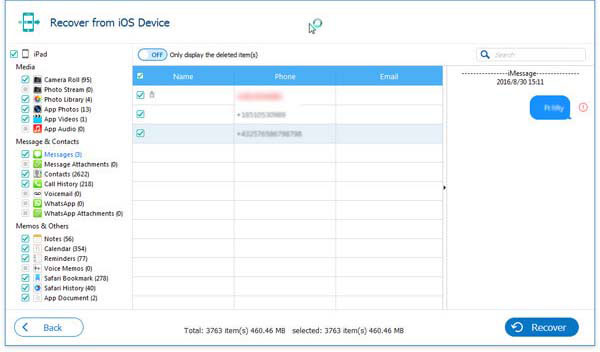
See Also:
- Dead iPhone Data Recovery: How to Recover Contacts from Dead iPhone?
- How to Transfer Data from iPhone to iPhone without iCloud
Top 3: Enigma Recovery
Enigma Recovery stands out as a widely-used iPhone data recovery software, proficient in recovering various iOS files including contacts, call logs, photos, videos, notes, WhatsApp data, and more. Compatible with all iPhone, iPad, and iPod touch models, it supports contact restoration on both Windows PC and Mac platforms.
While Enigma Recovery offers a free version for iPhone contacts recovery, it's important to note that it comes with limitations. In the trial, users are restricted to recovering 5 deleted and 20 existing items per app, such as contacts.
Advantages:
- User-friendly interface for a seamless experience.
- Smooth functionality without lagging.
Disadvantages:
- The premium price ($79.95 on a lifetime license) is relatively high.
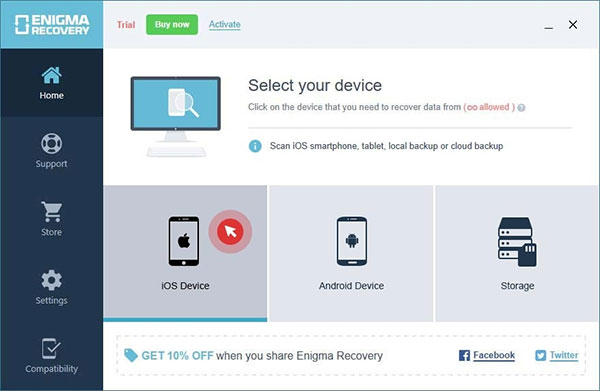
Top 4: ApowerRescue
ApowerRescue stands as a robust data recovery tool tailored for iPhone, iPad, and iPod touch users. Supporting the recovery of 12 file types, including contacts, messages, call history, and notes, it facilitates easy connection to your iOS device. ApowerRescue allows you to preview lost contacts and export them in VCF, CSV, or HTML formats.
Advantages:
- It safeguards against common mishaps such as accidental deletion, iOS update crashes, device damage, and jailbreak failures.
- ApowerRescue is compatible with iPhones, all iPad models, and iPod touch devices.
- Available for both Mac and Windows, the software supports multiple languages.
- The new version boasts improved data recovery quality and optimized results, featuring a more user-friendly interface.
Disadvantages:
- ApowerRescue does not provide access to iCloud data.
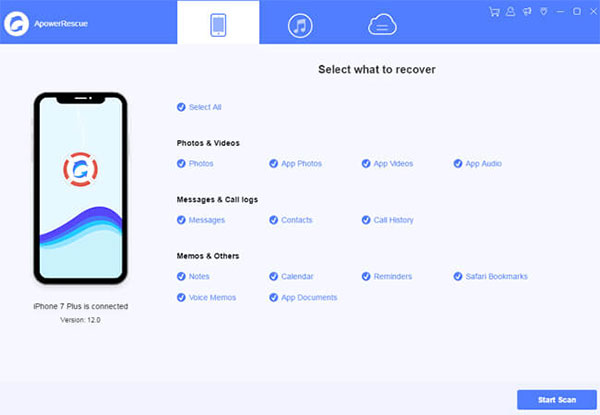
Top 5: Dr.Fone for iOS
Dr.Fone is a comprehensive data recovery tool designed for both iOS and Android devices (how to recover deleted contacts from Android?), with a specific focus on iPhone, iPad, and iPod touches. Compatible with iOS 17 and earlier versions, this tool operates on both Mac and Windows platforms. It facilitates the effortless recovery of mistakenly deleted or lost contacts and various other data on iPhone 17/16/15/14/13/12/11, and other iPhone models.
Advantages:
- Dr.Fone retrieves data from iOS devices, iTunes backup, and iCloud backup.
- In addition to common iOS files, it supports the recovery of third-party app data, including WhatsApp, Instagram, and Flickr.
- Users can preview data before initiating the recovery process.
- Dr. Fone offers a simple three-step process—connect, scan, and recover—for quick data retrieval.
Disadvantages:
- The cost of Dr.Fone for iOS is on the higher side, requiring a payment of $79.95 (Mac) or $69.95 (Windows) for a lifetime license.
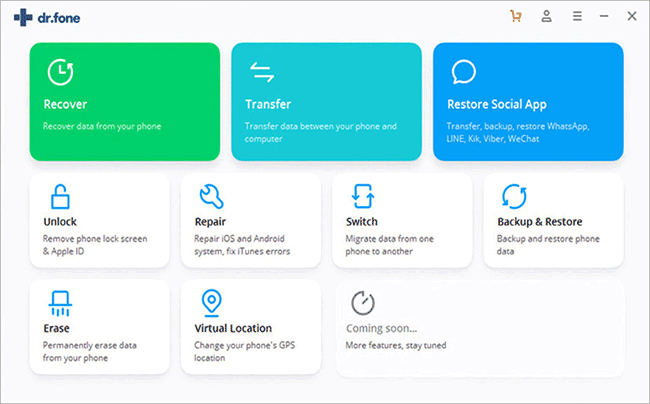
Verdict
Choosing a reliable iPhone contacts tool can be challenging given the plethora of similar software in the market. However, this post provides valuable insights into the top 5 popular iPhone contacts software in 2025, aiding users in making informed decisions.
Beyond contacts, these recommended software options empower users to recover various iOS content such as messages, call logs, pictures, songs, videos, and more. While the ideal scenario is to avoid iOS data loss, if you find yourself in the unfortunate situation of missing critical data on your iPhone, don't hesitate to utilize professional iPhone data recovery software for an effective and prompt recovery.
Related Articles:
2 Ways to Recover Deleted Text Messages on iPhone without Backup
2 Effective Ways to Retrieve Deleted Contacts on iPhone without Backup
How to Retrieve Deleted Music from iPad on PC or Mac
6 Best iPhone Unlocker Software to Unlock iPhone Easily



