Top 7 Best LocalSend Alternatives to Help You Move Data Smoothly
"Since file transfer via LocalSend is very slow with Android (Your phone runs slowly?), can anyone please suggest an alternative?" -- from Reddit
LocalSend is a popular open-source tool for transferring files over a local network, but it's not without its drawbacks. LocalSend may not work smoothly on all platforms, especially iOS devices, and some users report connection drops, transfer failures, or app crashes during use.
If you're experiencing these limitations, it's worth considering a LocalSend alternative that offers better stability, broader compatibility, and a smoother transfer experience. This article covers the top 7 LocalSend alternatives - from browser-based tools to professional data migration software.
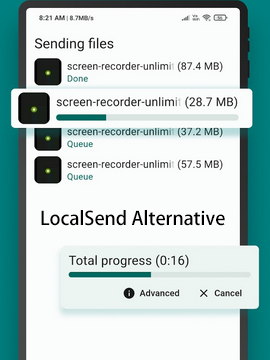
Top 1: Best LocalSend Alternative - MobiKin Transfer for Mobile
LocalSend has limitations like restricted features, compatibility issues, and unstable transfers. For a more stable and user-friendly alternative, try MobiKin Transfer for Mobile (Windows and Mac). This professional tool supports one-click, secure transfers across Android and iOS, handling contacts, media, and more with high success rates. Backed by experienced R&D, it ensures smooth, reliable, and lossless data migration.
How to use this best LocalSend alternative for smooth data transfers?
Step One: Download and open MobiKin Transfer for Mobile on your computer. The main screen will prompt you to connect both smartphones via USB cables.

Step Two: Connect both devices using USB cables. Once connected, the software will automatically detect them. Make sure the source device is on the left and the destination device on the right. If not, click "Flip" to switch their positions.

Step Three: Once both phones are recognized, select the data types you want to transfer and click "Start Copy". When the process completes, disconnect the devices and check the target phone to confirm the data was transferred successfully.
Video Guide:
Core Features:
- Cross-platform phone-to-phone transfer (Android to/from iOS).
- Supports contacts, SMS, call logs, photos, music, videos, apps, etc.
- USB and Wi-Fi connection support.
- One-click transfer without data loss.
- No need for internet or cloud backup.
- Work for a whole range of smartphones (Android/iOS).
Advantages over LocalSend:
- Full phone data migration, not just file transfers.
- Supports system-level data (e.g., call logs, contacts).
- Works even if devices are on different OS (LocalSend does not support iOS well).
- Designed for mobile-to-mobile, whereas LocalSend targets file transfer between devices.
Top 2: PairDrop
PairDrop is a browser-based, open-source alternative to AirDrop that allows you to transfer files wirelessly across different platforms, including Windows, macOS, Linux, Android, and iOS. Since it runs entirely in a web browser (like Chrome, Safari, or Firefox), there's no need to install any app - you simply open the PairDrop webpage on each device connected to the same local network.
Core Features:
- Browser-based, P2P file sharing.
- Works across devices on the same network.
- No app installation needed.
- End-to-end encryption.
- Open-source and privacy-focused.
Advantages over LocalSend:
- No app required; works directly in the browser.
- Slightly more user-friendly for quick, one-time use.
- More stable across OSes (LocalSend has inconsistent support on some platforms).

You May Also Like: A Detailed Send Anywhere Review You'll Find Helpful [Must-read]
Top 3: OnionShare
OnionShare is a privacy-focused tool that enables users to transfer data smoothly and securely across platforms using the Tor network. It supports Windows, macOS, Linux, and even headless command-line environments, making it a versatile solution for secure file sharing.
Core Features:
- Secure file sharing over the Tor network.
- Supports anonymous file hosting, chat, and website sharing.
- No server or registration required.
- End-to-end encryption.
Advantages over LocalSend:
- Privacy-first & anonymous sharing over Tor.
- Works even outside local networks.
- Includes secure chat and site hosting, not just file transfer.
- Designed for high-security environments, unlike LocalSend.
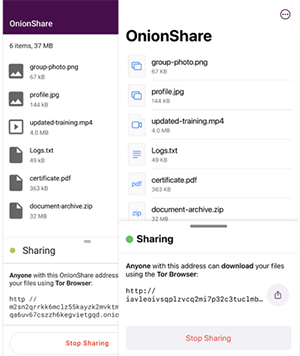
Top 4: Quick Share
Quick Share is Samsung's native file-sharing feature that allows users to copy and transfer data fluently between Samsung Galaxy devices and other supported Android devices. Built into One UI, Quick Share enables fast, wireless data exchange without needing internet access when devices are nearby.
Core Features:
- Native Samsung feature for sharing files wirelessly.
- Supports large files, photos, and videos.
- No internet required if using device-to-device mode.
- Built into Galaxy devices.
Advantages over LocalSend:
- Tightly integrated with the Samsung ecosystem.
- Faster and more stable on supported Samsung devices.
- Offers internet-based transfer options via Samsung Cloud.
- More polished UI and UX compared to LocalSend.
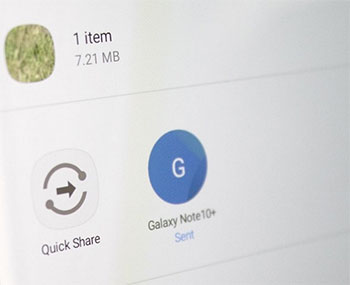
Learn More: Quick Share vs Nearby Share: Which Is Superior? [Overall Comparison]
Top 5: SwissTransfer
SwissTransfer is a secure, cloud-based file transfer service developed by Infomaniak, a privacy-focused Swiss company. It allows users to send large files (up to 50 GB) easily without creating an account, making it a convenient option for both personal and professional use.
Core Features:
- Cloud-based file transfer up to 50 GB for free.
- No registration required.
- Files are stored for up to 30 days.
- Encrypted transfer and download.
- Send via email or link.
Advantages over LocalSend:
- Supports remote/offline recipients.
- Much larger file size limits.
- Files can be shared via a link, even to non-local users.
- Cloud backup functionality, unlike LocalSend.
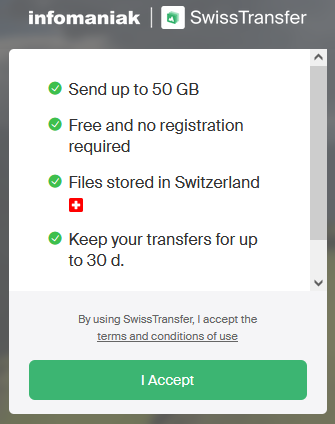
Top 6: Snapdrop
Snapdrop is a free, open-source, browser-based file-sharing tool that works similarly to AirDrop but is designed for cross-platform use. It allows you to instantly transfer files between devices connected to the same Wi-Fi network, using a peer-to-peer connection through your web browser.
Core Features:
- Open-source AirDrop alternative.
- Runs in the browser; no app required.
- P2P file sharing on the same Wi-Fi.
- No registration or cloud storage.
- End-to-end encryption.
Advantages over LocalSend:
- Browser-based and instant.
- Simpler interface for one-time sharing.
- Works on more platforms without installation.
- Lower learning curve for non-technical users.

Top 7: AirDrop (iOS/macOS)
AirDrop is the go-to solution for Apple users who want to copy and share data quickly, securely, and effortlessly within the Apple ecosystem, making it a standout in speed and user convenience - though it lacks support for Android or Windows devices.
Core Features:
- Native iOS/macOS feature.
- Transfers photos, videos, documents, and more.
- Bluetooth + Wi-Fi direct connection.
- No file size limit.
- Deep OS integration.
Advantages over LocalSend:
- Seamless native integration with Apple devices.
- Higher transfer speed and reliability on iOS/macOS.
- No setup required, just proximity.
- Supports more file types and metadata.
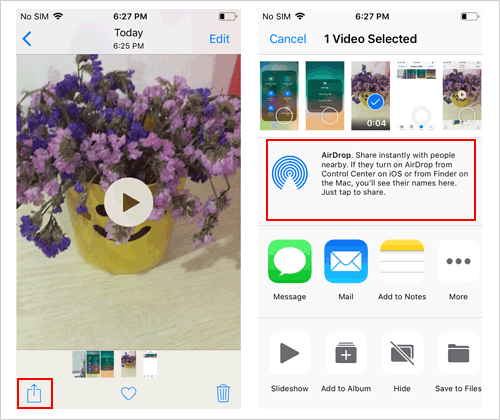
Wrap It Up
Whether you need to share a few files or perform a full phone-to-phone data migration, the right LocalSend alternative can save you time and prevent errors. Tools like MobiKin Transfer for Mobile offer professional-grade reliability, while others like Snapdrop or SwissTransfer provide simple, instant solutions depending on your needs.
Related Articles:
iCloud Backup for Android: 4 Ways to Restore iCloud Backup to Android
How to Transfer Photos from Android to iPhone? 7 Creative Ways
[4 Solutions] How to Sync Calendars Between Two Android Phones?
Top 6 Ways to Transfer WhatsApp Messages to a New Phone (iOS/Android)



