How to Move Apps from Samsung Galaxy to Sony Xperia
Seeking for convenience and efficiency, a booming number of people show the preference of Android smart phone as time passed by. It's acknowledged that the Android operating system is one open platform offering users quick and customized services, and it's easy to grasp the tricks to operate an Android phone which won't cost you too much time. Also there is a variety of Android smart phones in the market. Let's assume that you have used the Samsung Galaxy S4 for years and recently changed a new Sony Xperia Z2. So the apps downloaded and installed on your Samsung phone may be very important. Then you need to figure out a way to move them to the new Sony Xperia Z2. But to be frank, simply it's impossible for you to manage that just using a USB cable. Here we kindly show you a professional program to help you do it - MobiKin Phone Transfer or MobiKin Phone Transfer for Mac. It is a third party desktop application allowing you to move apps from your former Samsung Galaxy S4 to Sony Xperia Z2 smoothly. By analogy, you can also copy apps from the Sony Xperia device to Samsung Galaxy phone in the same way.
To use this software, all you need is two cables. Now you can download either a free trial Windows or Mac version and install it on your personal computer or Mac to perform it. We will show you the specific steps later in the following parts. In all, this powerful phone transfer program gives you the ability to move apps as well as other data like contacts, videos, music, messages between Samsung Galaxy and Sony Xperia phone freely.
This program can support all Android operating system devices including Samsung Galaxy S/Note 5/4/3/2, Sony Xperia Z2/Z1, Moto X, HTC One M8/M7, LG Optimus and more. Click the blue icons below to download the free trial version to have a try now.
Tricks to Move Apps from Samsung Galaxy S/Note 5/4/3/2 to Sony Xperia
Launch the program after the installation on the computer.
Link your Samsung Galaxy and Sony Xperia to the computer via their USB cables, and select the "Phone to Phone Transfer" option among all modes. Then your devices will be smoothly detected and the information you need to know is listed on the interface like this.

If your Samsung Galaxy and Sony are displayed in the two zones respectively, you can tick the "Apps" option and hit the transferring icons with a arrow in the middle panel to start the moving process.
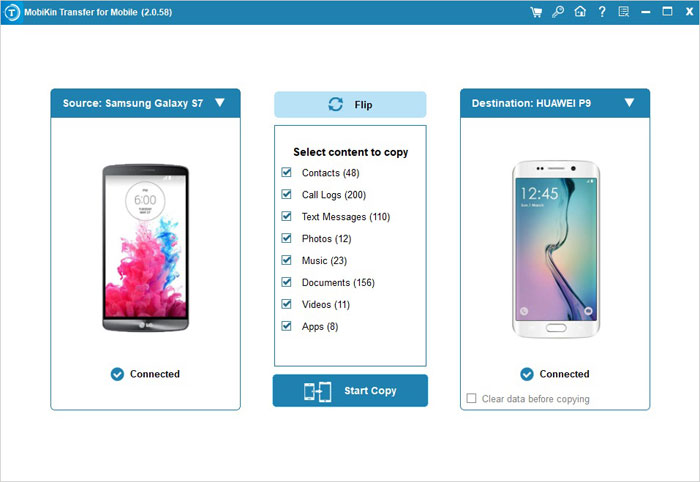
Note: Now that you have a brief look at how the software works, download a free trial version to try it out for yourself. It won't let you down!
Related Articles
How to Transfer or Copy Contacts from Samsung to iPhone 14/13/12/11
How to Transfer Contacts from LG to Samsung Galaxy
Tips to Move SMS from Android to iPhone 14/13/12
Tired of iTunes? Here're Top 11 Alternatives to iTunes for Windows
[Step-by-step Guide] How to Transfer Data from iPhone to Laptop?



