6 Best TransferNow Alternatives? Hassle-free Options Here
To share large files quickly and securely, many users turn to TransferNow. However, TransferNow's free version restricts file size and functionality, which can be frustrating for those needing to send bigger or more complex transfers. Additionally, some find TransferNow slower compared to competitors, prompting the search for better options.
This post covers the top 6 best TransferNow alternatives to help you make the data transfer seamlessly among different platforms.
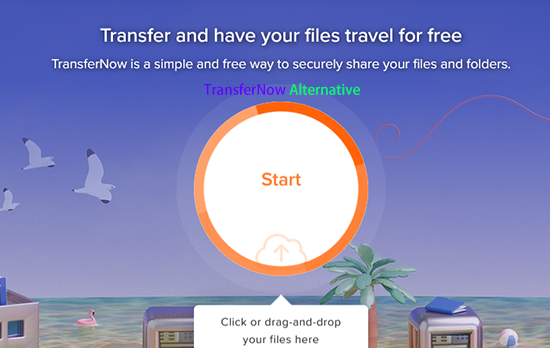
Top 1: Best TransferNow Alternative - MobiKin Transfer for Mobile
MobiKin Transfer for Mobile (Win and Mac) is a professional tool for direct data transfer between Android and iOS devices via USB. It supports both media and non-media files, making it ideal for full phone-to-phone migration during upgrades.
Unlike TransferNow, which limits features and can be unstable, MobiKin offers secure, one-click transfers with a user-friendly interface and reliable performance. It's a top alternative for smooth, cross-platform data migration. (Is there a MobiKin Transfer for Mobile crack?)
Main Features of MobiKin Transfer for Mobile:
> Copy information from one mobile device to another with just a single tap.
> Enables the seamless transfer of content between any two smartphones.
> Suitable for transferring contacts, messages, call logs, images, videos, music, documents, calendars, applications, and more.
> Ensures rapid, secure transfers while preserving original quality.
> Compatible with a broad array of Android and Apple devices (supporting Android 16 and iOS 26).
How to transfer data between two smartphones with MobiKin Transfer for Mobile?
Step 1: Download and open MobiKin Transfer for Mobile on your computer. The main interface will ask you to connect both phones to the computer using USB cables.

Step 2: Connect both devices with USB cables. Once connected, the software will detect them. Make sure the source phone appears on the left and the target phone on the right. If needed, click "Flip" to switch their positions.

Step 3: When the devices are recognized, select the data types you want to transfer, then click "Start Copy" to begin. After the transfer completes, disconnect the phones and check the target device to confirm all data has been successfully moved.
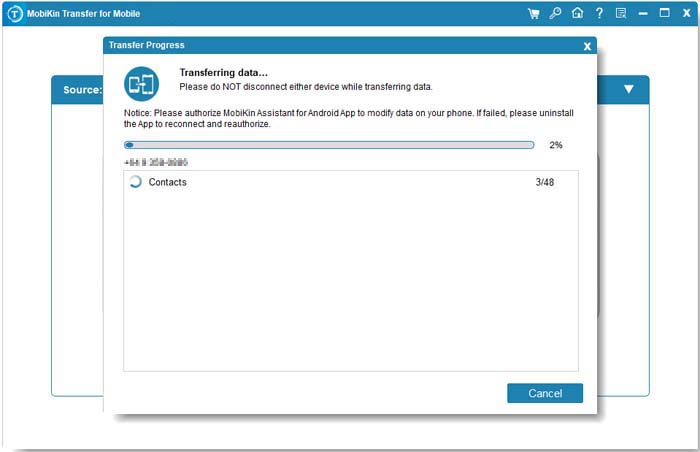
Video Guide:
The Supported Platforms:
- Windows & macOS and iOS & Android.
Where MobiKin Transfer for Mobile Outperforms TransferNow:
- Phone-to-phone transfer: Direct data migration between iOS and Android devices, which TransferNow doesn't support.
- Full device content transfer: Contacts, messages, apps, media, etc., not just individual files.
- No cloud or upload required: Local transfer without size or bandwidth limits.
Top 2: WeTransfer
WeTransfer is a cloud-based file transfer service known for its ease of use and clean interface. It allows users to send large files (up to 2 GB for free, more with Pro) without creating an account. One of its key strengths is cross-platform compatibility - you can send and receive files using any device with a web browser, according to WeTransfer review.
This makes it an effective tool for sharing data across different platforms quickly and conveniently, especially for creatives, remote teams, and casual users.
The Supported Platforms:
- Web Browser, Windows & macOS, and iOS & Android.
Where WeTransfer Outperforms TransferNow:
- Simplicity & UI: Extremely user-friendly, no account is needed for basic use.
- Visual experience: Beautiful transfer pages, especially in the Pro version.
- Creative use-case appeal: Widely preferred by designers, photographers, and creatives for sending portfolios or media files.
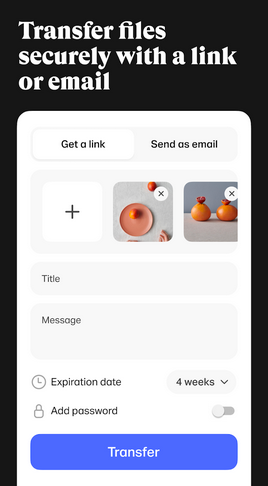
Top 3: Box
Box is a robust cloud storage and collaboration platform designed for both individual and enterprise use. It enables users to upload, access, and share files across multiple platforms.
With features like real-time collaboration, version control, and deep integrations with tools like Microsoft 365 and Google Workspace, Box excels at transferring and managing data seamlessly across different devices and operating systems, making it ideal for teams that need secure and flexible file access anytime, anywhere.
The Supported Platforms:
- Web Browser, Windows & macOS, and iOS & Android.
Where Box Outperforms TransferNow:
- Enterprise features: Advanced collaboration tools, version control, and task assignment.
- Deep integrations: Works with Microsoft 365, Google Workspace, Salesforce, etc.
- Stronger team management & security: Ideal for businesses with compliance needs.

Top 4: SendBig
SendBig is a web-based file transfer service that allows users to send large files (up to 30GB for free) without requiring registration. It focuses on simplicity, speed, and security, making it a good alternative to services like WeTransfer. However, if you need apps, cloud storage, or API integration, alternatives like WeTransfer (Pro), Box, or FileMail may be better.
The Supported Platforms:
- Uses peer-to-peer WebRTC technology; works best in Chromium-based browsers.
Where SendBig Outperforms TransferNow:
- Larger file limits: Send files up to 30 GB for free (vs. TransferNow's 5 GB free cap).
- No registration needed: Upload and send instantly, even for big files.
- Longer retention periods: Option to keep files up to 90 days without premium.
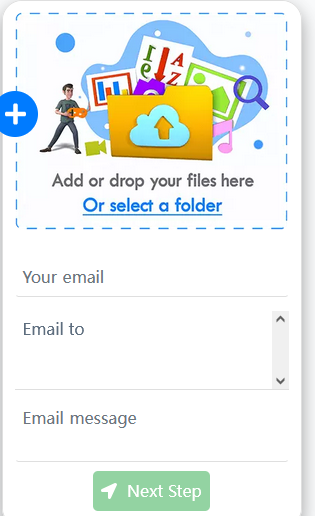
Top 5: FileMail
FileMail is a file-sharing and large-file transfer service that offers both web-based and desktop/mobile app solutions, making it more versatile than purely web-based alternatives like SendBig. It supports fast, secure transfers with options for temporary or cloud storage. For business automation, consider Box/WeTransfer Pro. For P2P sharing, try ShareDrop.
The Supported Platforms:
- Web Browser, Windows & macOS, and iOS & Android.
Where FileMail Outperforms TransferNow:
- File size allowance: Send files up to 5 GB free or unlimited with Pro.
- Download tracking & email notifications: Useful for business users.
- Dedicated apps: Has desktop and mobile apps for seamless large transfers and automation.
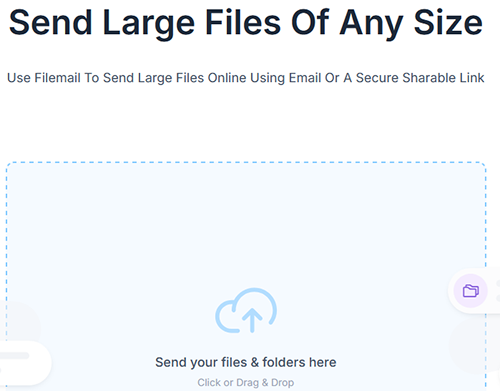
Top 6: ShareDrop
ShareDrop is a peer-to-peer (P2P) file-sharing service that allows direct transfers between devices without uploading files to a server. Built on WebRTC technology, it ensures fast, private transfers with no file storage. This service offers quick and secure transfers between nearby devices (e.g., on the same WiFi) and casual remote sharing via temporary room links. (Are there any screen-sharing tools?)
The Supported Platforms:
- Uses peer-to-peer WebRTC technology; works best in Chromium-based browsers.
Where ShareDrop Outperforms TransferNow:
- Peer-to-peer transfer: No upload to the cloud; files go directly between devices.
- No storage limits: Not restricted by file size since it's browser-based P2P.
- Privacy: Files don't pass through third-party servers, reducing exposure.
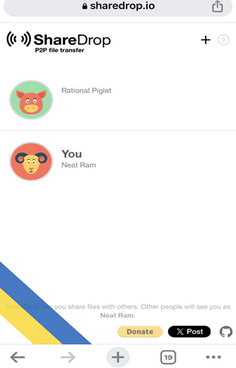
You May Also Like: ShareDrop vs. Snapdrop: Detailed Reviews/Comparison [Must-read]
In a Nutshell
This article introduces you to the top 6 TransferNow alternatives designed to help you transfer data more easily and securely. From user-friendly interfaces to advanced security features and cross-platform support, these alternatives aim to enhance your file-sharing experience without the usual restrictions.
Tip: When choosing a file transfer tool, always consider factors like transfer speed, file size limits, security protocols, and device compatibility to ensure the best fit for your needs.
Related Articles:
How to Access a Phone with a Broken Screen with PC Easily & Safely?
How to Transfer Files between iPhone and Mac/MacBook: 7 Easy Ways
Top 7 PC to Mobile File Transfer Apps for Windows/Mac [Detailed Guide]
How to Reset Android Phone When Locked in 2025? Top 5 Methods



